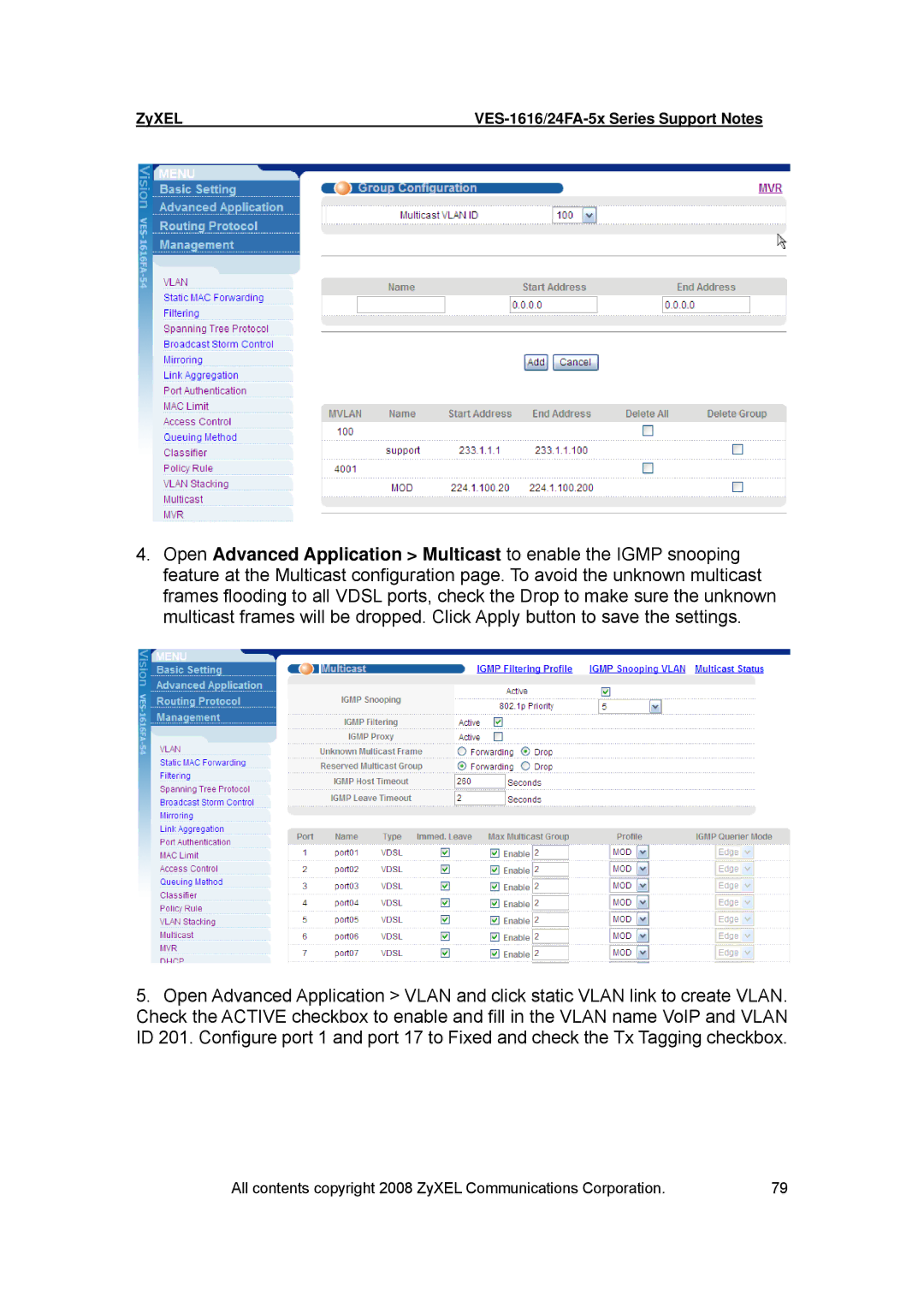ZyXEL |
4.Open Advanced Application > Multicast to enable the IGMP snooping feature at the Multicast configuration page. To avoid the unknown multicast frames flooding to all VDSL ports, check the Drop to make sure the unknown multicast frames will be dropped. Click Apply button to save the settings.
5.Open Advanced Application > VLAN and click static VLAN link to create VLAN. Check the ACTIVE checkbox to enable and fill in the VLAN name VoIP and VLAN ID 201. Configure port 1 and port 17 to Fixed and check the Tx Tagging checkbox.
All contents copyright 2008 ZyXEL Communications Corporation. | 79 |