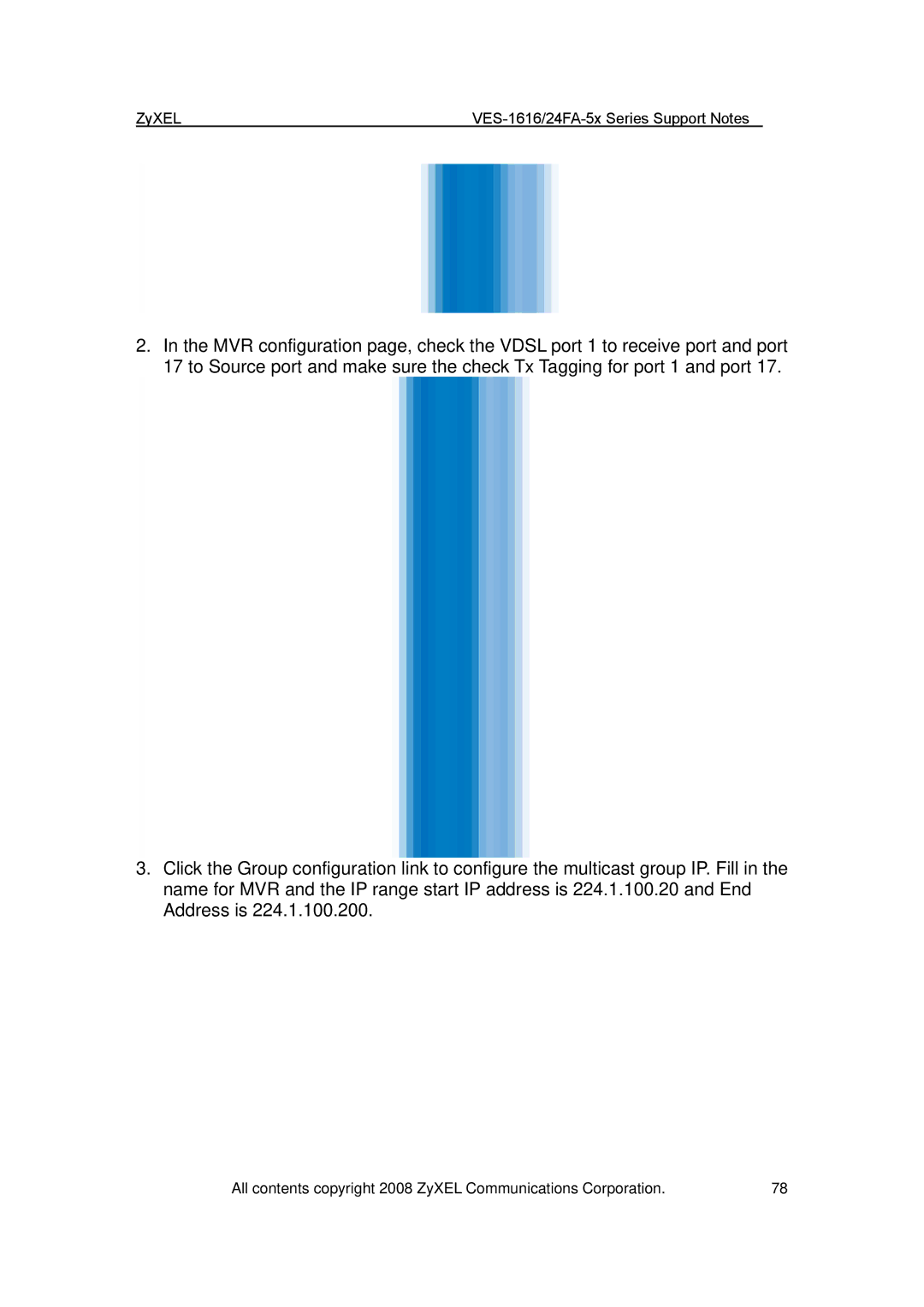ZyXEL |
2.In the MVR configuration page, check the VDSL port 1 to receive port and port 17 to Source port and make sure the check Tx Tagging for port 1 and port 17.
3.Click the Group configuration link to configure the multicast group IP. Fill in the name for MVR and the IP range start IP address is 224.1.100.20 and End Address is 224.1.100.200.
All contents copyright 2008 ZyXEL Communications Corporation. | 78 |