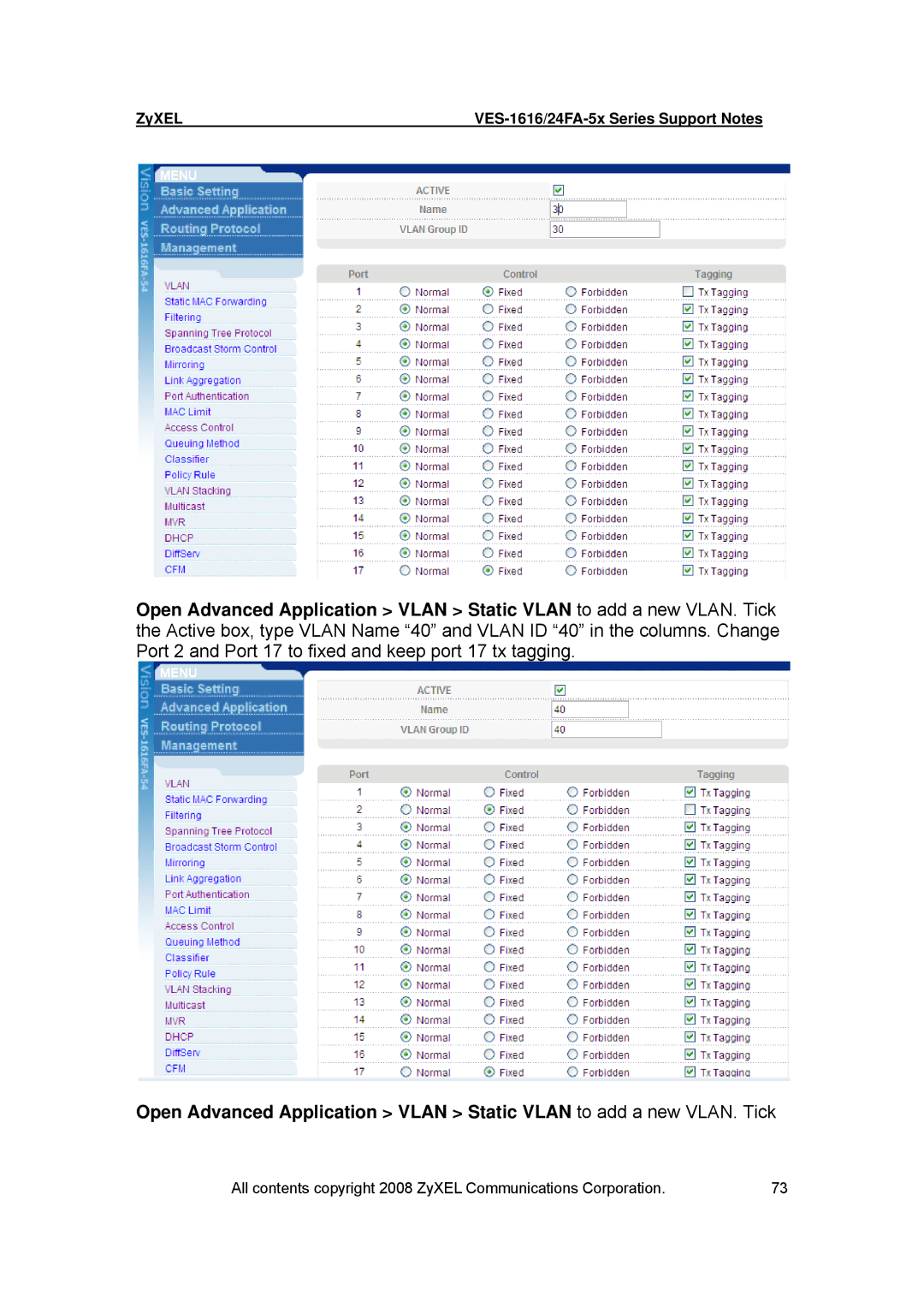ZyXEL |
Open Advanced Application > VLAN > Static VLAN to add a new VLAN. Tick the Active box, type VLAN Name “40” and VLAN ID “40” in the columns. Change Port 2 and Port 17 to fixed and keep port 17 tx tagging.
Open Advanced Application > VLAN > Static VLAN to add a new VLAN. Tick
All contents copyright 2008 ZyXEL Communications Corporation. | 73 |