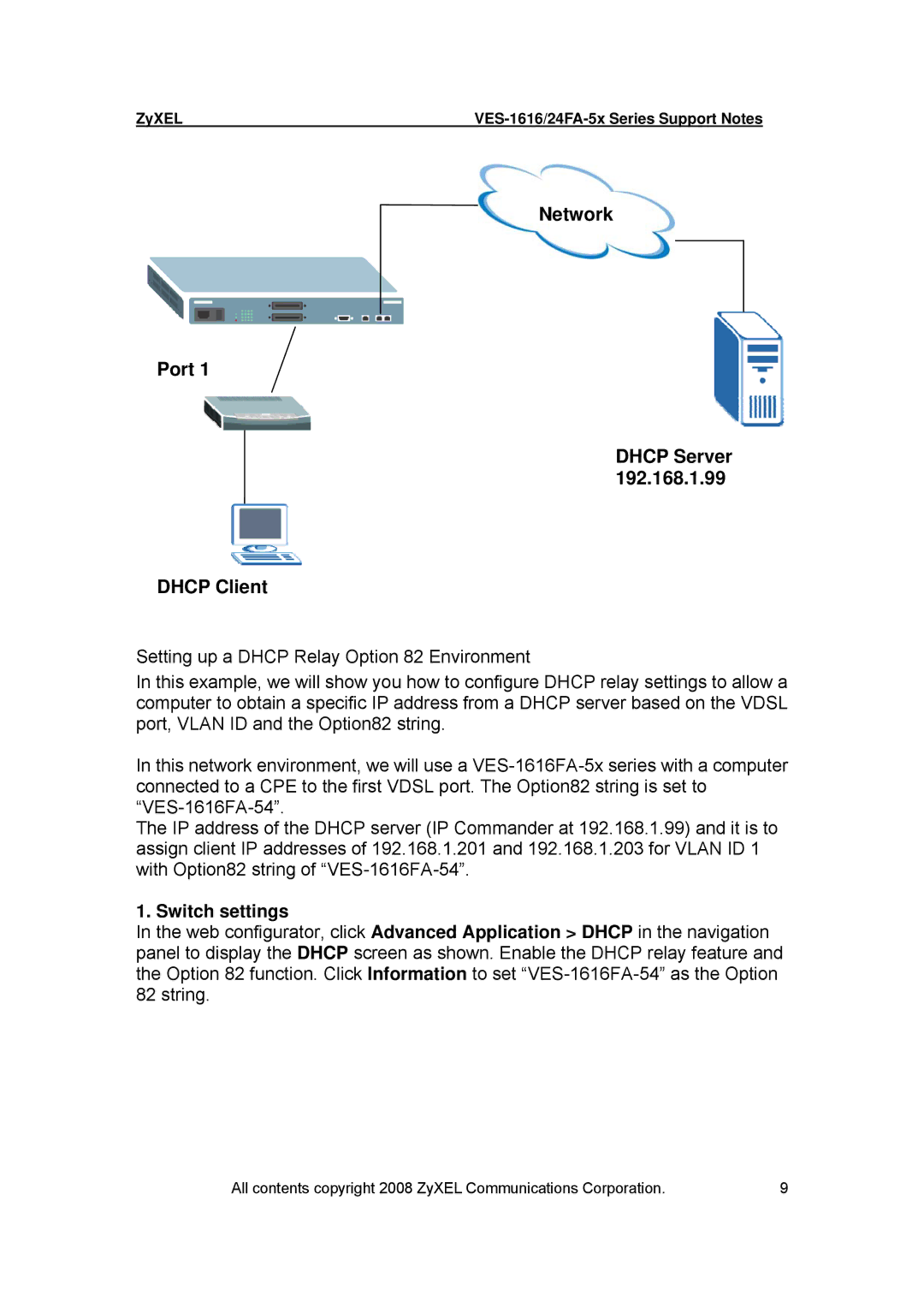ZyXEL |
Network
Port 1
DHCP Server 192.168.1.99
DHCP Client
Setting up a DHCP Relay Option 82 Environment
In this example, we will show you how to configure DHCP relay settings to allow a computer to obtain a specific IP address from a DHCP server based on the VDSL port, VLAN ID and the Option82 string.
In this network environment, we will use a
The IP address of the DHCP server (IP Commander at 192.168.1.99) and it is to assign client IP addresses of 192.168.1.201 and 192.168.1.203 for VLAN ID 1 with Option82 string of
1. Switch settings
In the web configurator, click Advanced Application > DHCP in the navigation panel to display the DHCP screen as shown. Enable the DHCP relay feature and the Option 82 function. Click Information to set
All contents copyright 2008 ZyXEL Communications Corporation. | 9 |