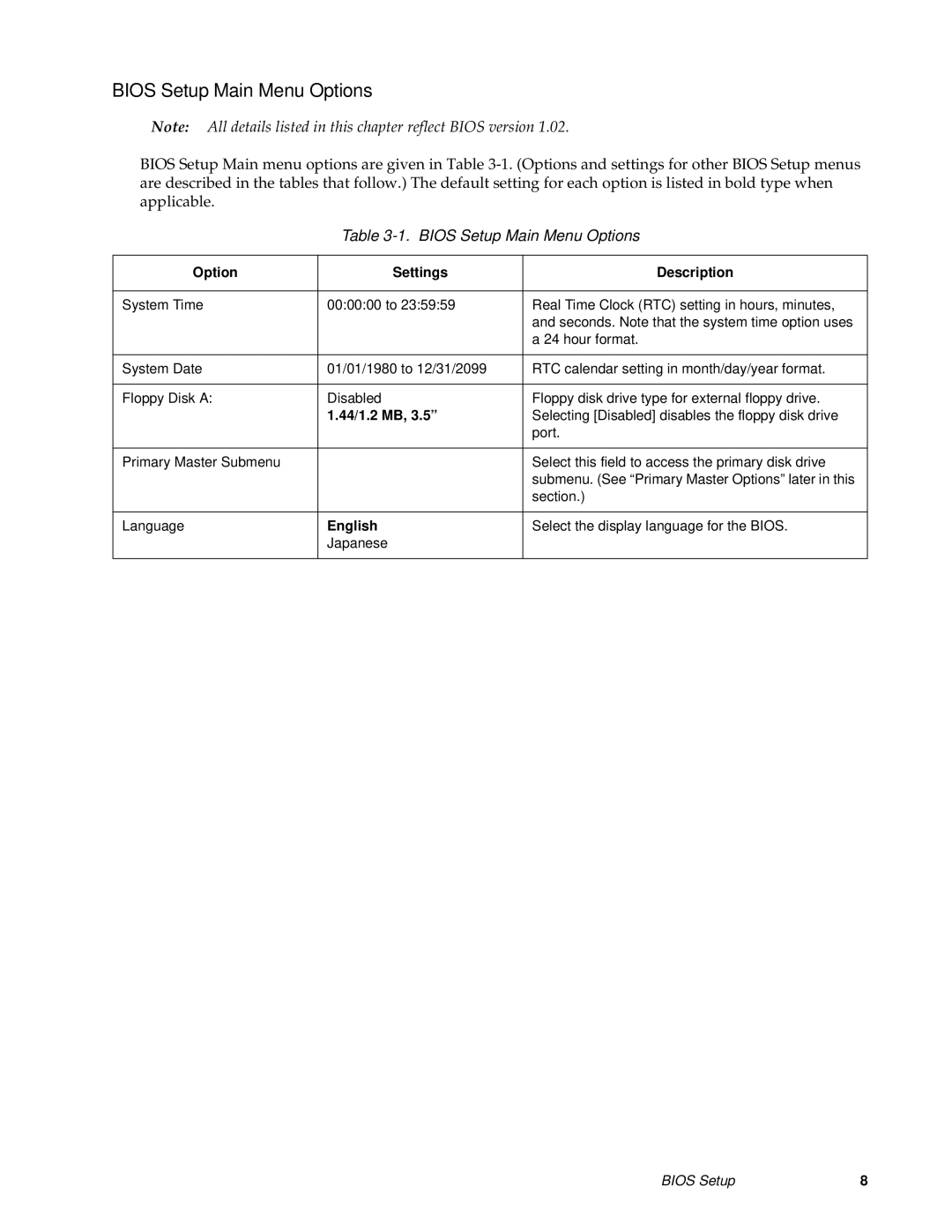BIOS Setup Main Menu Options
Note: All details listed in this chapter reflect BIOS version 1.02.
BIOS Setup Main menu options are given in Table
Table 3-1. BIOS Setup Main Menu Options
Option | Settings | Description |
|
|
|
System Time | 00:00:00 to 23:59:59 | Real Time Clock (RTC) setting in hours, minutes, |
|
| and seconds. Note that the system time option uses |
|
| a 24 hour format. |
|
|
|
System Date | 01/01/1980 to 12/31/2099 | RTC calendar setting in month/day/year format. |
|
|
|
Floppy Disk A: | Disabled | Floppy disk drive type for external floppy drive. |
| 1.44/1.2 MB, 3.5” | Selecting [Disabled] disables the floppy disk drive |
|
| port. |
|
|
|
Primary Master Submenu |
| Select this field to access the primary disk drive |
|
| submenu. (See “Primary Master Options” later in this |
|
| section.) |
|
|
|
Language | English | Select the display language for the BIOS. |
| Japanese |
|
|
|
|
BIOS Setup | 8 |