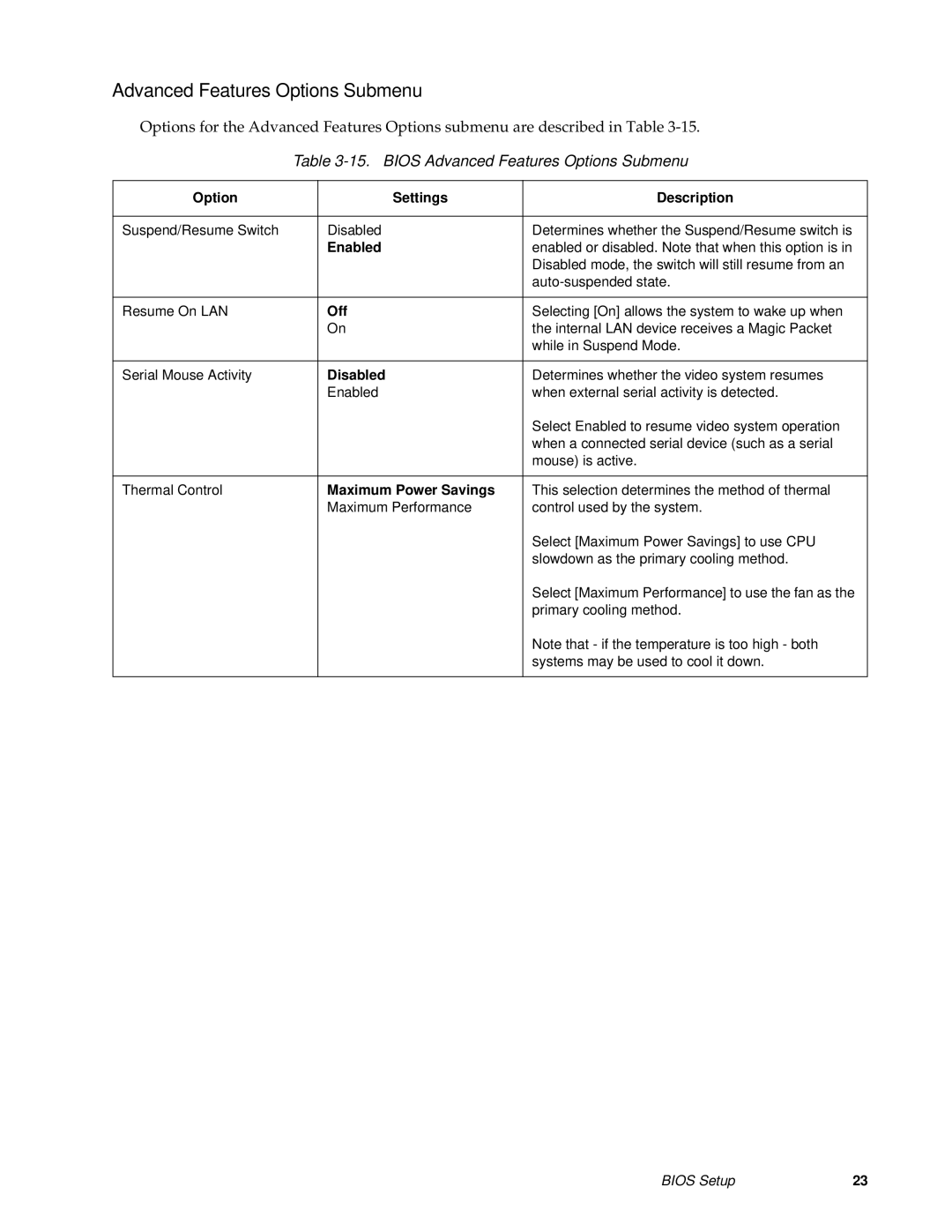Advanced Features Options Submenu
Options for the Advanced Features Options submenu are described in Table
Table 3-15. BIOS Advanced Features Options Submenu
Option | Settings | Description |
|
|
|
Suspend/Resume Switch | Disabled | Determines whether the Suspend/Resume switch is |
| Enabled | enabled or disabled. Note that when this option is in |
|
| Disabled mode, the switch will still resume from an |
|
| |
|
|
|
Resume On LAN | Off | Selecting [On] allows the system to wake up when |
| On | the internal LAN device receives a Magic Packet |
|
| while in Suspend Mode. |
|
|
|
Serial Mouse Activity | Disabled | Determines whether the video system resumes |
| Enabled | when external serial activity is detected. |
|
| Select Enabled to resume video system operation |
|
| when a connected serial device (such as a serial |
|
| mouse) is active. |
|
|
|
Thermal Control | Maximum Power Savings | This selection determines the method of thermal |
| Maximum Performance | control used by the system. |
|
| Select [Maximum Power Savings] to use CPU |
|
| slowdown as the primary cooling method. |
|
| Select [Maximum Performance] to use the fan as the |
|
| primary cooling method. |
|
| Note that - if the temperature is too high - both |
|
| systems may be used to cool it down. |
|
|
|
BIOS Setup | 23 |