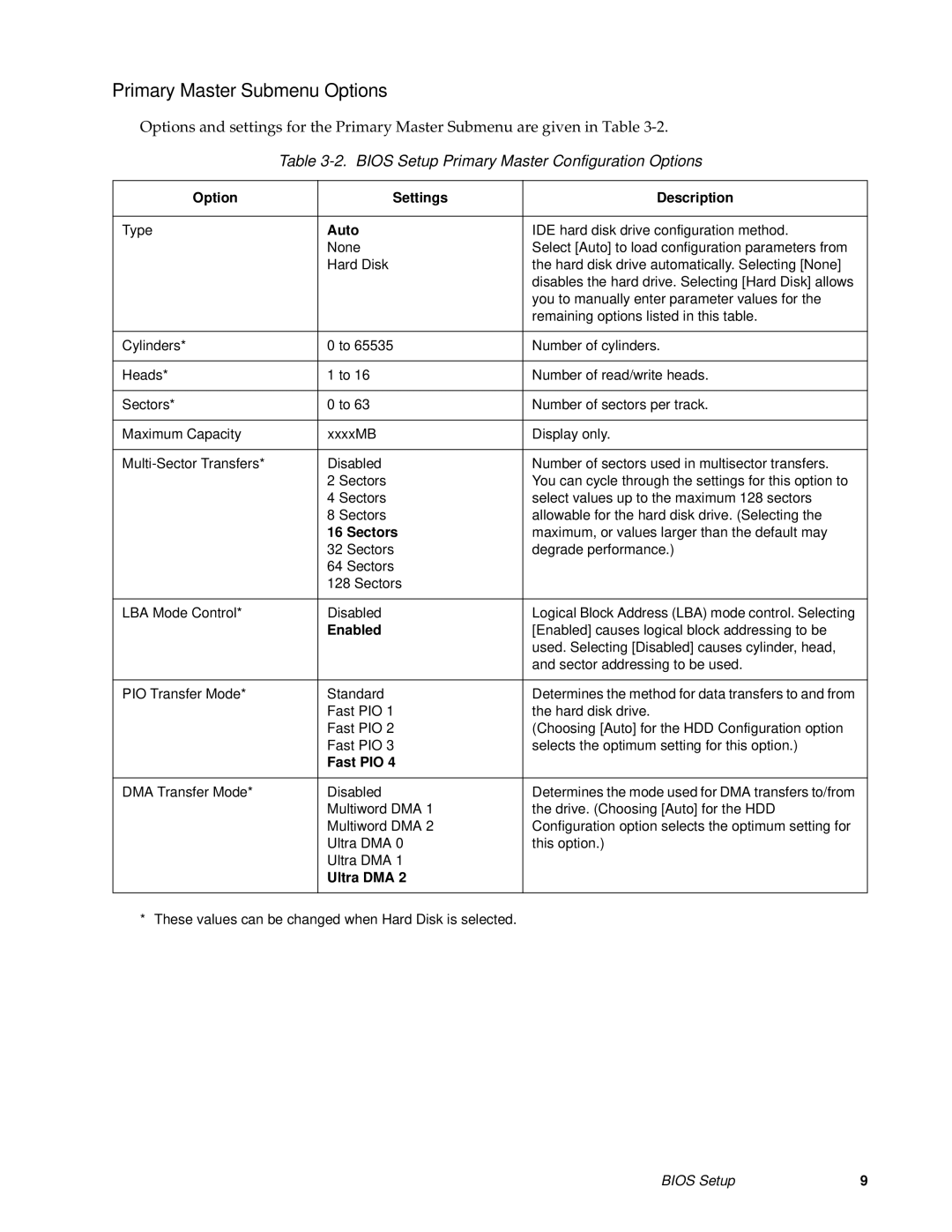Primary Master Submenu Options
Options and settings for the Primary Master Submenu are given in Table
Table 3-2. BIOS Setup Primary Master Configuration Options
Option | Settings | Description |
|
|
|
Type | Auto | IDE hard disk drive configuration method. |
| None | Select [Auto] to load configuration parameters from |
| Hard Disk | the hard disk drive automatically. Selecting [None] |
|
| disables the hard drive. Selecting [Hard Disk] allows |
|
| you to manually enter parameter values for the |
|
| remaining options listed in this table. |
|
|
|
Cylinders* | 0 to 65535 | Number of cylinders. |
|
|
|
Heads* | 1 to 16 | Number of read/write heads. |
|
|
|
Sectors* | 0 to 63 | Number of sectors per track. |
|
|
|
Maximum Capacity | xxxxMB | Display only. |
|
|
|
Disabled | Number of sectors used in multisector transfers. | |
| 2 Sectors | You can cycle through the settings for this option to |
| 4 Sectors | select values up to the maximum 128 sectors |
| 8 Sectors | allowable for the hard disk drive. (Selecting the |
| 16 Sectors | maximum, or values larger than the default may |
| 32 Sectors | degrade performance.) |
| 64 Sectors |
|
| 128 Sectors |
|
|
|
|
LBA Mode Control* | Disabled | Logical Block Address (LBA) mode control. Selecting |
| Enabled | [Enabled] causes logical block addressing to be |
|
| used. Selecting [Disabled] causes cylinder, head, |
|
| and sector addressing to be used. |
|
|
|
PIO Transfer Mode* | Standard | Determines the method for data transfers to and from |
| Fast PIO 1 | the hard disk drive. |
| Fast PIO 2 | (Choosing [Auto] for the HDD Configuration option |
| Fast PIO 3 | selects the optimum setting for this option.) |
| Fast PIO 4 |
|
|
|
|
DMA Transfer Mode* | Disabled | Determines the mode used for DMA transfers to/from |
| Multiword DMA 1 | the drive. (Choosing [Auto] for the HDD |
| Multiword DMA 2 | Configuration option selects the optimum setting for |
| Ultra DMA 0 | this option.) |
| Ultra DMA 1 |
|
| Ultra DMA 2 |
|
|
|
|
* These values can be changed when Hard Disk is selected.
BIOS Setup | 9 |