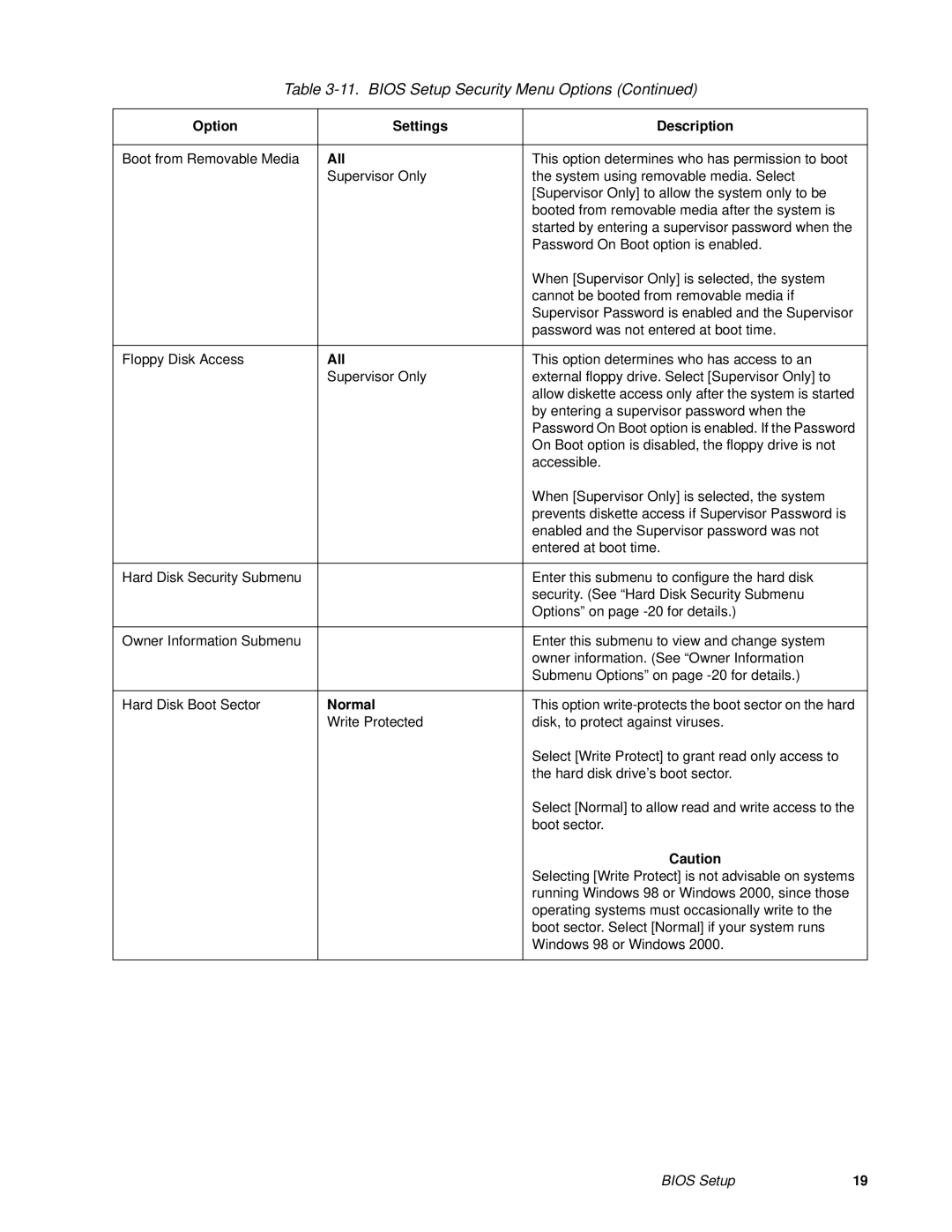Table 3-11. BIOS Setup Security Menu Options (Continued)
Option | Settings | Description |
|
|
|
Boot from Removable Media | All | This option determines who has permission to boot |
| Supervisor Only | the system using removable media. Select |
|
| [Supervisor Only] to allow the system only to be |
|
| booted from removable media after the system is |
|
| started by entering a supervisor password when the |
|
| Password On Boot option is enabled. |
|
| When [Supervisor Only] is selected, the system |
|
| cannot be booted from removable media if |
|
| Supervisor Password is enabled and the Supervisor |
|
| password was not entered at boot time. |
|
|
|
Floppy Disk Access | All | This option determines who has access to an |
| Supervisor Only | external floppy drive. Select [Supervisor Only] to |
|
| allow diskette access only after the system is started |
|
| by entering a supervisor password when the |
|
| Password On Boot option is enabled. If the Password |
|
| On Boot option is disabled, the floppy drive is not |
|
| accessible. |
|
| When [Supervisor Only] is selected, the system |
|
| prevents diskette access if Supervisor Password is |
|
| enabled and the Supervisor password was not |
|
| entered at boot time. |
|
|
|
Hard Disk Security Submenu |
| Enter this submenu to configure the hard disk |
|
| security. (See “Hard Disk Security Submenu |
|
| Options” on page |
|
|
|
Owner Information Submenu |
| Enter this submenu to view and change system |
|
| owner information. (See “Owner Information |
|
| Submenu Options” on page |
|
|
|
Hard Disk Boot Sector | Normal | This option |
| Write Protected | disk, to protect against viruses. |
|
| Select [Write Protect] to grant read only access to |
|
| the hard disk drive’s boot sector. |
|
| Select [Normal] to allow read and write access to the |
|
| boot sector. |
|
| Caution |
|
| Selecting [Write Protect] is not advisable on systems |
|
| running Windows 98 or Windows 2000, since those |
|
| operating systems must occasionally write to the |
|
| boot sector. Select [Normal] if your system runs |
|
| Windows 98 or Windows 2000. |
|
|
|
BIOS Setup | 19 |