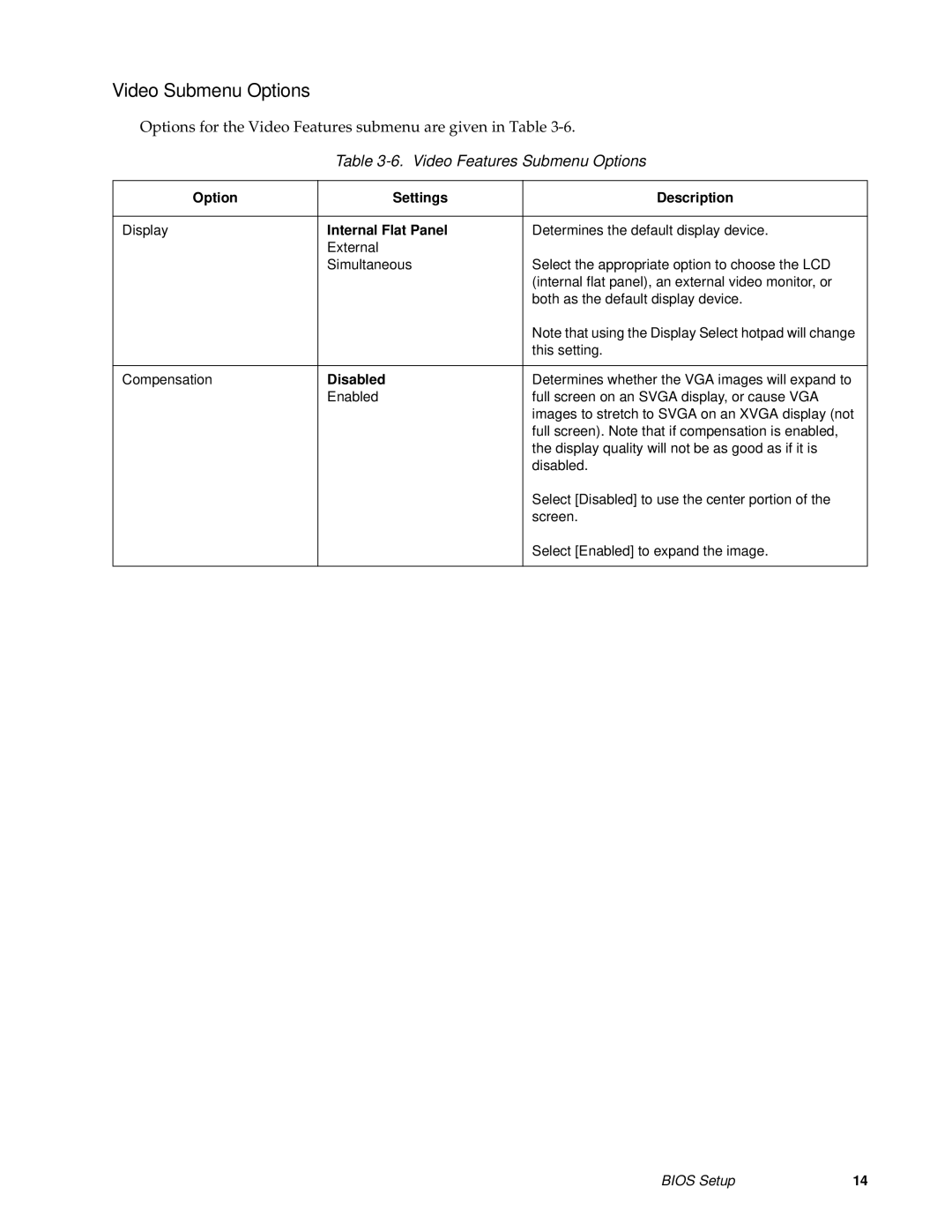Video Submenu Options
Options for the Video Features submenu are given in Table
Table 3-6. Video Features Submenu Options
Option | Settings | Description |
|
|
|
Display | Internal Flat Panel | Determines the default display device. |
| External |
|
| Simultaneous | Select the appropriate option to choose the LCD |
|
| (internal flat panel), an external video monitor, or |
|
| both as the default display device. |
|
| Note that using the Display Select hotpad will change |
|
| this setting. |
|
|
|
Compensation | Disabled | Determines whether the VGA images will expand to |
| Enabled | full screen on an SVGA display, or cause VGA |
|
| images to stretch to SVGA on an XVGA display (not |
|
| full screen). Note that if compensation is enabled, |
|
| the display quality will not be as good as if it is |
|
| disabled. |
|
| Select [Disabled] to use the center portion of the |
|
| screen. |
|
| Select [Enabled] to expand the image. |
|
|
|
BIOS Setup | 14 |