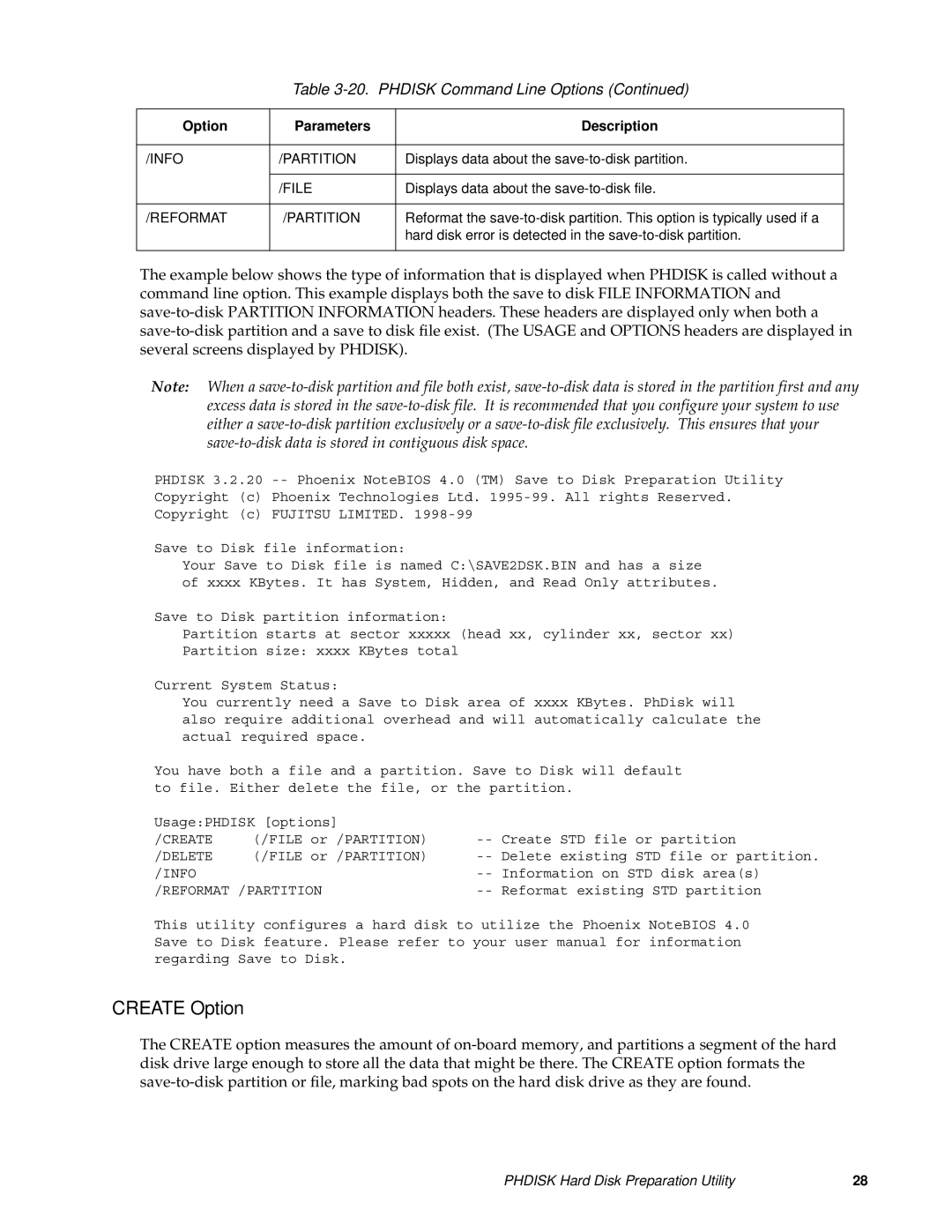Table 3-20. PHDISK Command Line Options (Continued)
Option | Parameters | Description |
|
|
|
/INFO | /PARTITION | Displays data about the |
|
|
|
| /FILE | Displays data about the |
|
|
|
/REFORMAT | /PARTITION | Reformat the |
|
| hard disk error is detected in the |
|
|
|
The example below shows the type of information that is displayed when PHDISK is called without a command line option. This example displays both the save to disk FILE INFORMATION and
Note: When a
PHDISK 3.2.20
Save to Disk file information:
Your Save to Disk file is named C:\SAVE2DSK.BIN and has a size of xxxx KBytes. It has System, Hidden, and Read Only attributes.
Save to Disk partition information:
Partition starts at sector xxxxx (head xx, cylinder xx, sector xx) Partition size: xxxx KBytes total
Current System Status:
You currently need a Save to Disk area of xxxx KBytes. PhDisk will also require additional overhead and will automatically calculate the actual required space.
You have both a file and a partition. Save to Disk will default to file. Either delete the file, or the partition.
Usage:PHDISK [options] |
|
|
|
| ||
/CREATE | (/FILE | or /PARTITION) | STD file or | partition | ||
/DELETE | (/FILE | or /PARTITION) | existing STD file or partition. | |||
/INFO |
|
| Information on STD | disk area(s) | ||
/REFORMAT /PARTITION | Reformat existing STD partition | |||||
This utility configures a hard disk to utilize the Phoenix NoteBIOS 4.0 Save to Disk feature. Please refer to your user manual for information regarding Save to Disk.
CREATE Option
The CREATE option measures the amount of
PHDISK Hard Disk Preparation Utility | 28 |