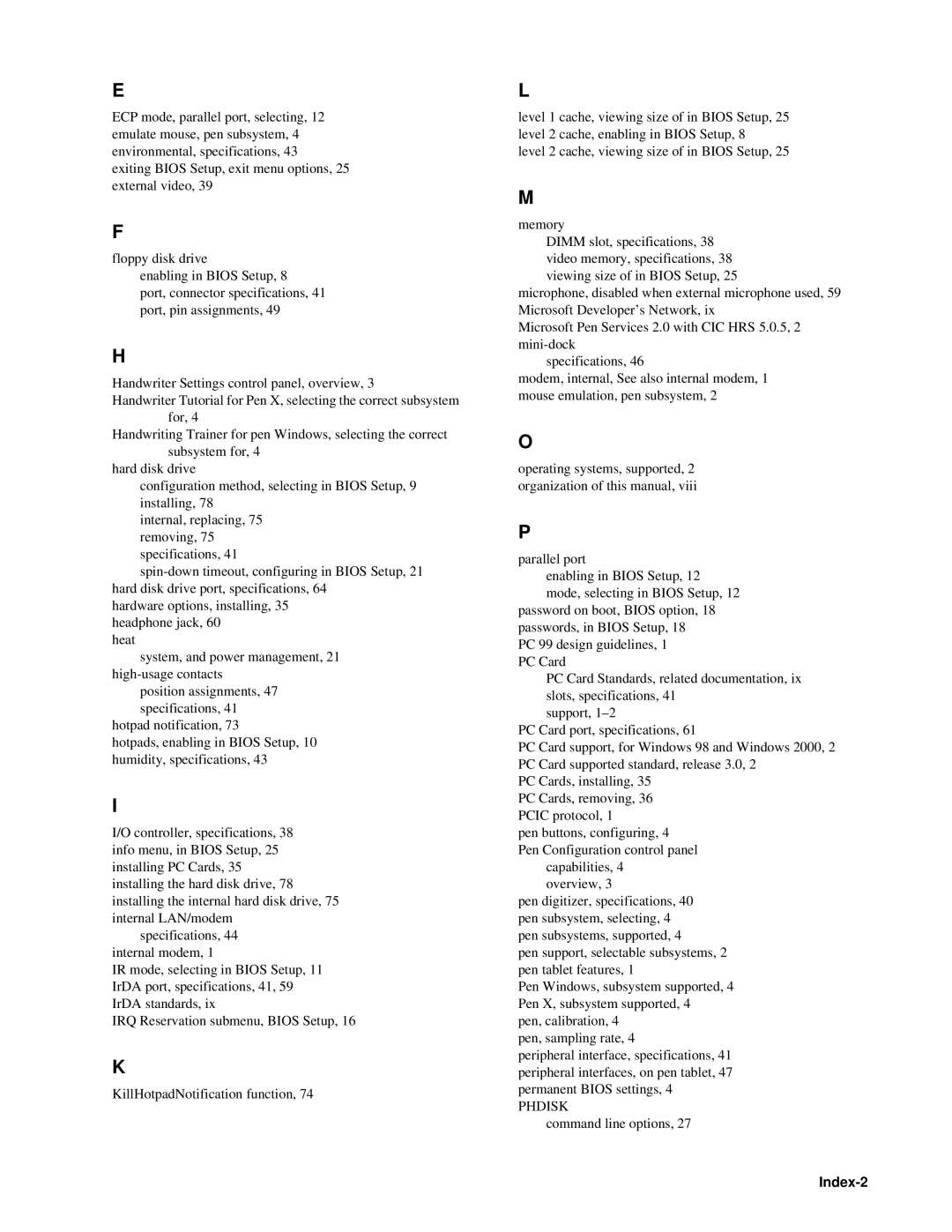E
ECP mode, parallel port, selecting, 12 emulate mouse, pen subsystem, 4 environmental, specifications, 43 exiting BIOS Setup, exit menu options, 25 external video, 39
F
floppy disk drive
enabling in BIOS Setup, 8
port, connector specifications, 41 port, pin assignments, 49
H
Handwriter Settings control panel, overview, 3
Handwriter Tutorial for Pen X, selecting the correct subsystem for, 4
Handwriting Trainer for pen Windows, selecting the correct subsystem for, 4
hard disk drive
configuration method, selecting in BIOS Setup, 9 installing, 78
internal, replacing, 75 removing, 75 specifications, 41
hardware options, installing, 35 headphone jack, 60
heat
system, and power management, 21
position assignments, 47 specifications, 41
hotpad notification, 73
hotpads, enabling in BIOS Setup, 10 humidity, specifications, 43
I
I/O controller, specifications, 38 info menu, in BIOS Setup, 25 installing PC Cards, 35 installing the hard disk drive, 78 installing the internal hard disk drive, 75 internal LAN/modem
specifications, 44 internal modem, 1
IR mode, selecting in BIOS Setup, 11 IrDA port, specifications, 41, 59 IrDA standards, ix
IRQ Reservation submenu, BIOS Setup, 16
K
KillHotpadNotification function, 74
L
level 1 cache, viewing size of in BIOS Setup, 25 level 2 cache, enabling in BIOS Setup, 8
level 2 cache, viewing size of in BIOS Setup, 25
M
memory
DIMM slot, specifications, 38 video memory, specifications, 38 viewing size of in BIOS Setup, 25
microphone, disabled when external microphone used, 59 Microsoft Developer’s Network, ix
Microsoft Pen Services 2.0 with CIC HRS 5.0.5, 2
specifications, 46
modem, internal, See also internal modem, 1 mouse emulation, pen subsystem, 2
O
operating systems, supported, 2 organization of this manual, viii
P
parallel port
enabling in BIOS Setup, 12 mode, selecting in BIOS Setup, 12
password on boot, BIOS option, 18 passwords, in BIOS Setup, 18 PC 99 design guidelines, 1
PC Card
PC Card Standards, related documentation, ix slots, specifications, 41
support,
PC Card port, specifications, 61
PC Card support, for Windows 98 and Windows 2000, 2 PC Card supported standard, release 3.0, 2
PC Cards, installing, 35 PC Cards, removing, 36 PCIC protocol, 1
pen buttons, configuring, 4
Pen Configuration control panel capabilities, 4 overview, 3
pen digitizer, specifications, 40 pen subsystem, selecting, 4 pen subsystems, supported, 4
pen support, selectable subsystems, 2 pen tablet features, 1
Pen Windows, subsystem supported, 4 Pen X, subsystem supported, 4
pen, calibration, 4 pen, sampling rate, 4
peripheral interface, specifications, 41 peripheral interfaces, on pen tablet, 47 permanent BIOS settings, 4
PHDISK
command line options, 27