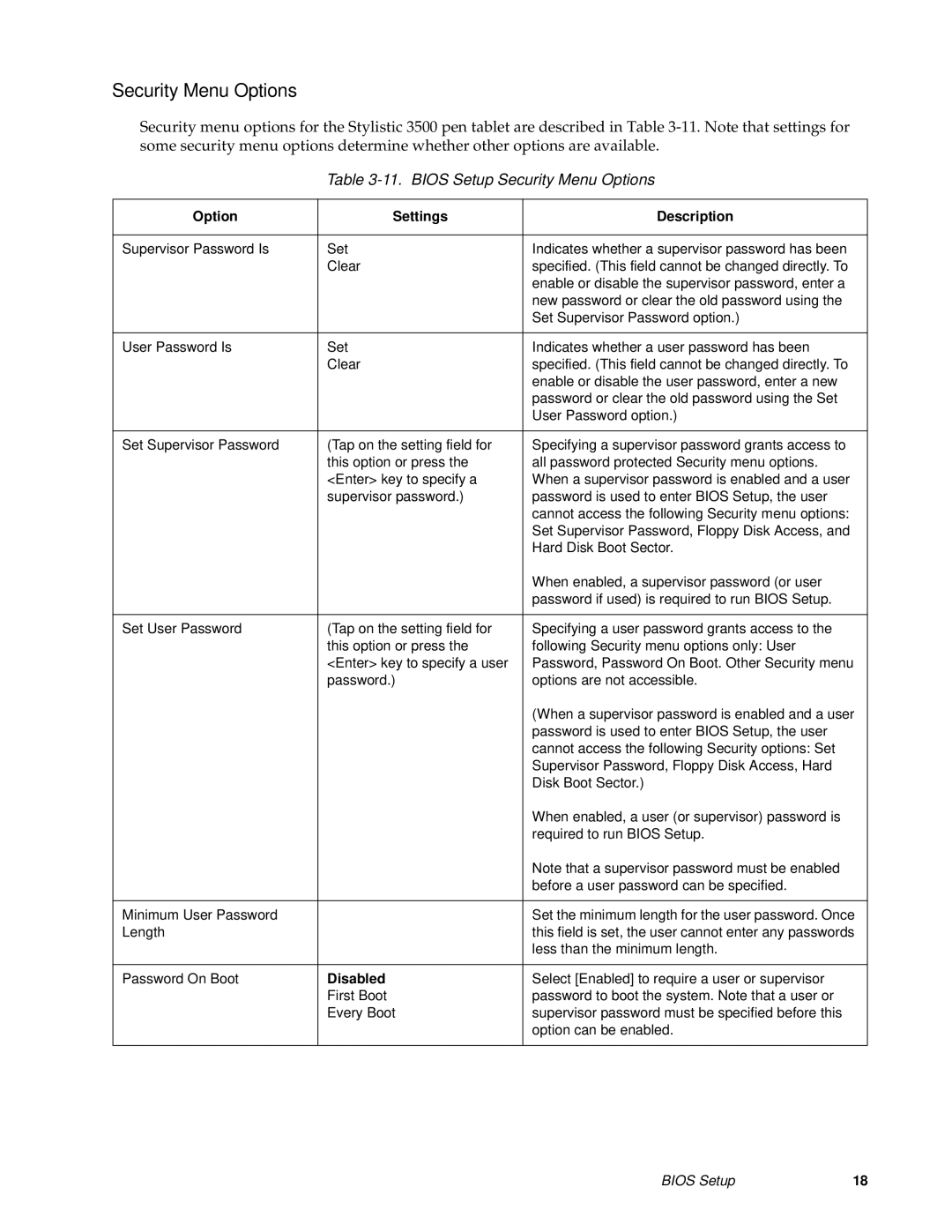Security Menu Options
Security menu options for the Stylistic 3500 pen tablet are described in Table
Table 3-11. BIOS Setup Security Menu Options
Option | Settings | Description |
|
|
|
Supervisor Password Is | Set | Indicates whether a supervisor password has been |
| Clear | specified. (This field cannot be changed directly. To |
|
| enable or disable the supervisor password, enter a |
|
| new password or clear the old password using the |
|
| Set Supervisor Password option.) |
|
|
|
User Password Is | Set | Indicates whether a user password has been |
| Clear | specified. (This field cannot be changed directly. To |
|
| enable or disable the user password, enter a new |
|
| password or clear the old password using the Set |
|
| User Password option.) |
|
|
|
Set Supervisor Password | (Tap on the setting field for | Specifying a supervisor password grants access to |
| this option or press the | all password protected Security menu options. |
| <Enter> key to specify a | When a supervisor password is enabled and a user |
| supervisor password.) | password is used to enter BIOS Setup, the user |
|
| cannot access the following Security menu options: |
|
| Set Supervisor Password, Floppy Disk Access, and |
|
| Hard Disk Boot Sector. |
|
| When enabled, a supervisor password (or user |
|
| password if used) is required to run BIOS Setup. |
|
|
|
Set User Password | (Tap on the setting field for | Specifying a user password grants access to the |
| this option or press the | following Security menu options only: User |
| <Enter> key to specify a user | Password, Password On Boot. Other Security menu |
| password.) | options are not accessible. |
|
| (When a supervisor password is enabled and a user |
|
| password is used to enter BIOS Setup, the user |
|
| cannot access the following Security options: Set |
|
| Supervisor Password, Floppy Disk Access, Hard |
|
| Disk Boot Sector.) |
|
| When enabled, a user (or supervisor) password is |
|
| required to run BIOS Setup. |
|
| Note that a supervisor password must be enabled |
|
| before a user password can be specified. |
|
|
|
Minimum User Password |
| Set the minimum length for the user password. Once |
Length |
| this field is set, the user cannot enter any passwords |
|
| less than the minimum length. |
|
|
|
Password On Boot | Disabled | Select [Enabled] to require a user or supervisor |
| First Boot | password to boot the system. Note that a user or |
| Every Boot | supervisor password must be specified before this |
|
| option can be enabled. |
|
|
|
BIOS Setup | 18 |