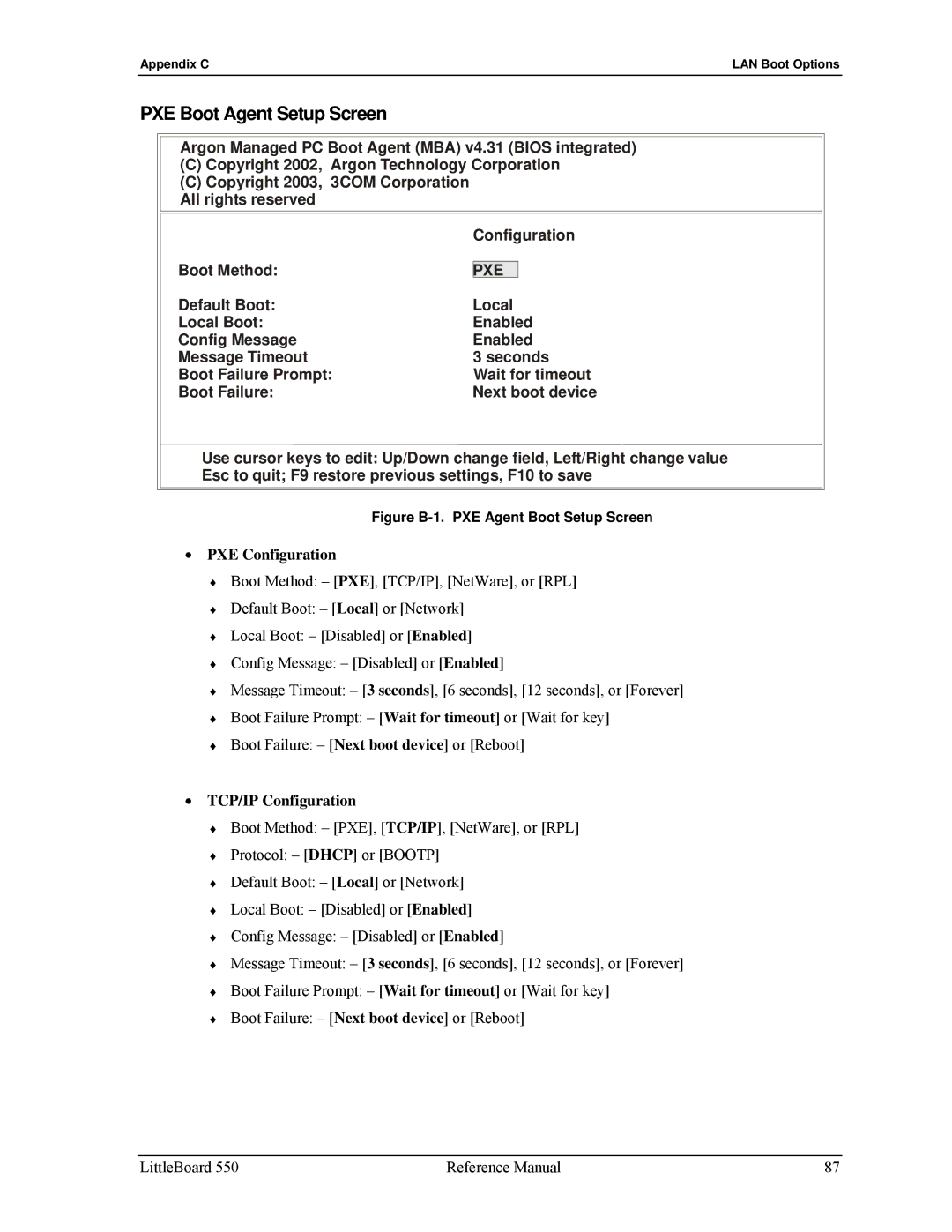Appendix C | LAN Boot Options |
PXE Boot Agent Setup Screen
Argon Managed PC Boot Agent (MBA) v4.31 (BIOS integrated)
(C)Copyright 2002, Argon Technology Corporation
(C)Copyright 2003, 3COM Corporation All rights reserved
| Configuration | |
Boot Method: |
|
|
PXE | ||
Default Boot: | Local | |
Local Boot: | Enabled | |
Config Message | Enabled | |
Message Timeout | 3 seconds | |
Boot Failure Prompt: | Wait for timeout | |
Boot Failure: | Next boot device | |
Use cursor keys to edit: Up/Down change field, Left/Right change value
Esc to quit; F9 restore previous settings, F10 to save
Figure B-1. PXE Agent Boot Setup Screen
•PXE Configuration
♦Boot Method: – [PXE], [TCP/IP], [NetWare], or [RPL]
♦Default Boot: – [Local] or [Network]
♦Local Boot: – [Disabled] or [Enabled]
♦Config Message: – [Disabled] or [Enabled]
♦Message Timeout: – [3 seconds], [6 seconds], [12 seconds], or [Forever]
♦Boot Failure Prompt: – [Wait for timeout] or [Wait for key]
♦Boot Failure: – [Next boot device] or [Reboot]
•TCP/IP Configuration
♦Boot Method: – [PXE], [TCP/IP], [NetWare], or [RPL]
♦Protocol: – [DHCP] or [BOOTP]
♦Default Boot: – [Local] or [Network]
♦Local Boot: – [Disabled] or [Enabled]
♦Config Message: – [Disabled] or [Enabled]
♦Message Timeout: – [3 seconds], [6 seconds], [12 seconds], or [Forever]
♦Boot Failure Prompt: – [Wait for timeout] or [Wait for key]
♦Boot Failure: – [Next boot device] or [Reboot]
LittleBoard 550 | Reference Manual | 87 |