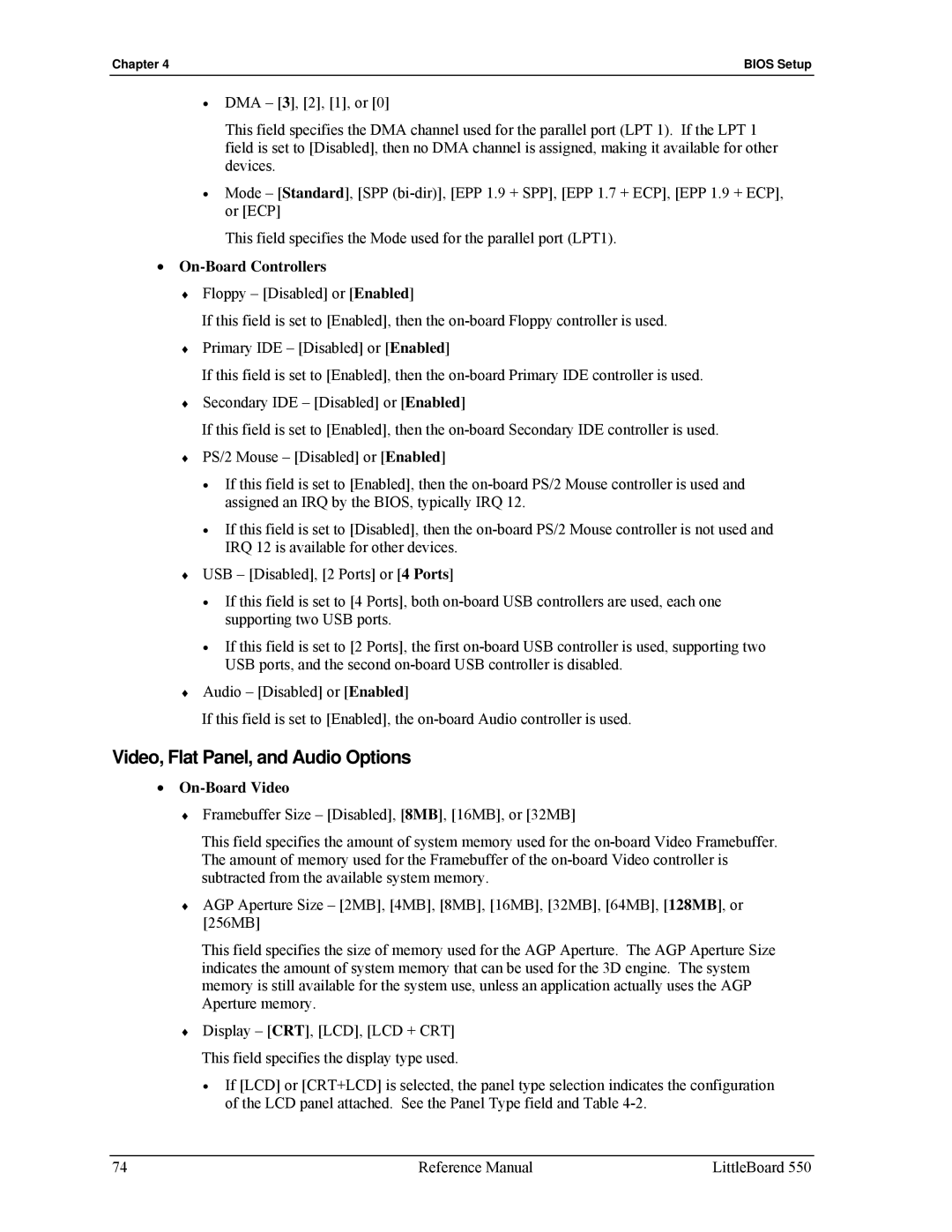Chapter 4 | BIOS Setup |
•DMA – [3], [2], [1], or [0]
This field specifies the DMA channel used for the parallel port (LPT 1). If the LPT 1 field is set to [Disabled], then no DMA channel is assigned, making it available for other devices.
•Mode – [Standard], [SPP
This field specifies the Mode used for the parallel port (LPT1).
•On-Board Controllers
♦Floppy – [Disabled] or [Enabled]
If this field is set to [Enabled], then the
♦Primary IDE – [Disabled] or [Enabled]
If this field is set to [Enabled], then the
♦Secondary IDE – [Disabled] or [Enabled]
If this field is set to [Enabled], then the
♦PS/2 Mouse – [Disabled] or [Enabled]
•If this field is set to [Enabled], then the
•If this field is set to [Disabled], then the
♦USB – [Disabled], [2 Ports] or [4 Ports]
•If this field is set to [4 Ports], both
•If this field is set to [2 Ports], the first
♦Audio – [Disabled] or [Enabled]
If this field is set to [Enabled], the
Video, Flat Panel, and Audio Options
•On-Board Video
♦Framebuffer Size – [Disabled], [8MB], [16MB], or [32MB]
This field specifies the amount of system memory used for the
♦AGP Aperture Size – [2MB], [4MB], [8MB], [16MB], [32MB], [64MB], [128MB], or [256MB]
This field specifies the size of memory used for the AGP Aperture. The AGP Aperture Size indicates the amount of system memory that can be used for the 3D engine. The system memory is still available for the system use, unless an application actually uses the AGP Aperture memory.
♦Display – [CRT], [LCD], [LCD + CRT] This field specifies the display type used.
•If [LCD] or [CRT+LCD] is selected, the panel type selection indicates the configuration of the LCD panel attached. See the Panel Type field and Table
74 | Reference Manual | LittleBoard 550 |