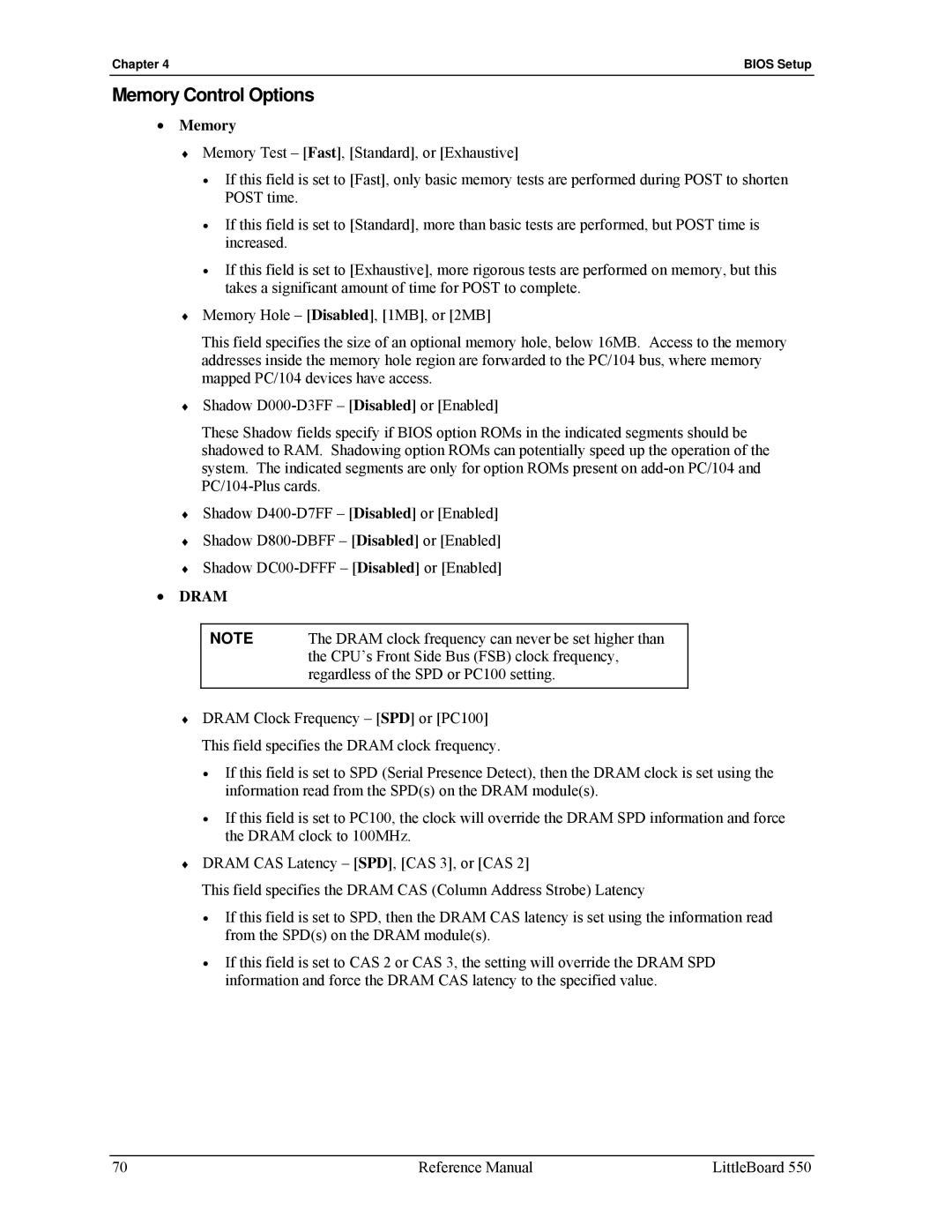Chapter 4 | BIOS Setup |
Memory Control Options
•Memory
♦Memory Test – [Fast], [Standard], or [Exhaustive]
•If this field is set to [Fast], only basic memory tests are performed during POST to shorten POST time.
•If this field is set to [Standard], more than basic tests are performed, but POST time is increased.
•If this field is set to [Exhaustive], more rigorous tests are performed on memory, but this takes a significant amount of time for POST to complete.
♦Memory Hole – [Disabled], [1MB], or [2MB]
This field specifies the size of an optional memory hole, below 16MB. Access to the memory addresses inside the memory hole region are forwarded to the PC/104 bus, where memory mapped PC/104 devices have access.
♦Shadow
These Shadow fields specify if BIOS option ROMs in the indicated segments should be shadowed to RAM. Shadowing option ROMs can potentially speed up the operation of the system. The indicated segments are only for option ROMs present on
♦Shadow
♦Shadow
♦Shadow
•DRAM
NOTE | The DRAM clock frequency can never be set higher than |
| the CPU’s Front Side Bus (FSB) clock frequency, |
| regardless of the SPD or PC100 setting. |
|
|
♦DRAM Clock Frequency – [SPD] or [PC100] This field specifies the DRAM clock frequency.
•If this field is set to SPD (Serial Presence Detect), then the DRAM clock is set using the information read from the SPD(s) on the DRAM module(s).
•If this field is set to PC100, the clock will override the DRAM SPD information and force the DRAM clock to 100MHz.
♦DRAM CAS Latency – [SPD], [CAS 3], or [CAS 2]
This field specifies the DRAM CAS (Column Address Strobe) Latency
•If this field is set to SPD, then the DRAM CAS latency is set using the information read from the SPD(s) on the DRAM module(s).
•If this field is set to CAS 2 or CAS 3, the setting will override the DRAM SPD information and force the DRAM CAS latency to the specified value.
70 | Reference Manual | LittleBoard 550 |