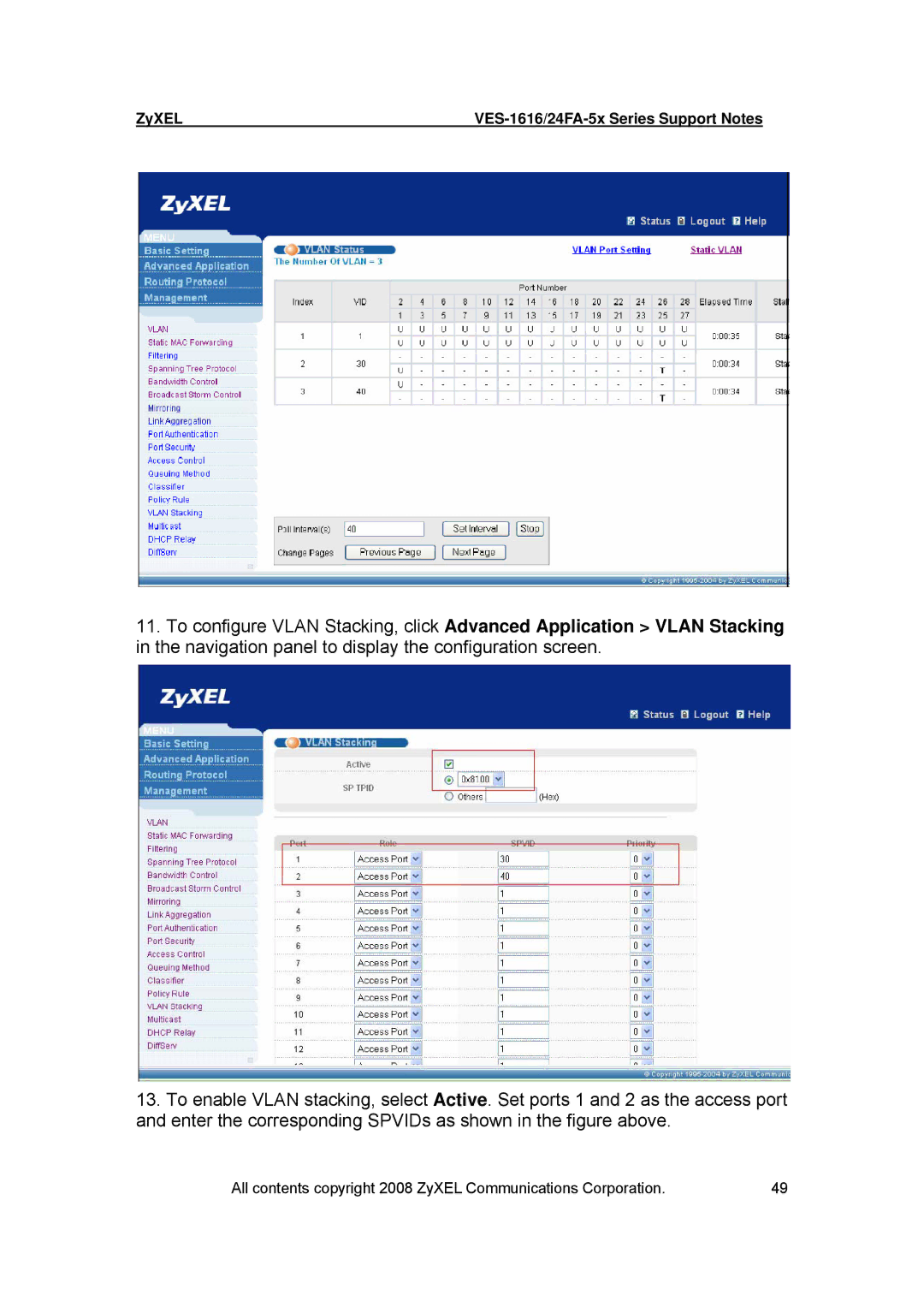ZyXEL |
11.To configure VLAN Stacking, click Advanced Application > VLAN Stacking in the navigation panel to display the configuration screen.
13.To enable VLAN stacking, select Active. Set ports 1 and 2 as the access port and enter the corresponding SPVIDs as shown in the figure above.
All contents copyright 2008 ZyXEL Communications Corporation. | 49 |