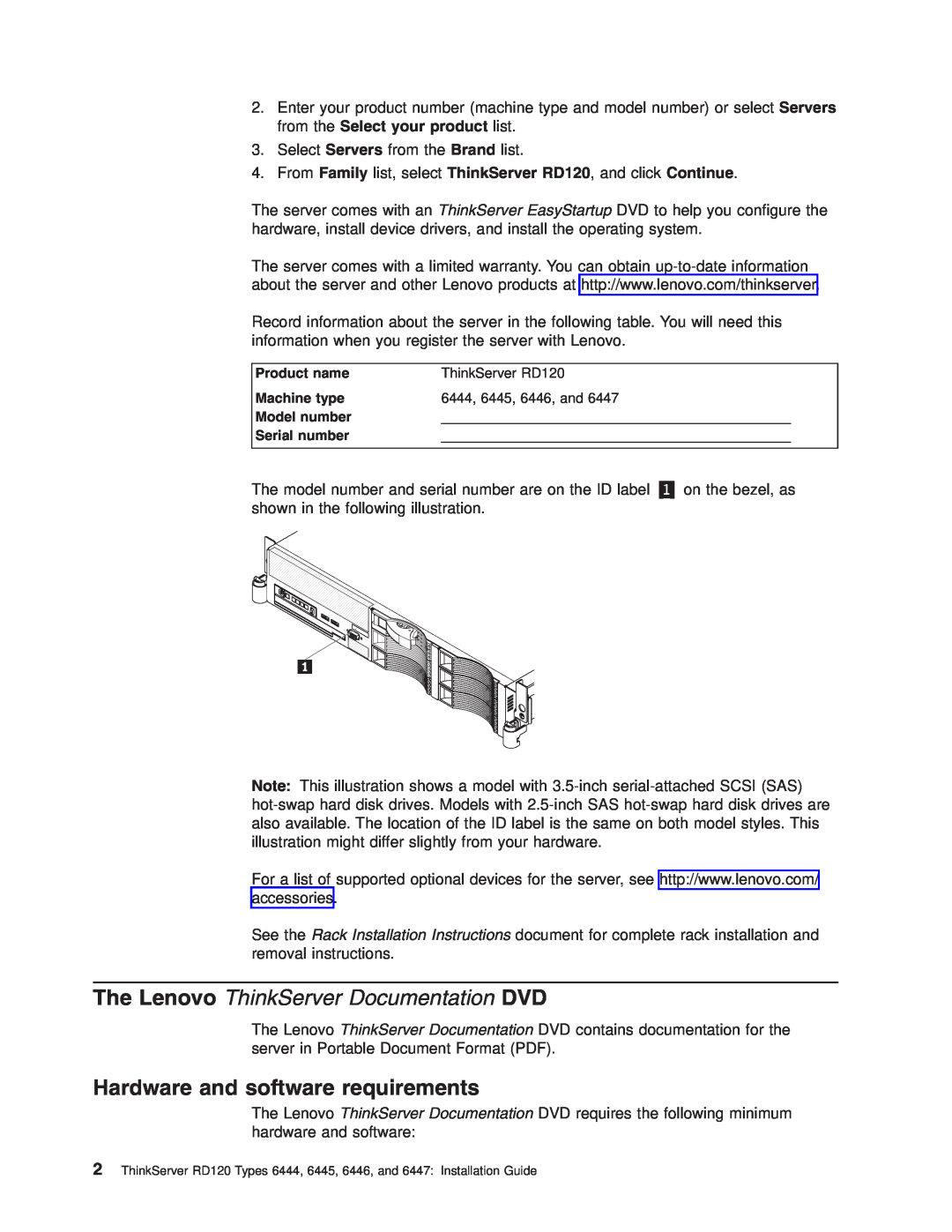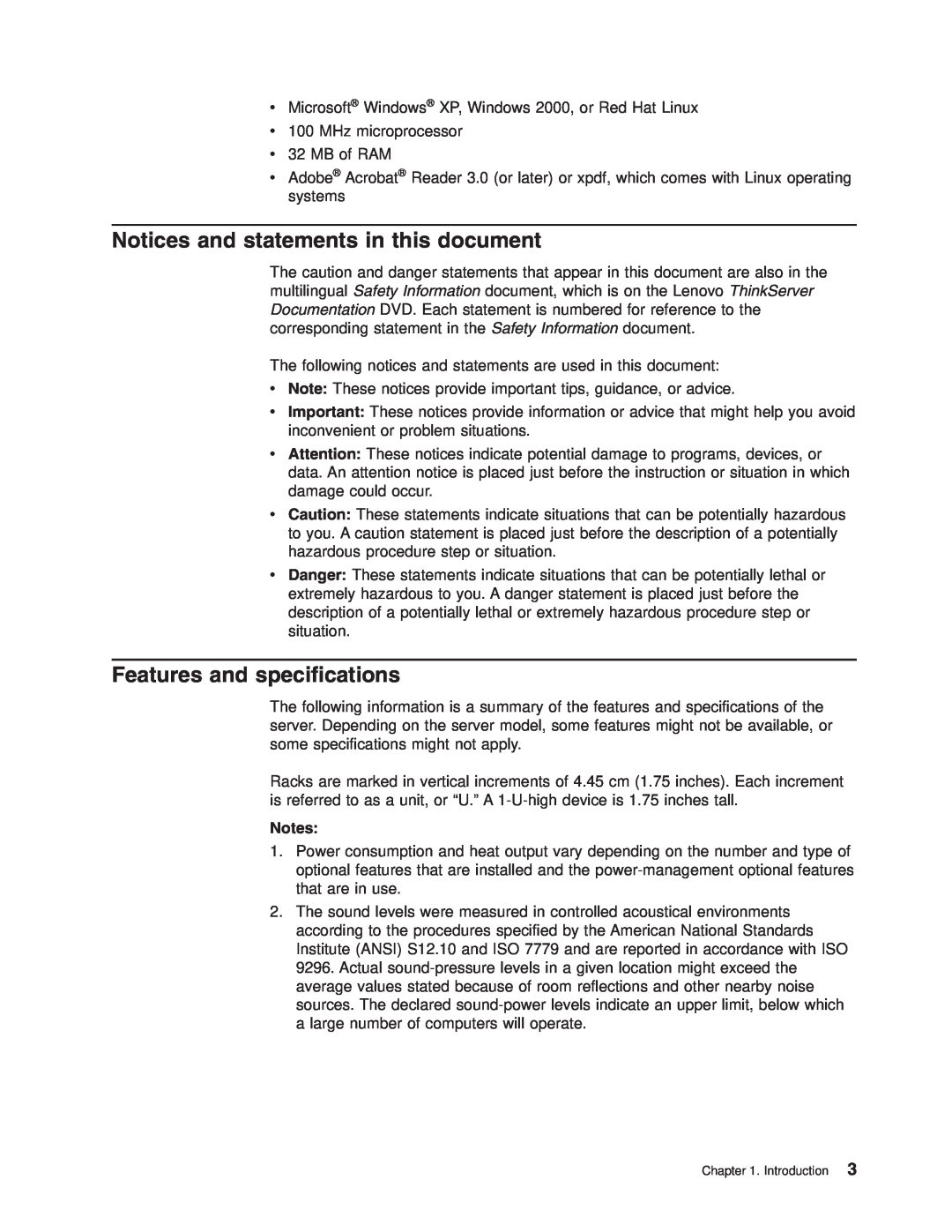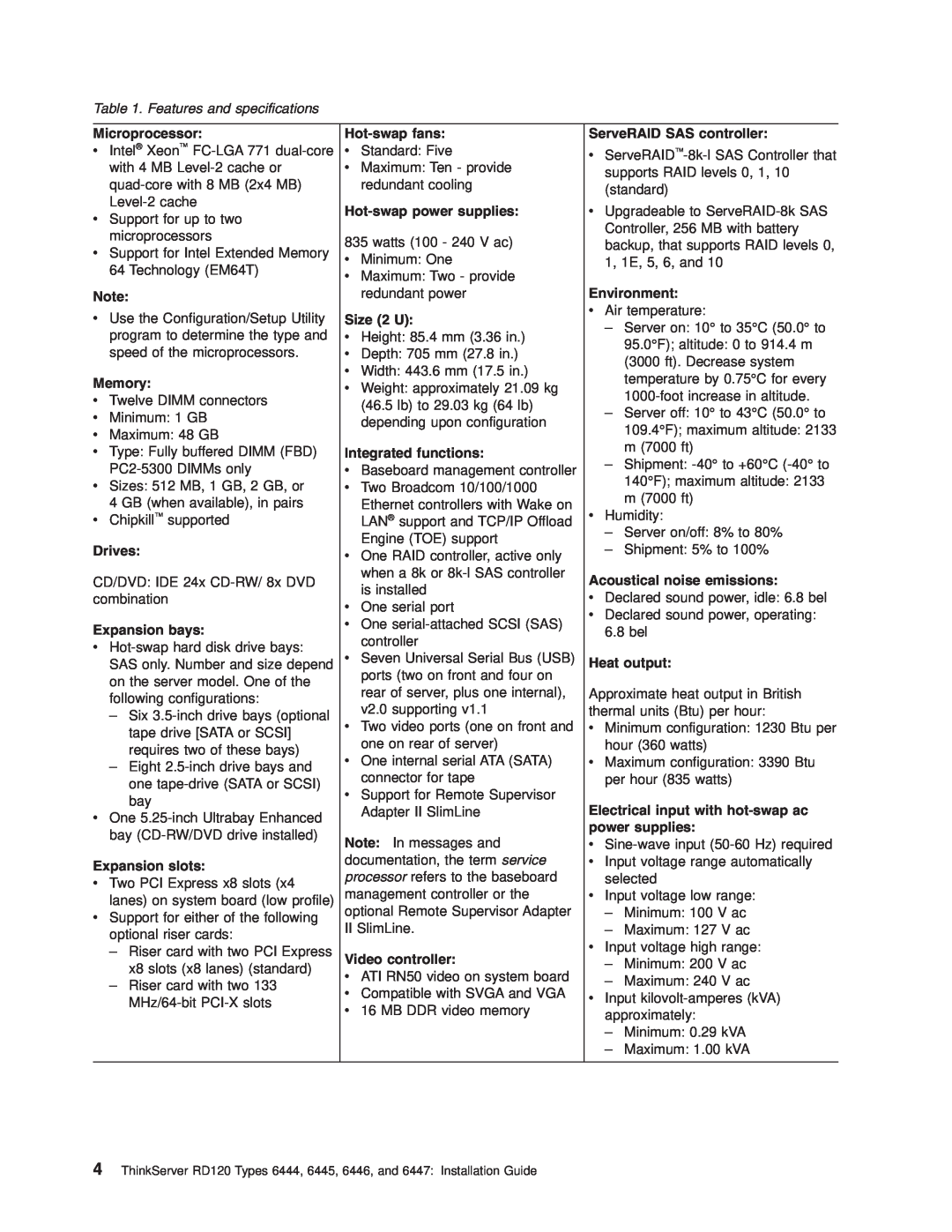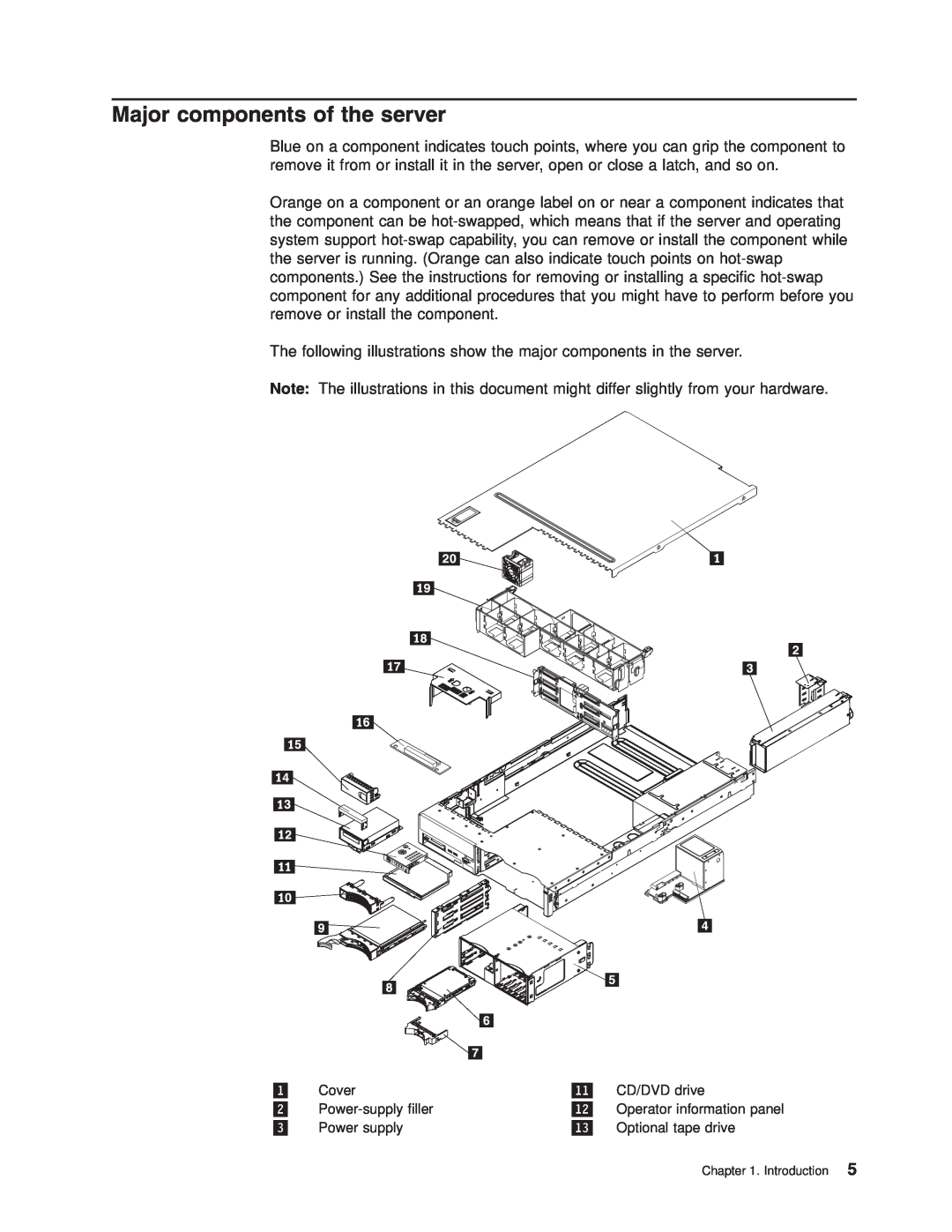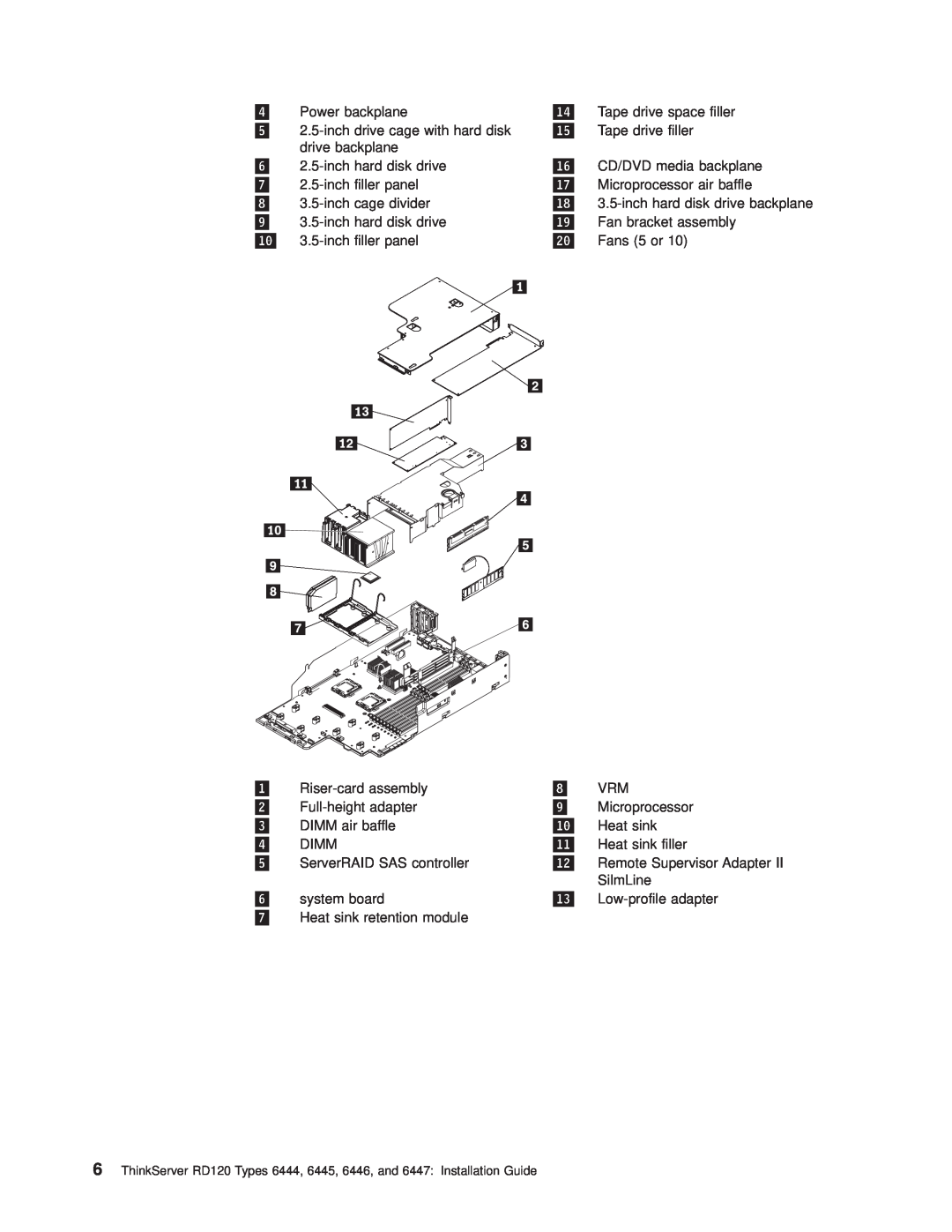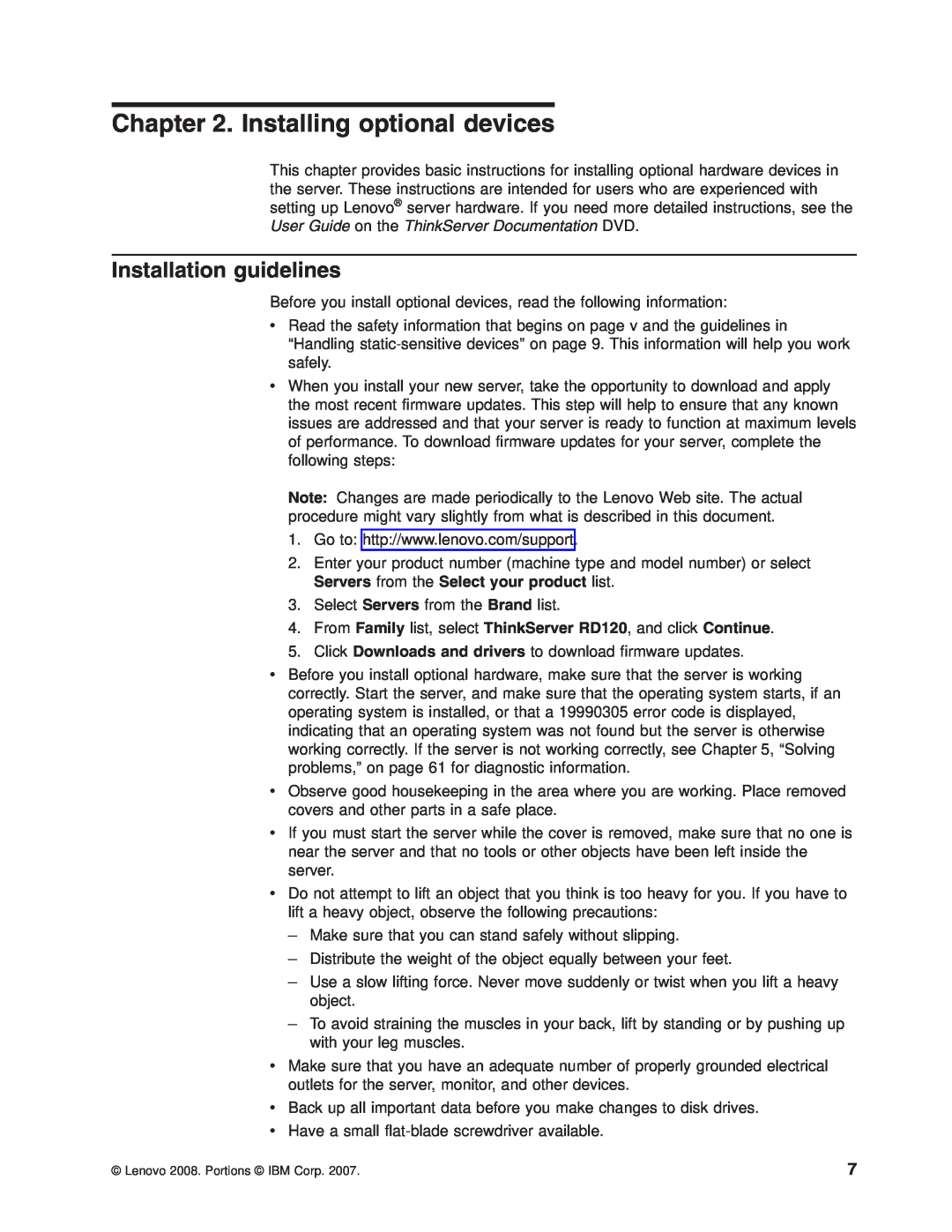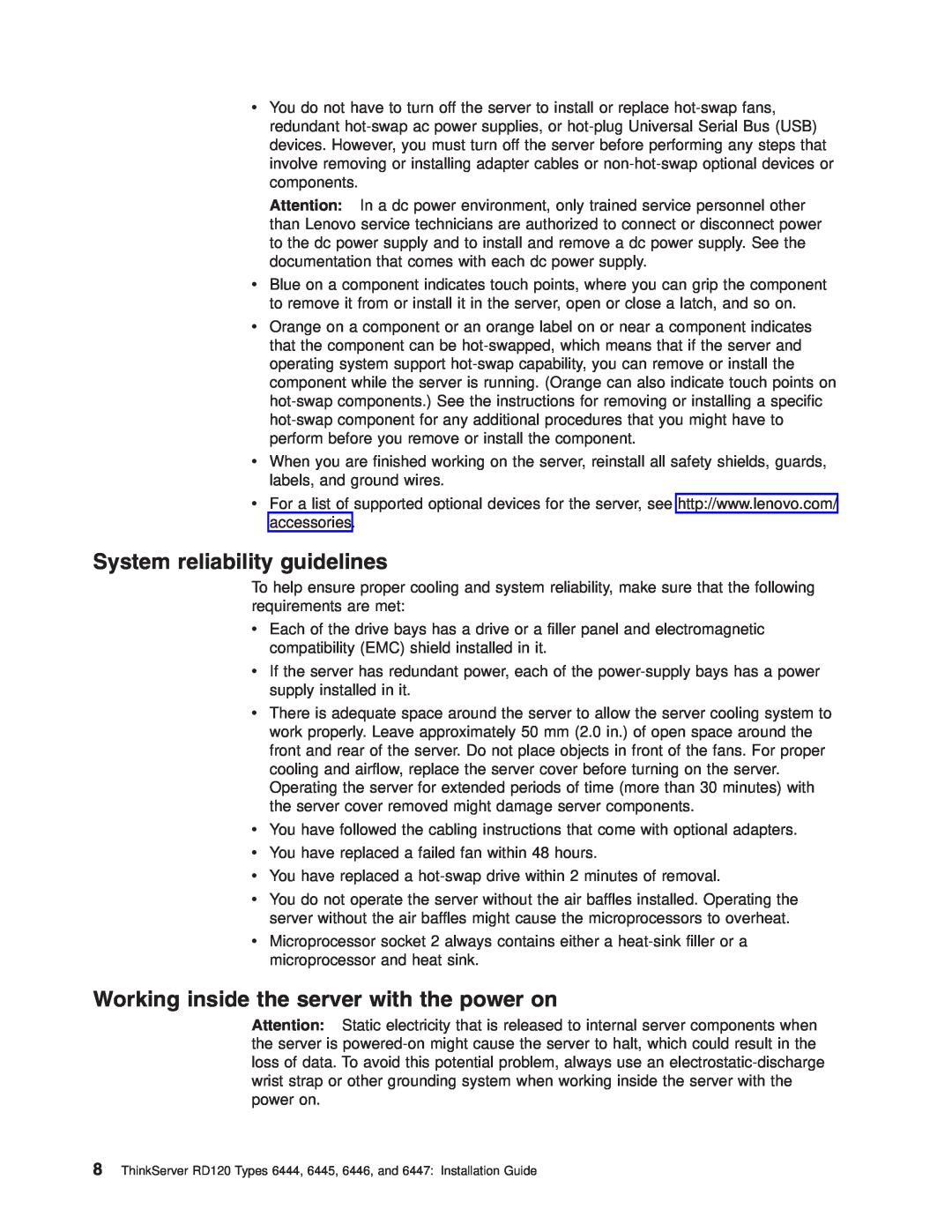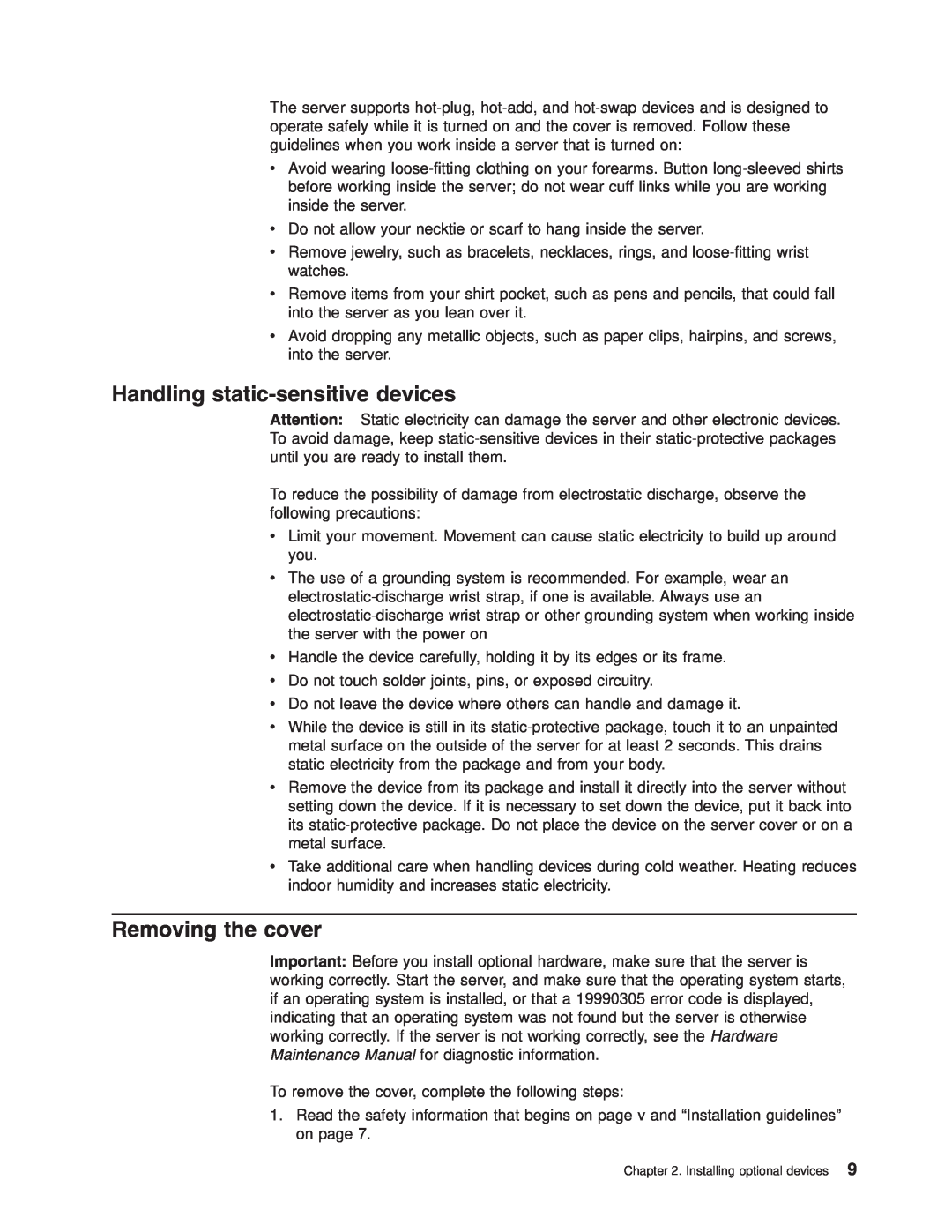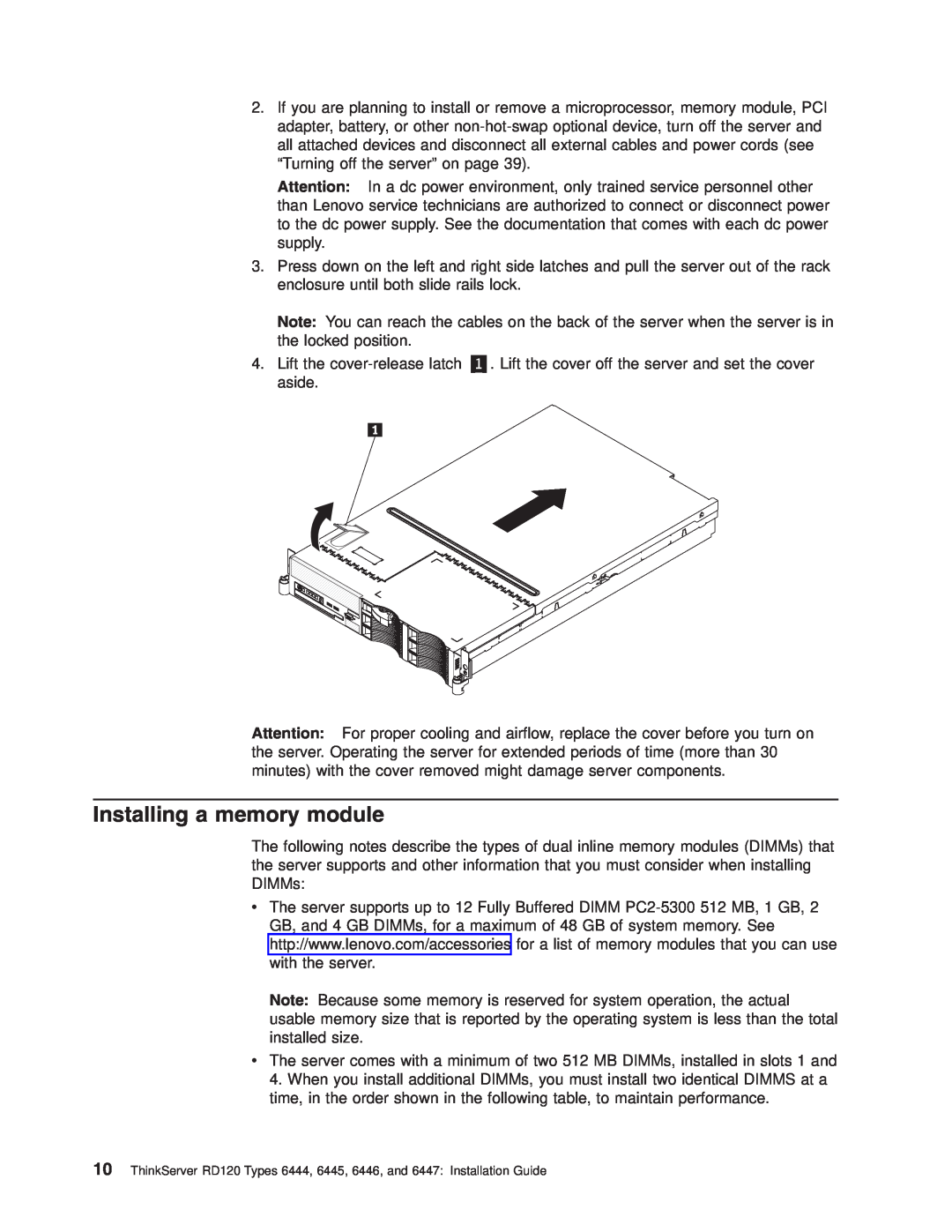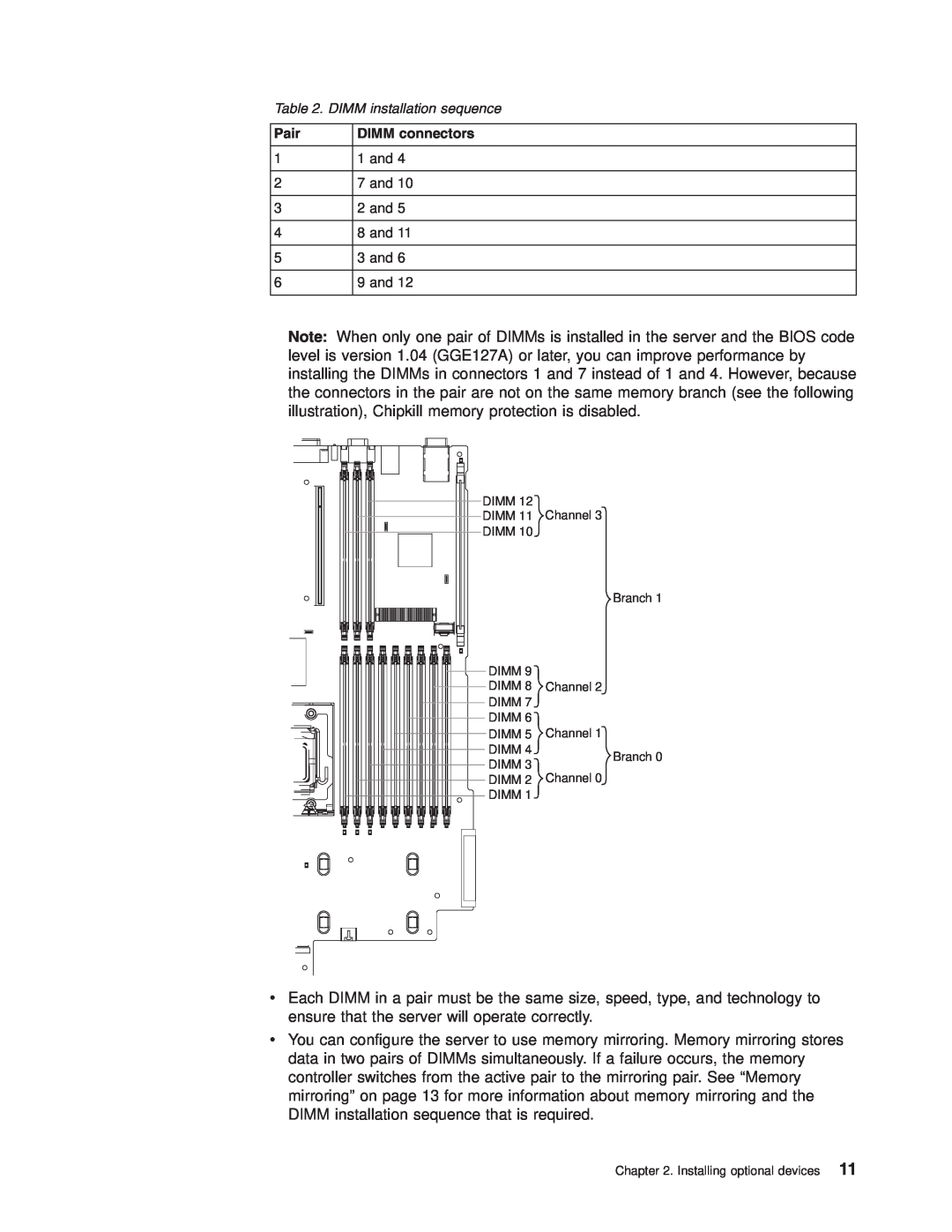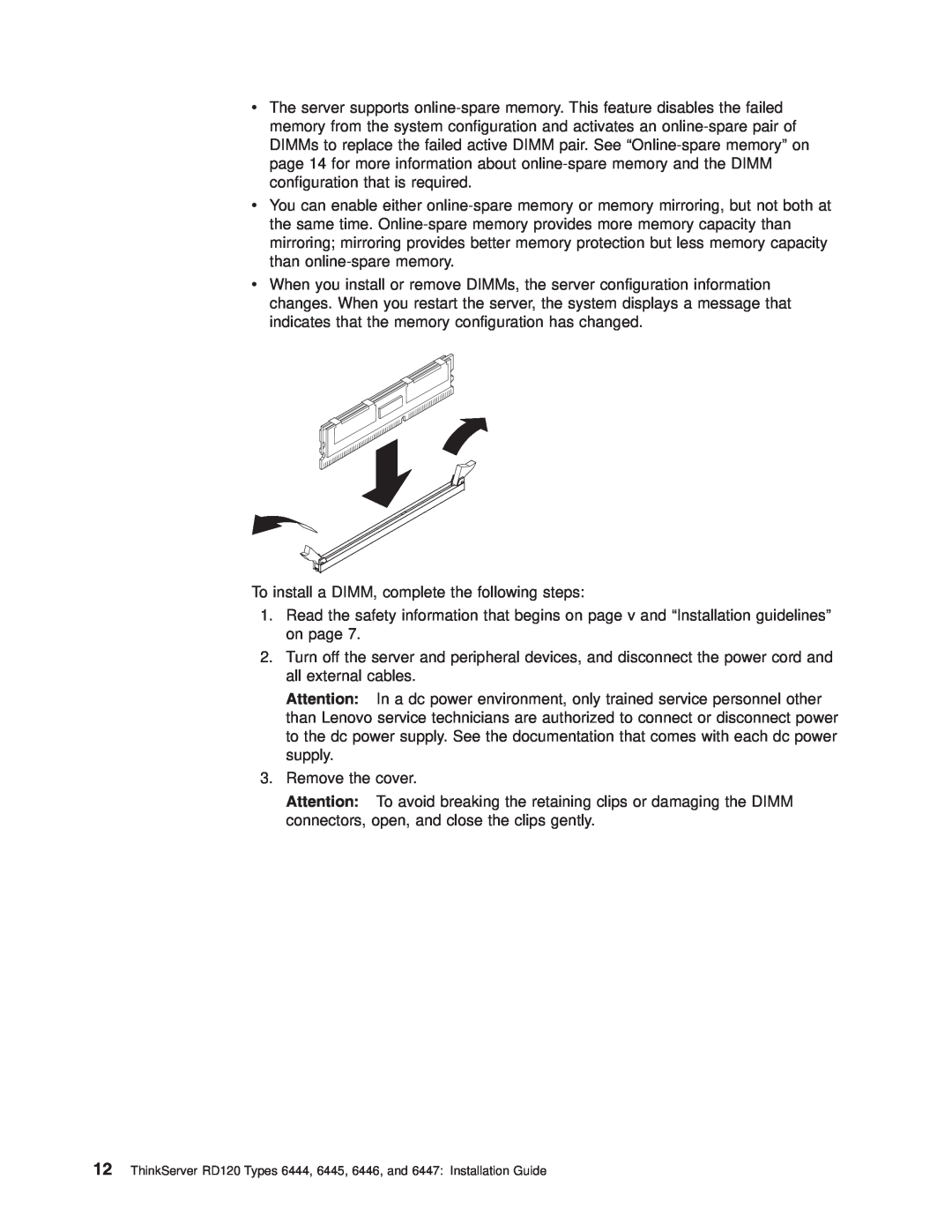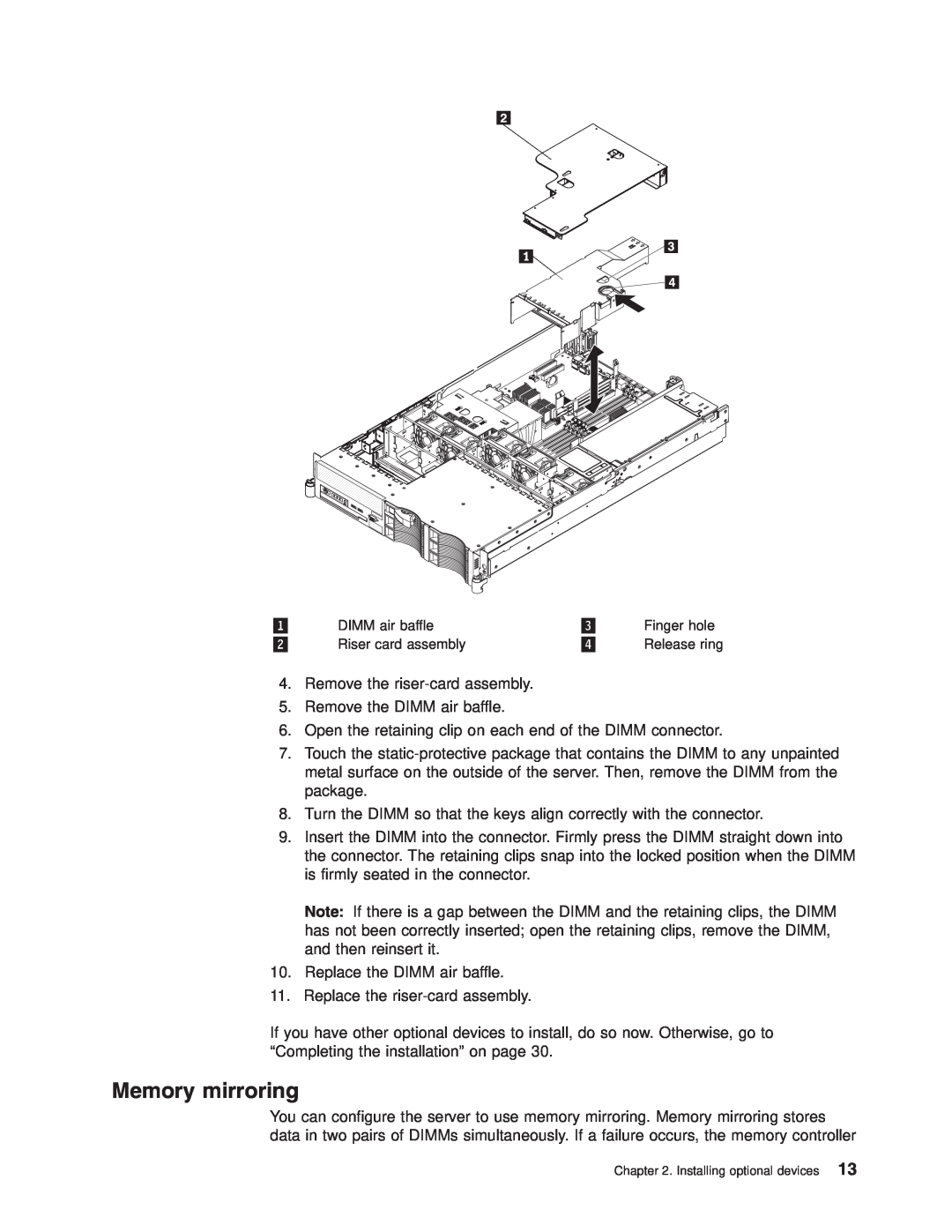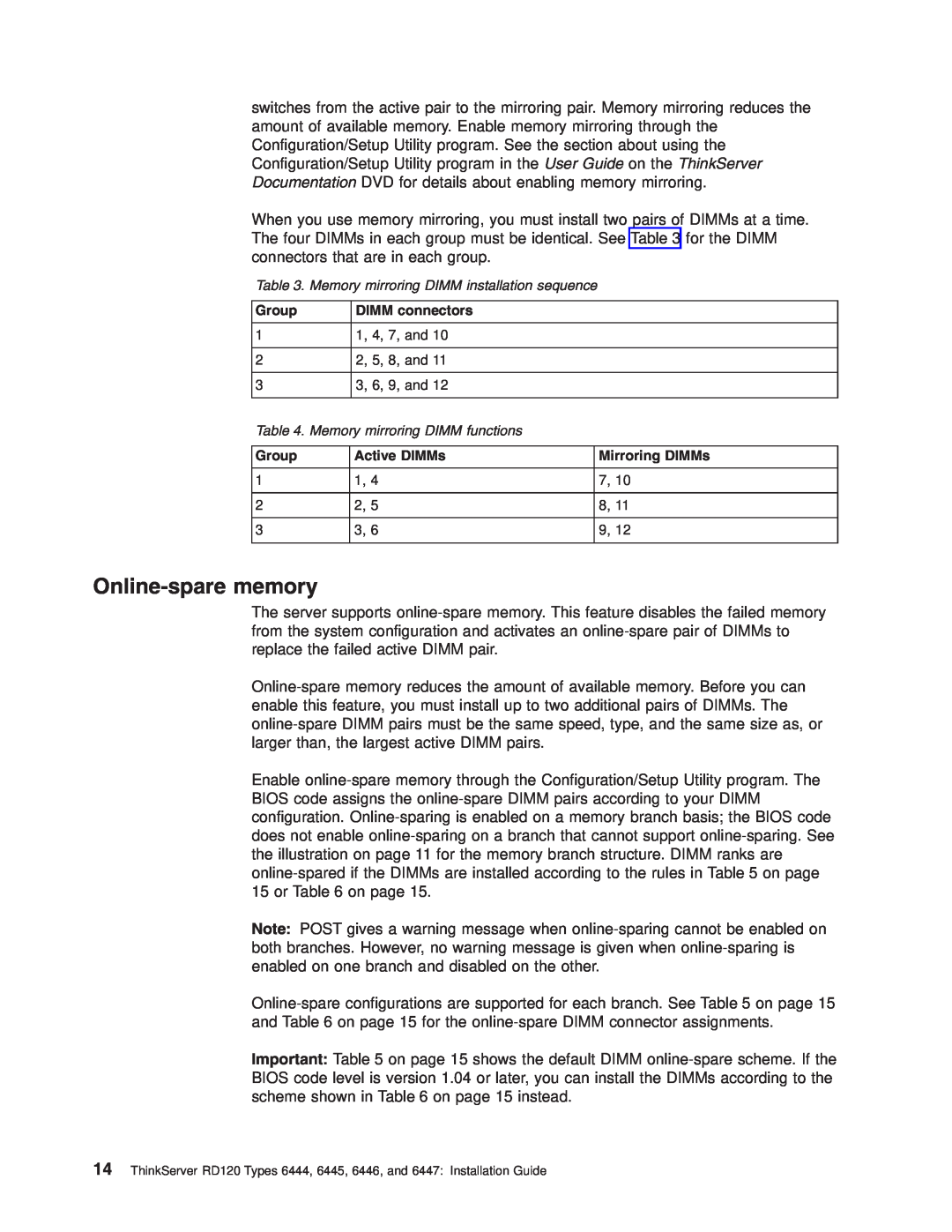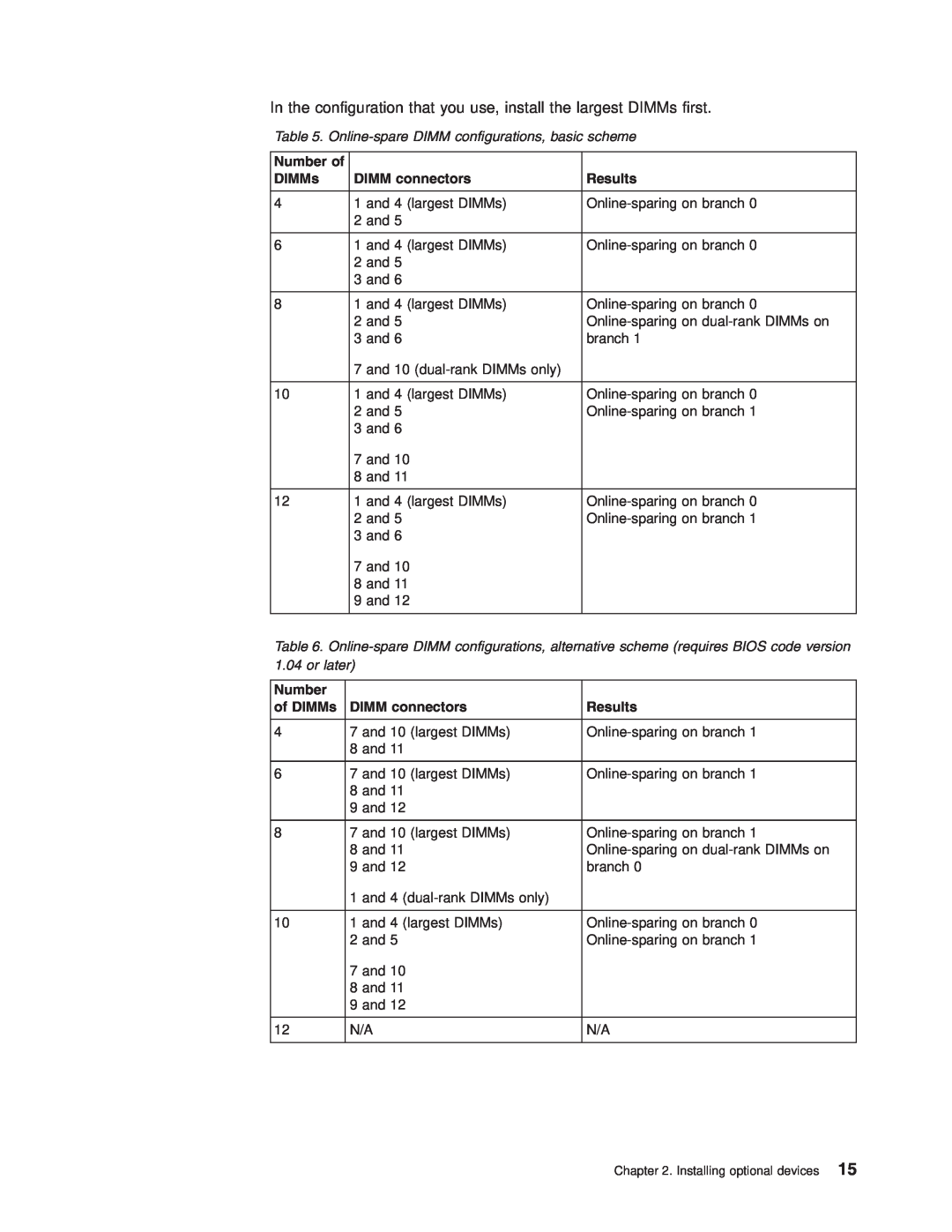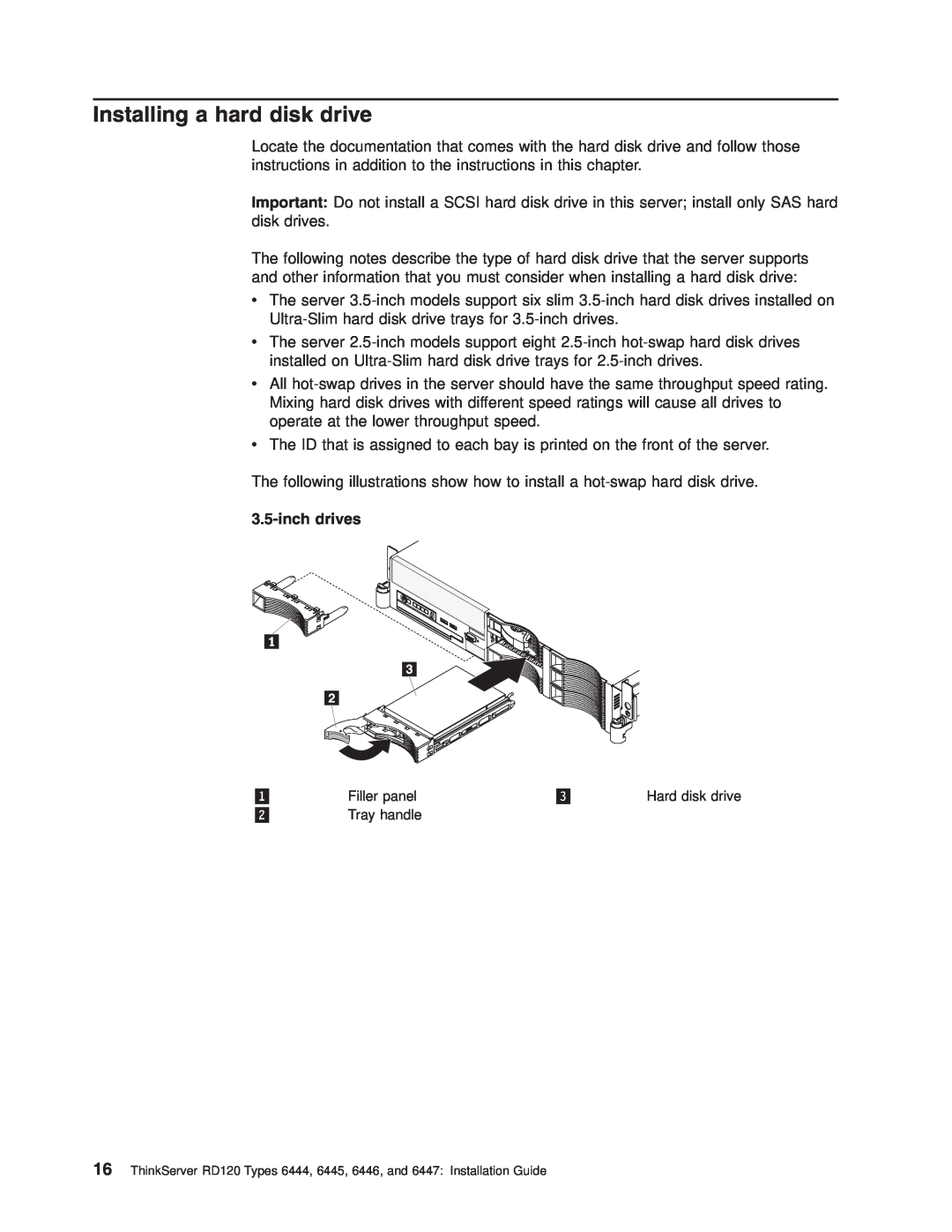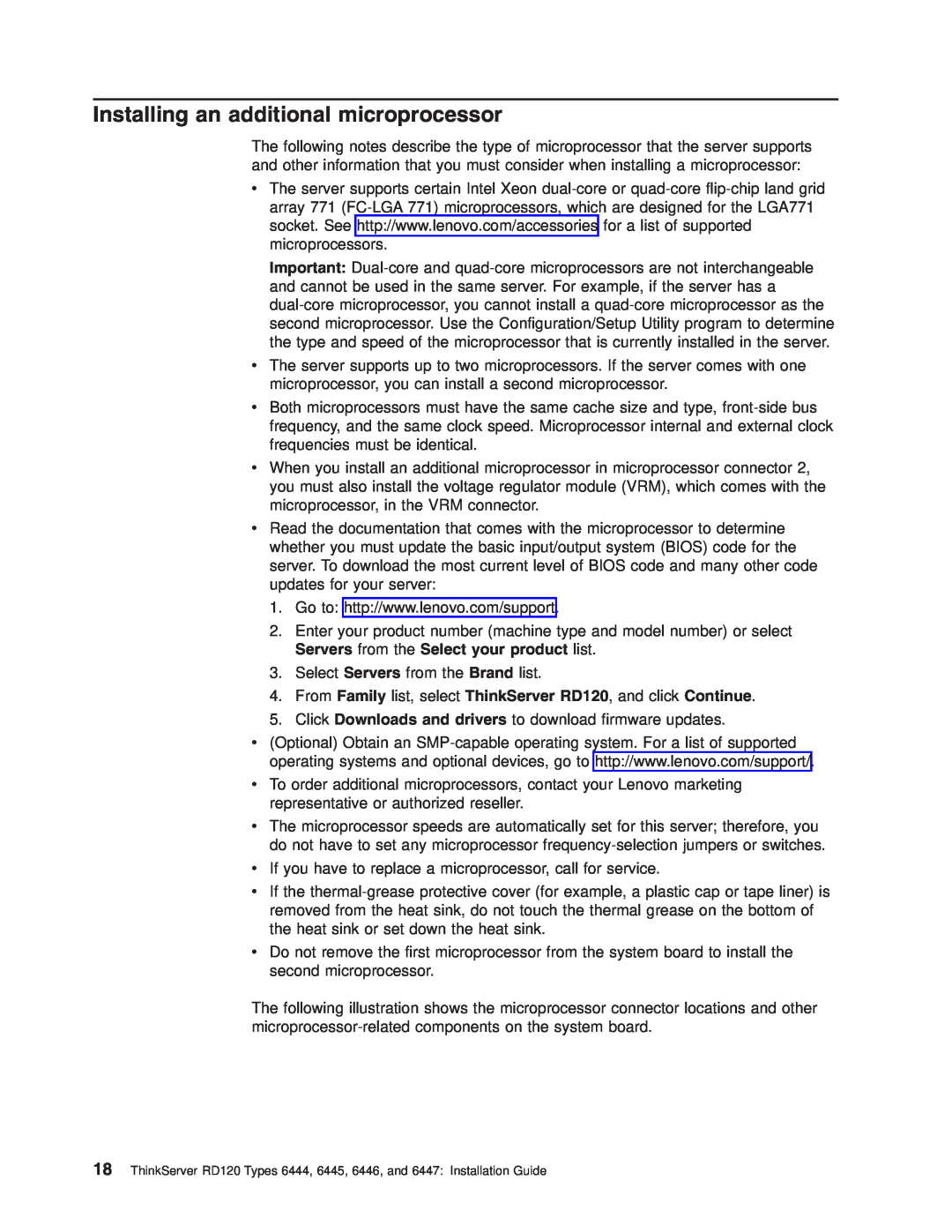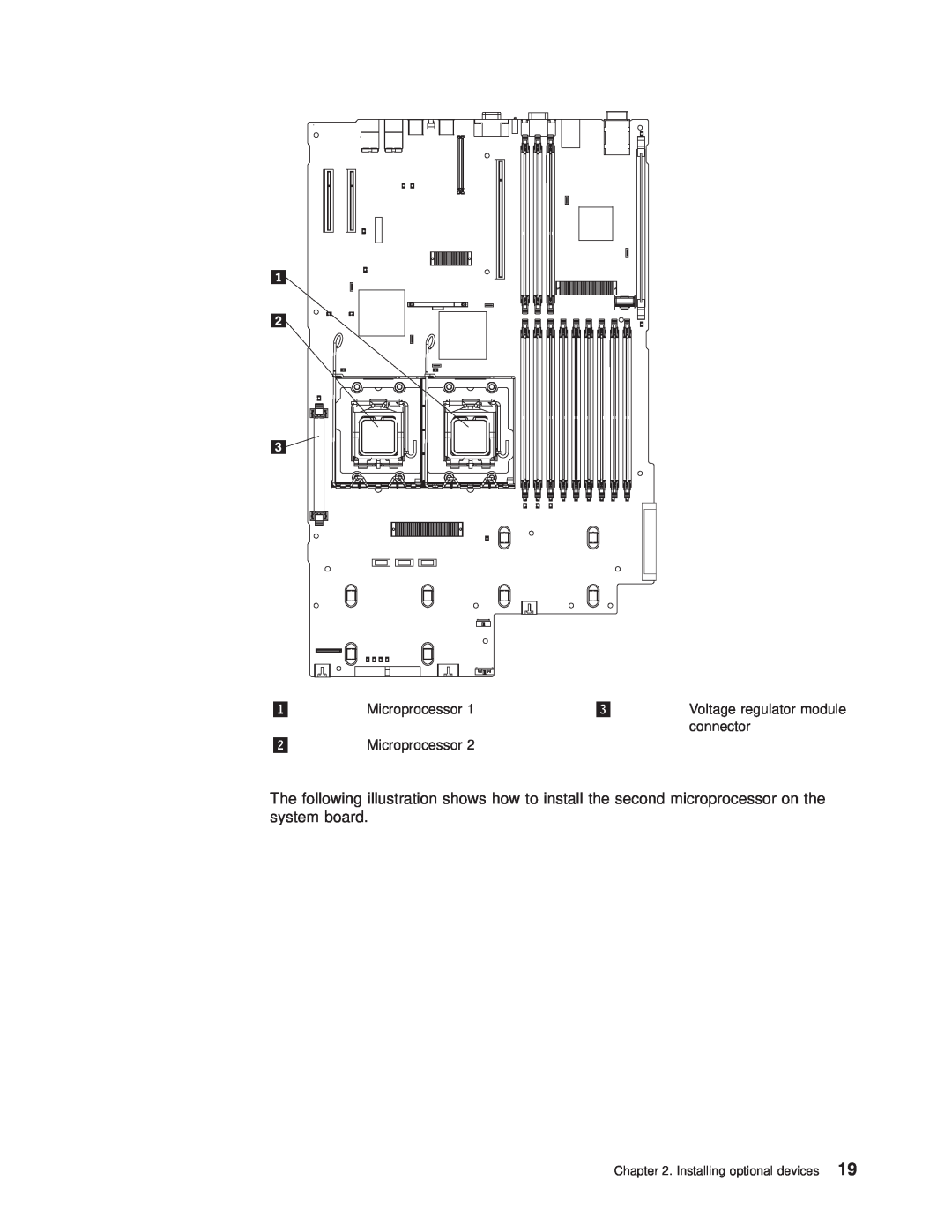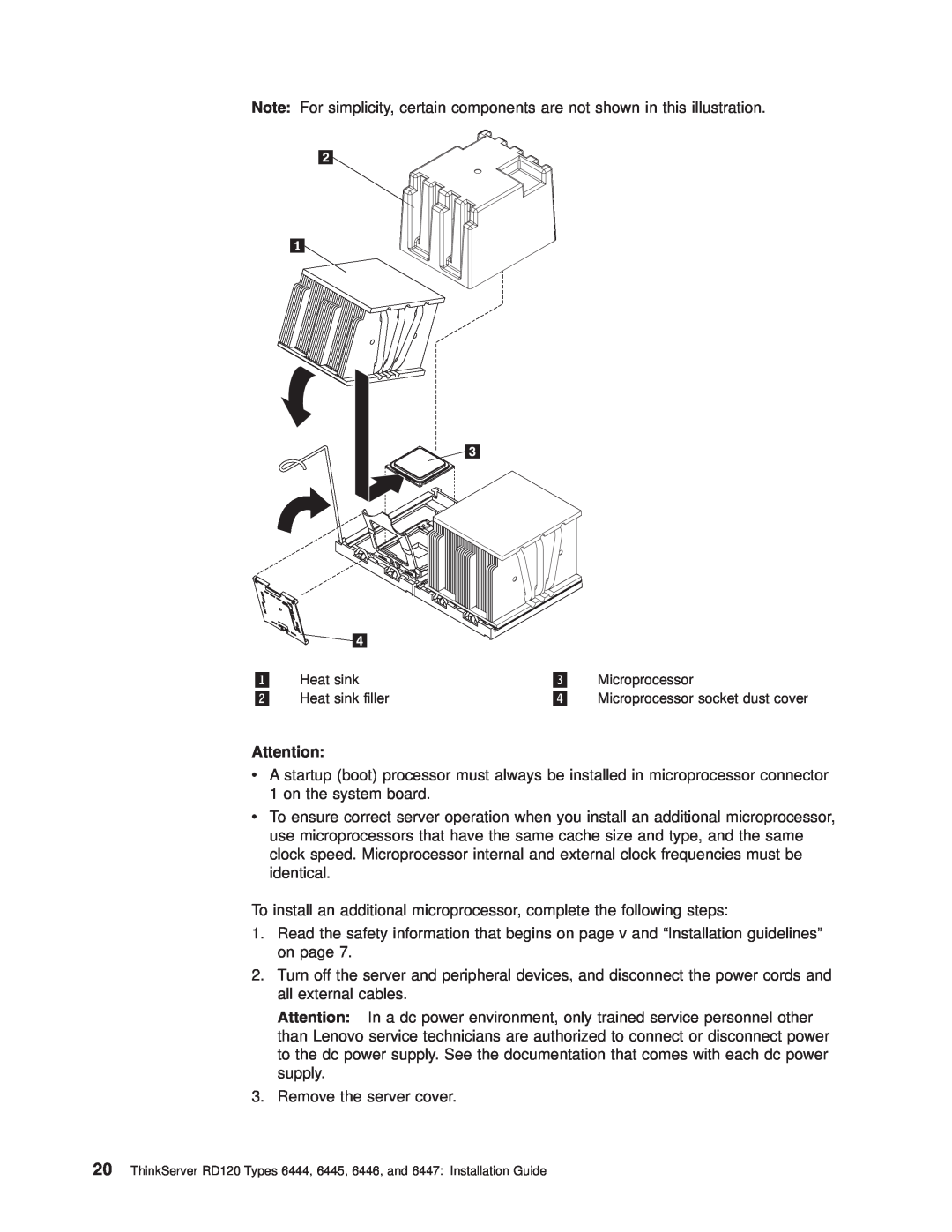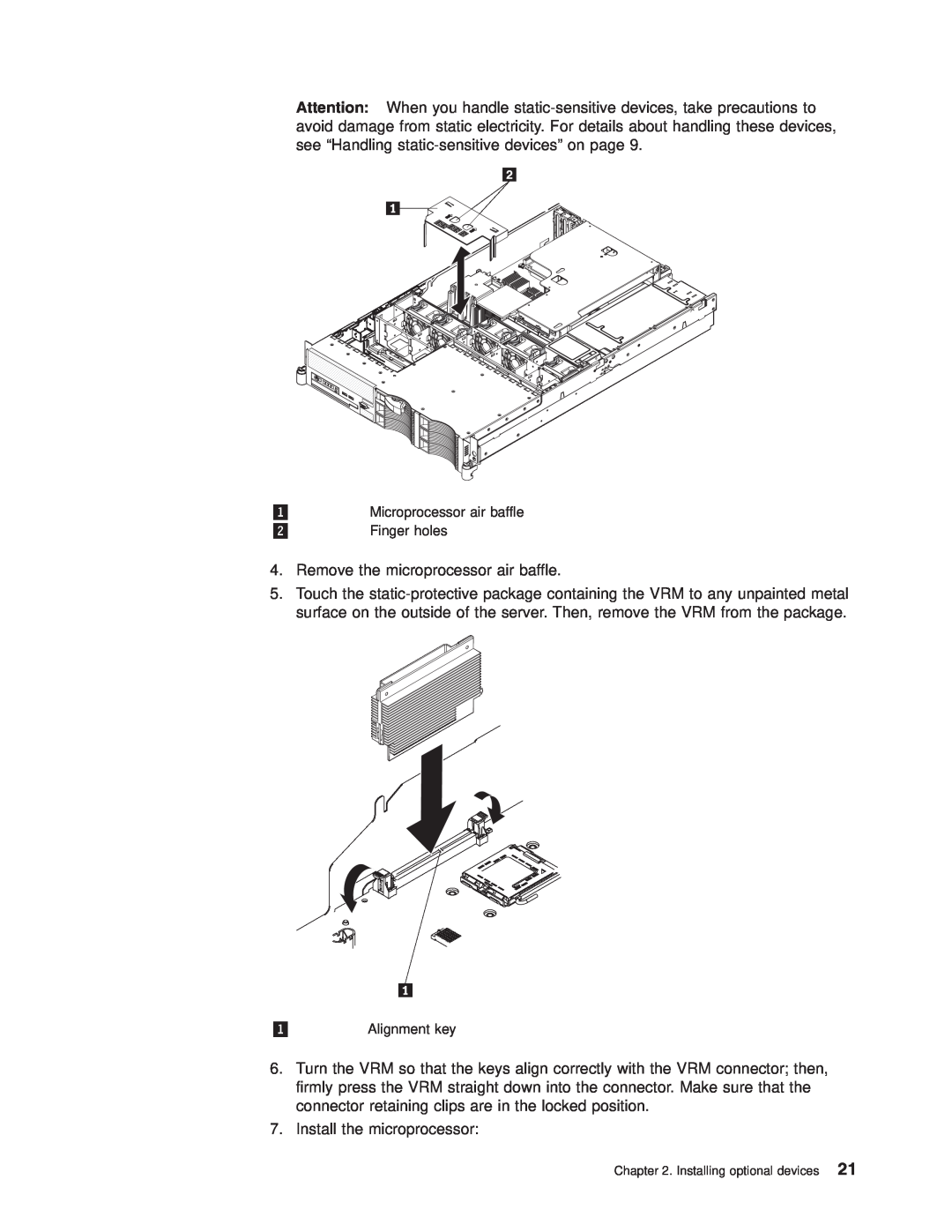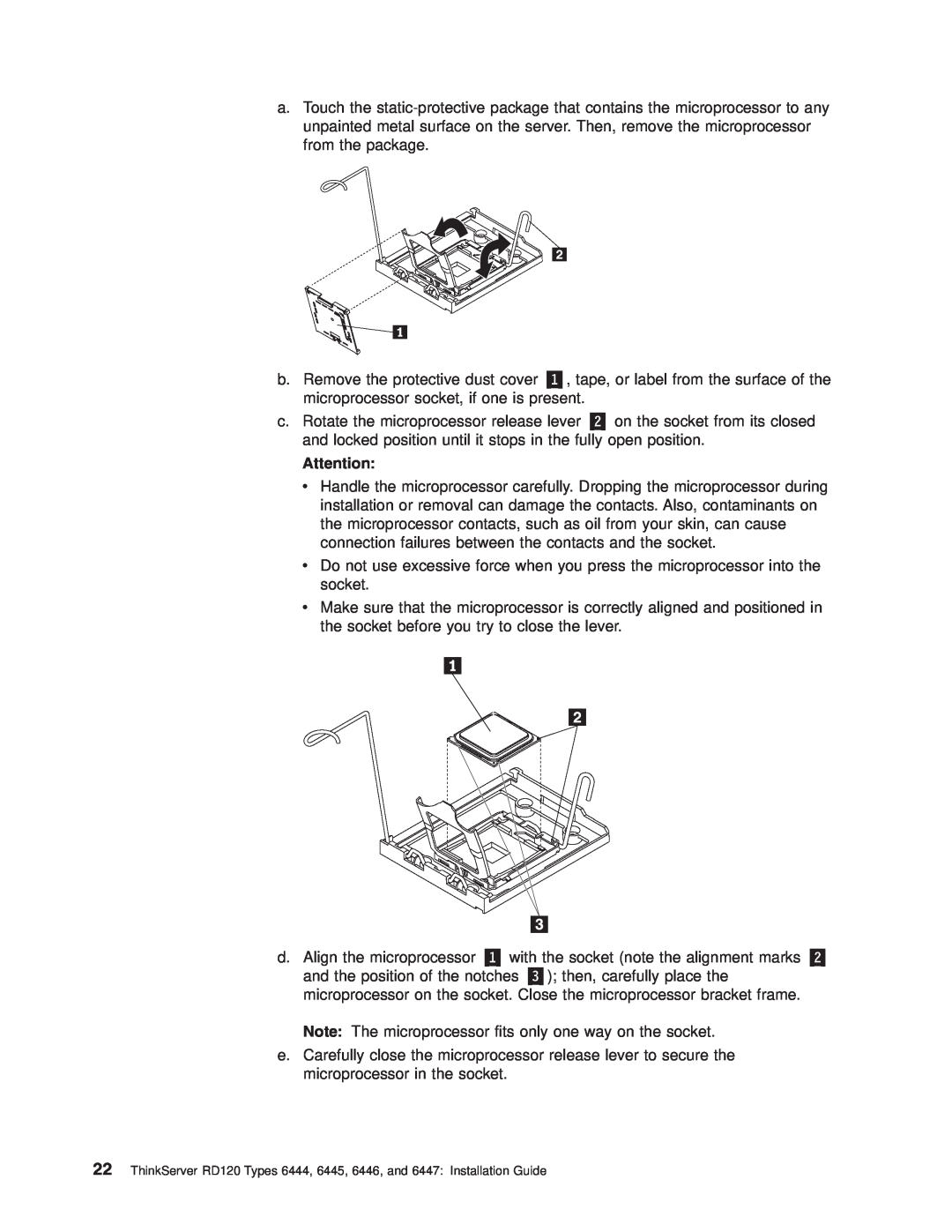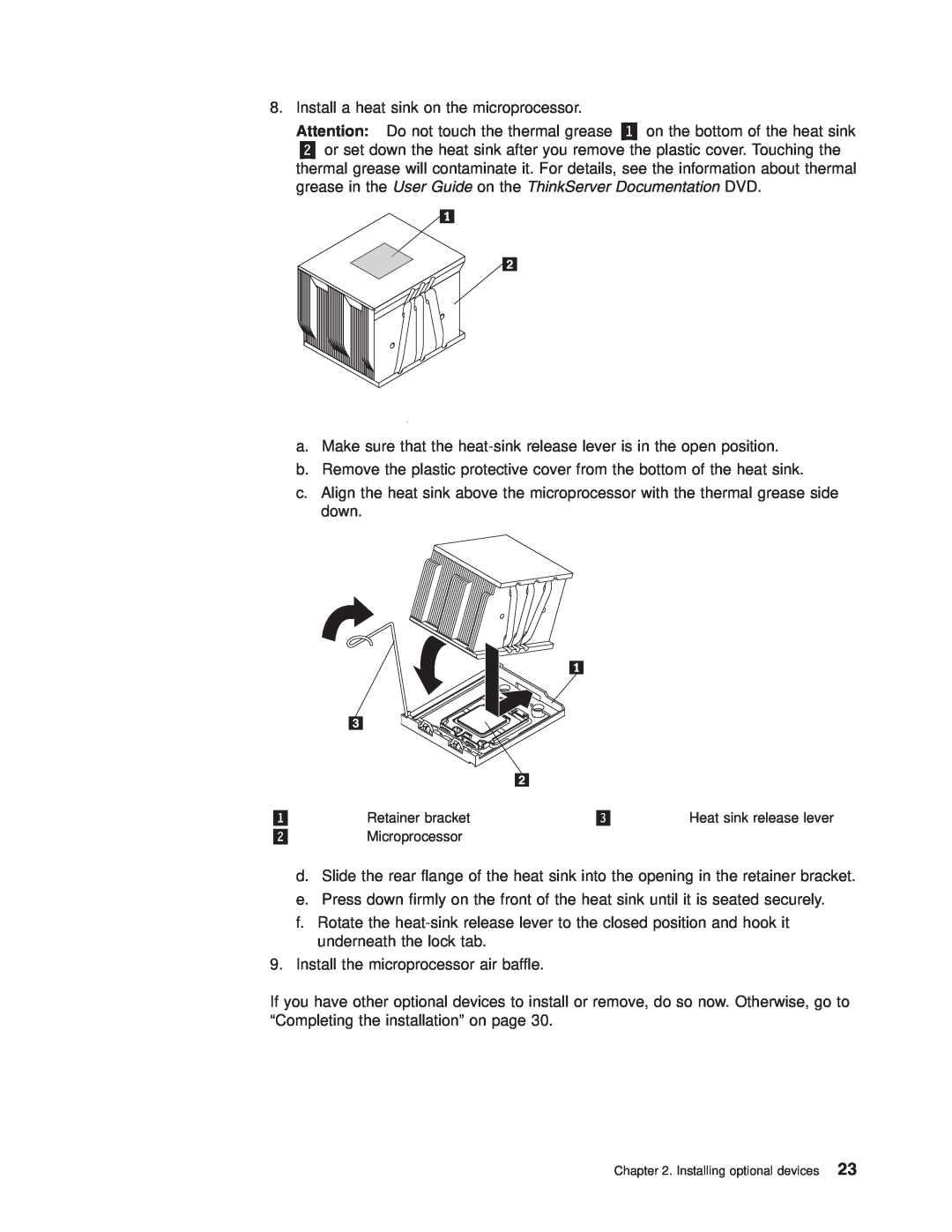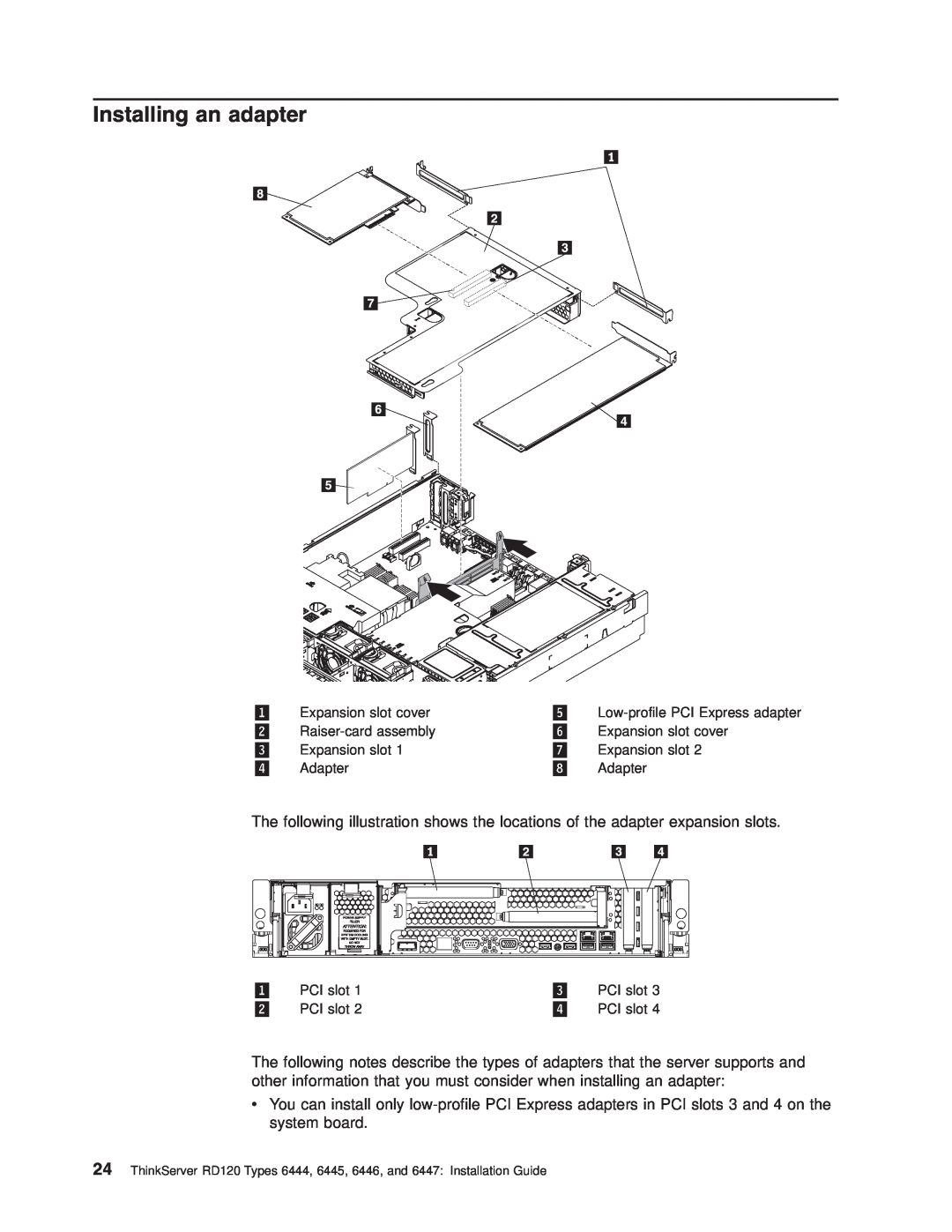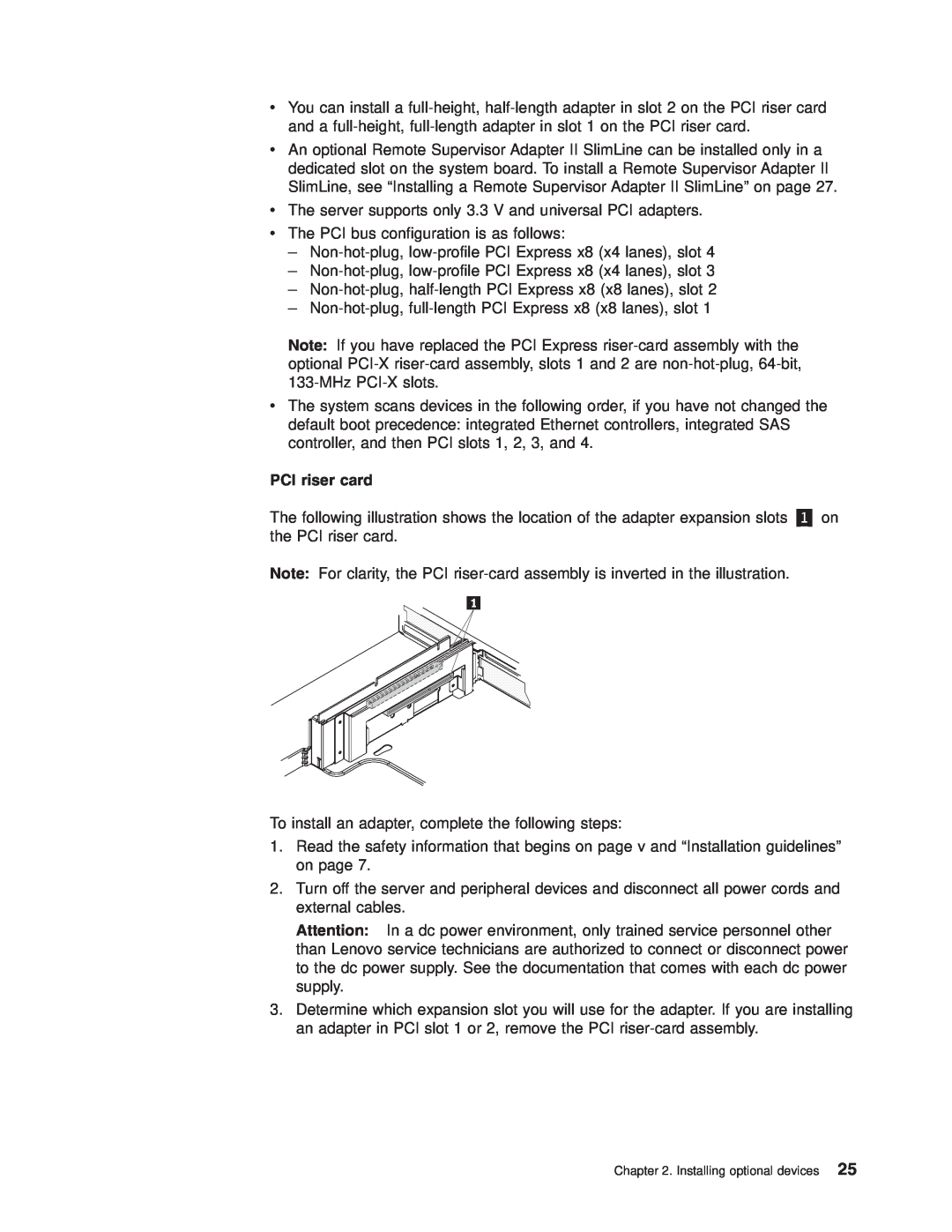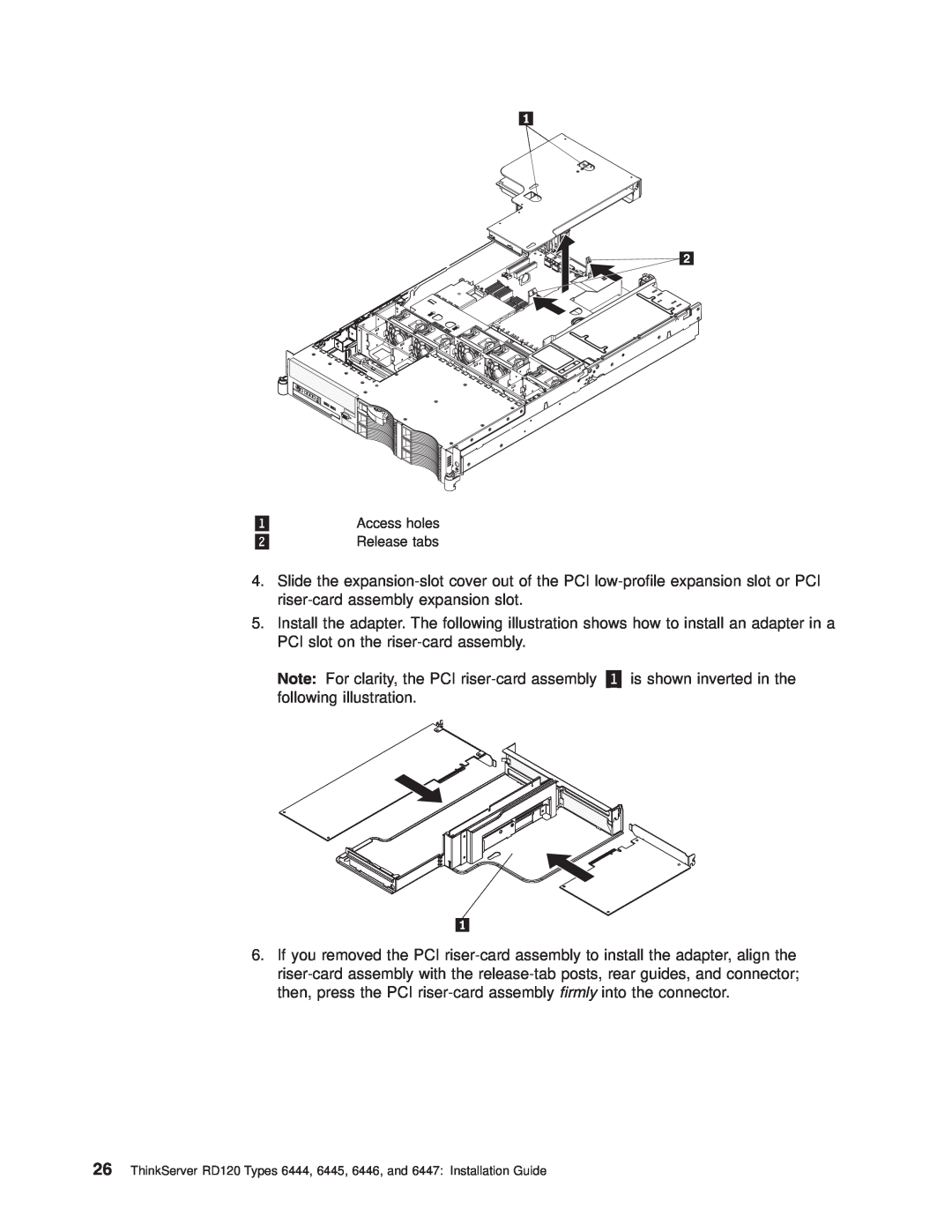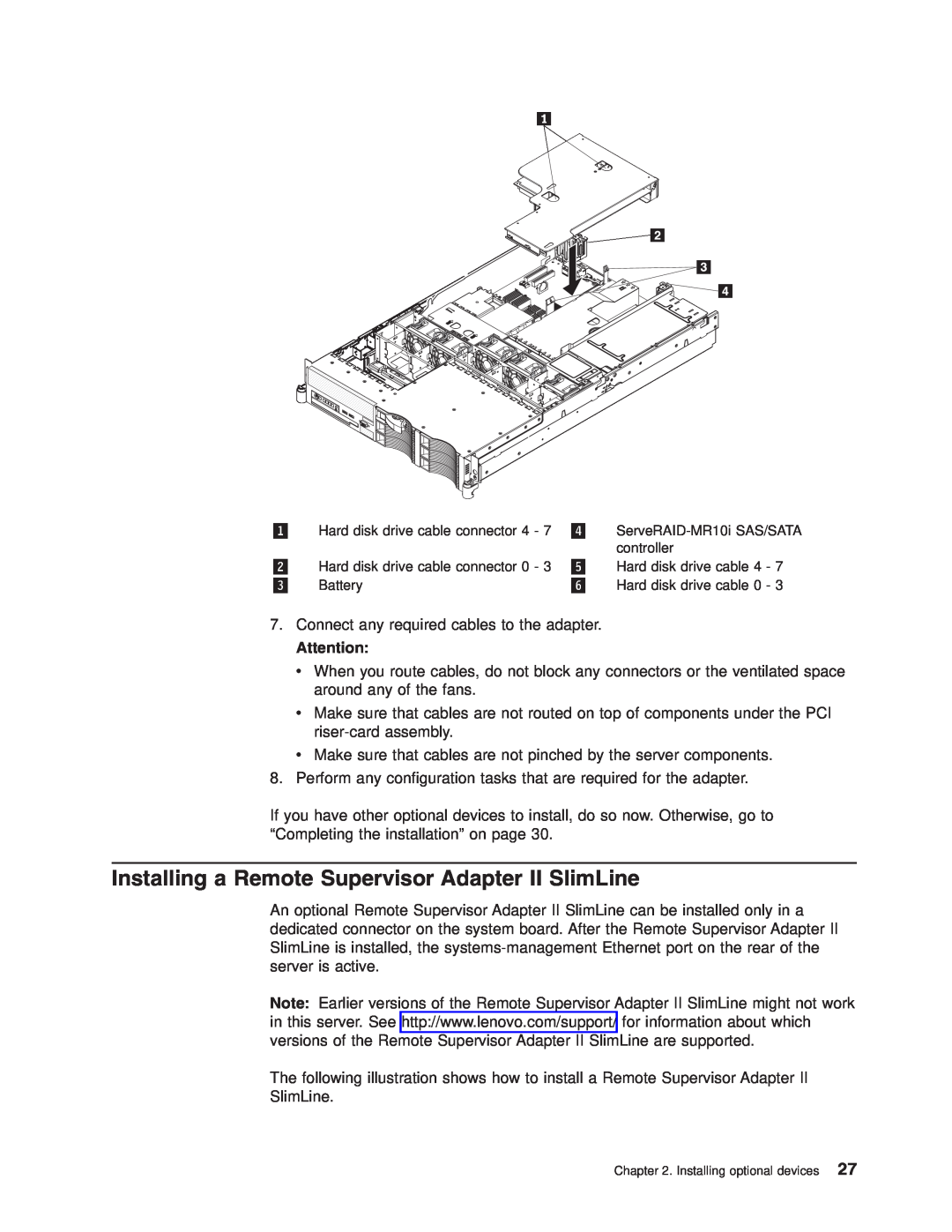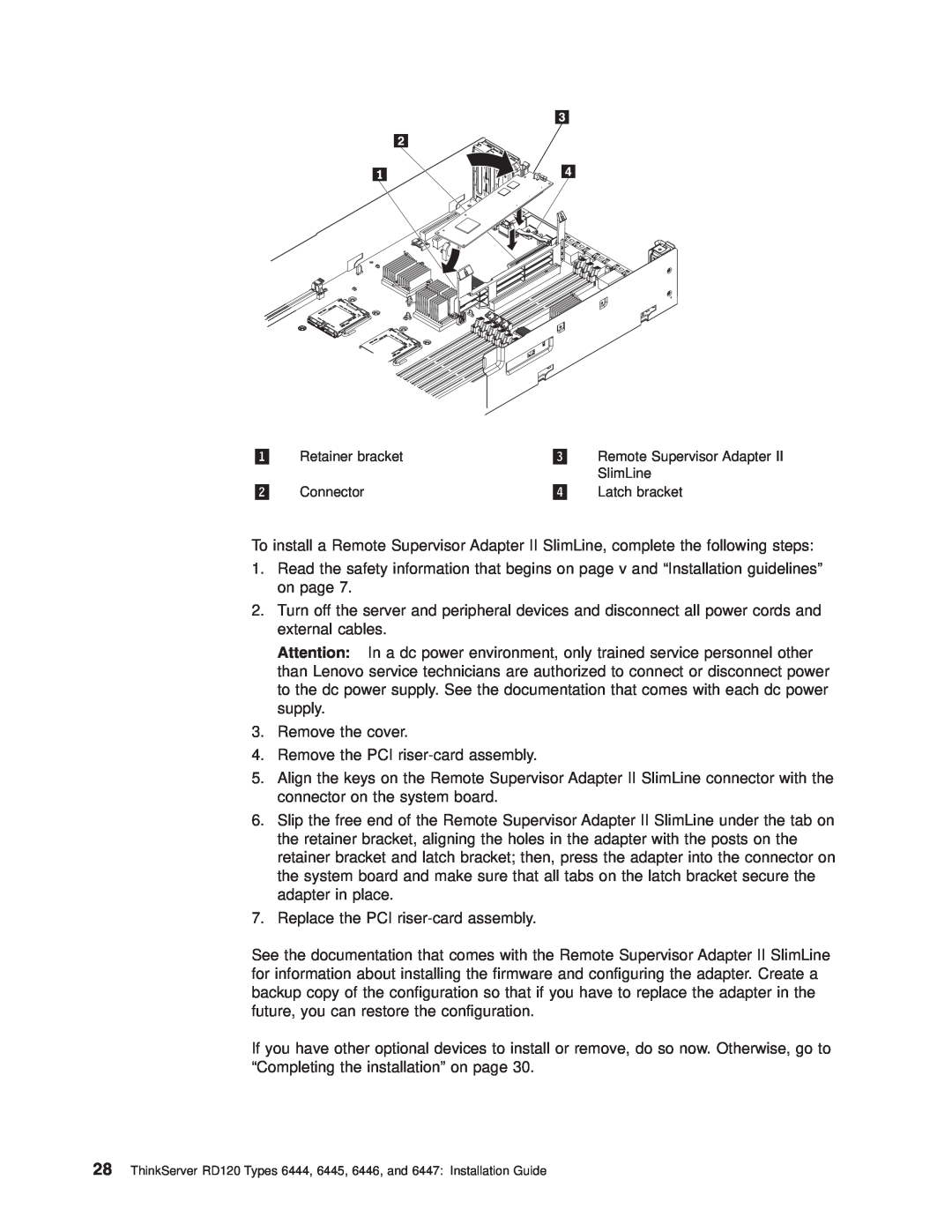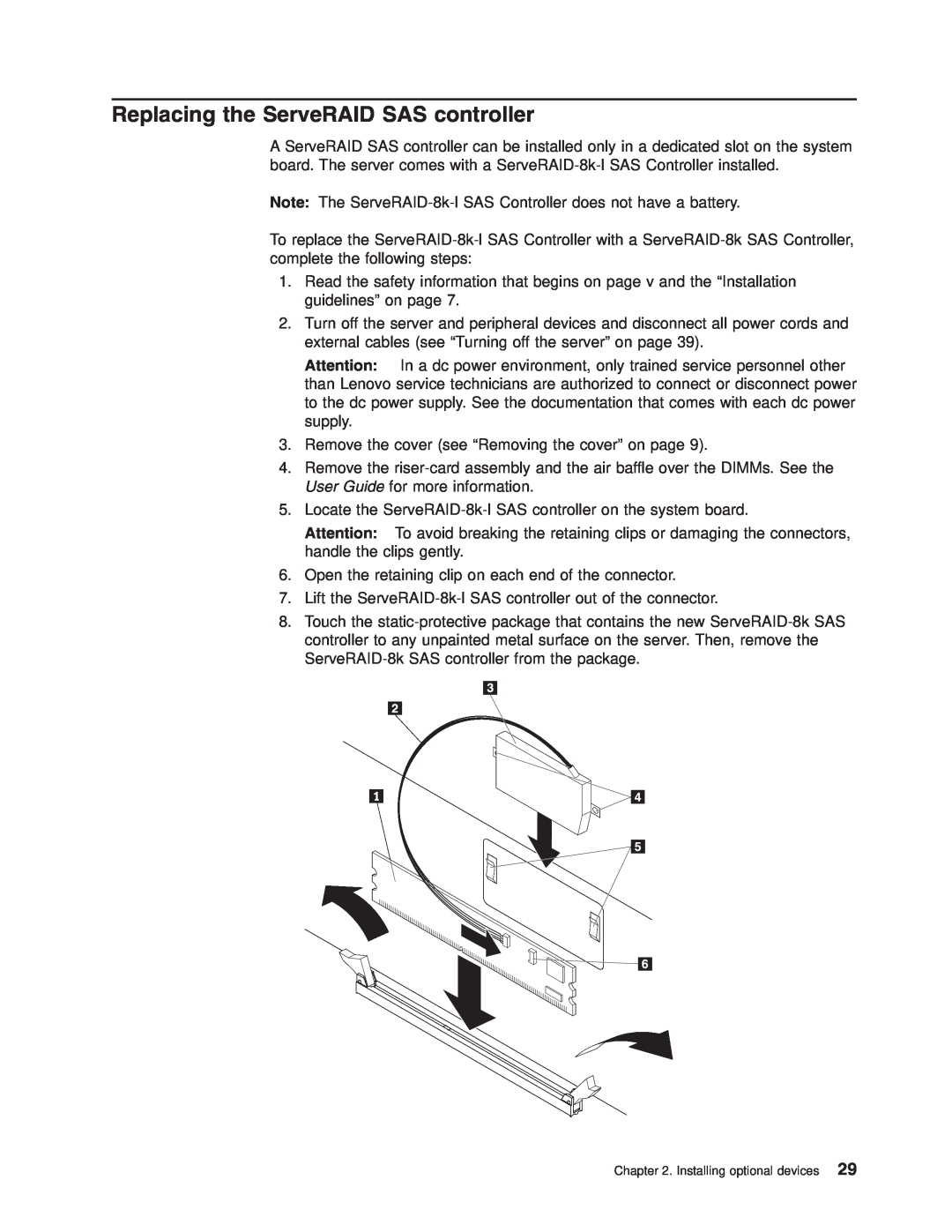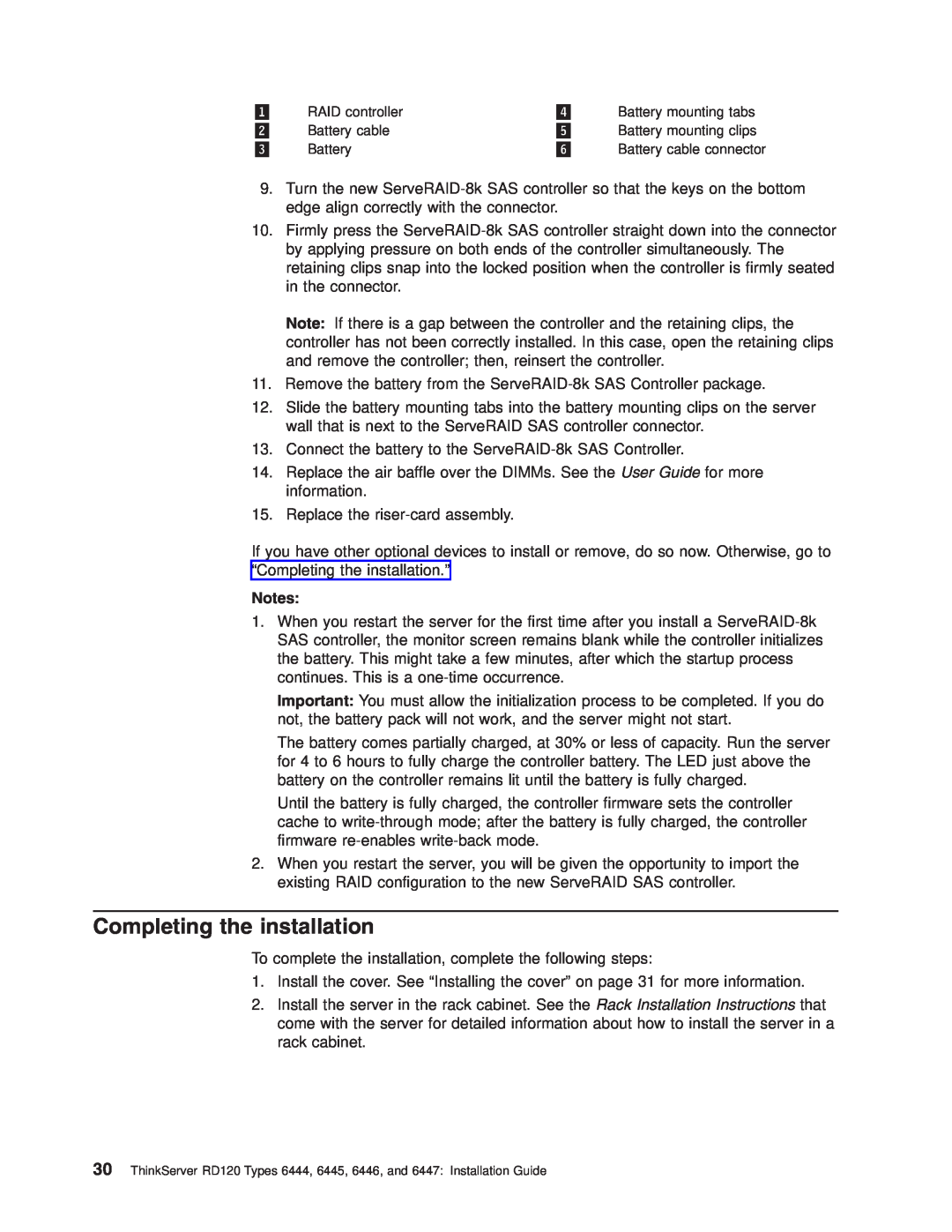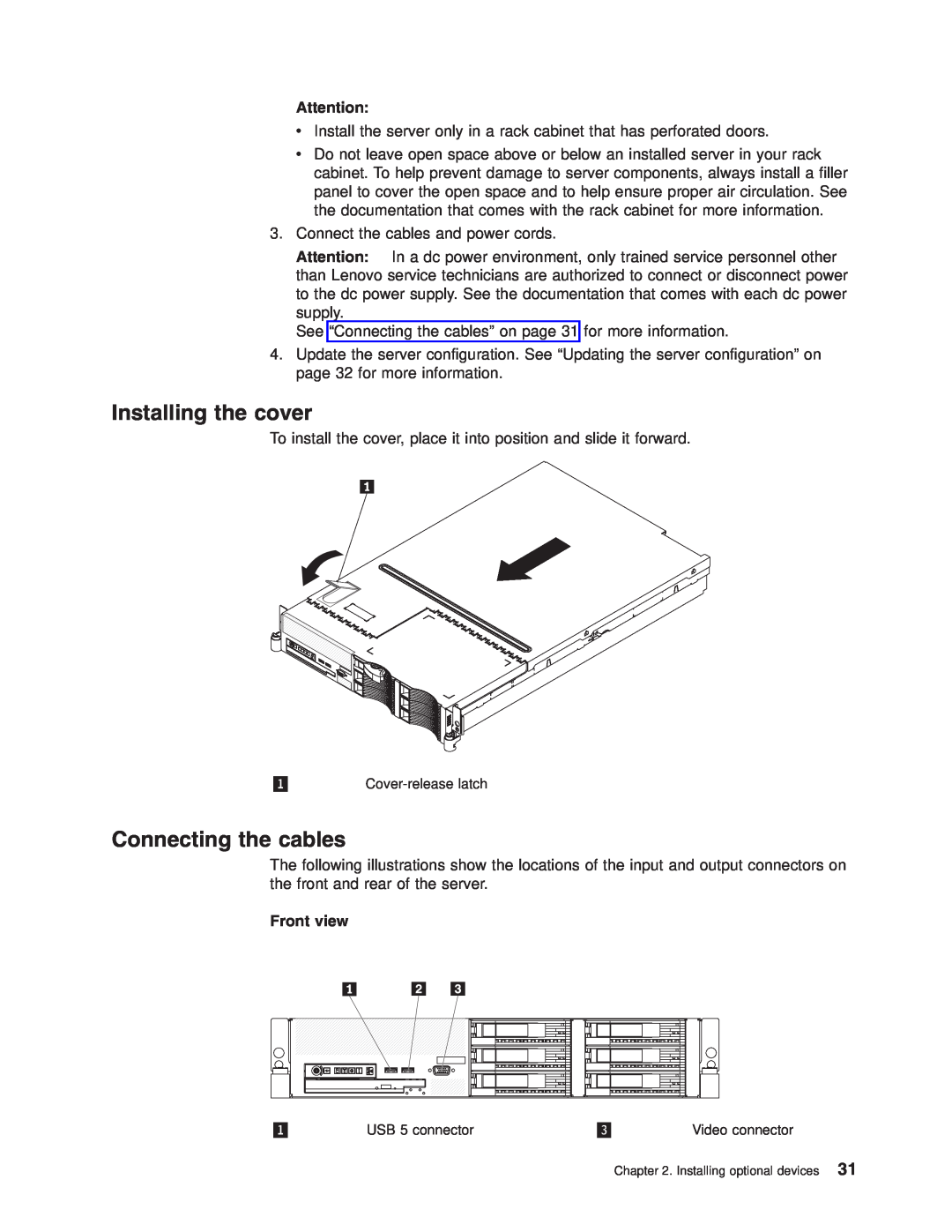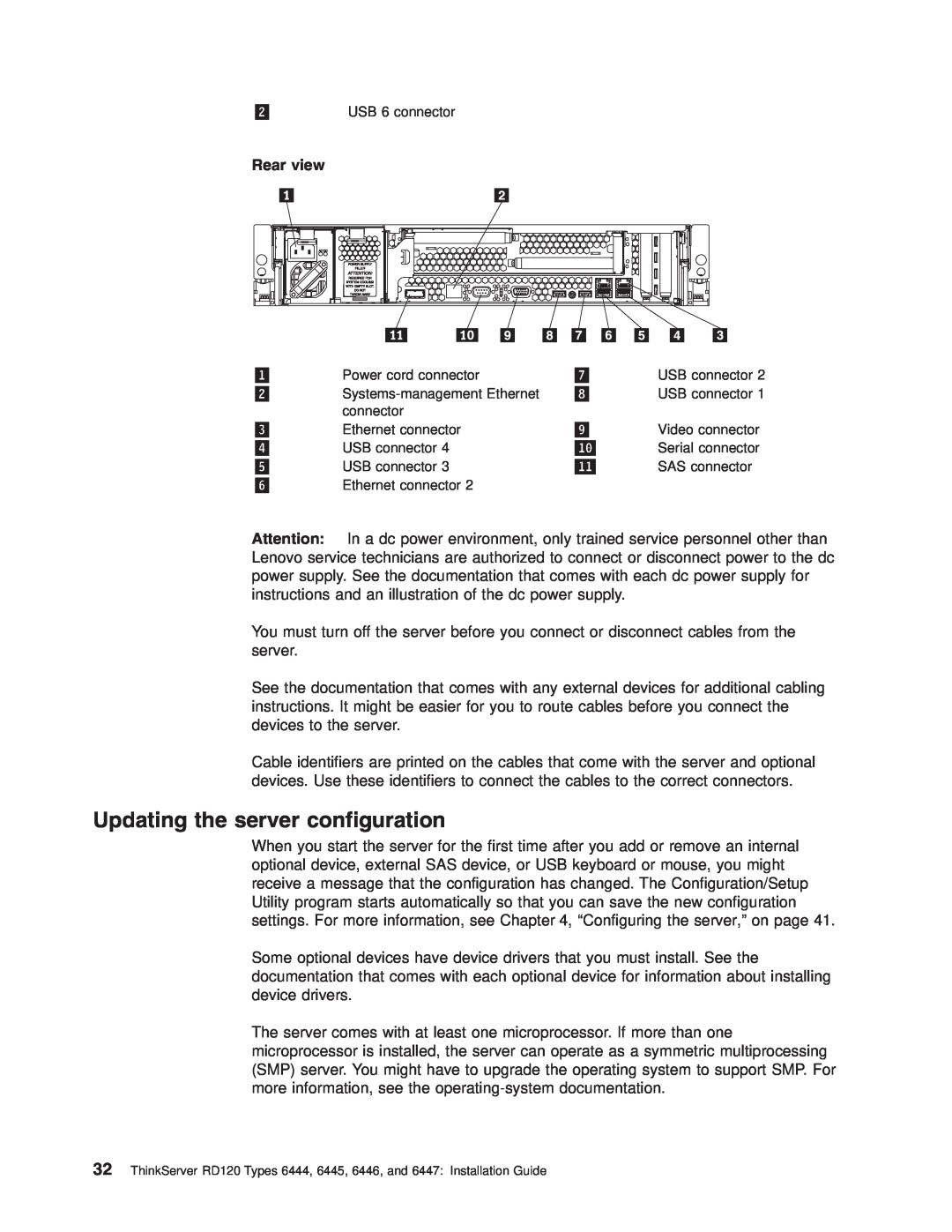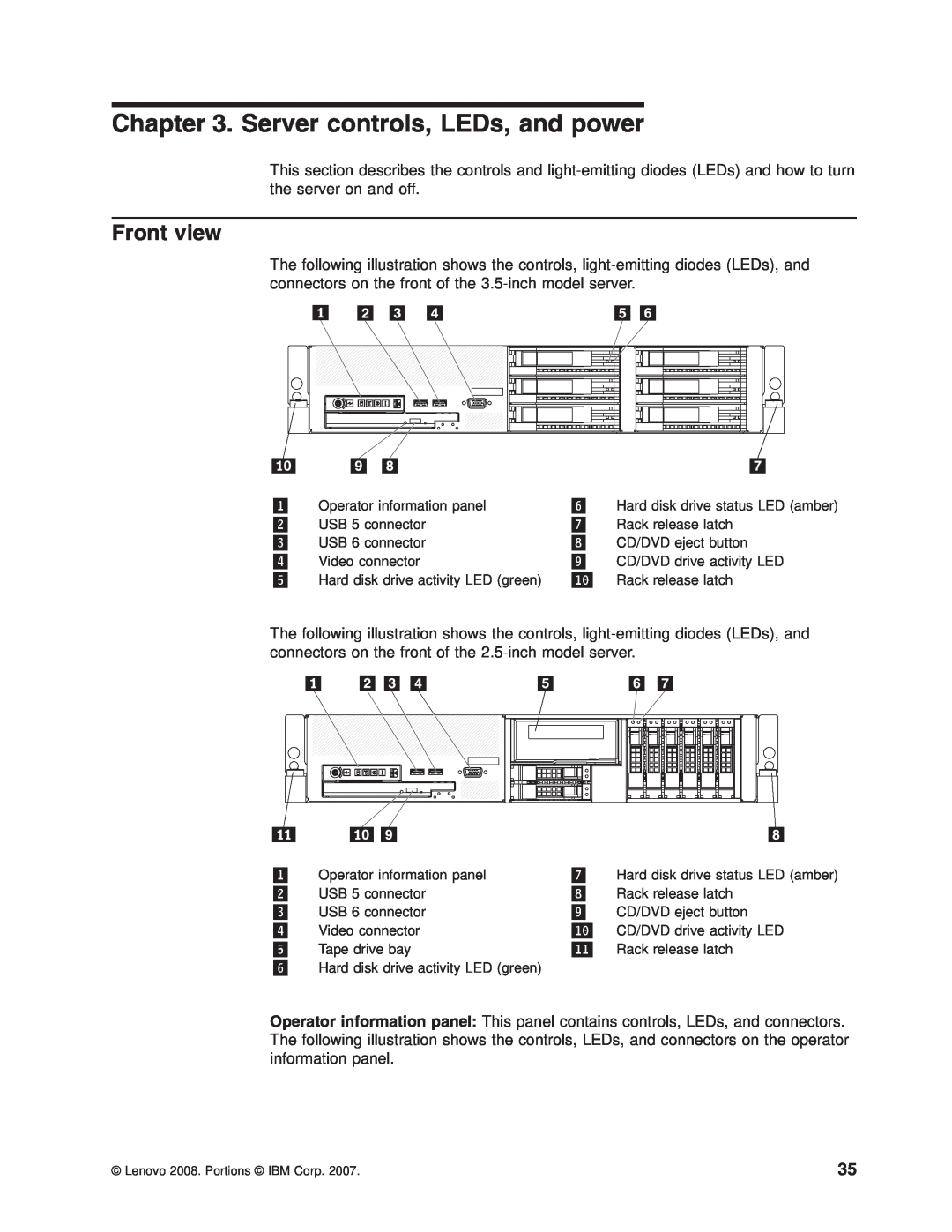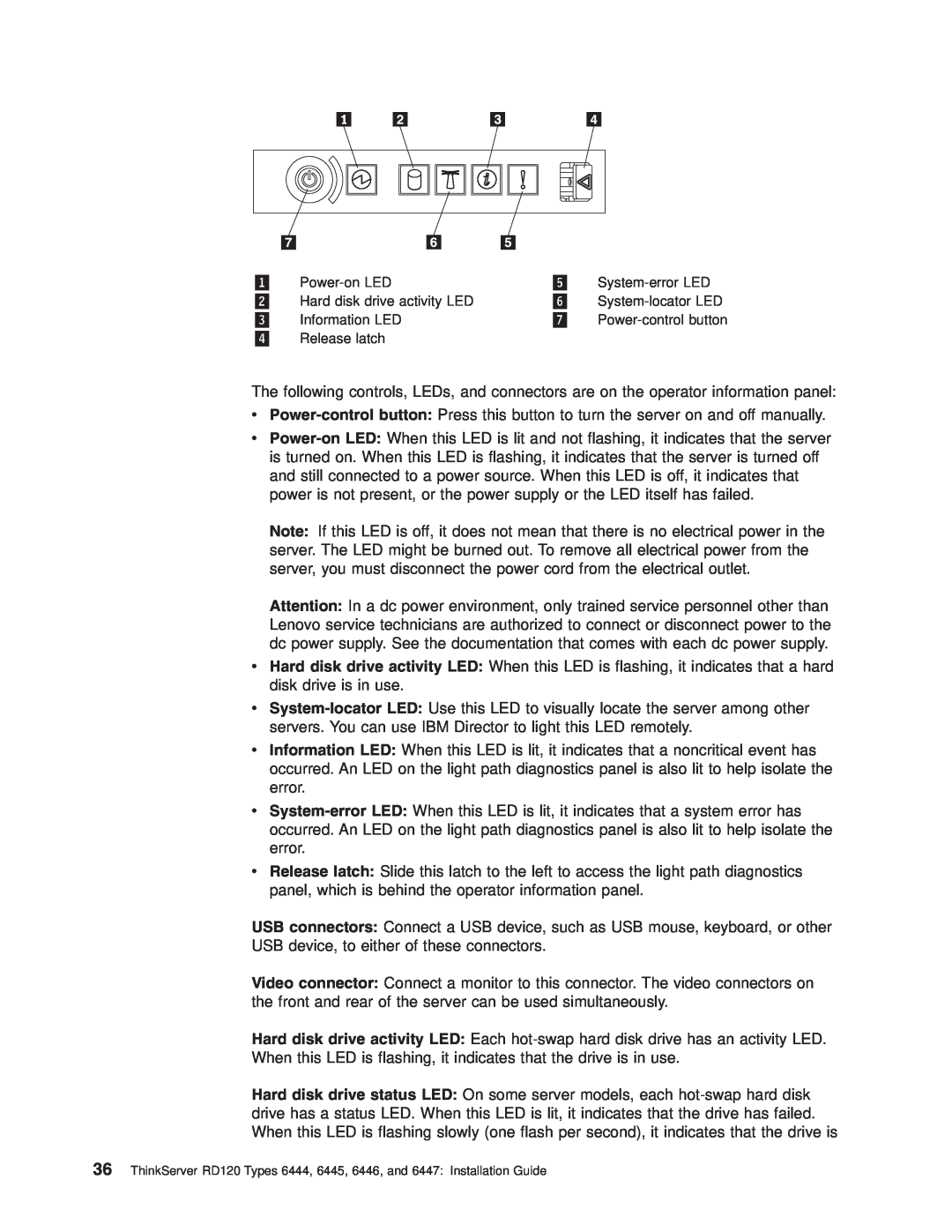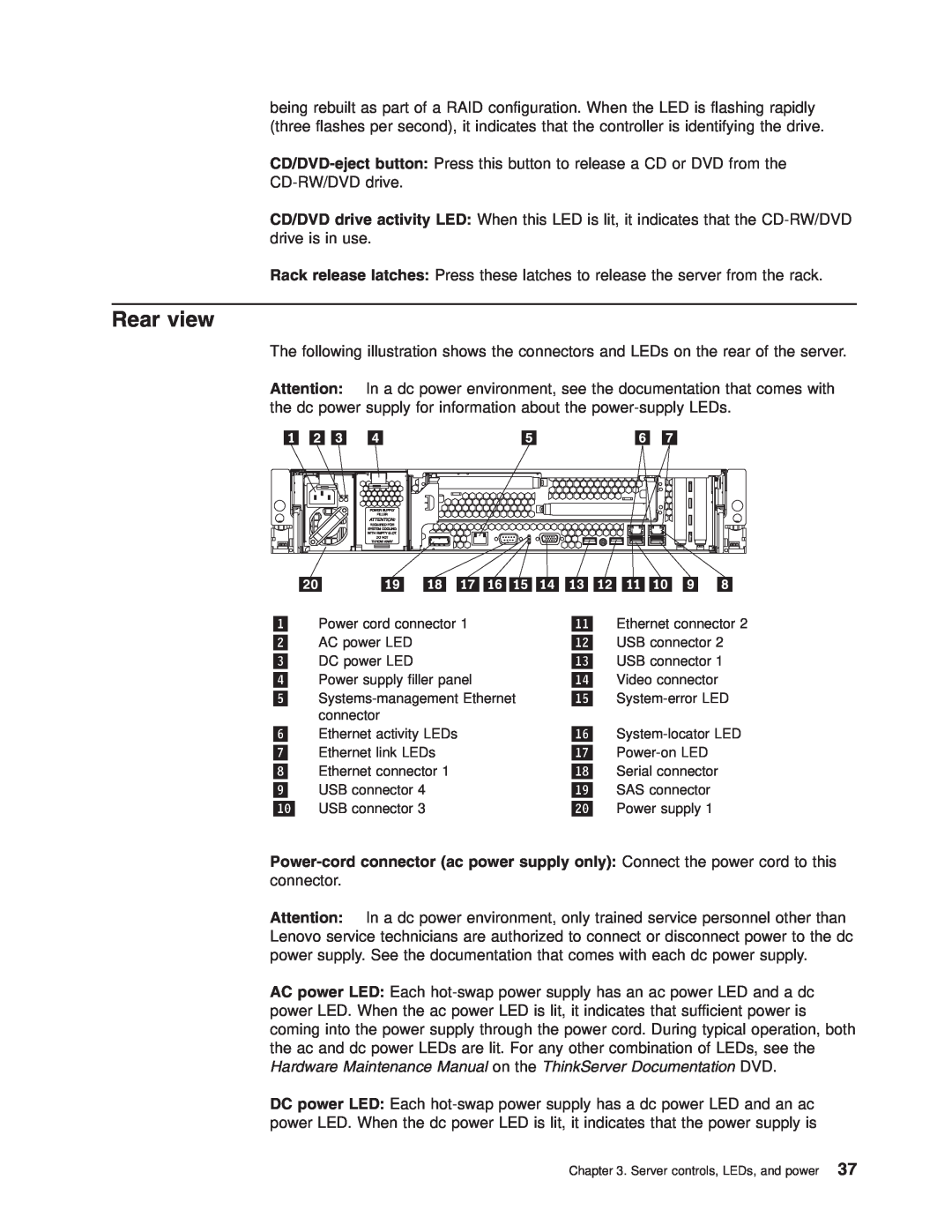switches from the active pair to the mirroring pair. Memory mirroring reduces the amount of available memory. Enable memory mirroring through the Configuration/Setup Utility program. See the section about using the Configuration/Setup Utility program in the User Guide on the ThinkServer Documentation DVD for details about enabling memory mirroring.
When you use memory mirroring, you must install two pairs of DIMMs at a time. The four DIMMs in each group must be identical. See Table 3 for the DIMM connectors that are in each group.
Table 3. Memory mirroring DIMM installation sequence
11, 4, 7, and 10
22, 5, 8, and 11
33, 6, 9, and 12
Table 4. Memory mirroring DIMM functions
Group | Active DIMMs | Mirroring DIMMs |
| | |
1 | 1, 4 | 7, 10 |
| | | |
2 | 2, 5 | 8, | 11 |
| | | |
3 | 3, 6 | 9, | 12 |
| | | |
Online-spare memory
The server supports online-spare memory. This feature disables the failed memory from the system configuration and activates an online-spare pair of DIMMs to replace the failed active DIMM pair.
Online-spare memory reduces the amount of available memory. Before you can enable this feature, you must install up to two additional pairs of DIMMs. The online-spare DIMM pairs must be the same speed, type, and the same size as, or larger than, the largest active DIMM pairs.
Enable online-spare memory through the Configuration/Setup Utility program. The BIOS code assigns the online-spare DIMM pairs according to your DIMM configuration. Online-sparing is enabled on a memory branch basis; the BIOS code does not enable online-sparing on a branch that cannot support online-sparing. See the illustration on page 11 for the memory branch structure. DIMM ranks are online-spared if the DIMMs are installed according to the rules in Table 5 on page 15 or Table 6 on page 15.
Note: POST gives a warning message when online-sparing cannot be enabled on both branches. However, no warning message is given when online-sparing is enabled on one branch and disabled on the other.
Online-spare configurations are supported for each branch. See Table 5 on page 15 and Table 6 on page 15 for the online-spare DIMM connector assignments.
Important: Table 5 on page 15 shows the default DIMM online-spare scheme. If the BIOS code level is version 1.04 or later, you can install the DIMMs according to the scheme shown in Table 6 on page 15 instead.
14ThinkServer RD120 Types 6444, 6445, 6446, and 6447: Installation Guide