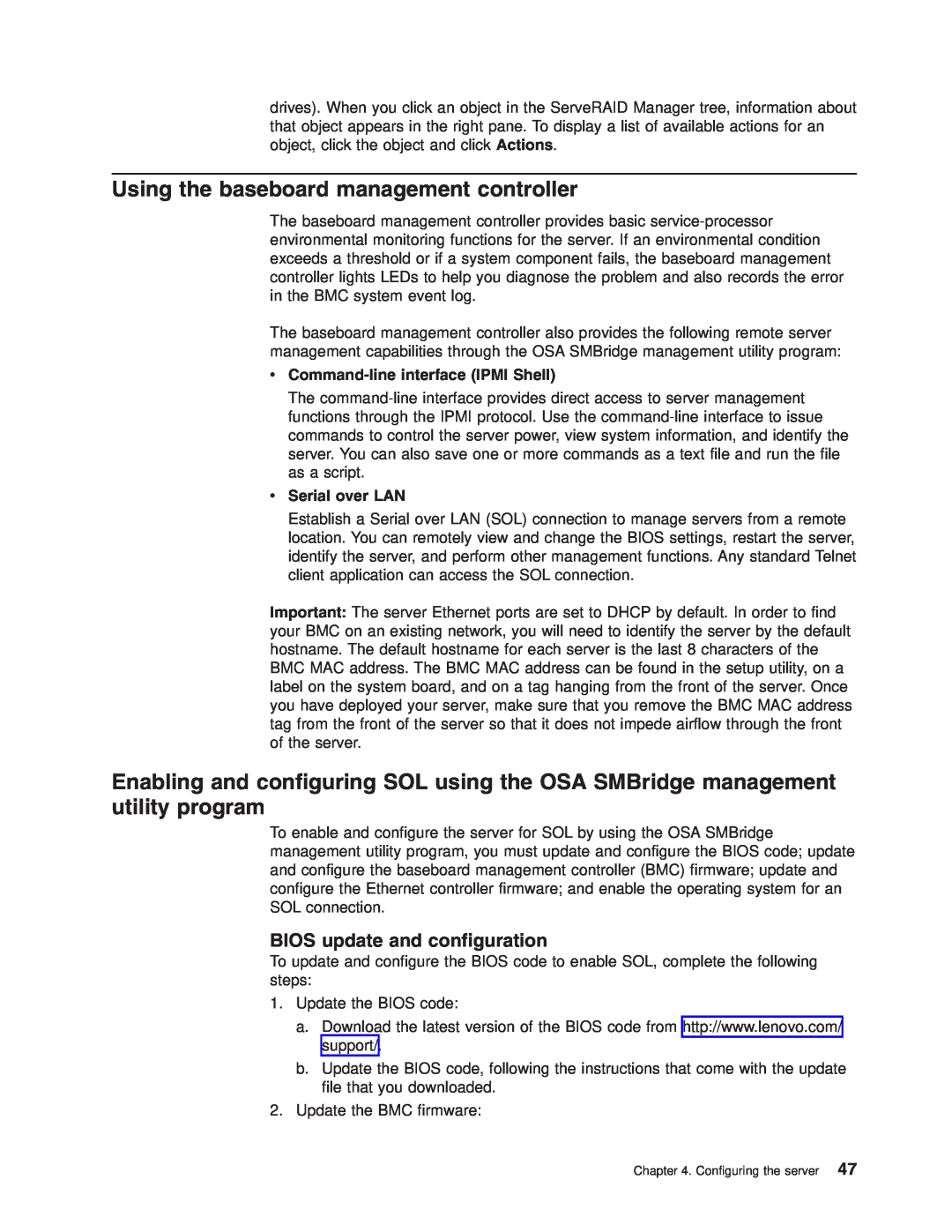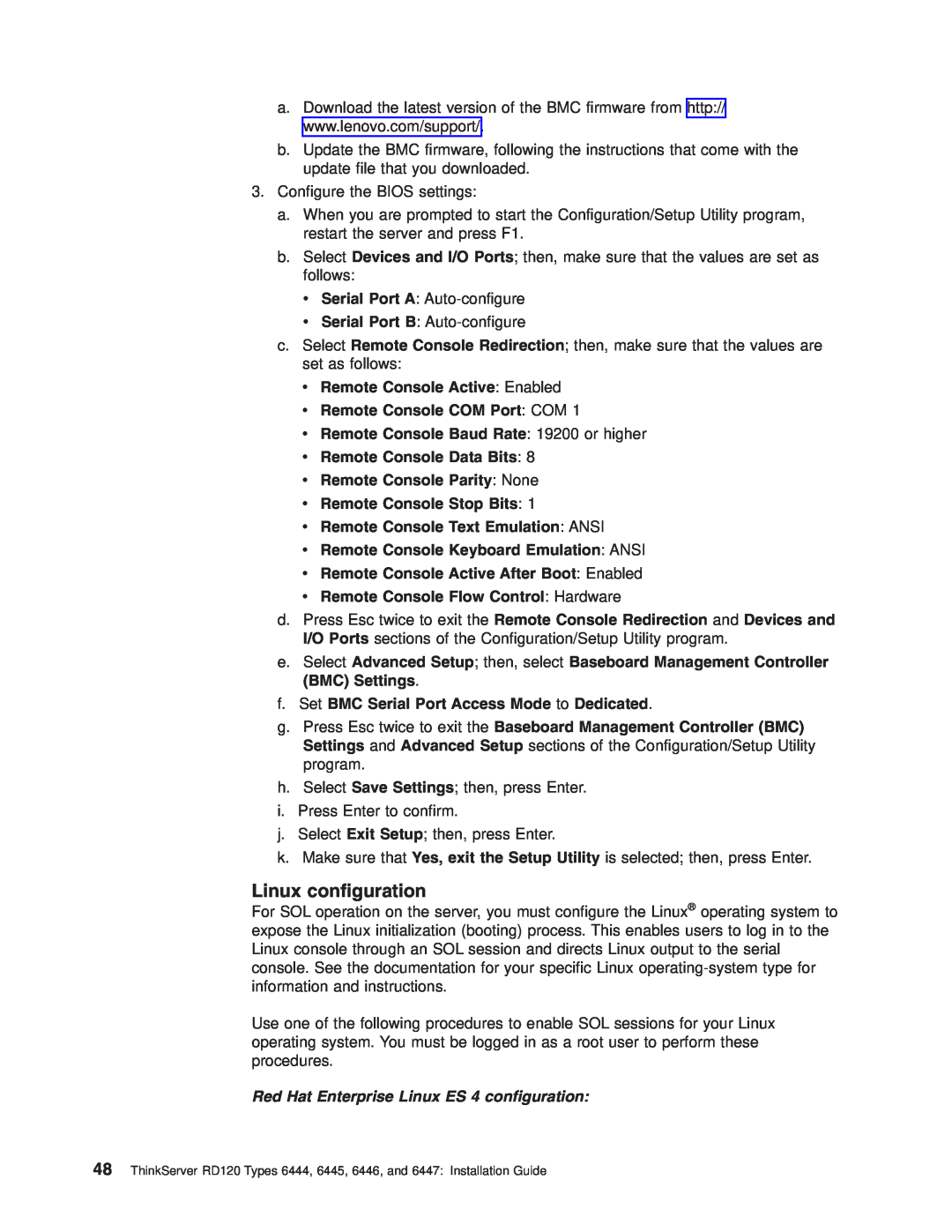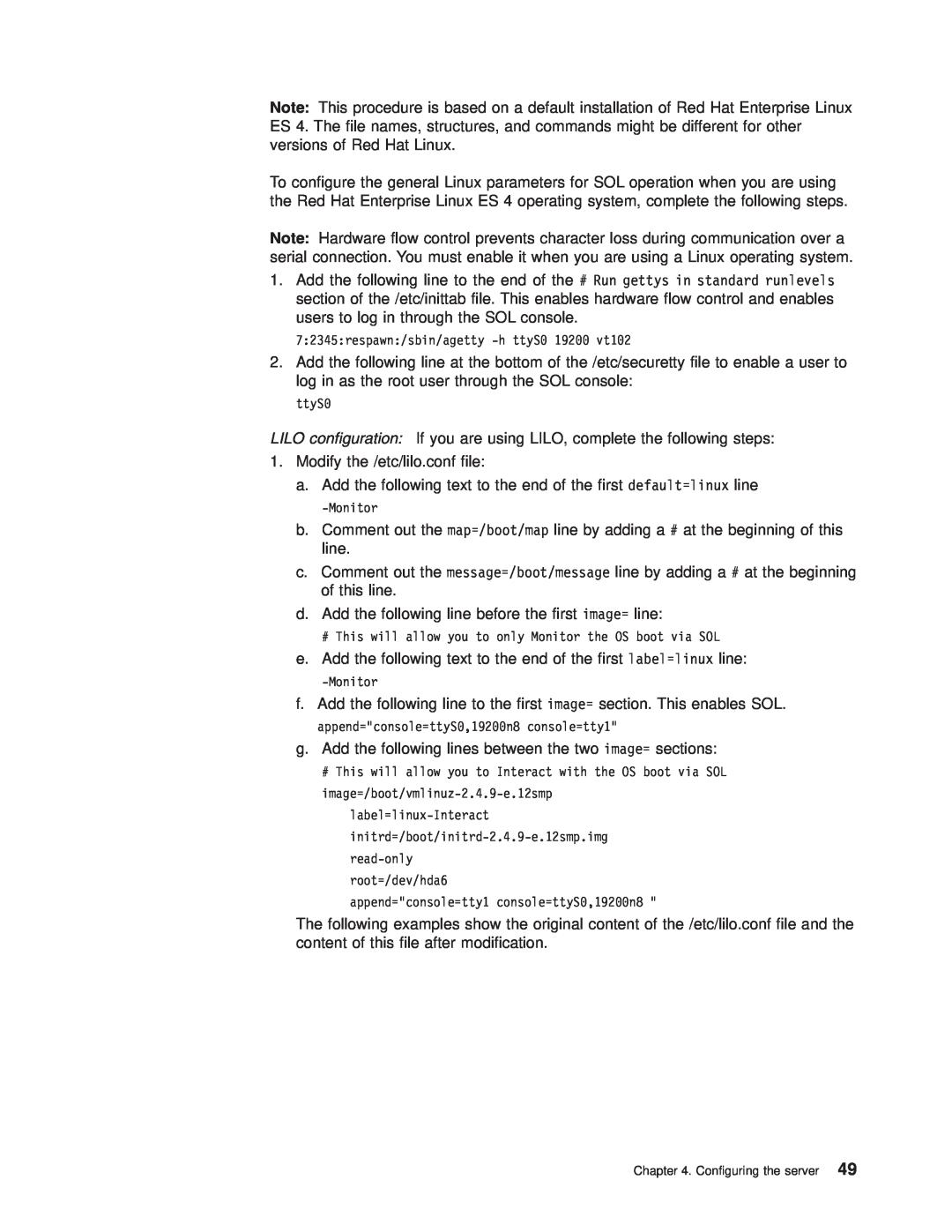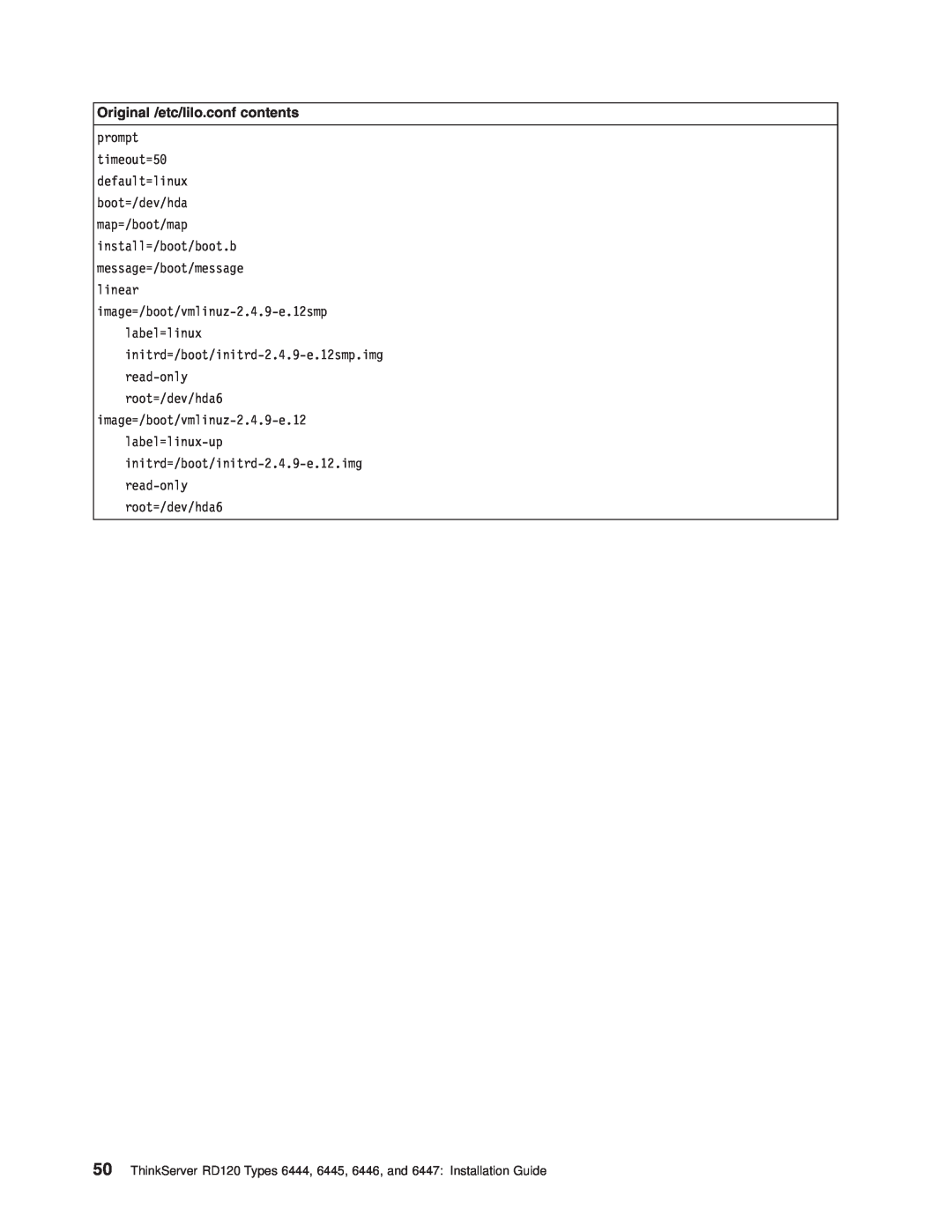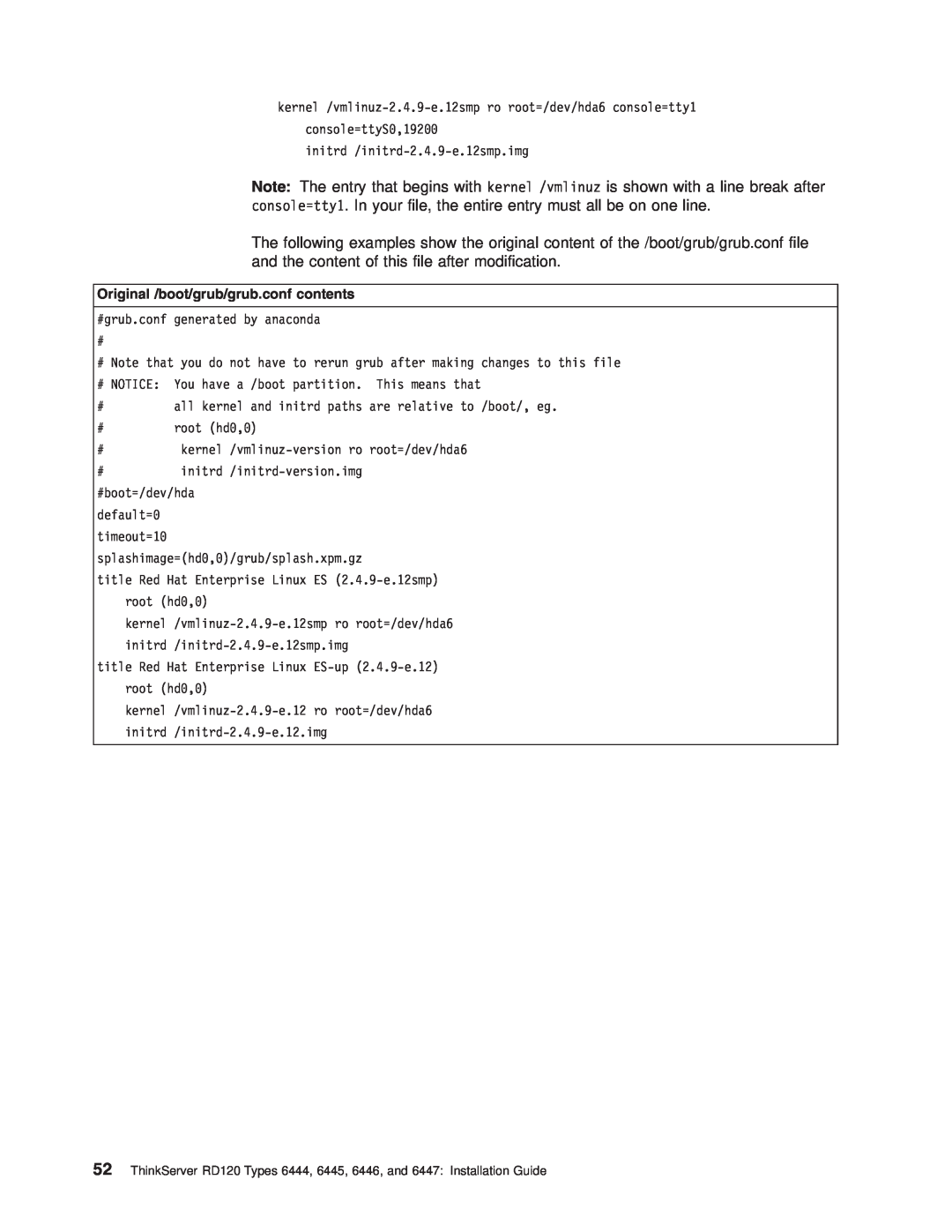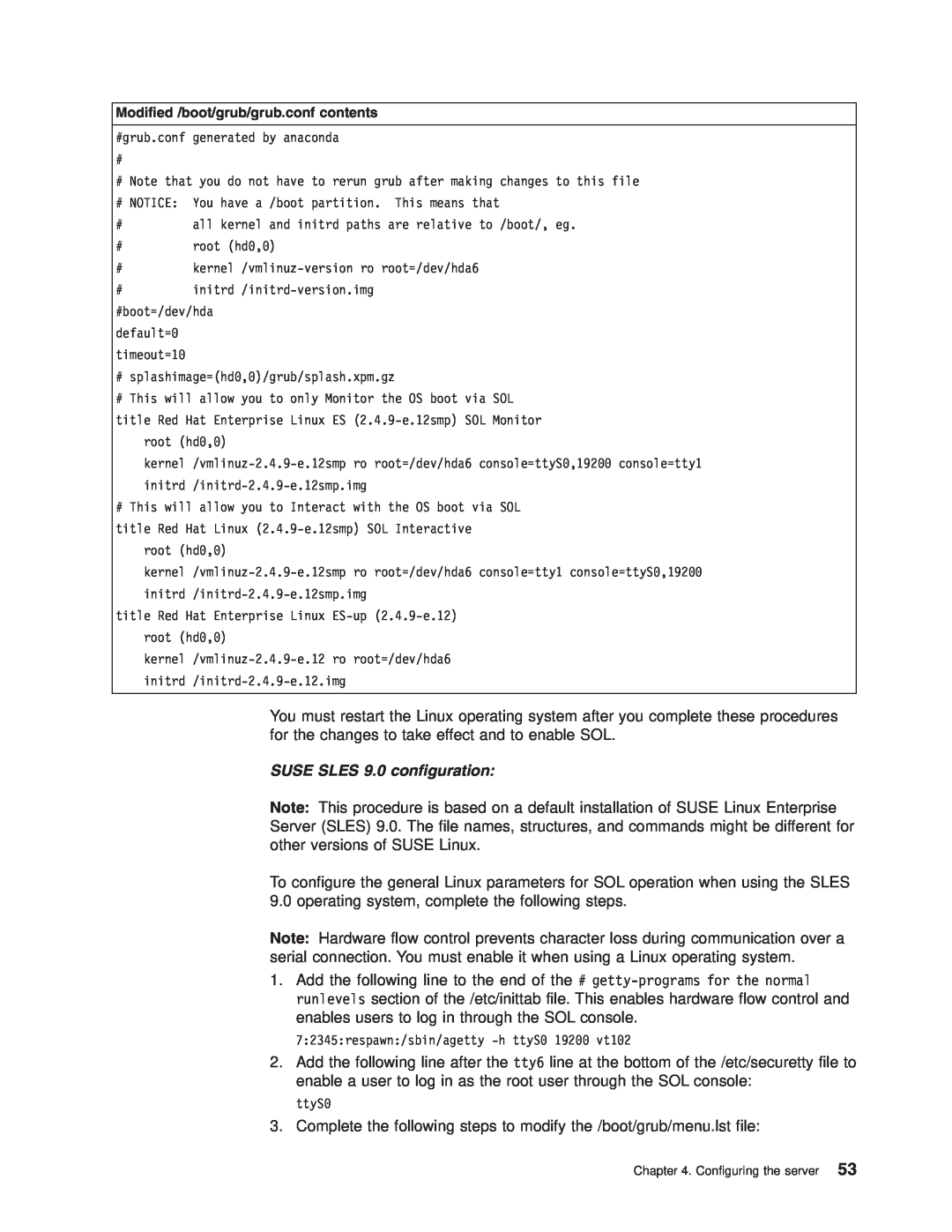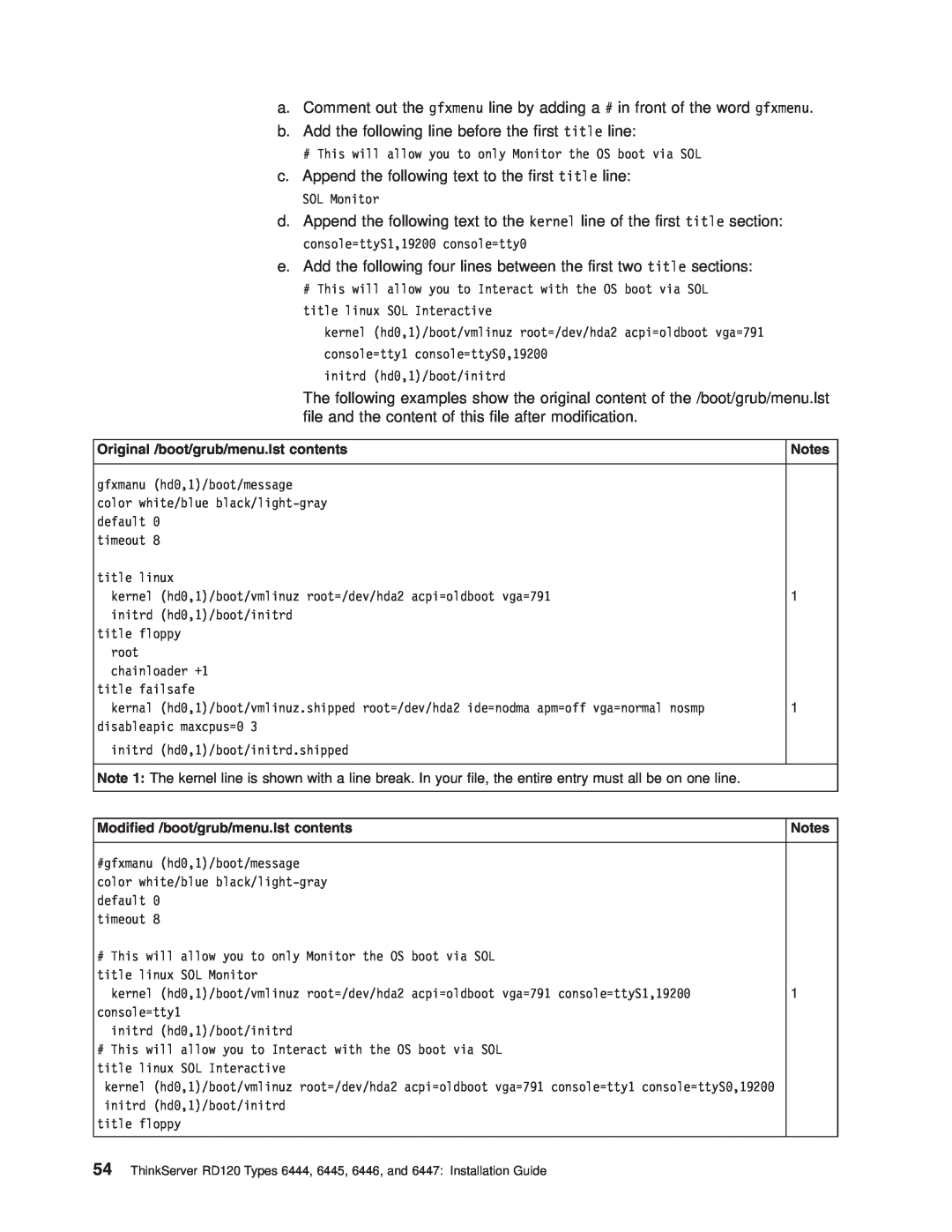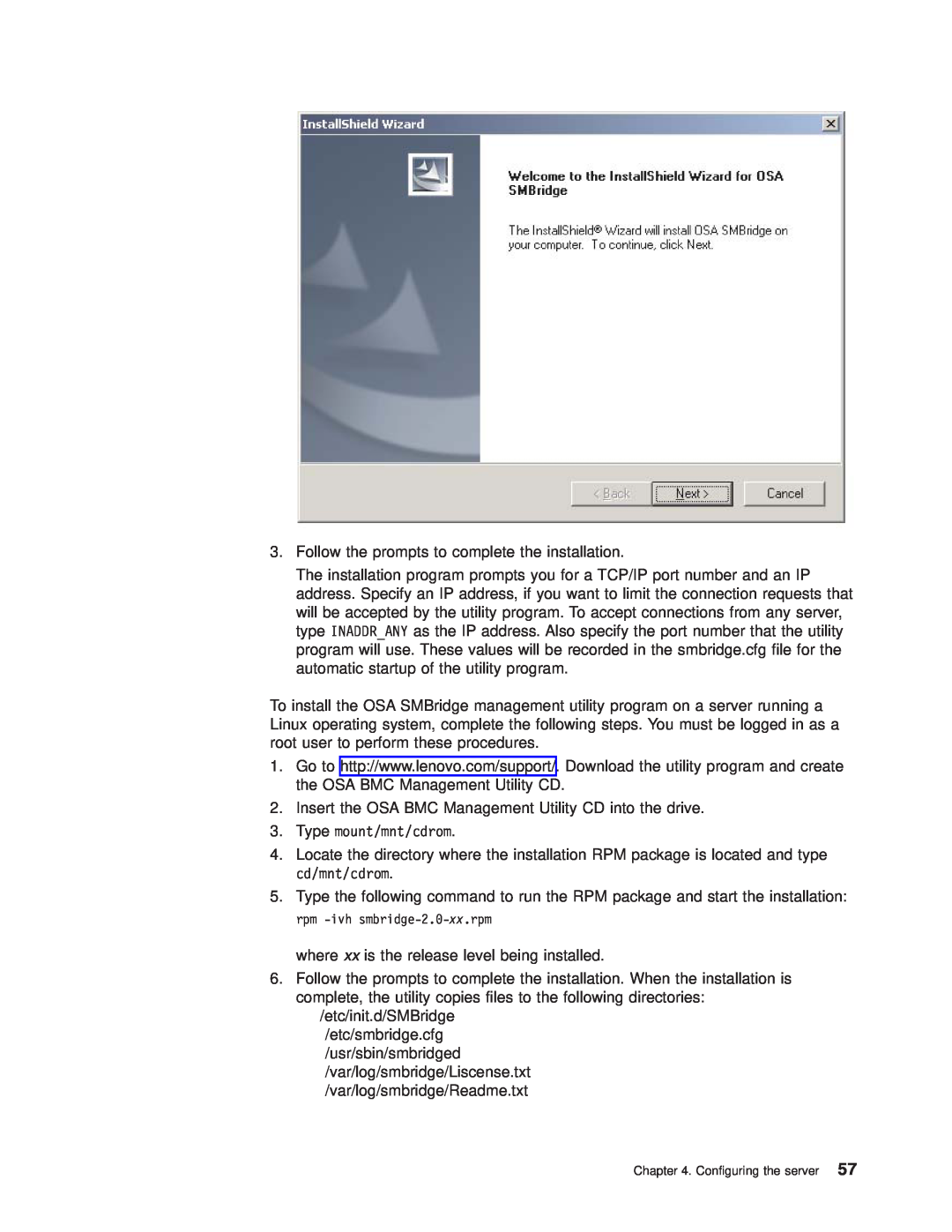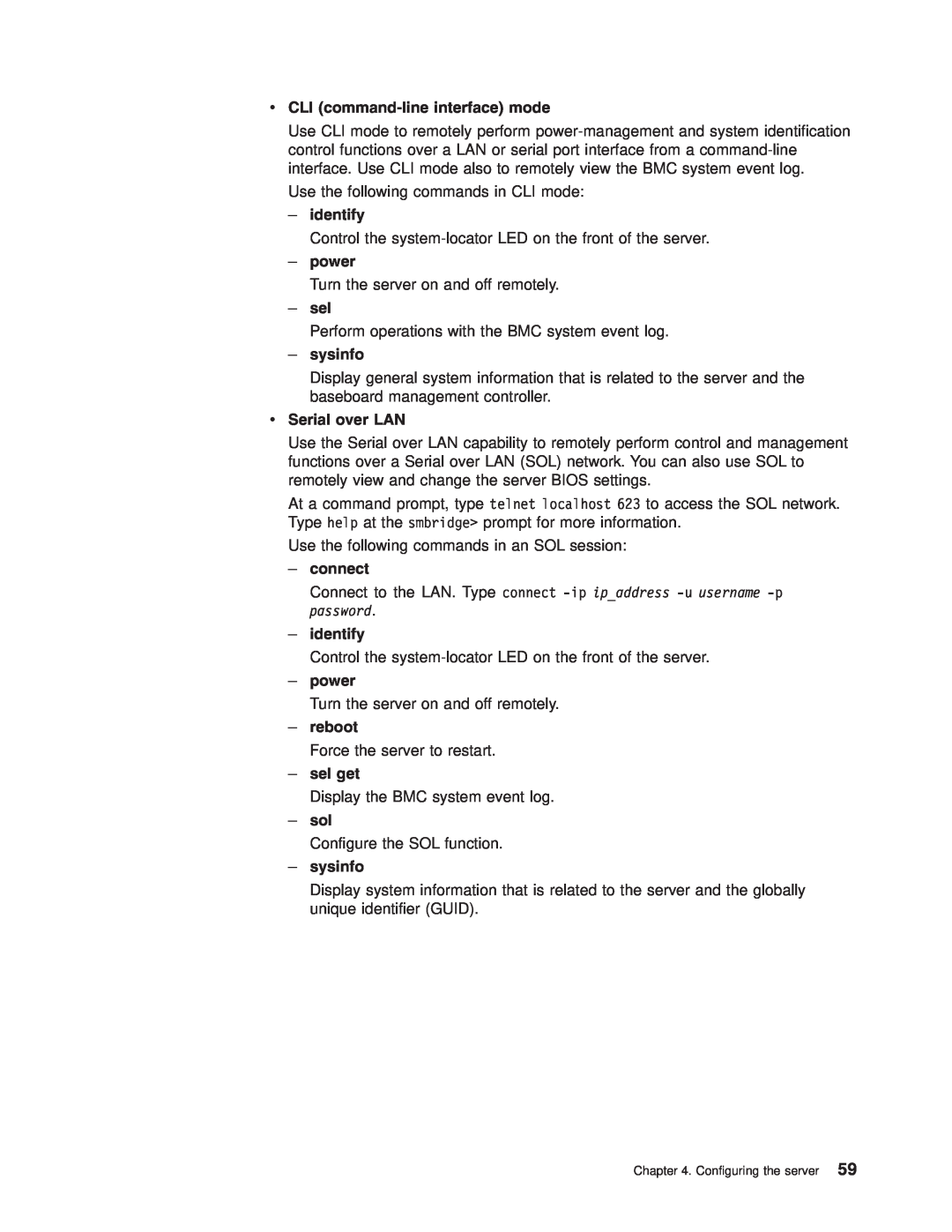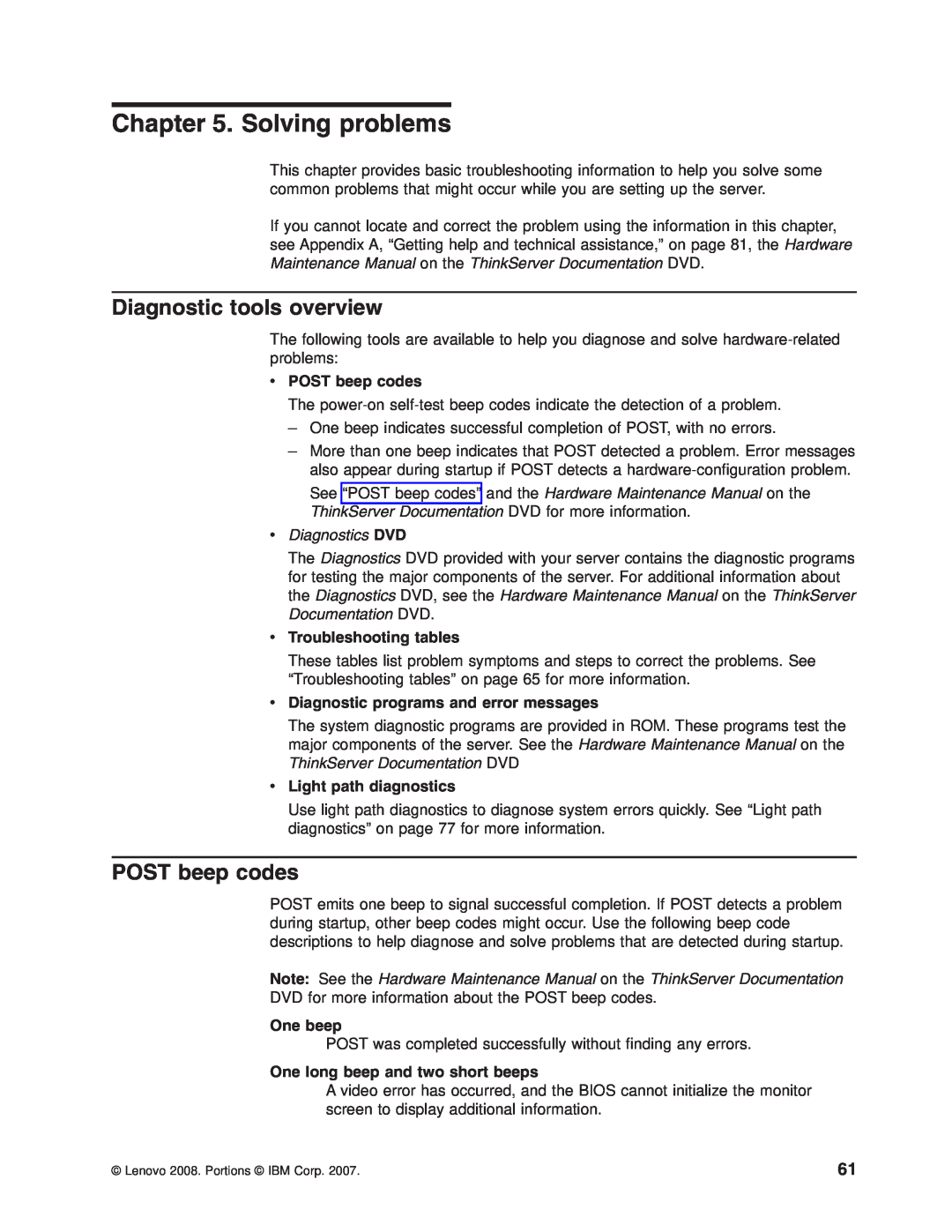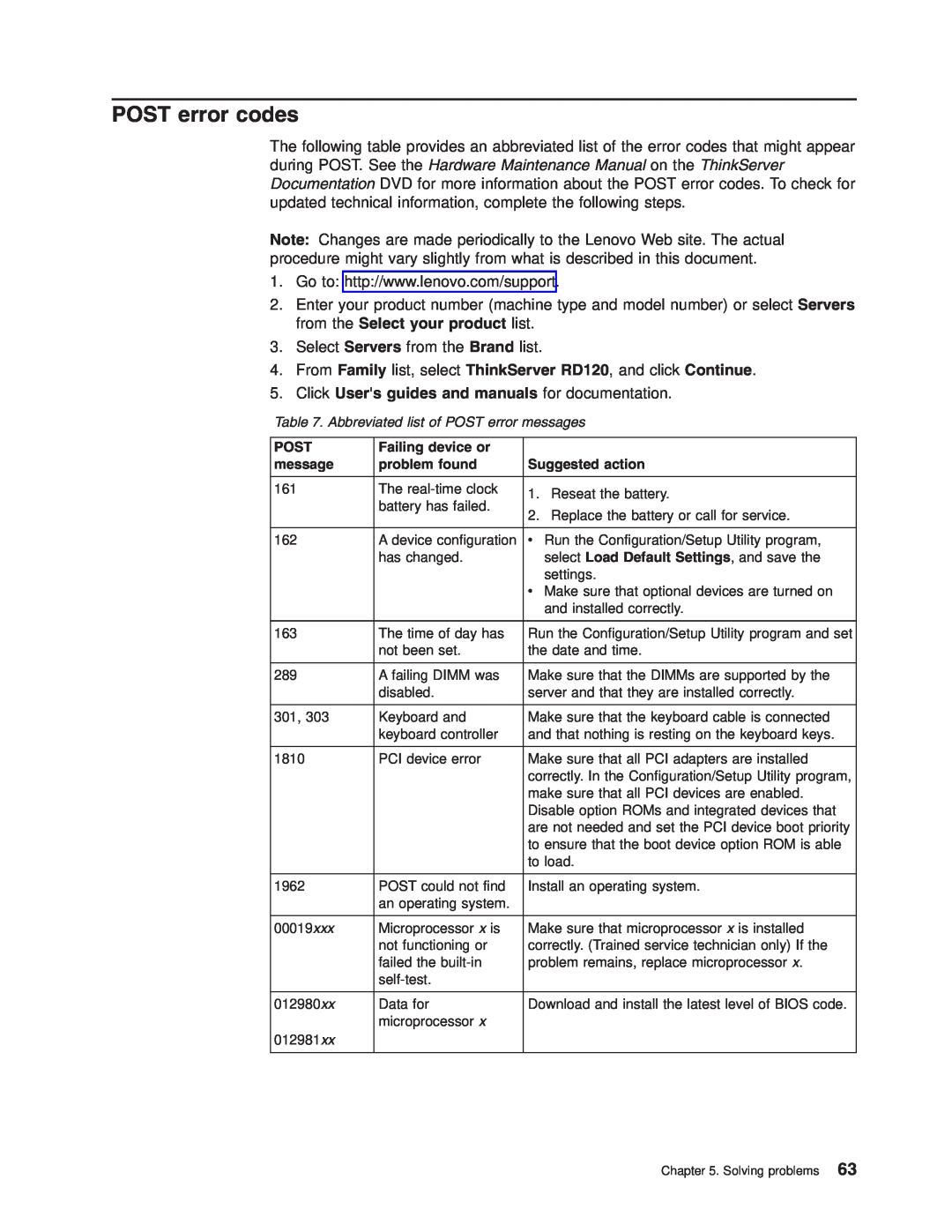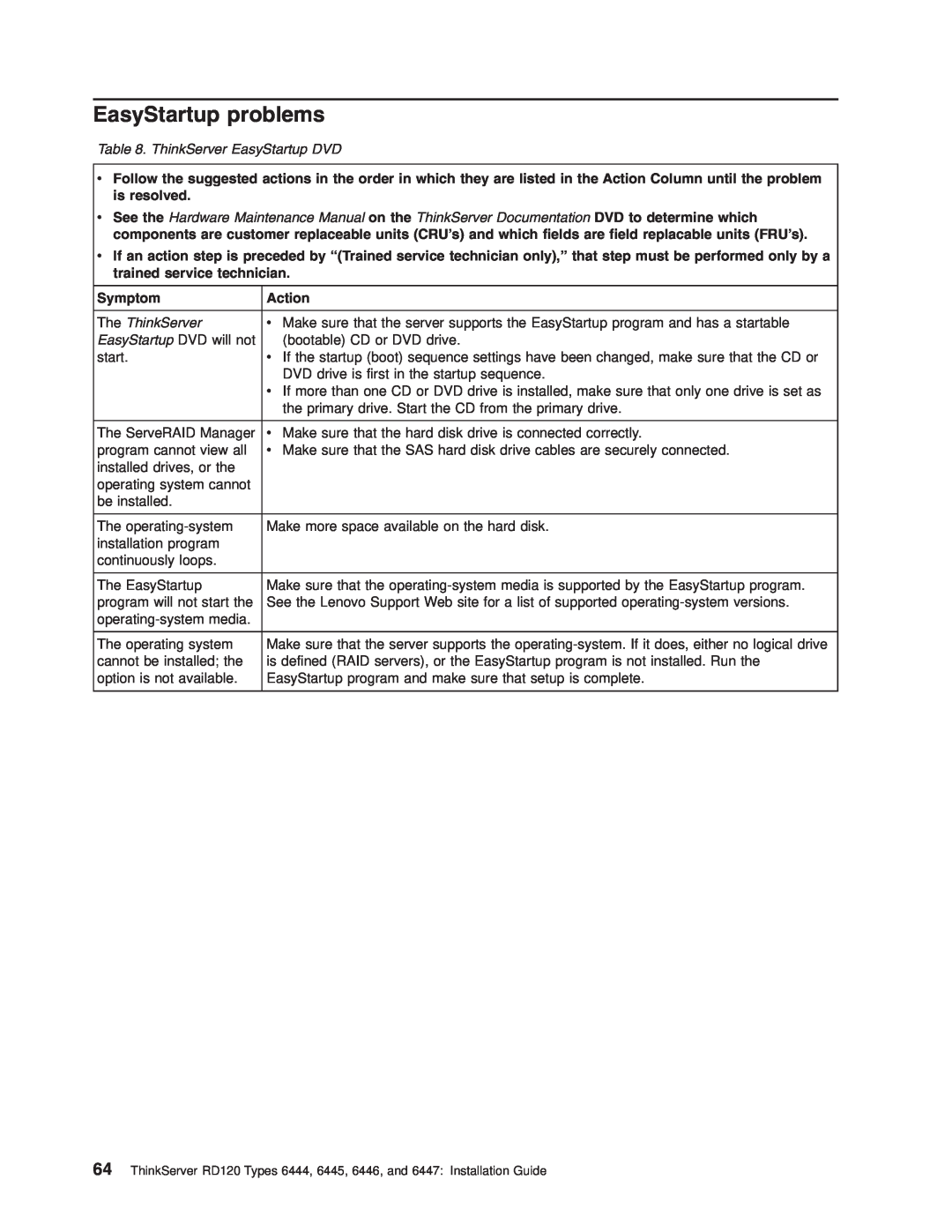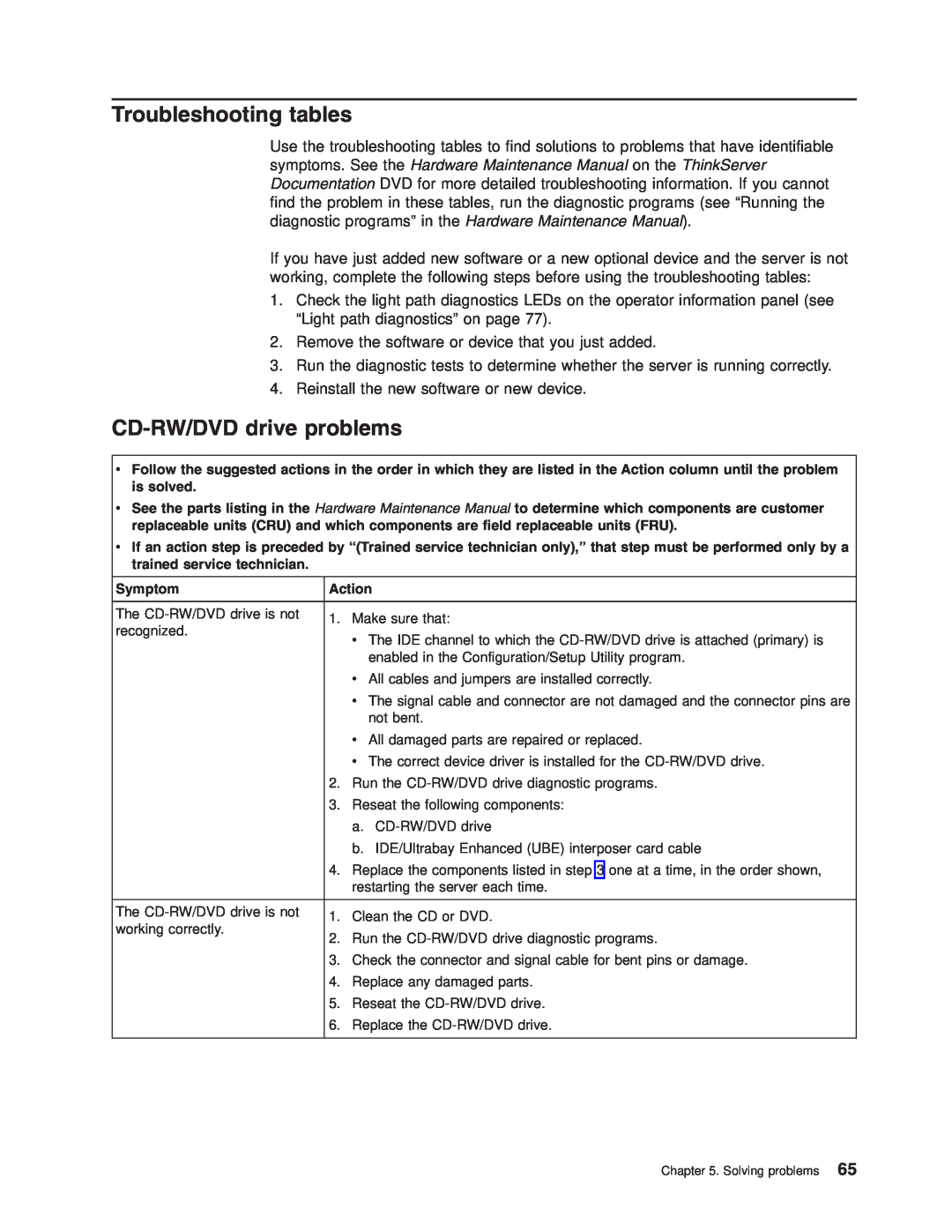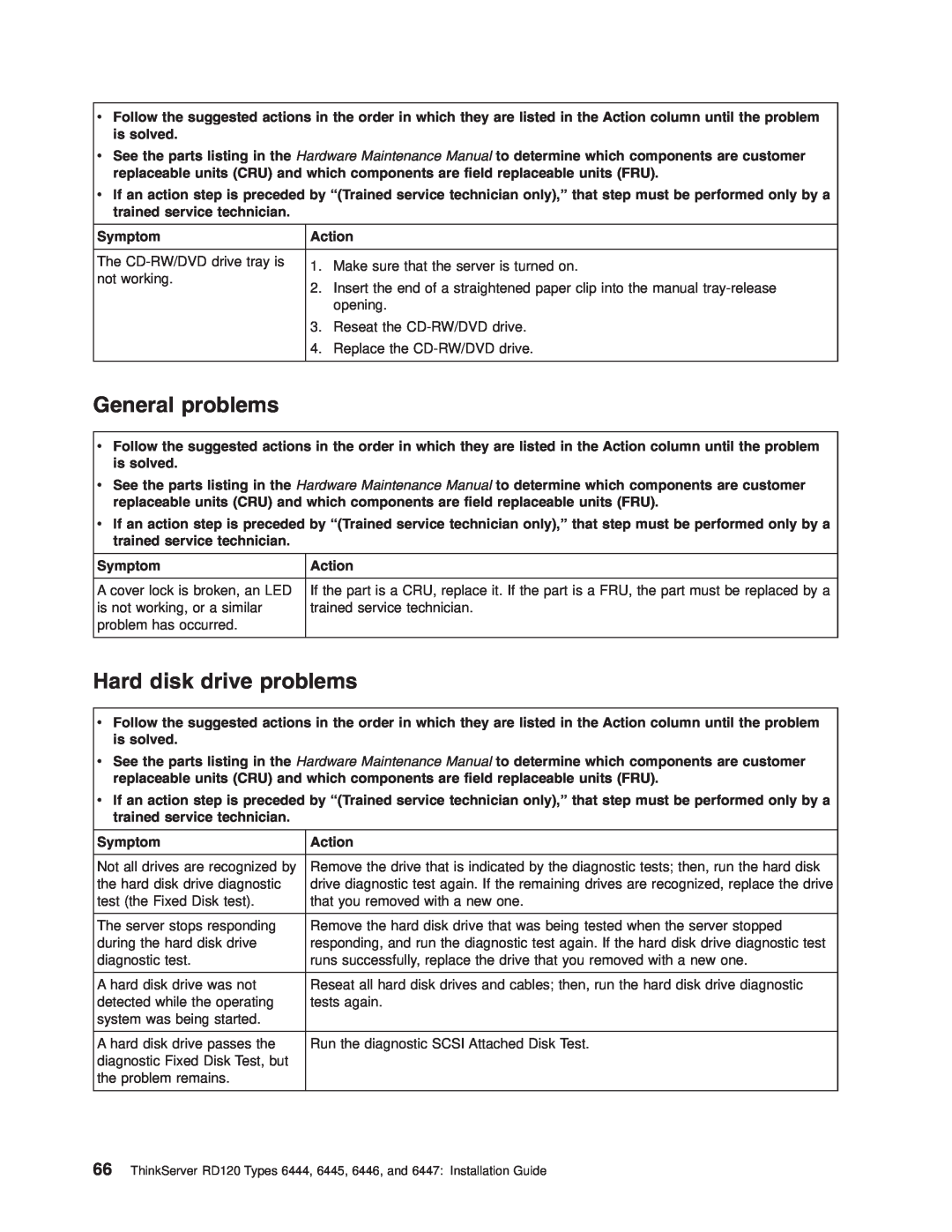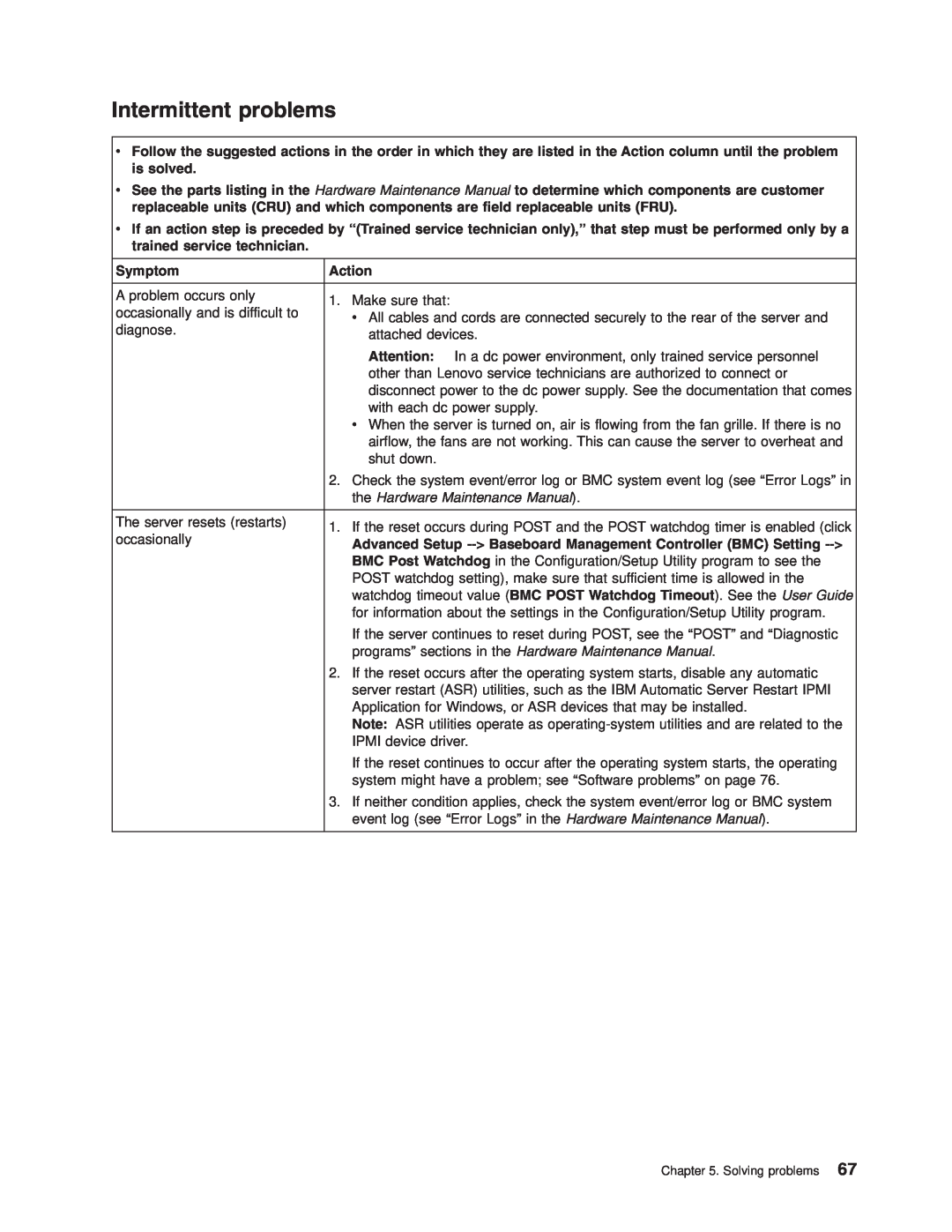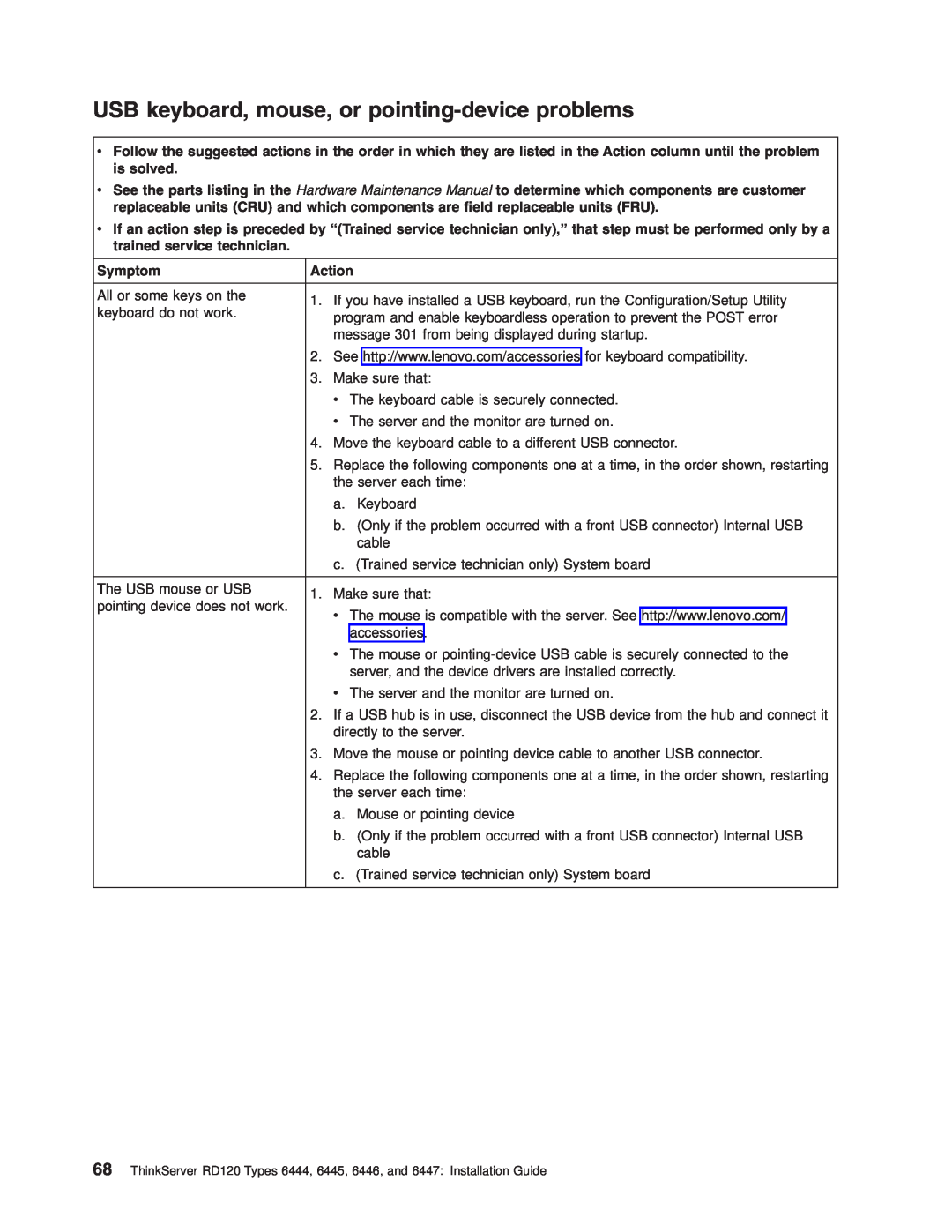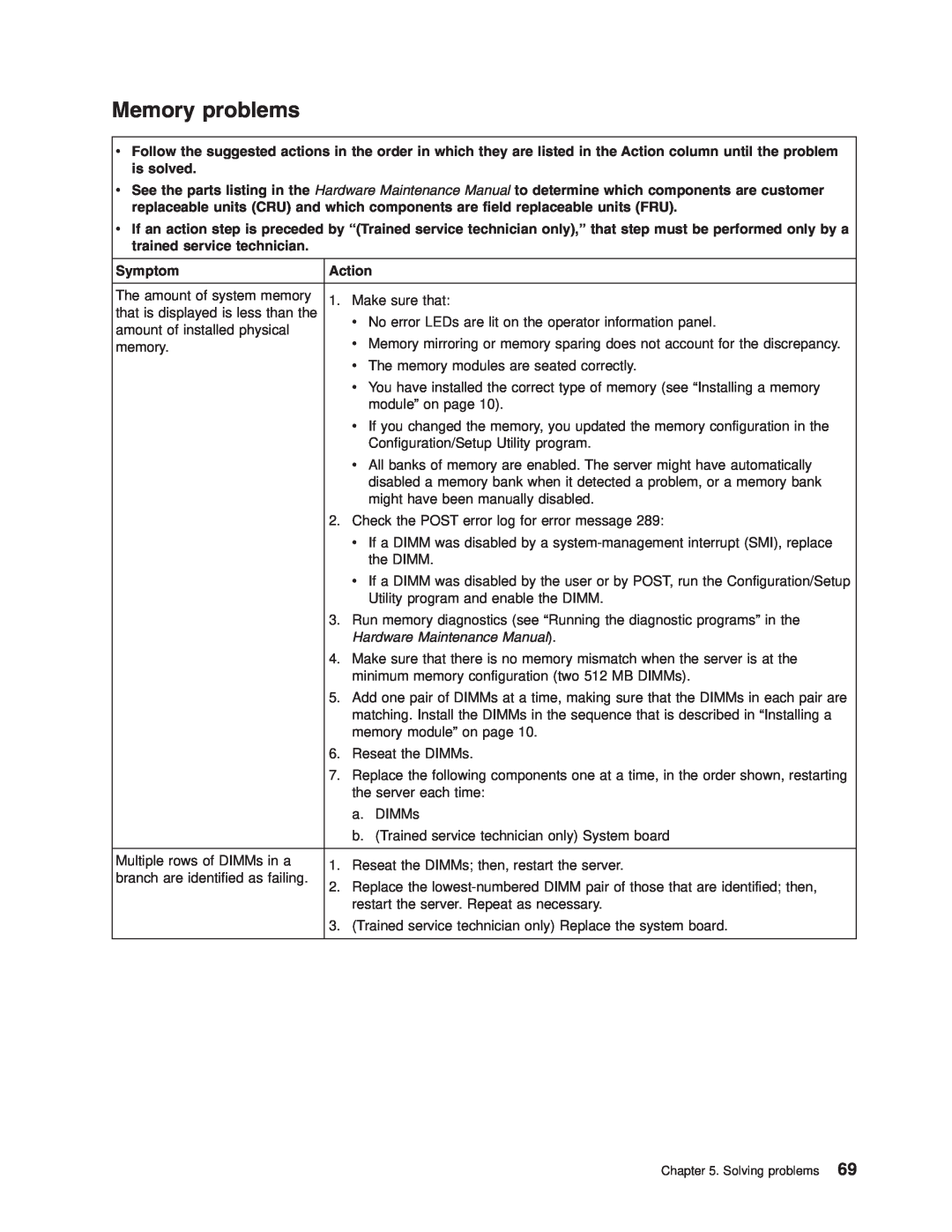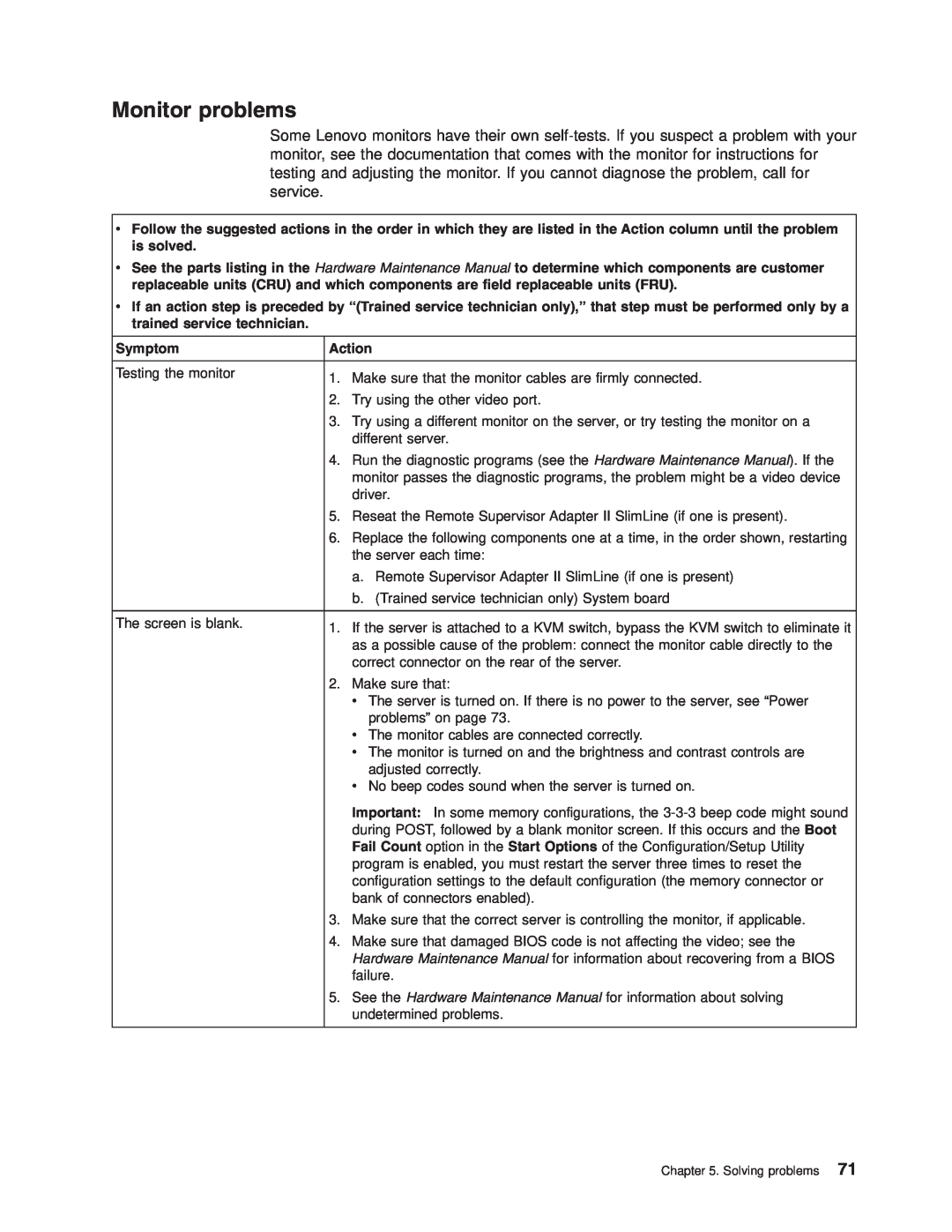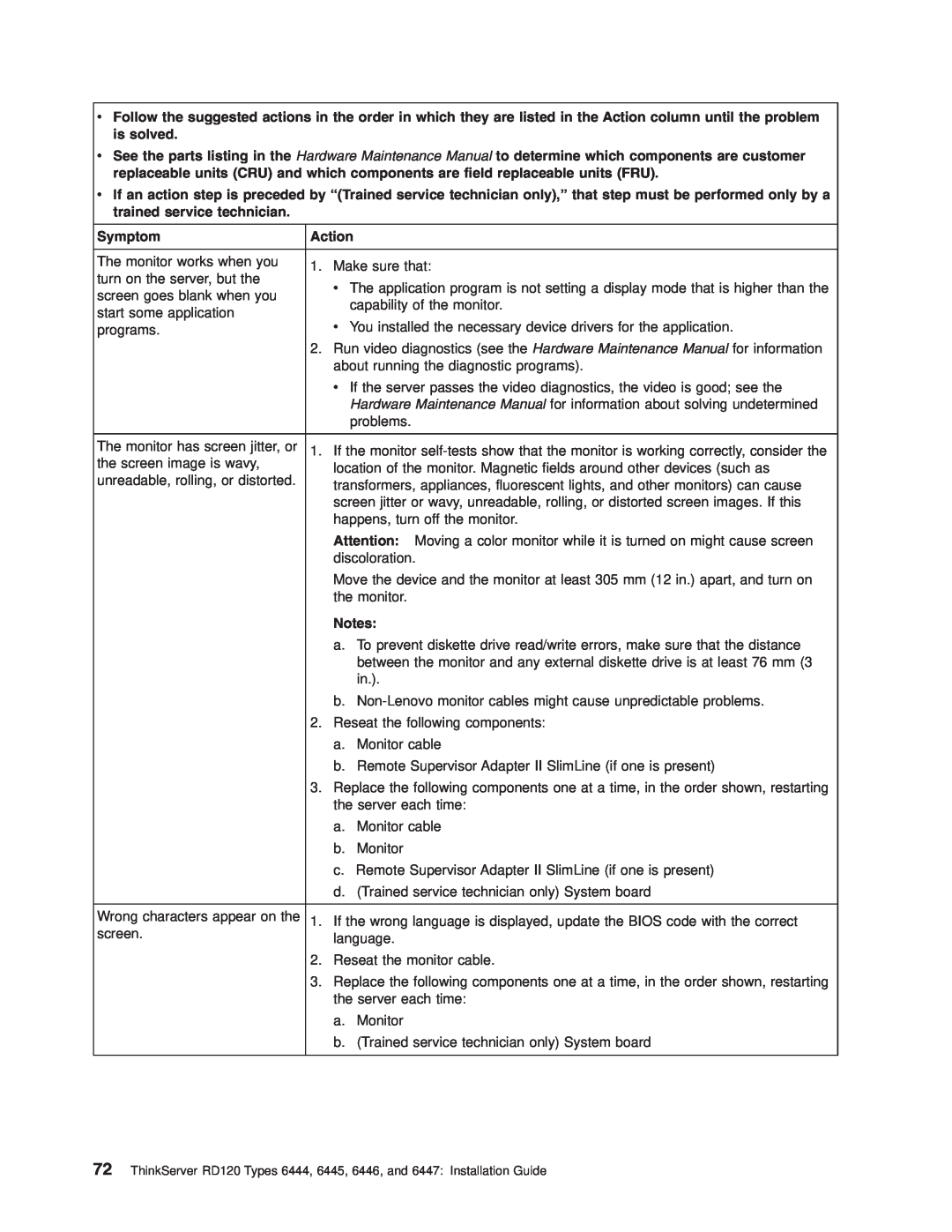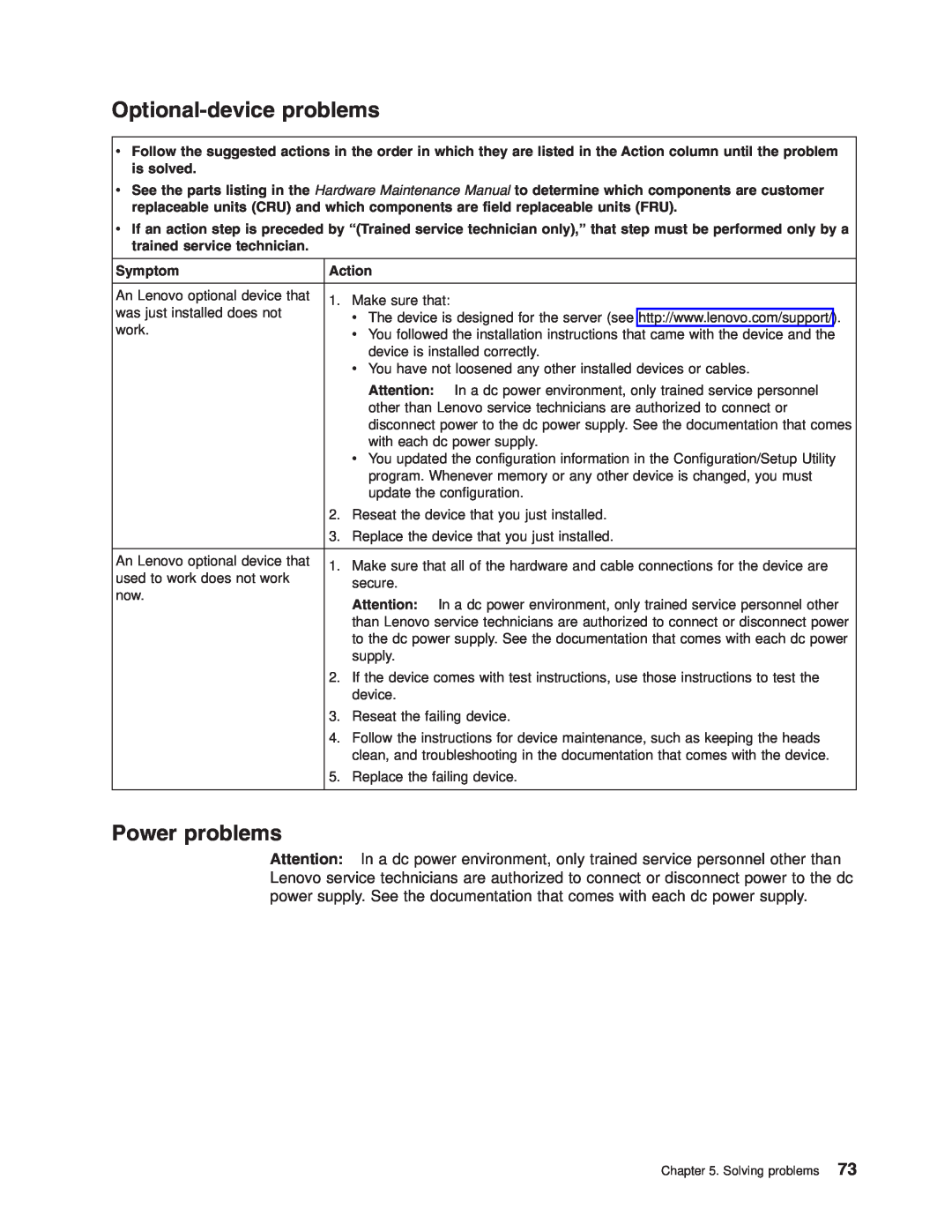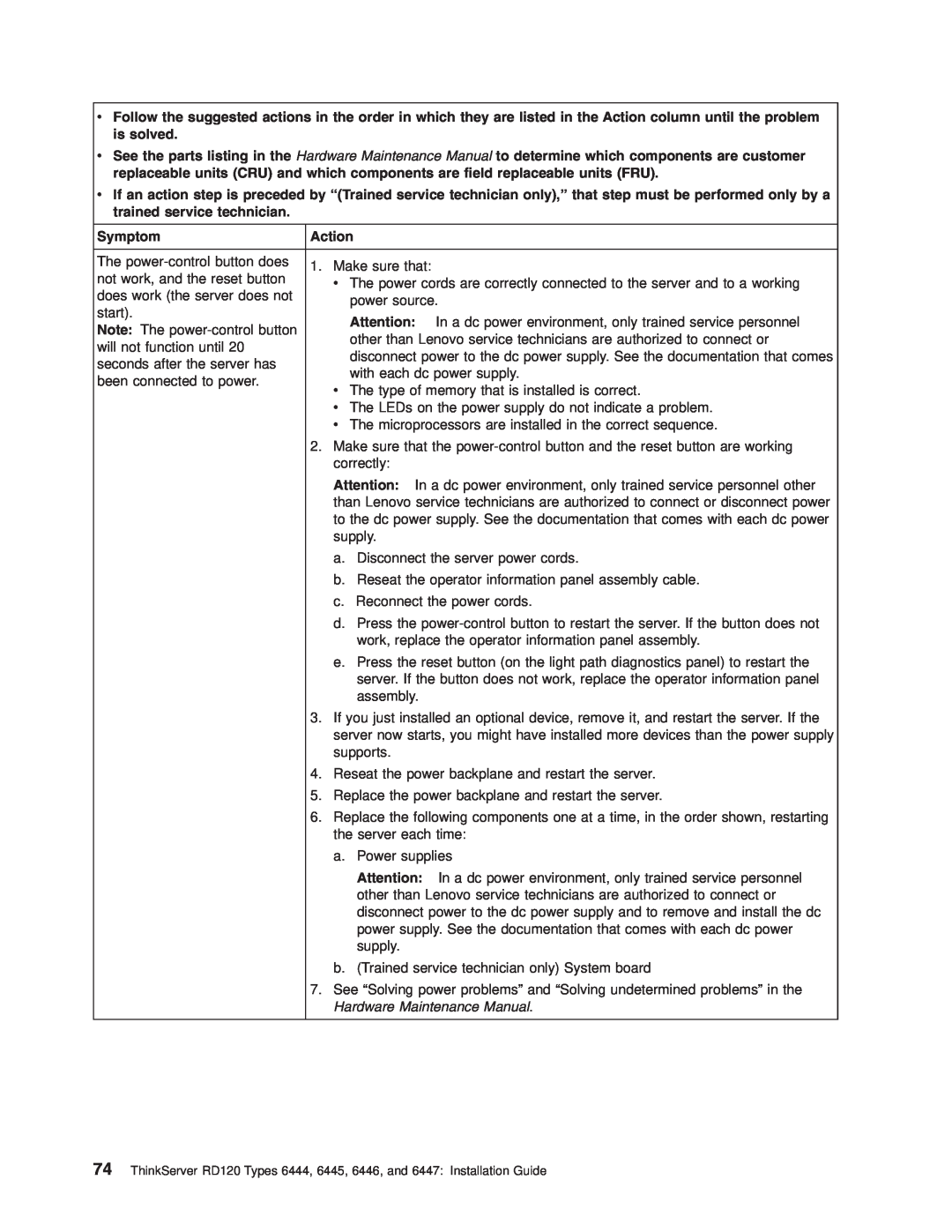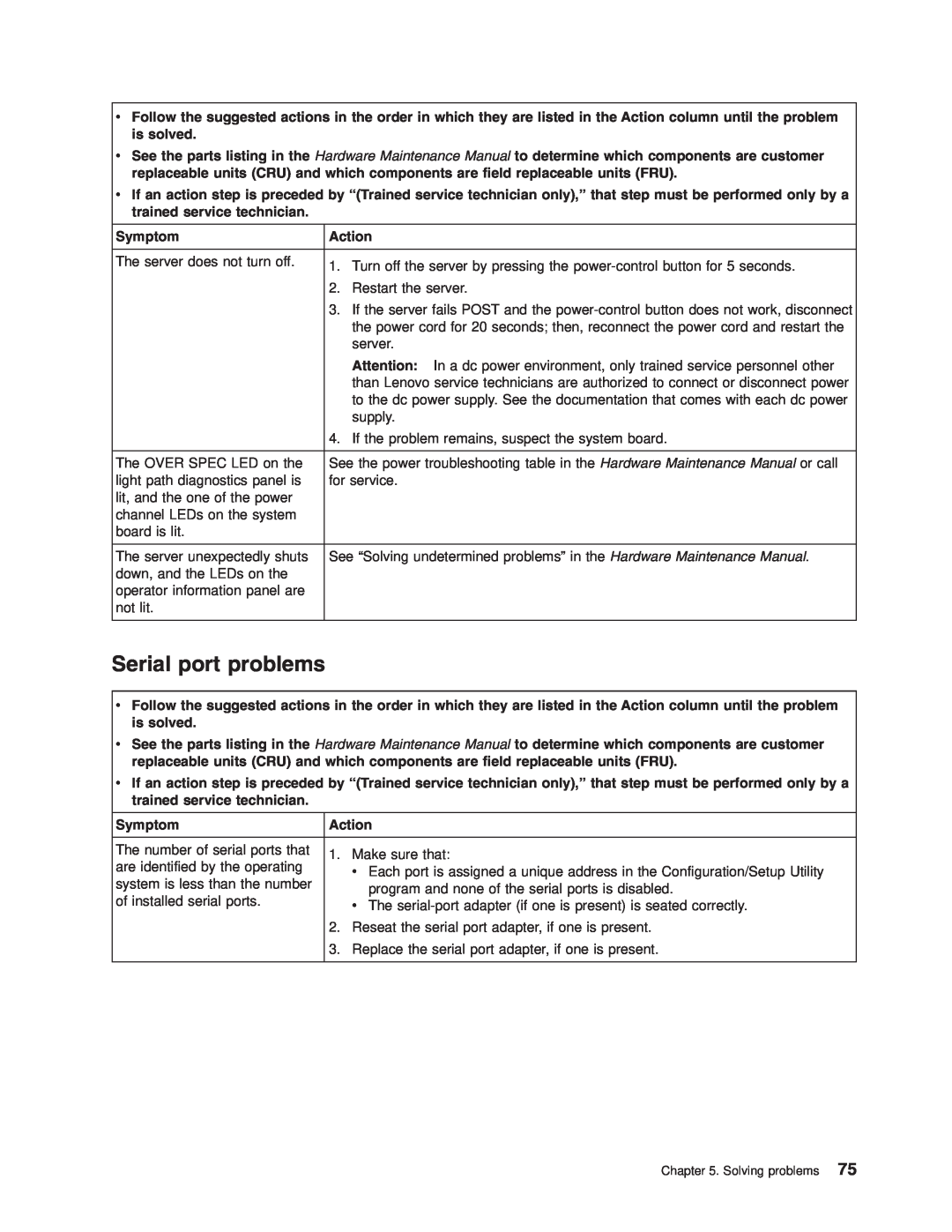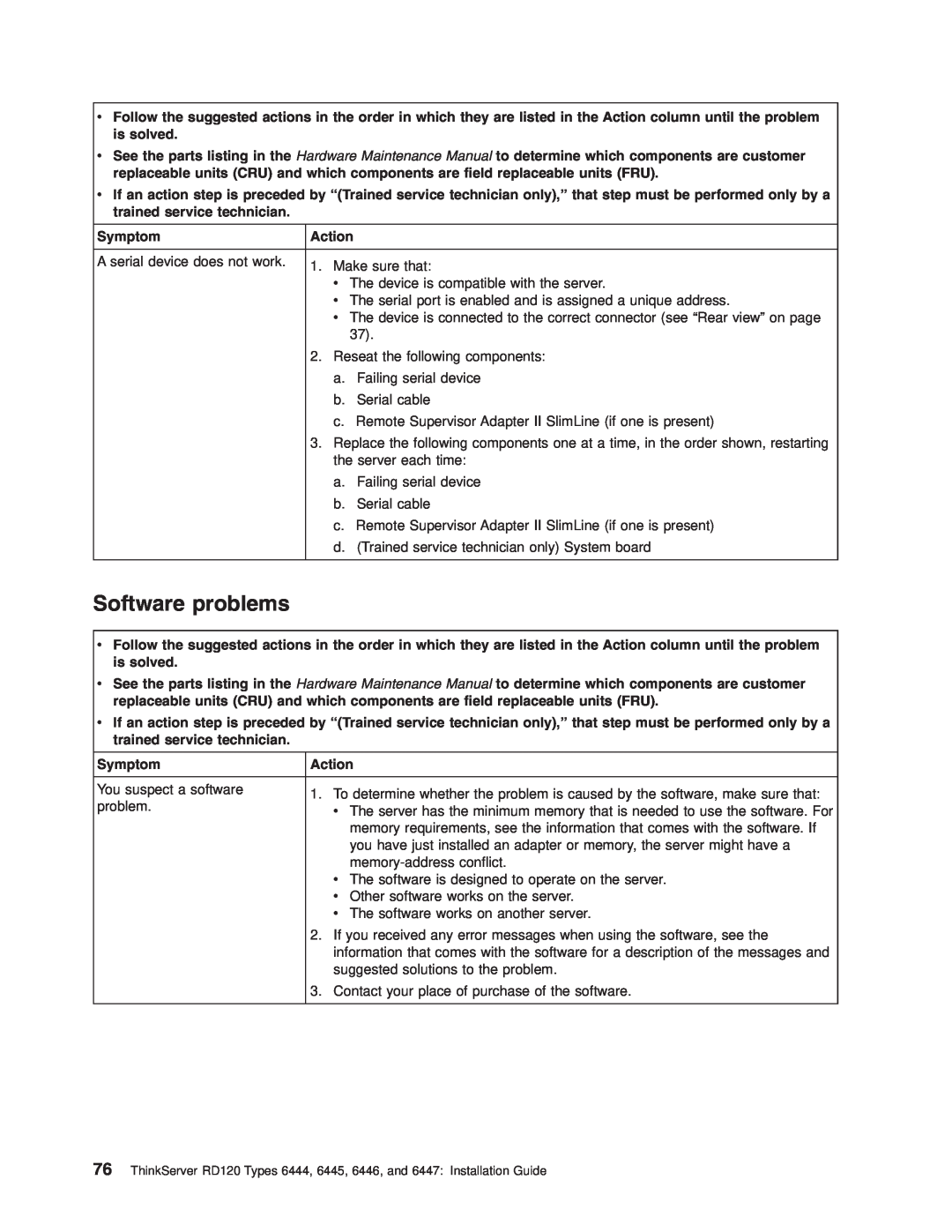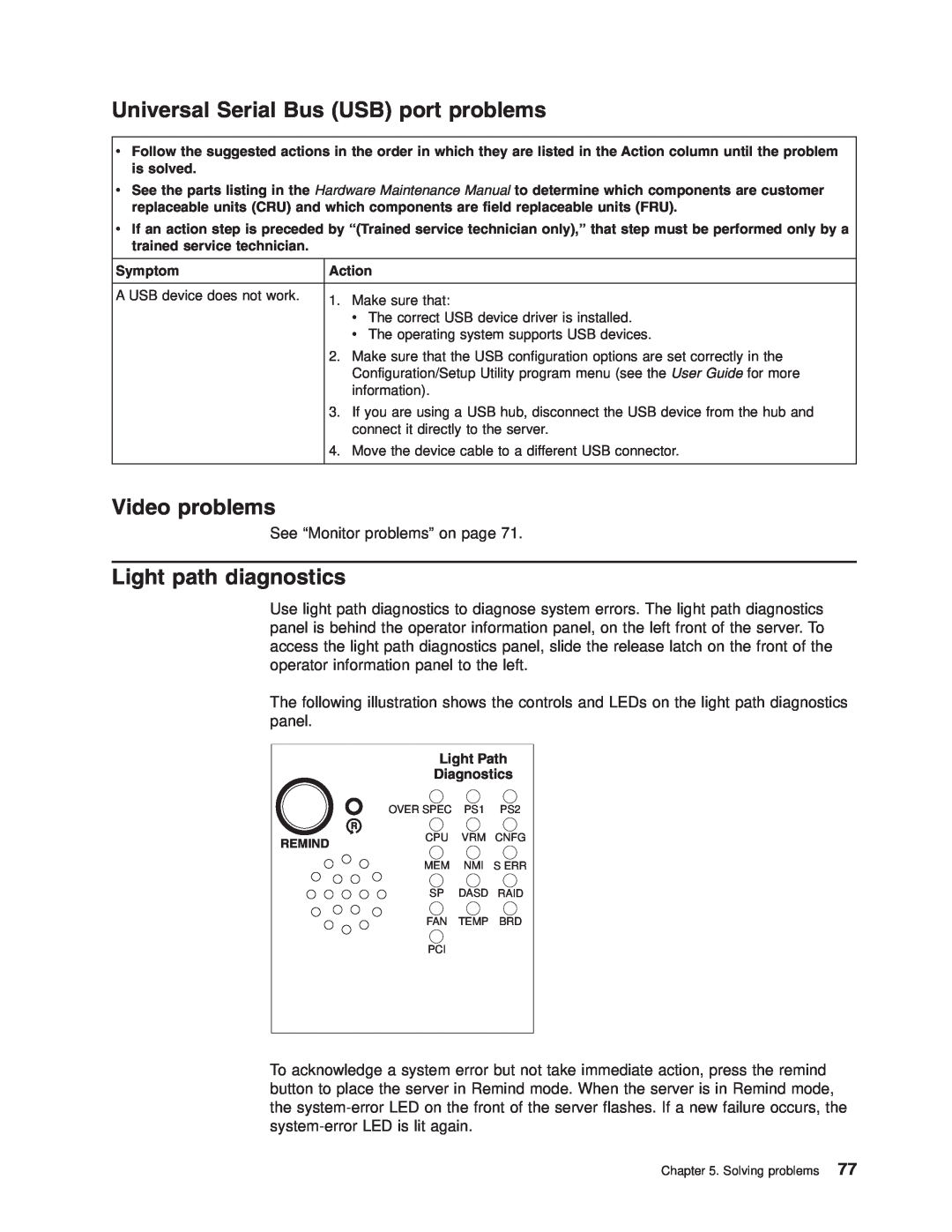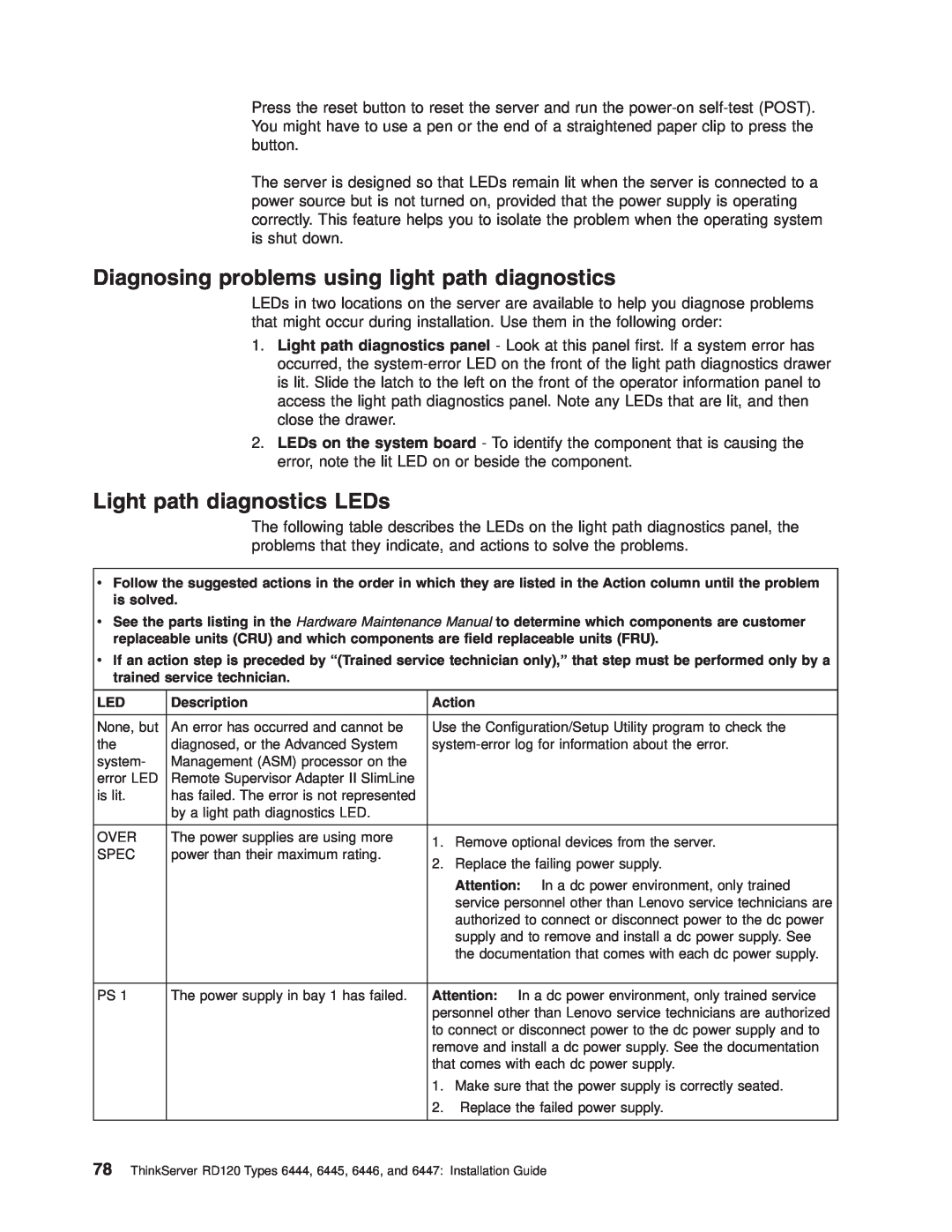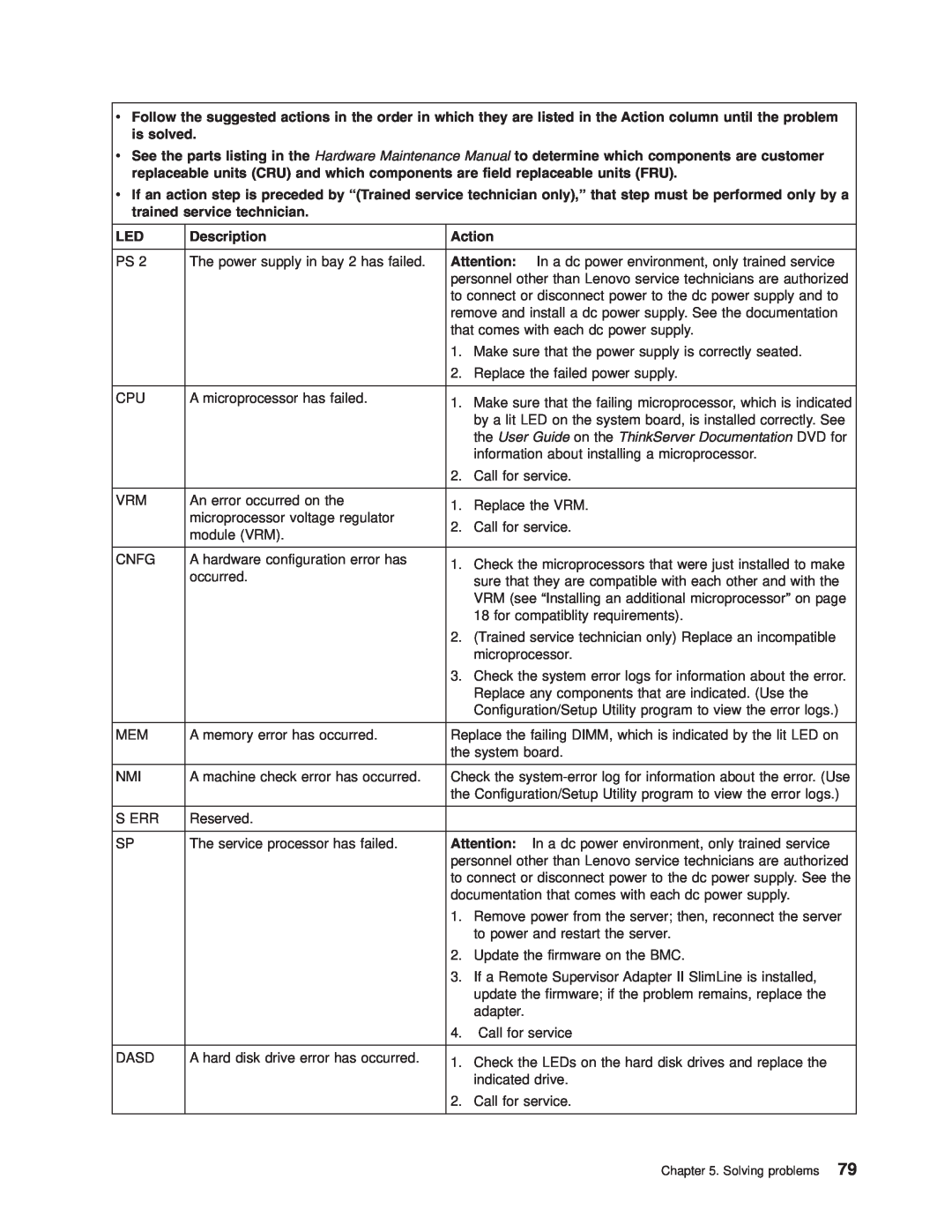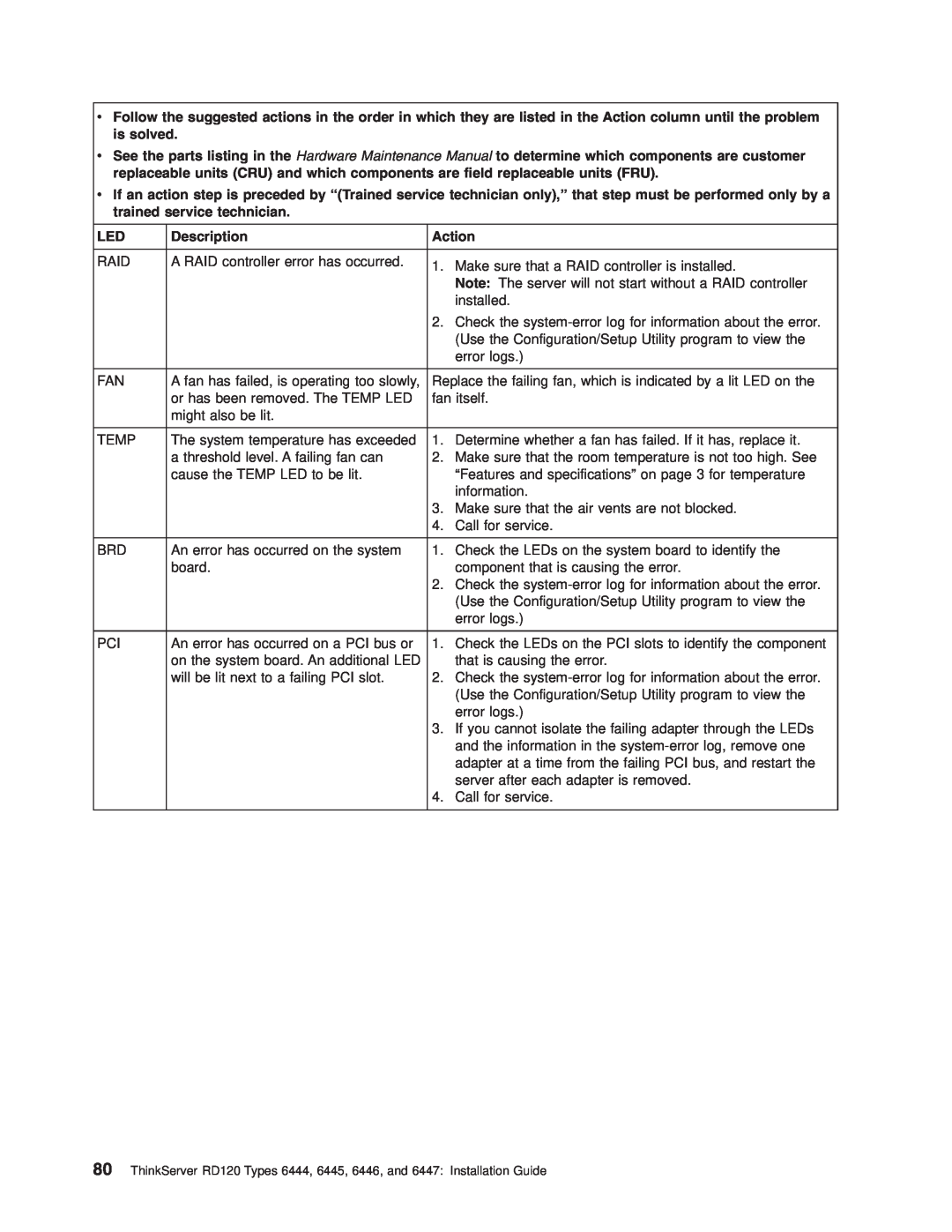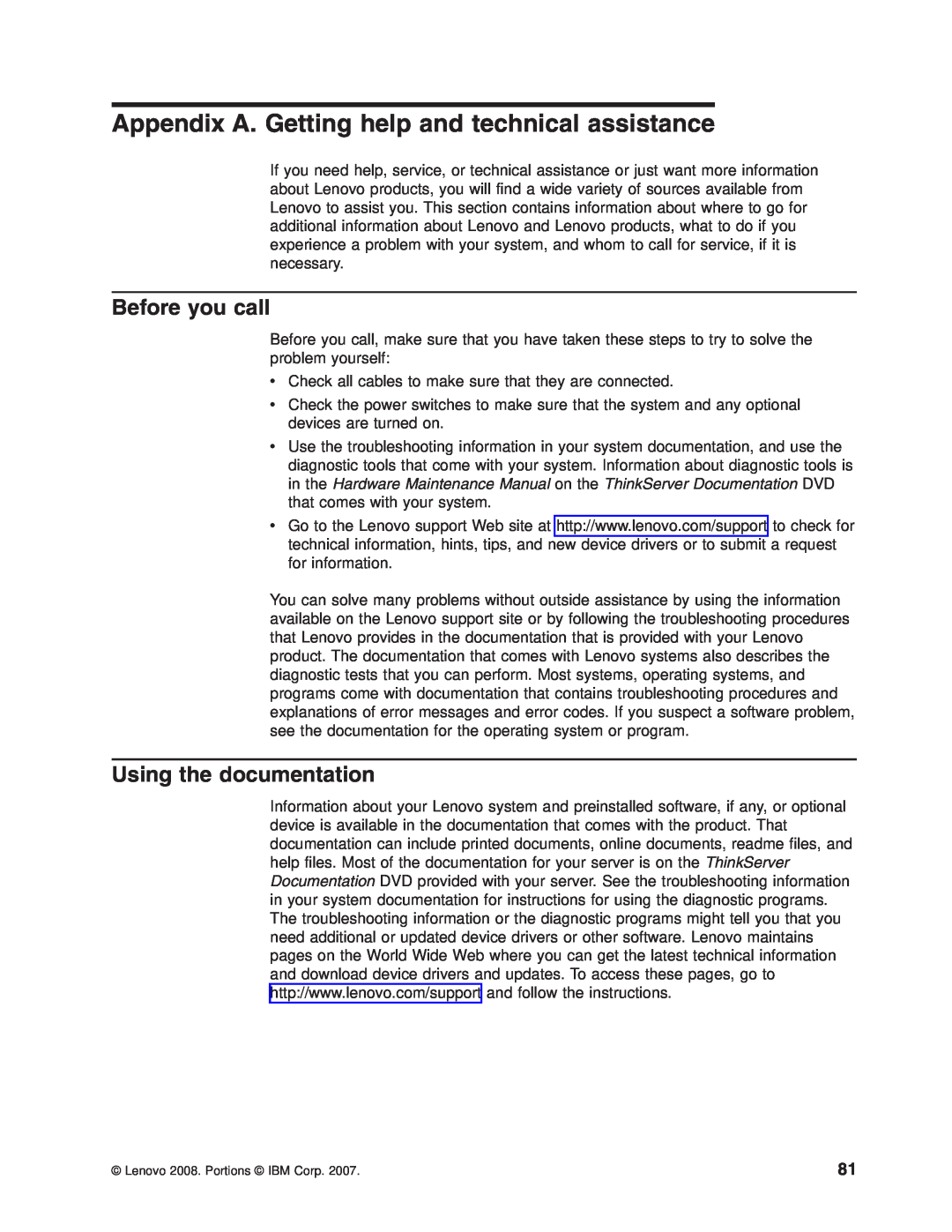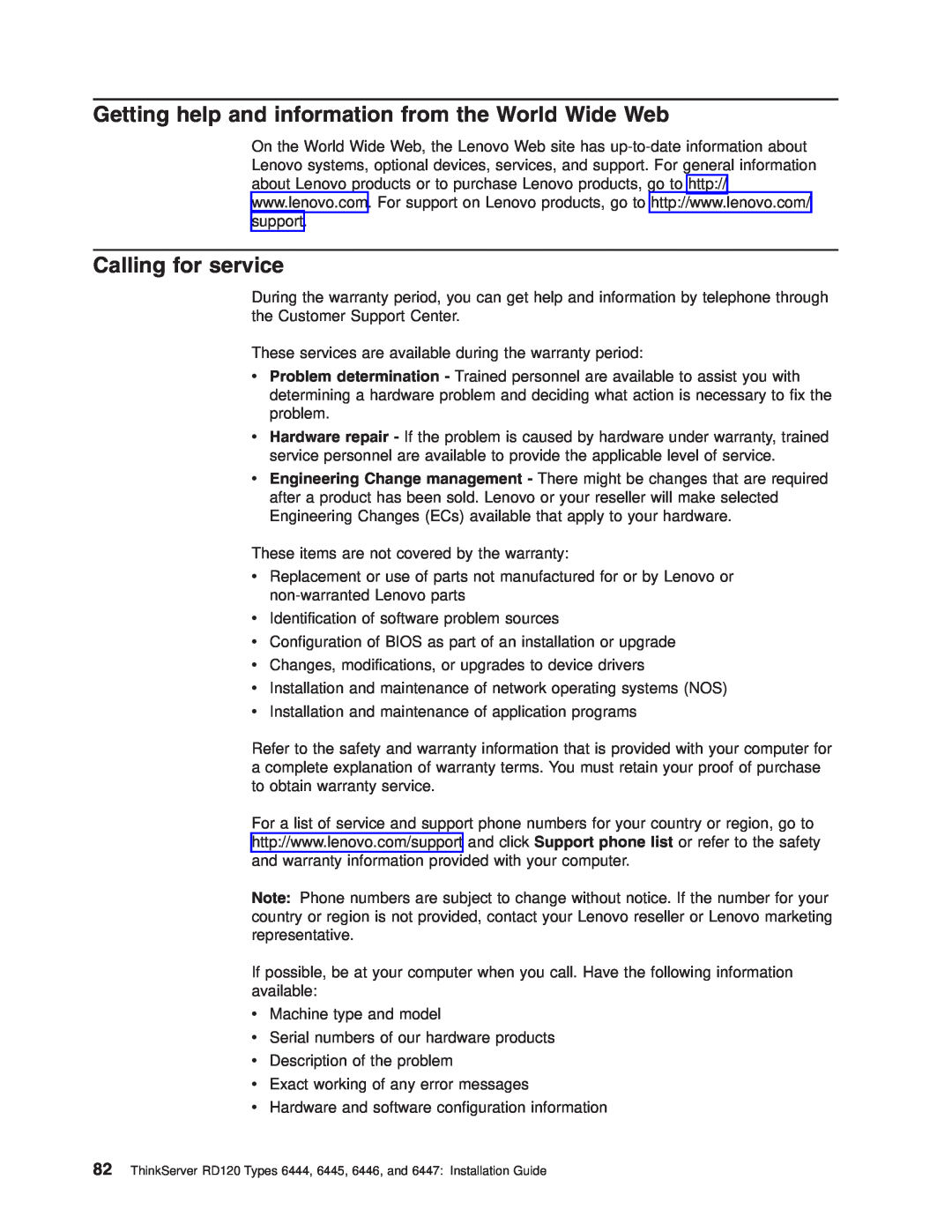vCLI
Use CLI mode to remotely perform
Use the following commands in CLI mode:
–identify
Control the
–power
Turn the server on and off remotely.
–sel
Perform operations with the BMC system event log.
–sysinfo
Display general system information that is related to the server and the baseboard management controller.
vSerial over LAN
Use the Serial over LAN capability to remotely perform control and management functions over a Serial over LAN (SOL) network. You can also use SOL to remotely view and change the server BIOS settings.
At a command prompt, type telnet localhost 623 to access the SOL network. Type help at the smbridge> prompt for more information.
Use the following commands in an SOL session:
–connect
Connect to the LAN. Type connect
–identify
Control the
–power
Turn the server on and off remotely.
–reboot
Force the server to restart.
–sel get
Display the BMC system event log.
–sol
Configure the SOL function.
–sysinfo
Display system information that is related to the server and the globally unique identifier (GUID).
Chapter 4. Configuring the server 59