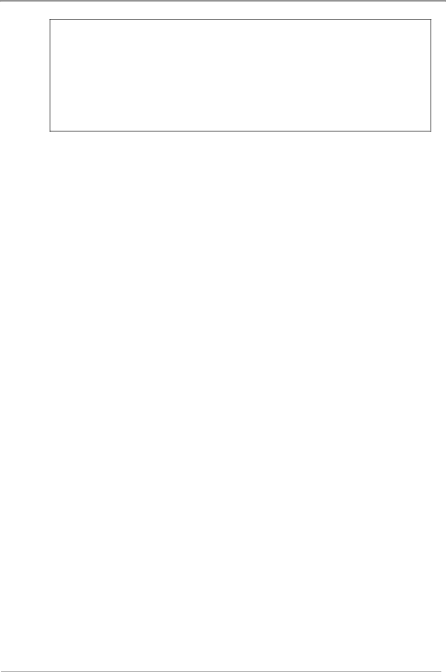
Data Power Solutions Quick Start Guide
Notas importantes referidas a los sistemas de montaje en un rack:
•Si este sistema de energía dc está instalado en un montaje cerrado o para varias unidades, asegúrese de que la temperatura ambiente sea inferior a los 40°C.
•Asegúrese de que el flujo de aire no esté restringido.
•Asegúrese de que el peso del sistema sea adecuado y de que tenga un soporte parejo.
•Tome nota de la corriente de entrada CA máxima establecida en la placa de características. Asegúrese de que el suministro CA tenga una capacidad nominal correcta.
•Asegúrese de mantener una conexión a tierra confiable. Compruebe cuidadosamente la continuidad a tierra desde el circuito derivado al sistema de energía CC.
Clearance Requirements
•All APS dc power systems
•Front and Rear Clearance – 50mm (2”) from walls and other equipment, required for optimum system cooling and access.
•Top and Bottom Clearance – None
Connecting the DC Load Cables
Before you start connecting the dc load and battery cables (if applicable) to an APS dc power system, please read the following DC Installation Practices:
•To easily distinguish between positive and negative load cables, we recommend using cables with different colors (as specified by local wiring regulations). The same applies to battery cables (if applicable).
•To reduce inductive coupling, separate dc load, battery and communications cabling from ac supply cables. If the cables have to cross, run them at right angles to the ac supply cables.
•In order to minimize parasitic cable inductance and reduce electromagnetic interference (EMI), all dc load cables should be routed in close proximity to one another, and large current loops should be avoided. The same applies to battery cables (if applicable).
•Eight dc outlets (labeled 1 to 8) are available for connecting your equipment power cables to the APS dc power system. Each dc outlet is protected by a corresponding 6A or 25A circuit breaker (accessible from the dc distribution at the front). The current rating of the corresponding circuit breaker determines the current rating of a dc outlet. The dc outlets are floating to meet the isolation requirements for powering Power over Ethernet IEEE802.3af compatible devices. In
DC Load Cable Specifications
No dc load cables are supplied with APS dc power systems. dc load cables are sized differently, depending on whether you connect to 6 A or 25 A dc outlets. All dc load cables must meet the following specifications and no other cable sizes must be used.
6A dc Outlets: | UL 1015, 18 AWG (1mm), |
25A dc Outlets: | UL 1015, 12 AWG (4mm), |
Cable Length: | 3m (10 feet) maximum |
16 | Copyright © | |
10640205 February 2009 | ||
|