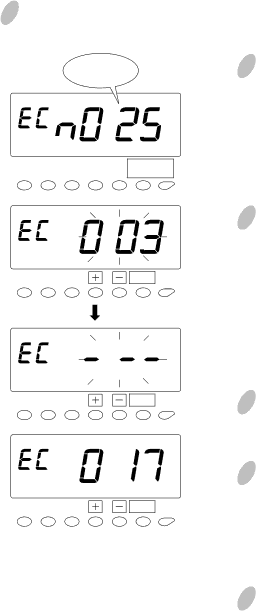
Supervisor's Operation
In this mode, you can transfer the card numbers by pushing buttons as well as inserting time
cards.
1 Open the front cover and push the "SETTING START/END" button. At that moment,
" ![]()
![]()
![]()
![]() " is indicated on a display.
" is indicated on a display.
The number of cards
CARD
TRANSFER
SET
2 Push the "CARD TRANSFER"
button for two seconds. When you
have a card that you are using, the
number of cards that you are using
will be shown on the display. If
there are no cards used at the
present state, it will show "n0 00"
and will end the mode.
3 After the numbers of cards are shown, in the example, push the [+] or
SET
SET
"003".)
4 Push the [+] or
(Or insert the card "017".)
5 Now calculation data (total) of the previous card has been transferred. Note: When you transfer data by
inserting a card, "Date/time", "TRANSFER (in the selected language)", and "the previous card No. to a new card No."
are printed on the new card.
6 When the card number is changed, this mode will finish.
62