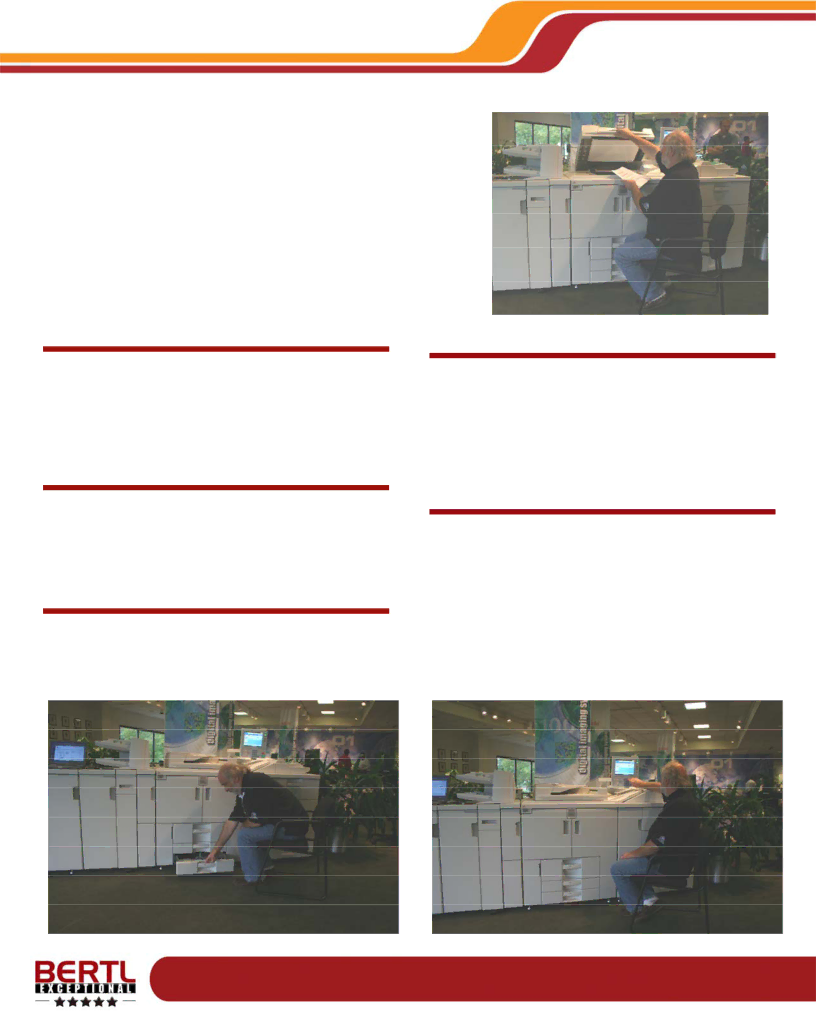
Accessibility
Market Background Information: In the U.S., Section 508 legislation prohibits government agencies from pur- chasing devices that are not accessible to those with physical impairments. For this
Common design features include tilting control panels, which give
User Accessibility to Device Controls
Despite having a top mounted panel on a swivel stand, access to the wheelchair user was good with easy ac- cess and viewing of the touch screen and hard key panel. Ricoh also includes a simplified display option where only the major features are displayed as large icons for easier use by the visually impaired.
User Accessibility for Paper Refilling
Paper refilling was easy for a wheelchair user to handle. The drawers have handles that can be gripped from above and below, making low to the ground drawers eas- ier to reach. The LCT units are also front loading, which makes access easier.
User Accessibility for Paper Jam Removal
The paper path is complex and could cause problems for a wheelchair user or someone with motor skill disabilities.
Copyright © 2006 MCA Internet, LLC dba BERTL.
Ricoh Aficio MP1350
WHAT WE LIKED:
•Paper refilling was easily achieved from all sources.
•Touch screen was easy to see with large icons making navigation easy.
•The simplified display made using the touch screen interface easier for the visually impaired.
WHAT WE WOULD LIKE TO SEE:
•A
•Short paper path would make jam removal more ac- cessible to all.
13 November 2006
All Rights Reserved. The license under which this document is made available and applicable law prohibit any reproduction or further transmission of any portion of this document. This document may only be viewed electronically through the www.BERTL.com Web site and may not be stored in electronic or hard copy format. Any reproduction of trademarks is strictly prohibited. BERTL accepts no responsibility for any inaccuracies or omissions contained in this document.
Page 20