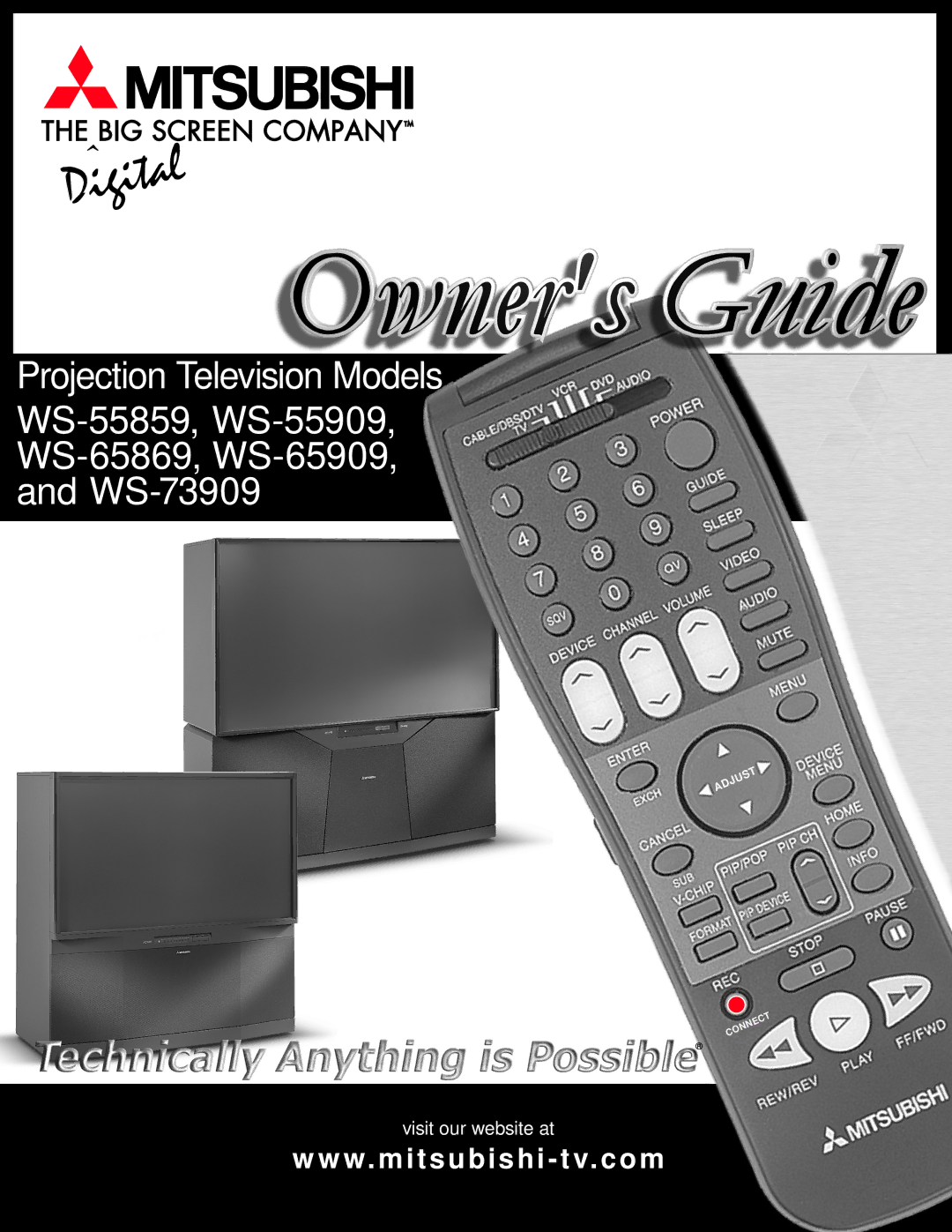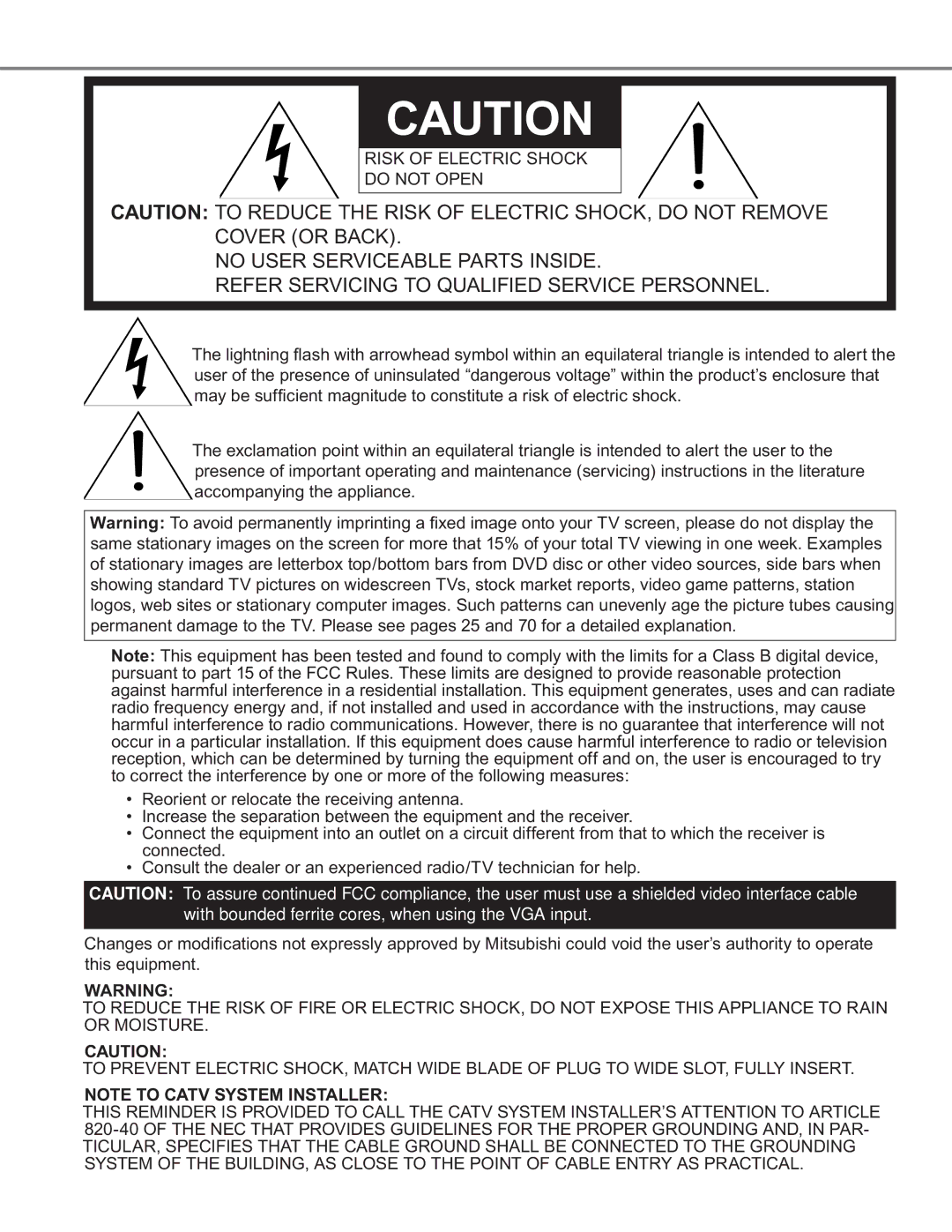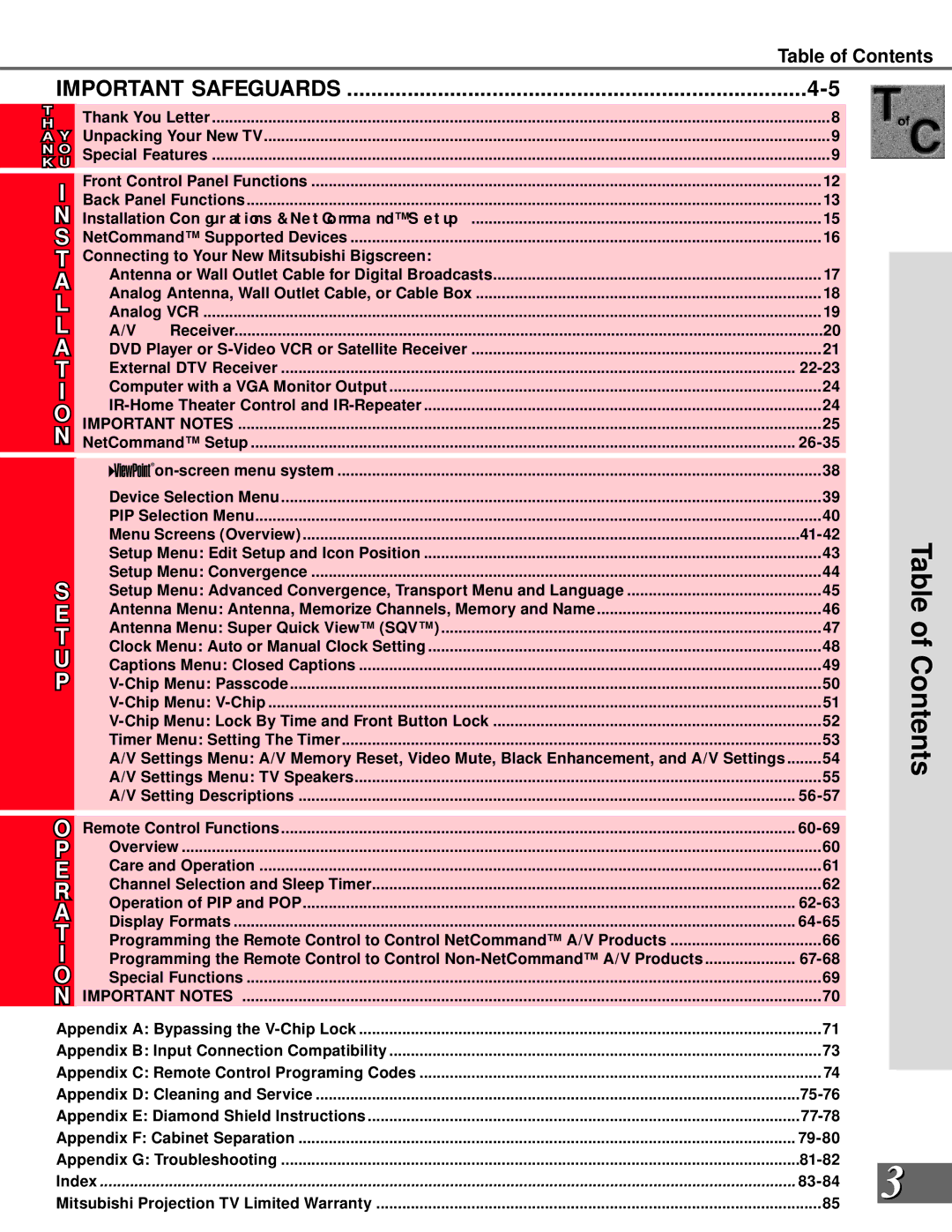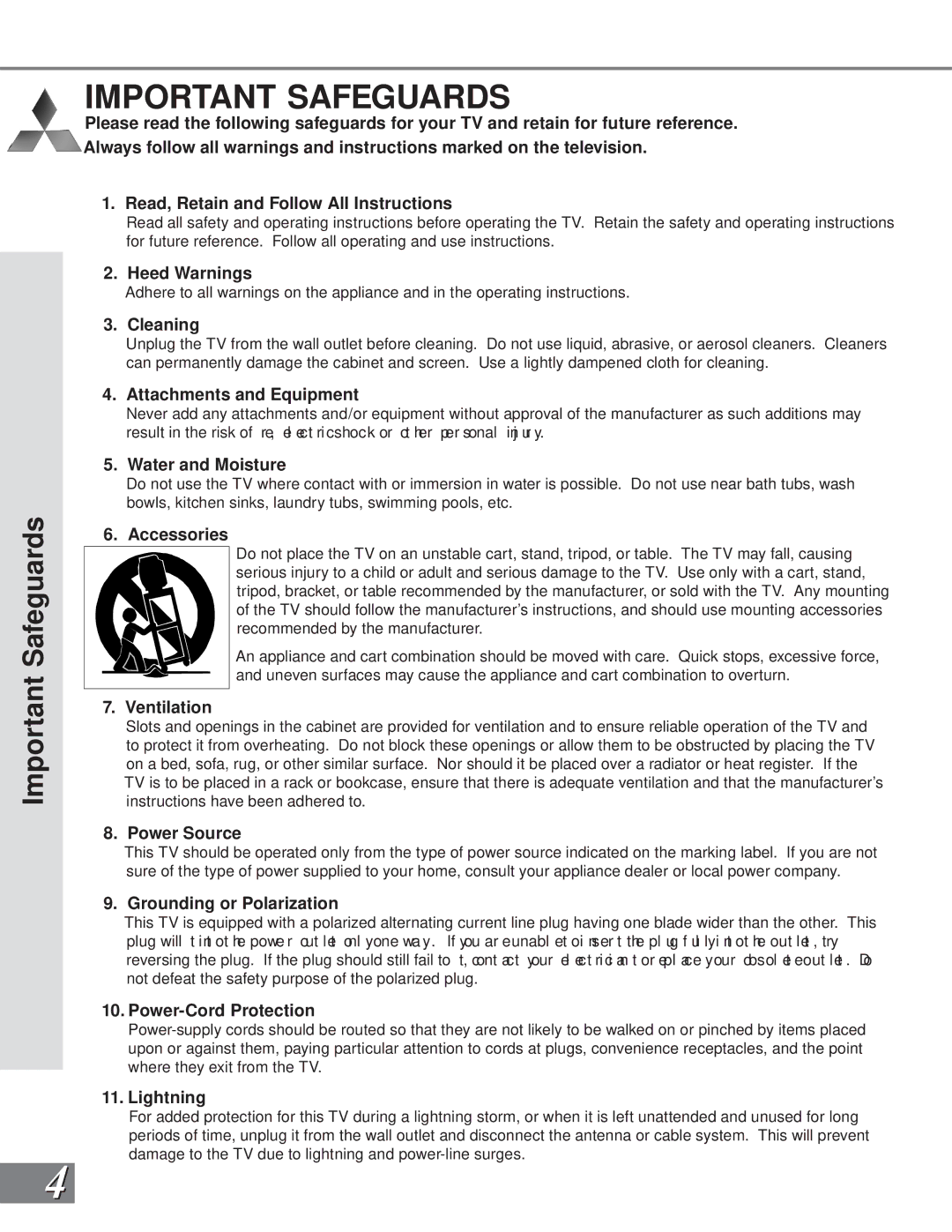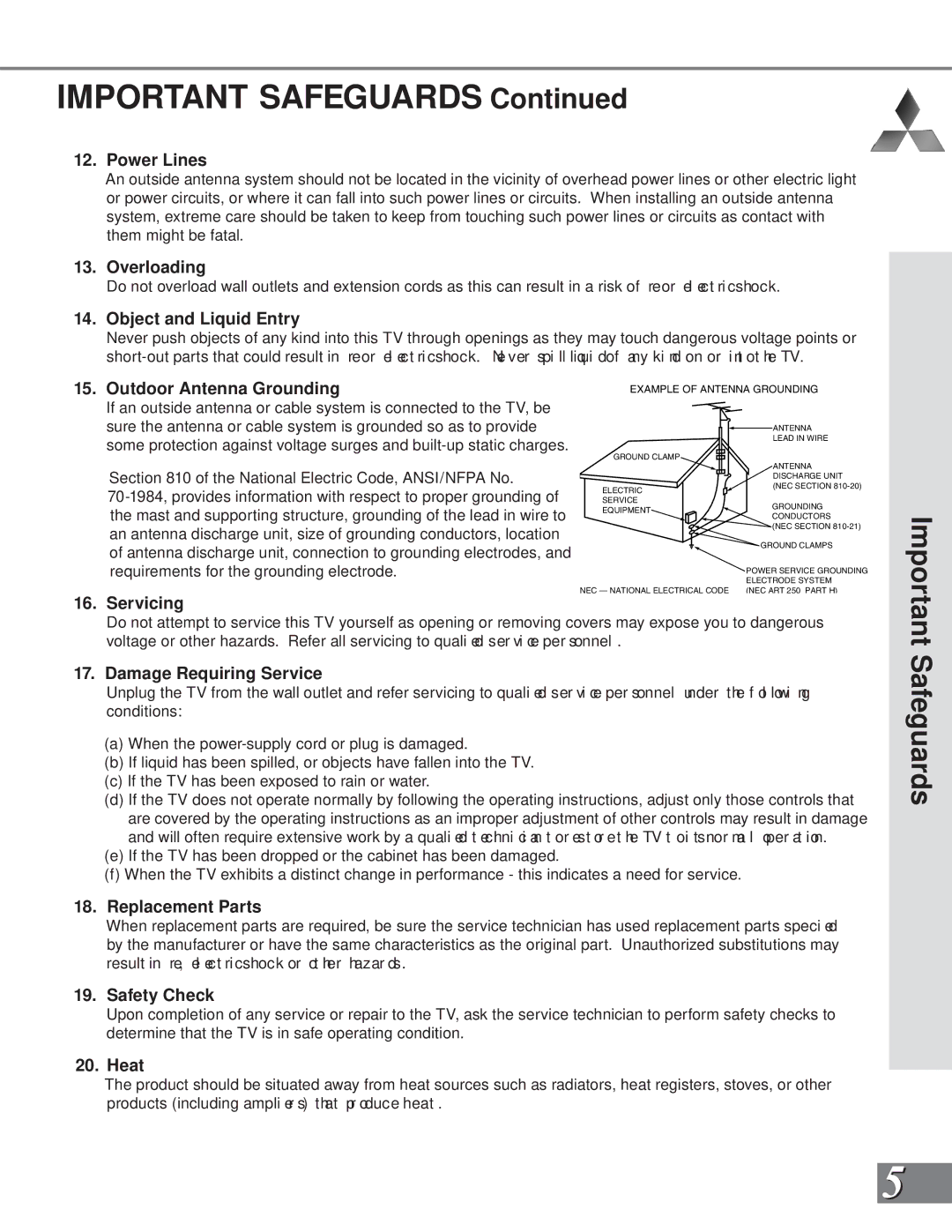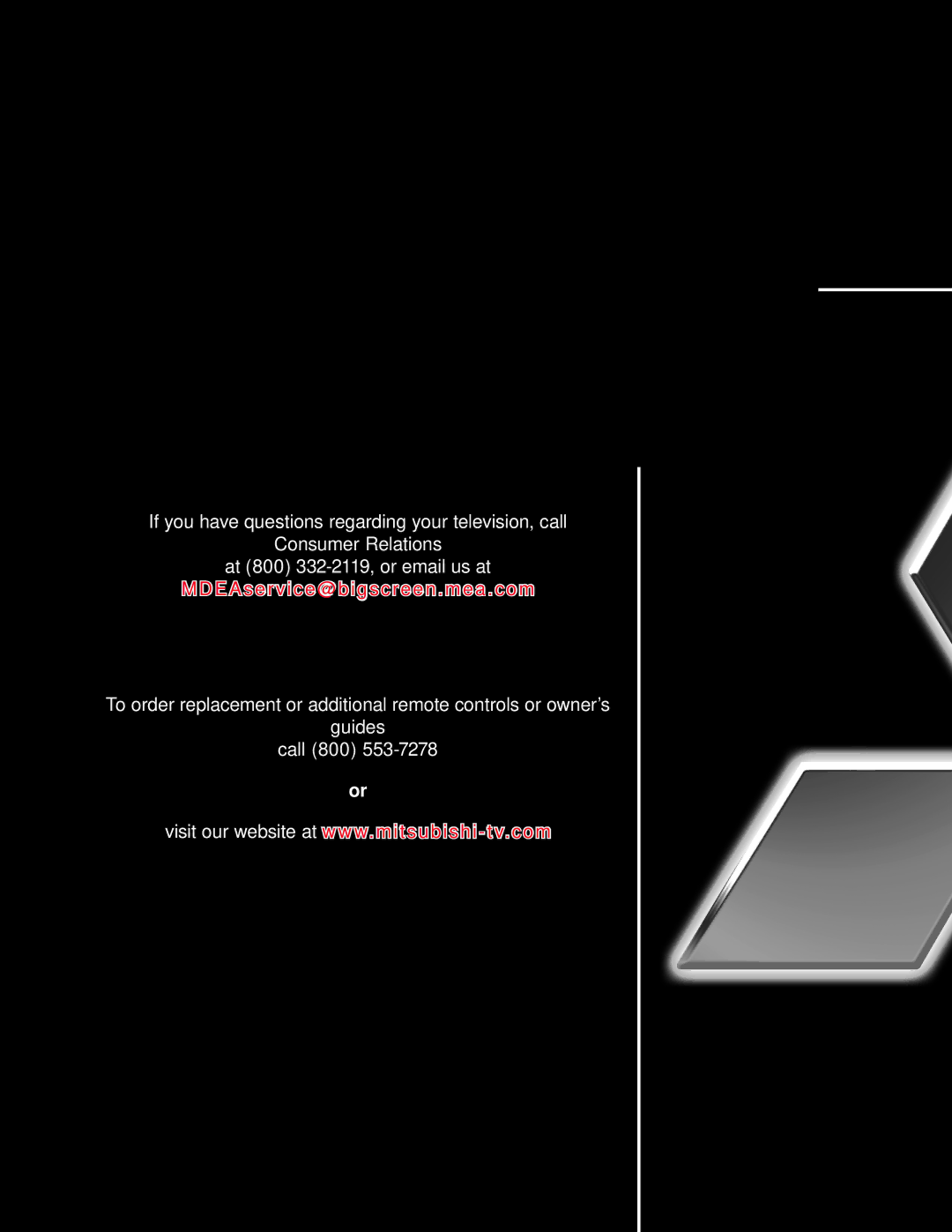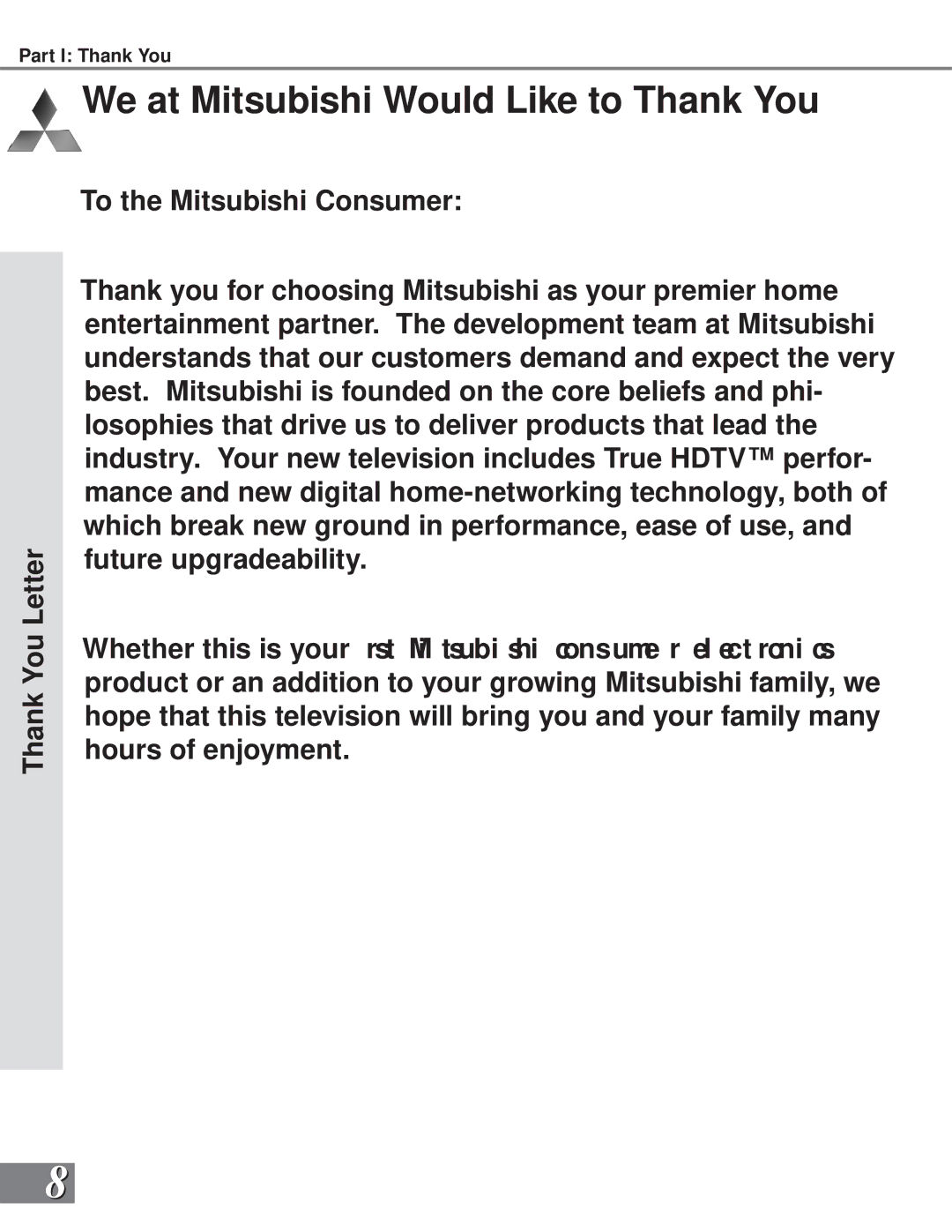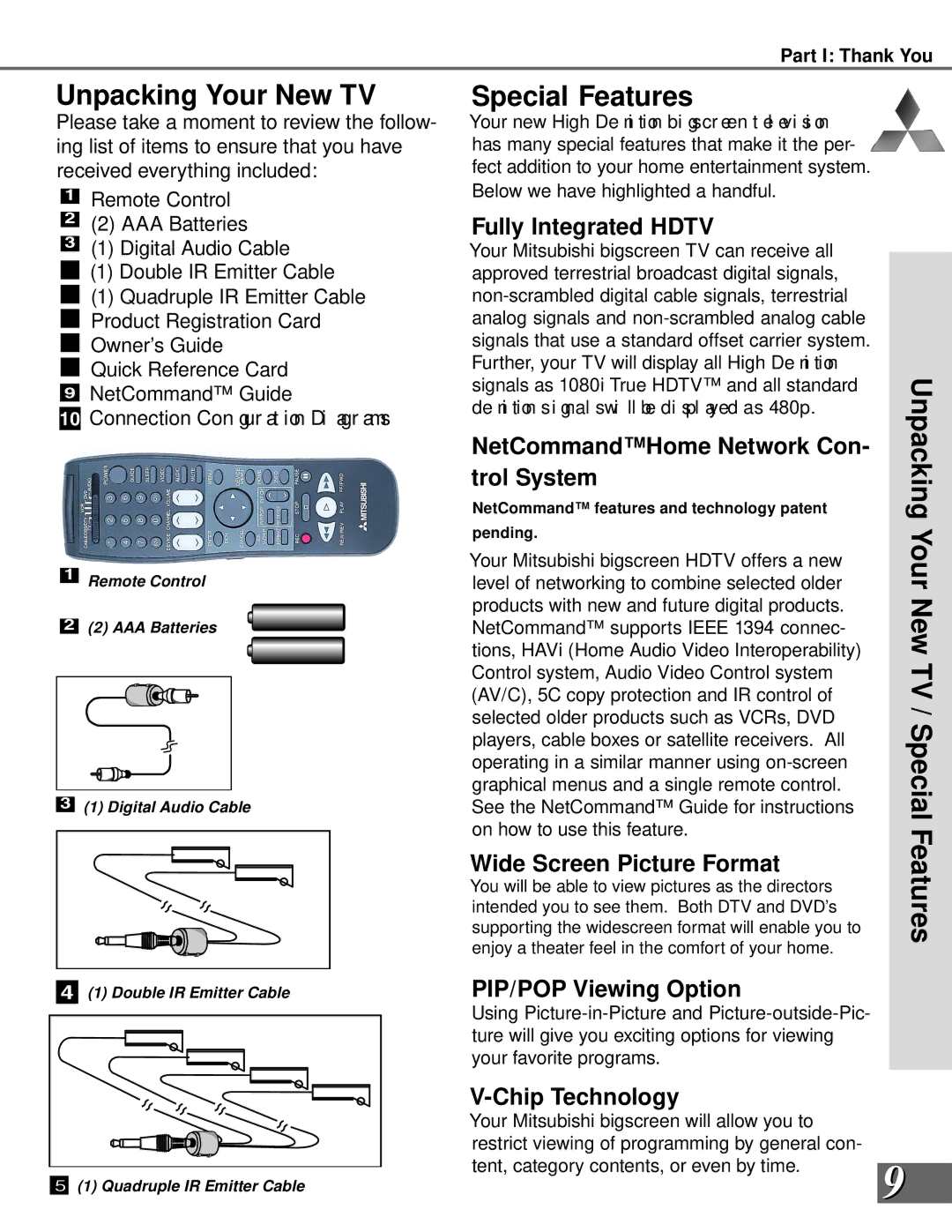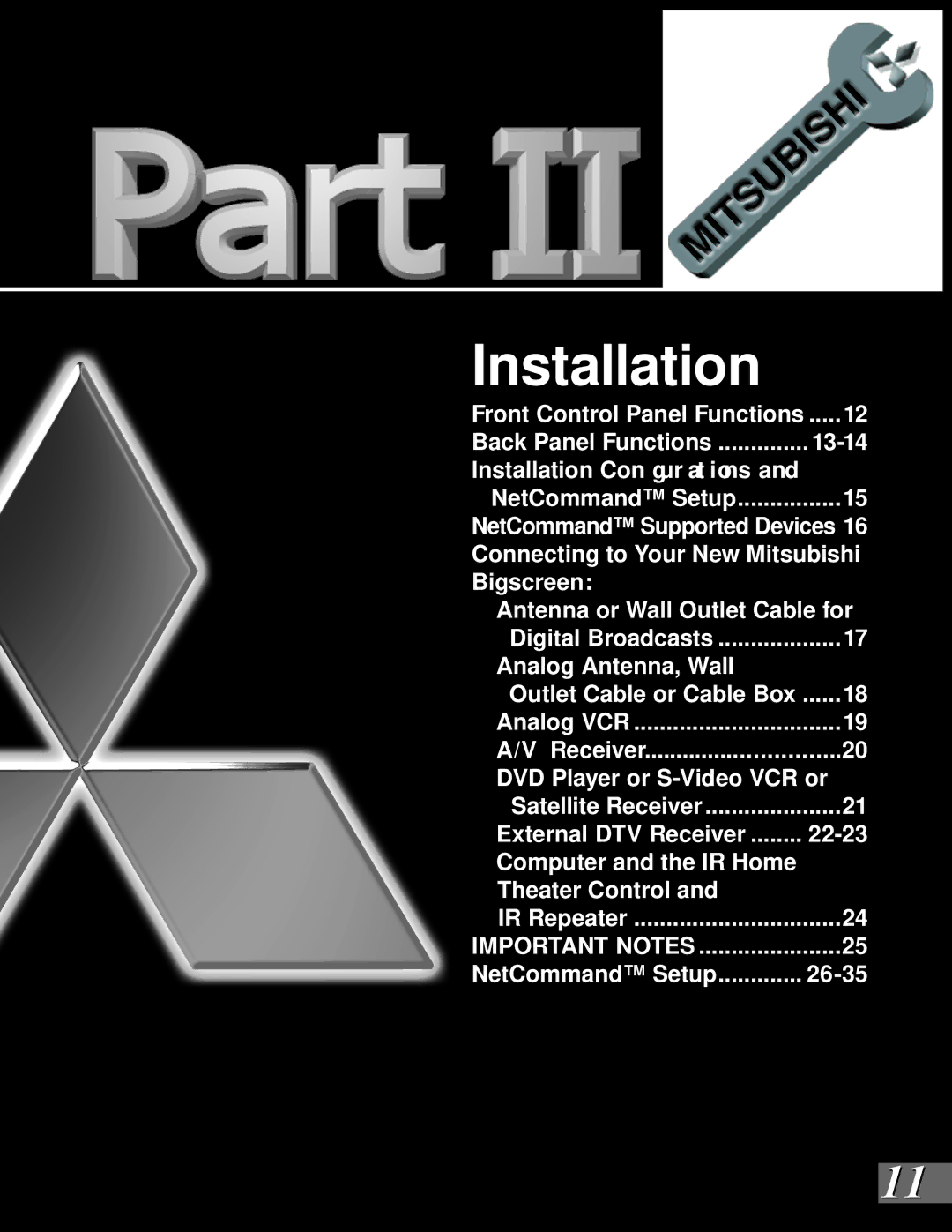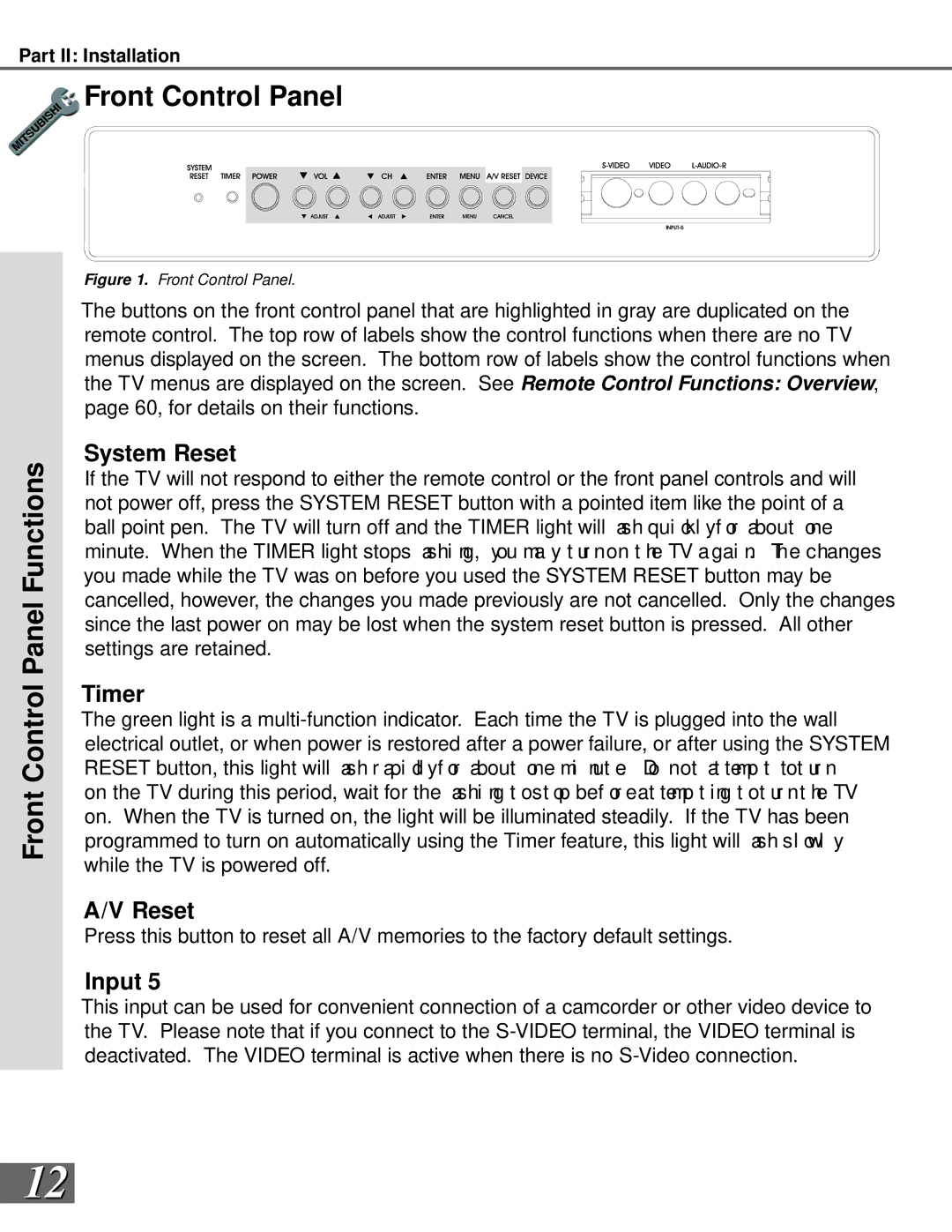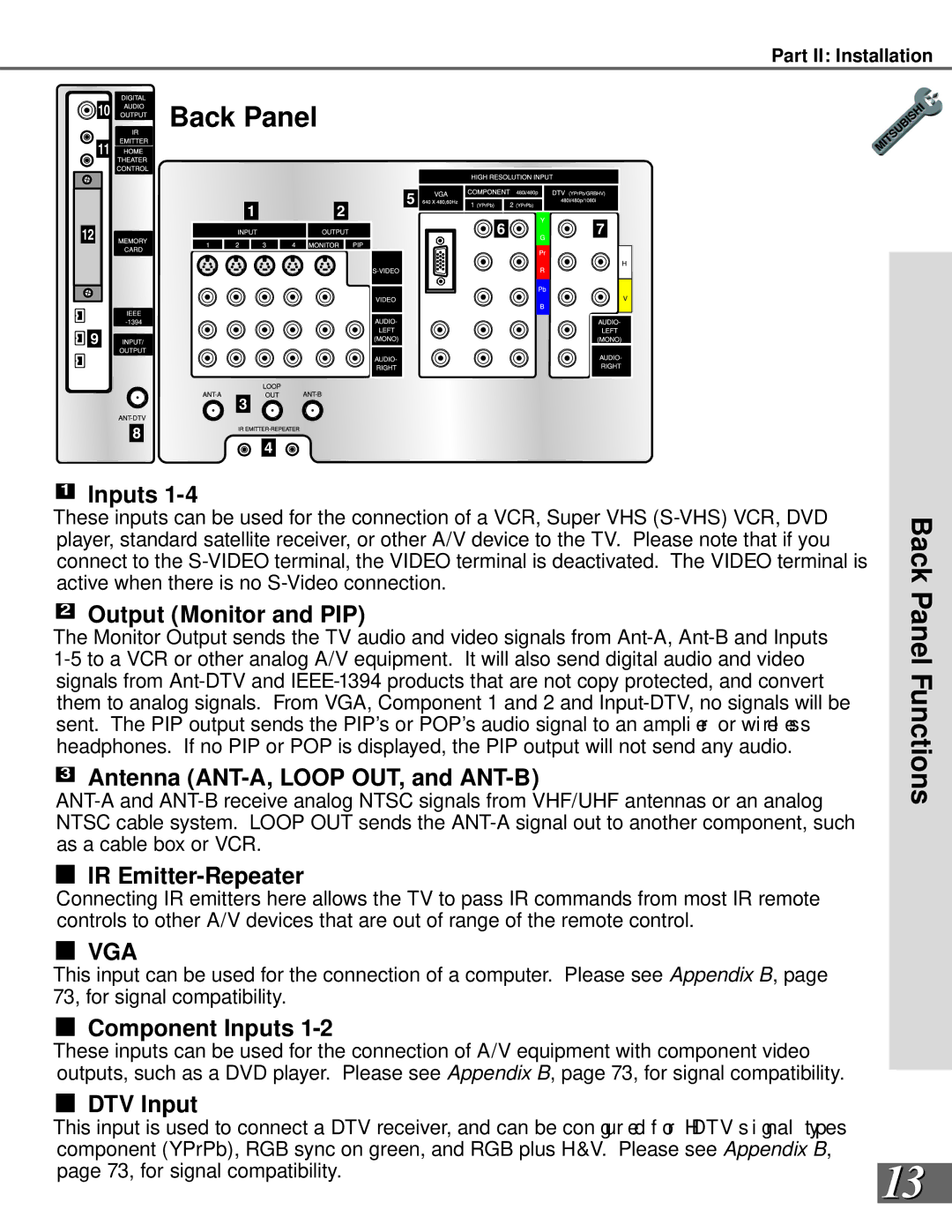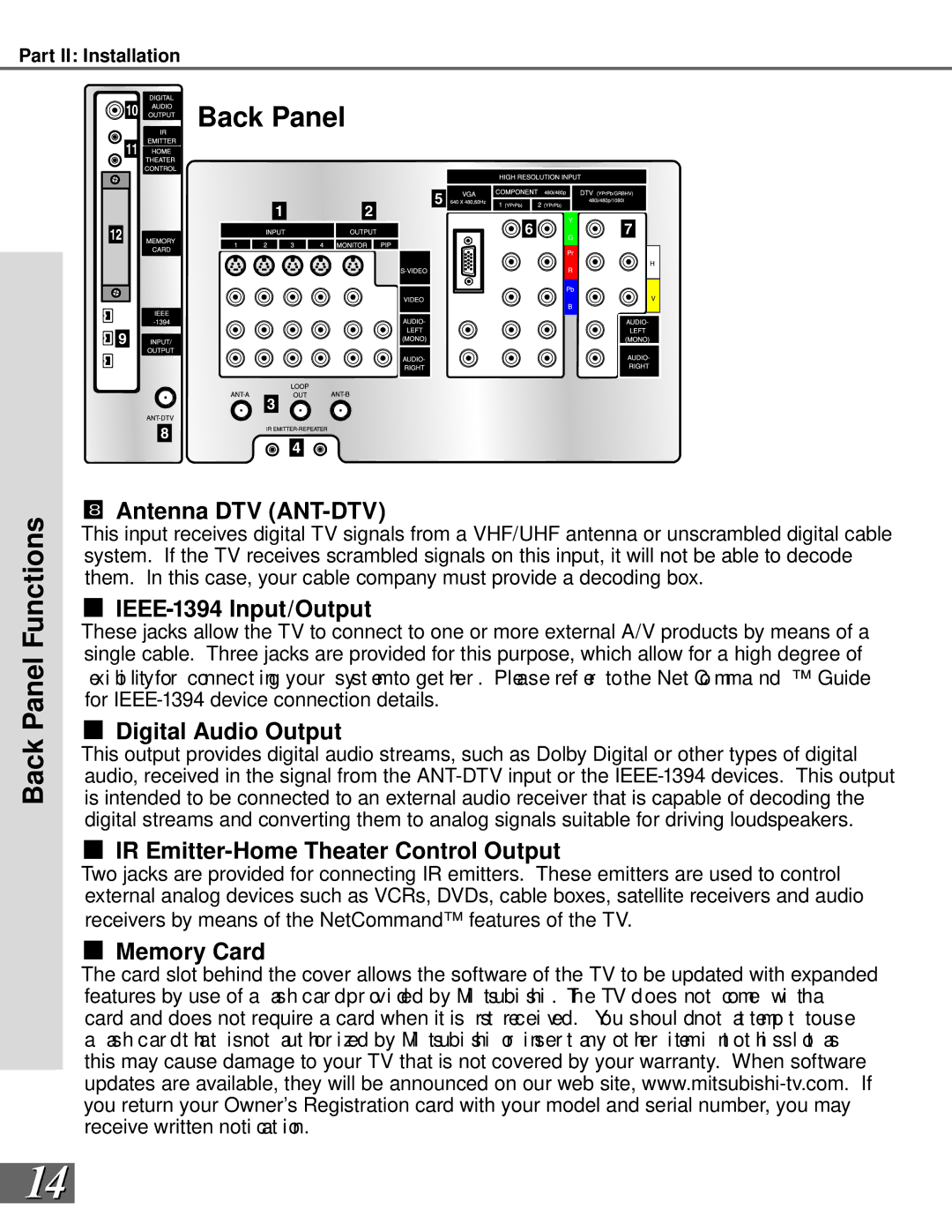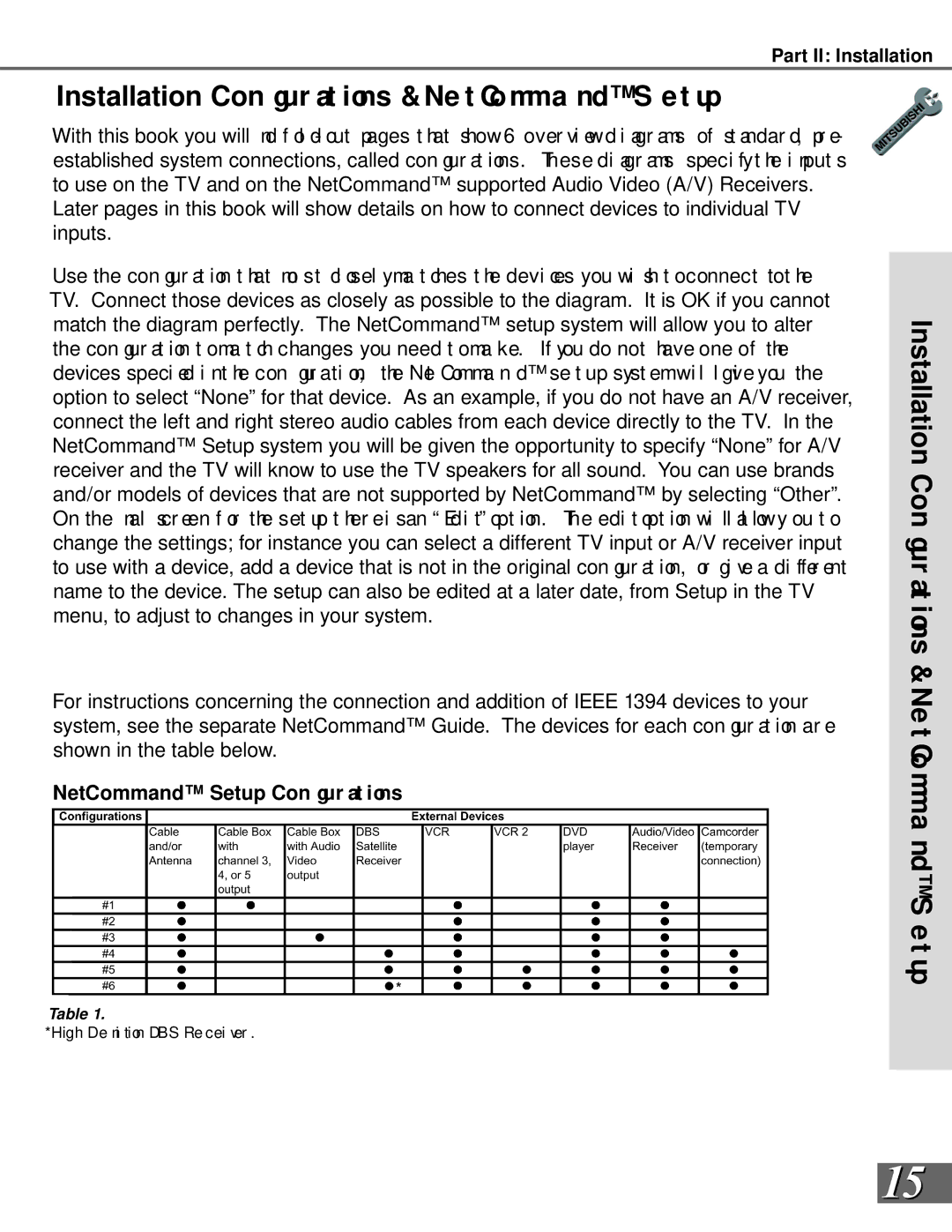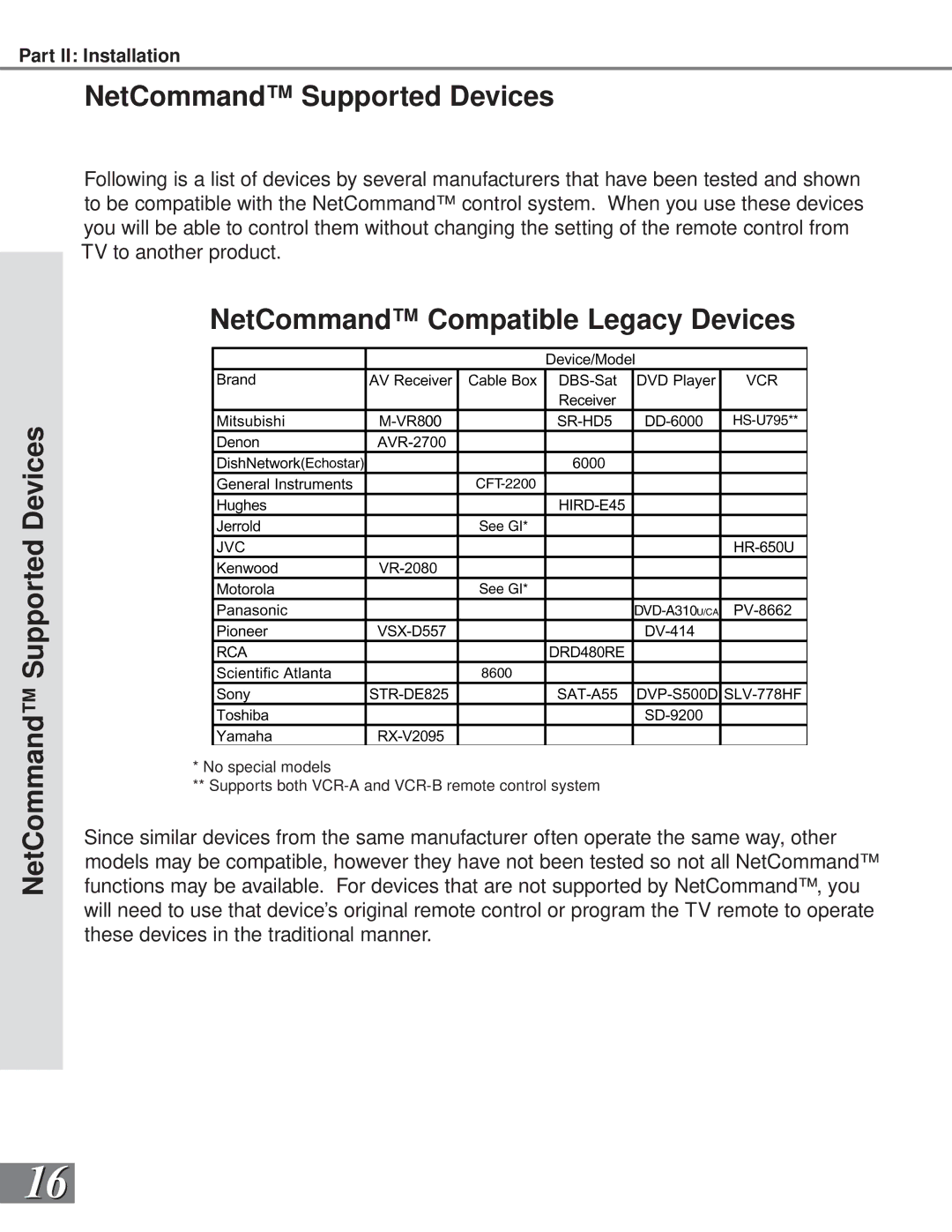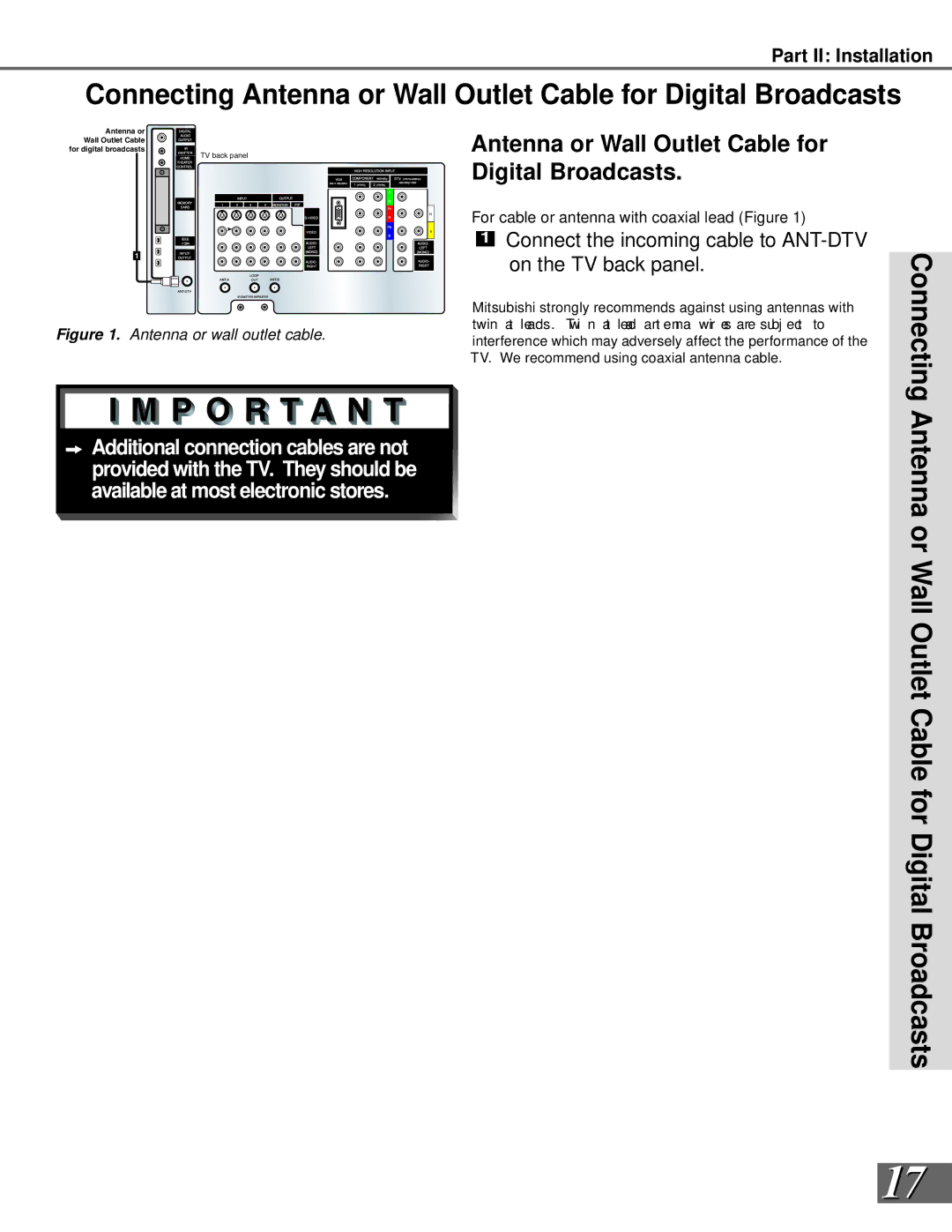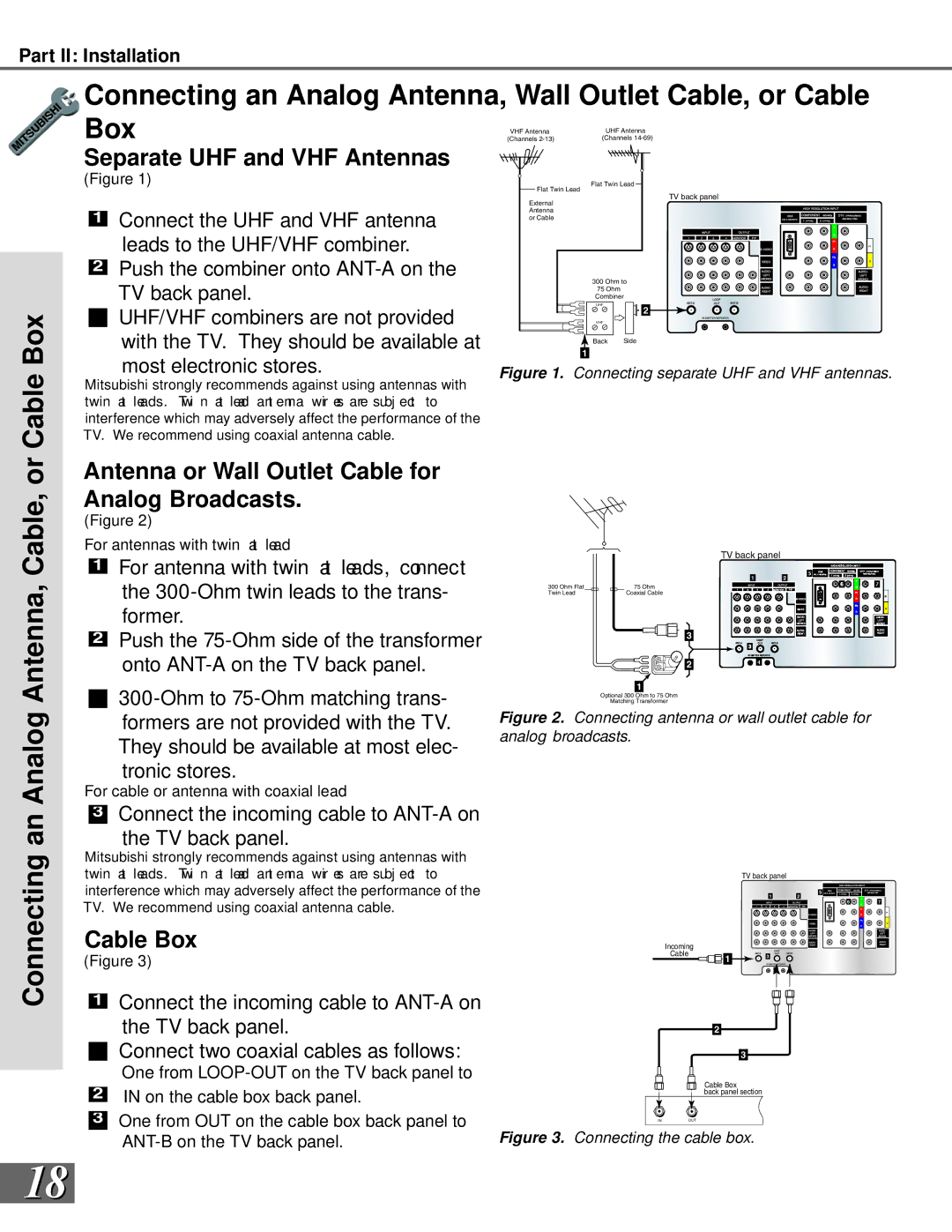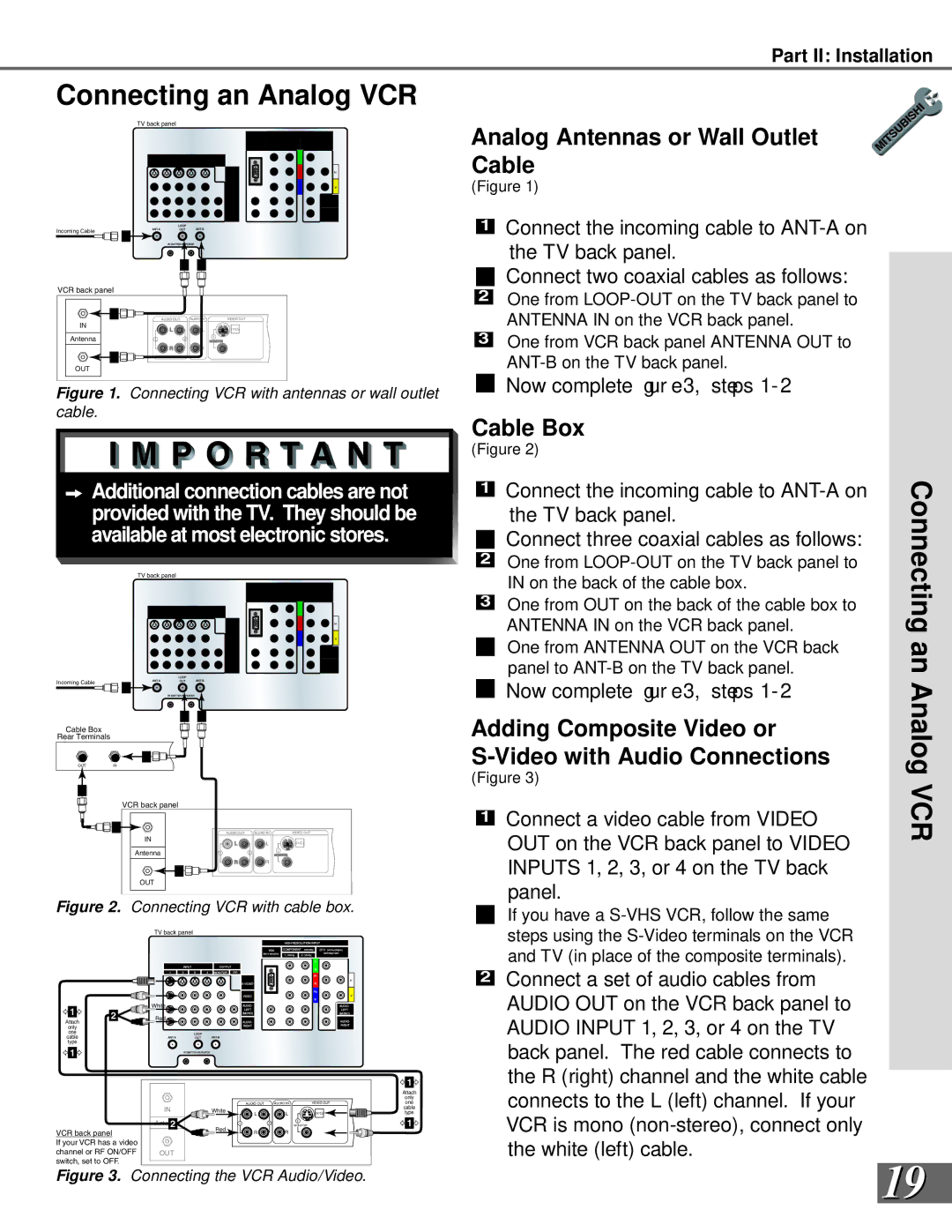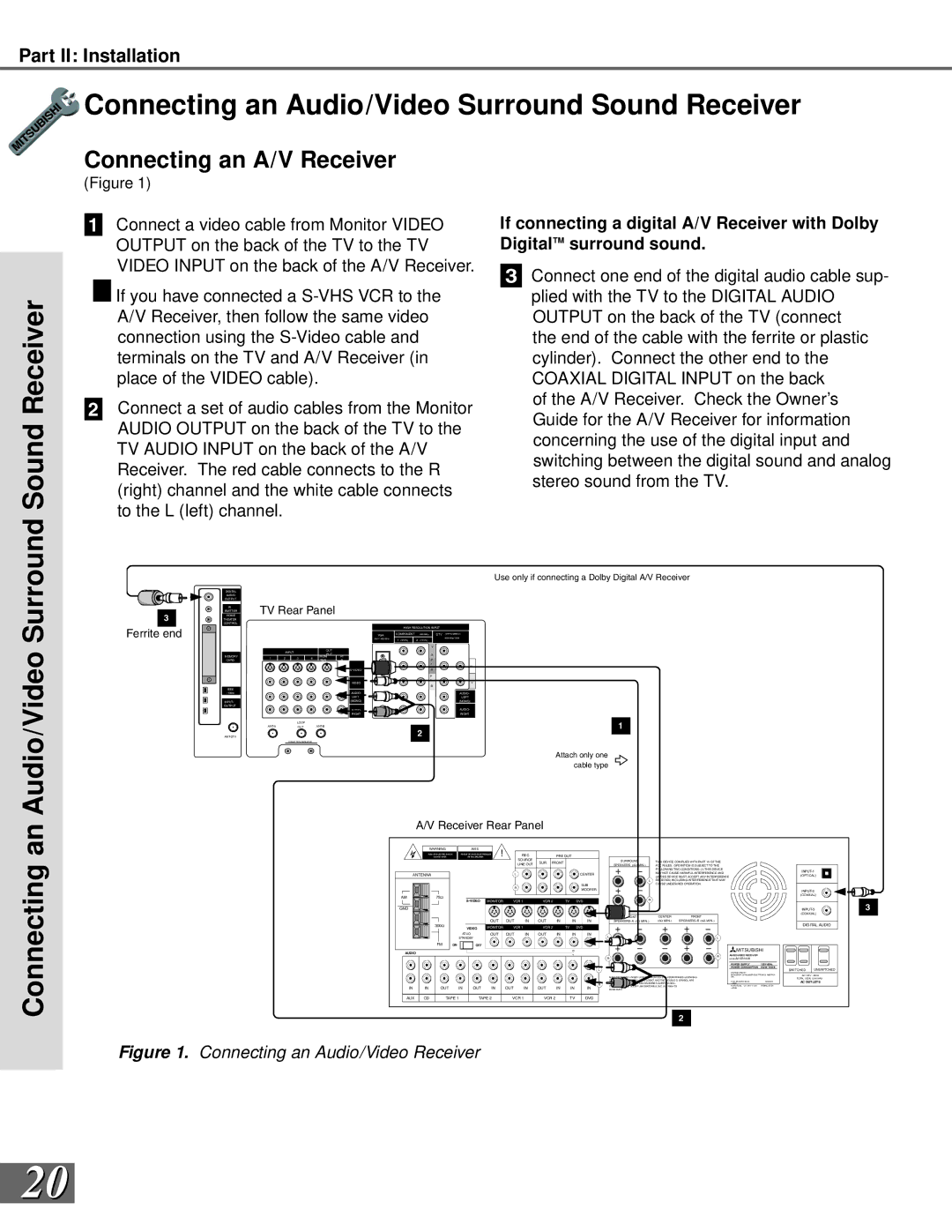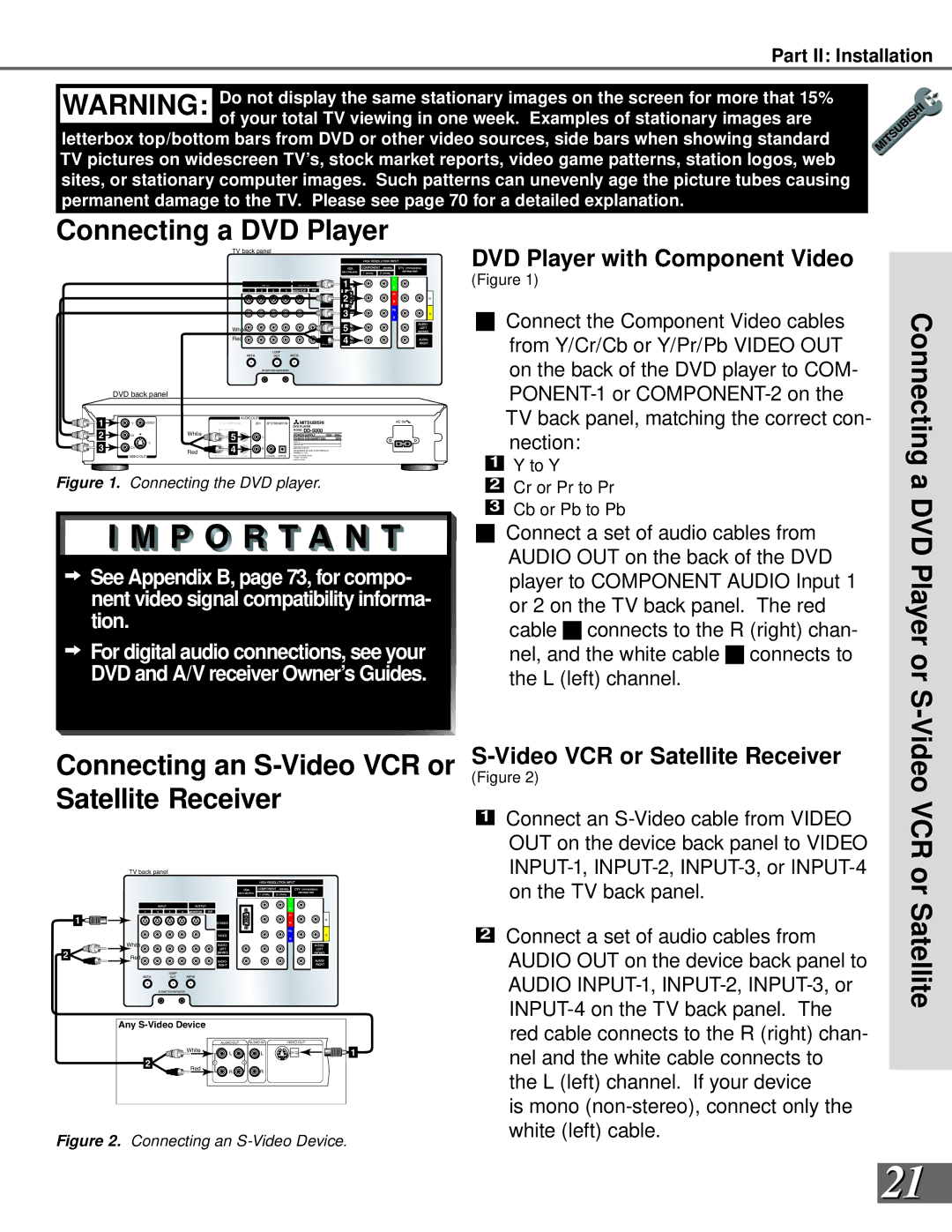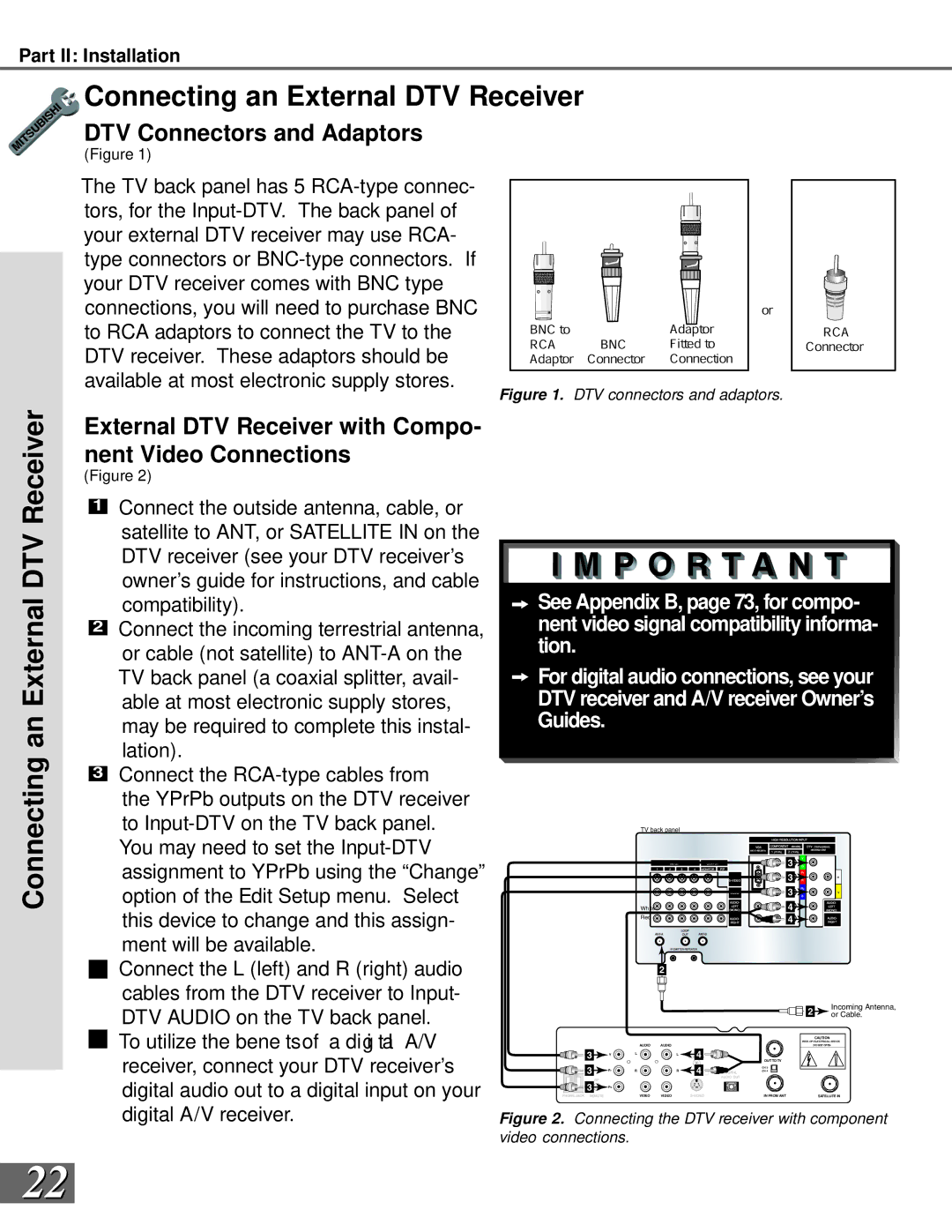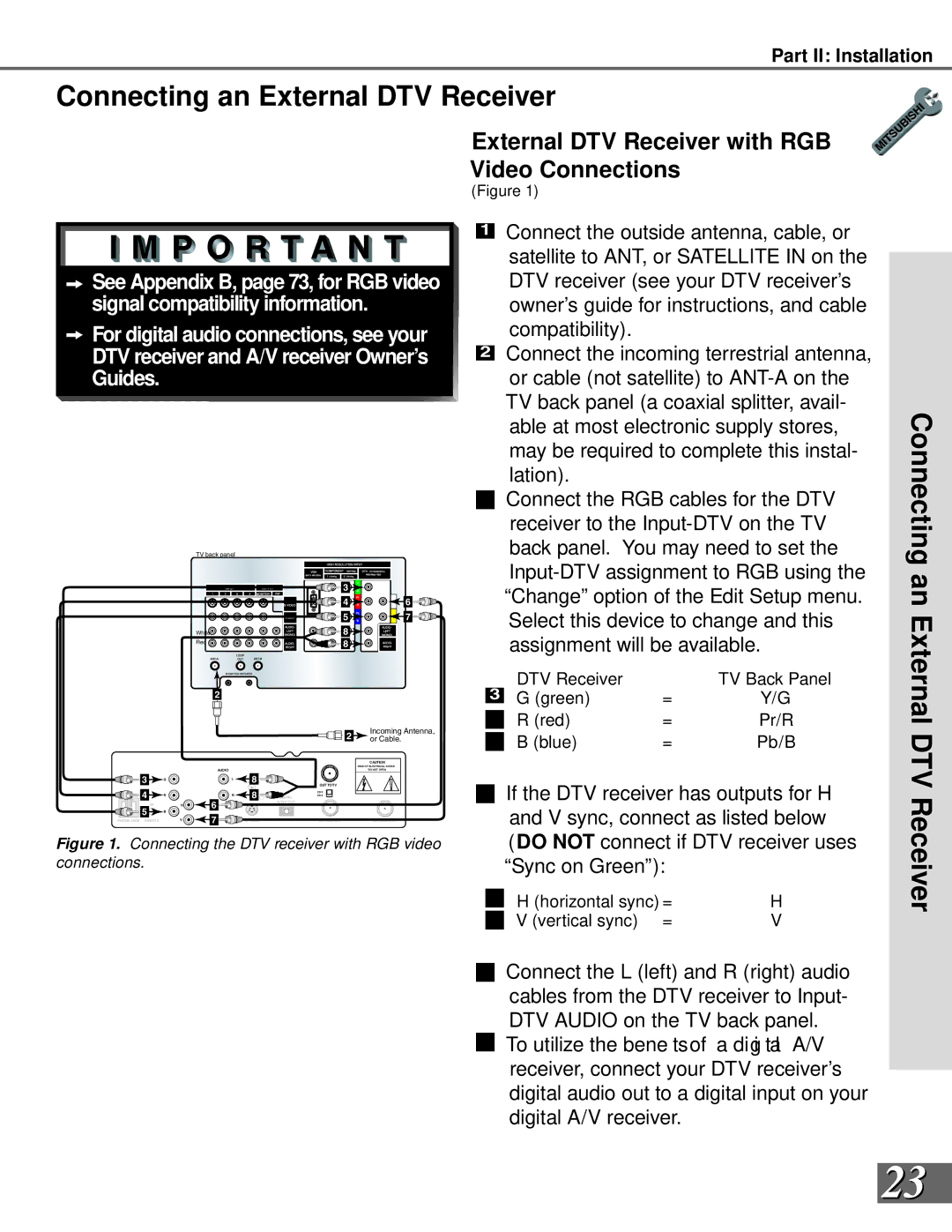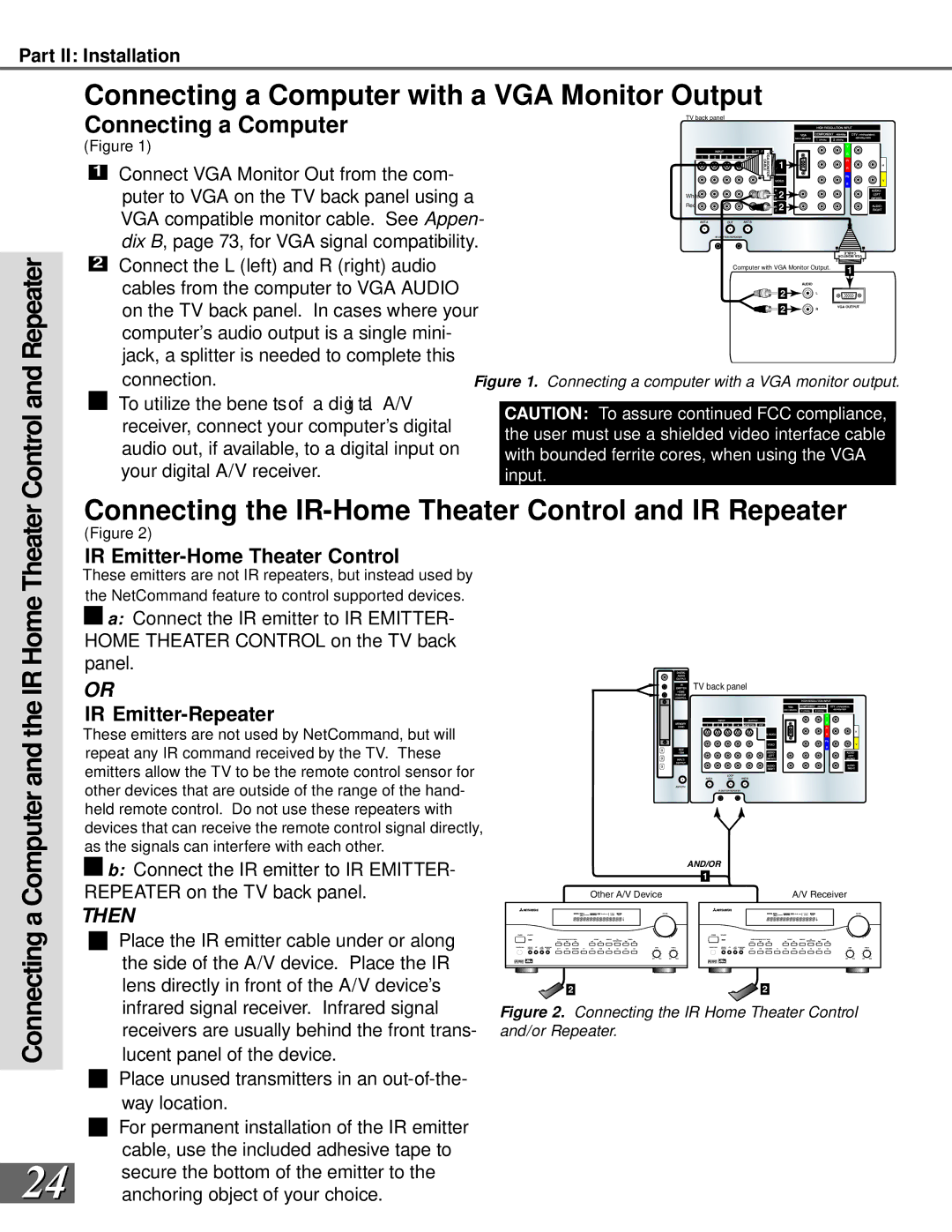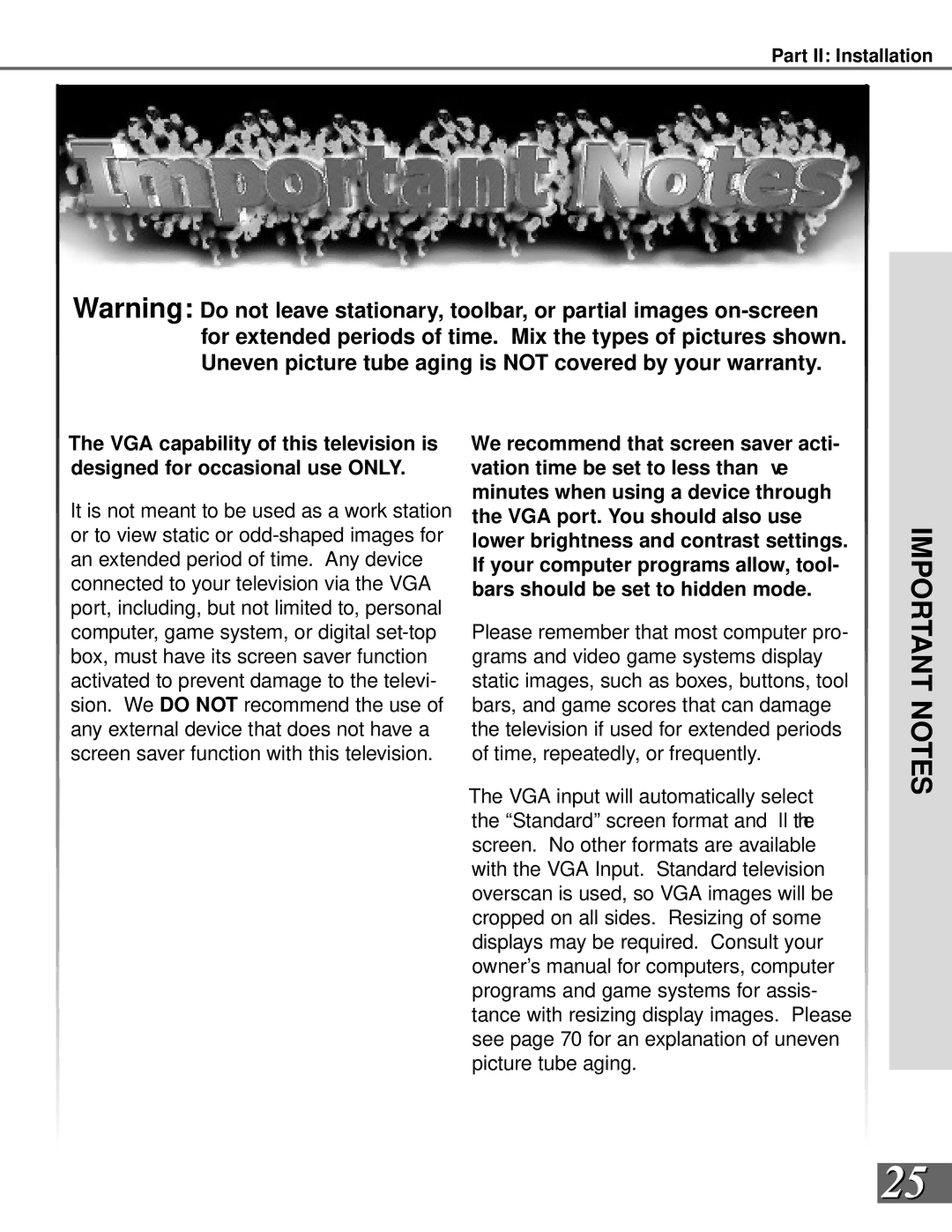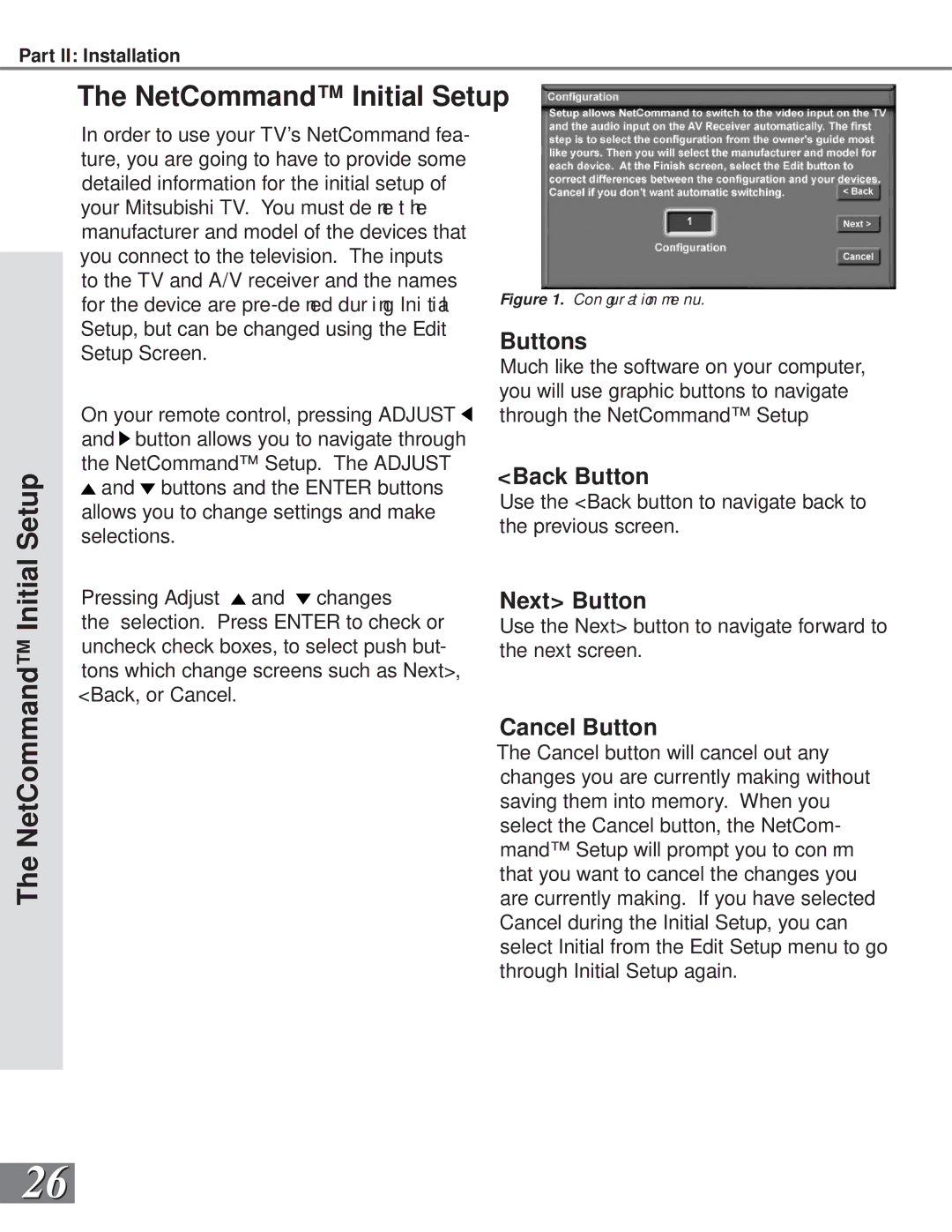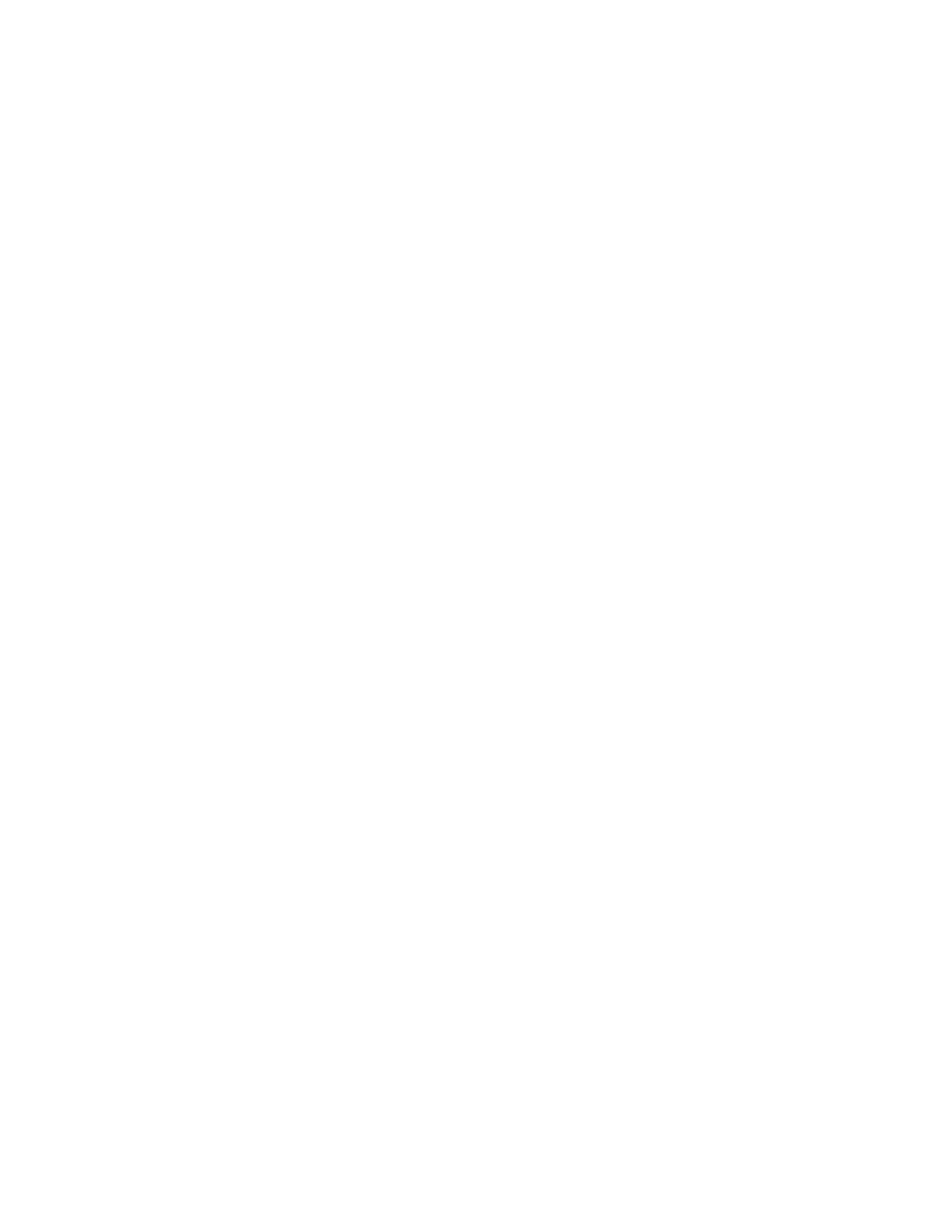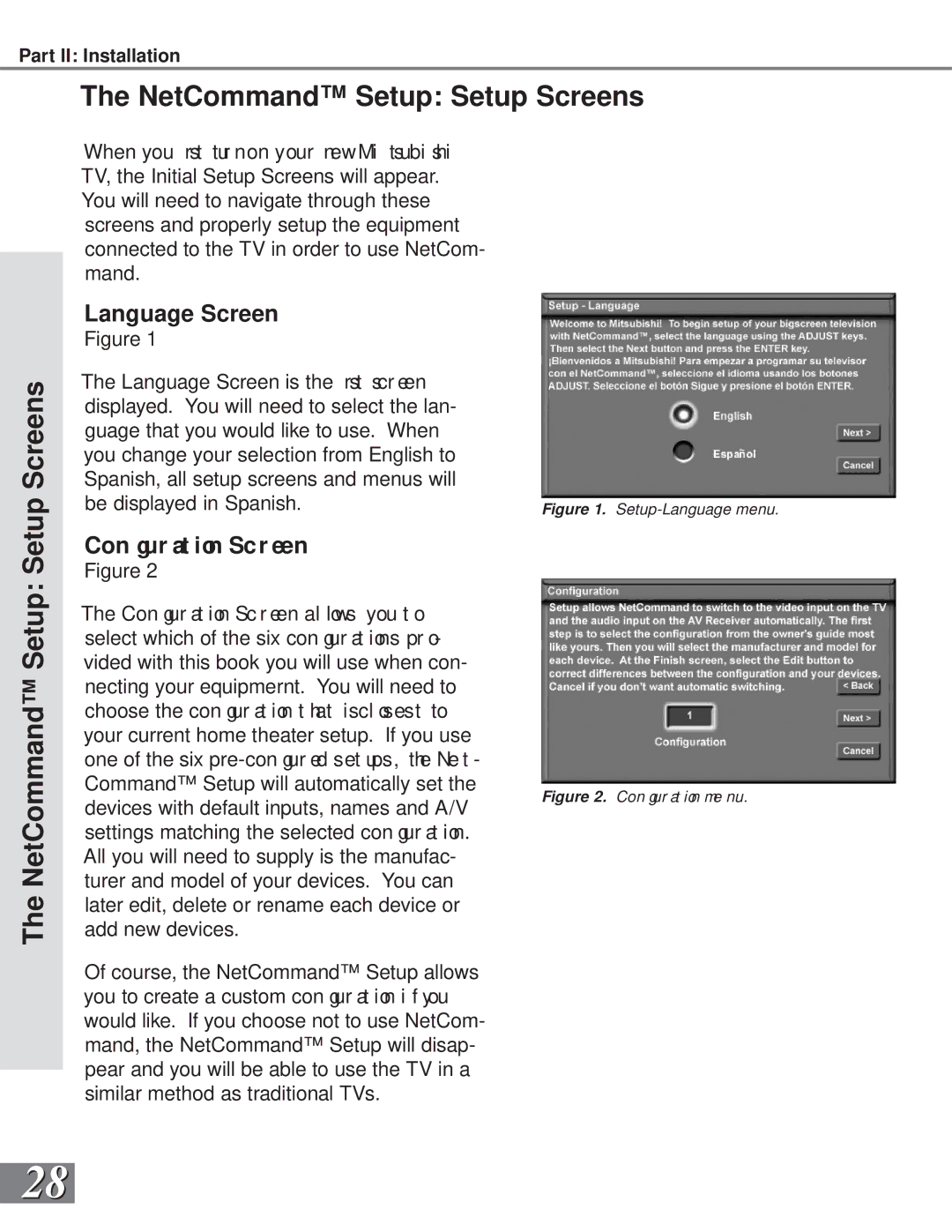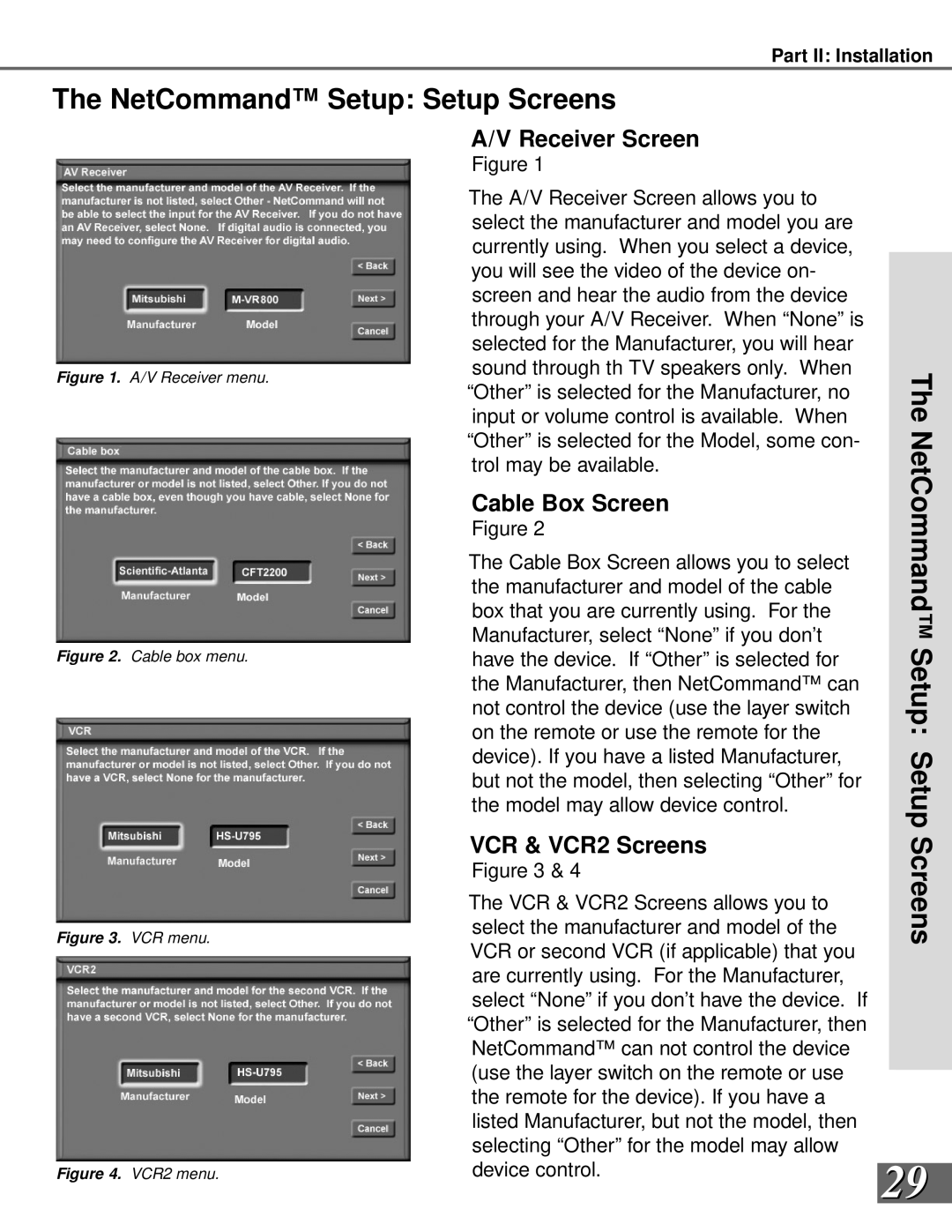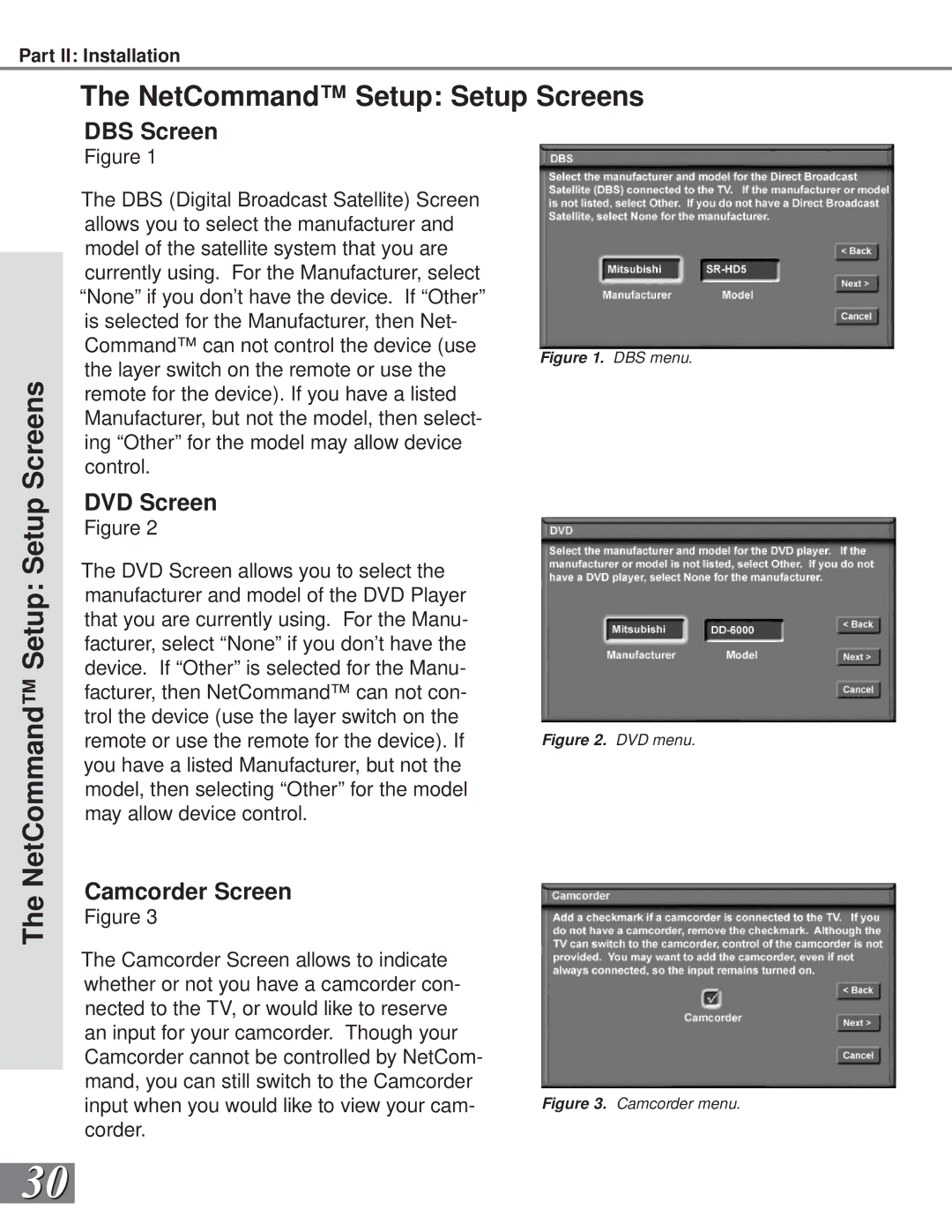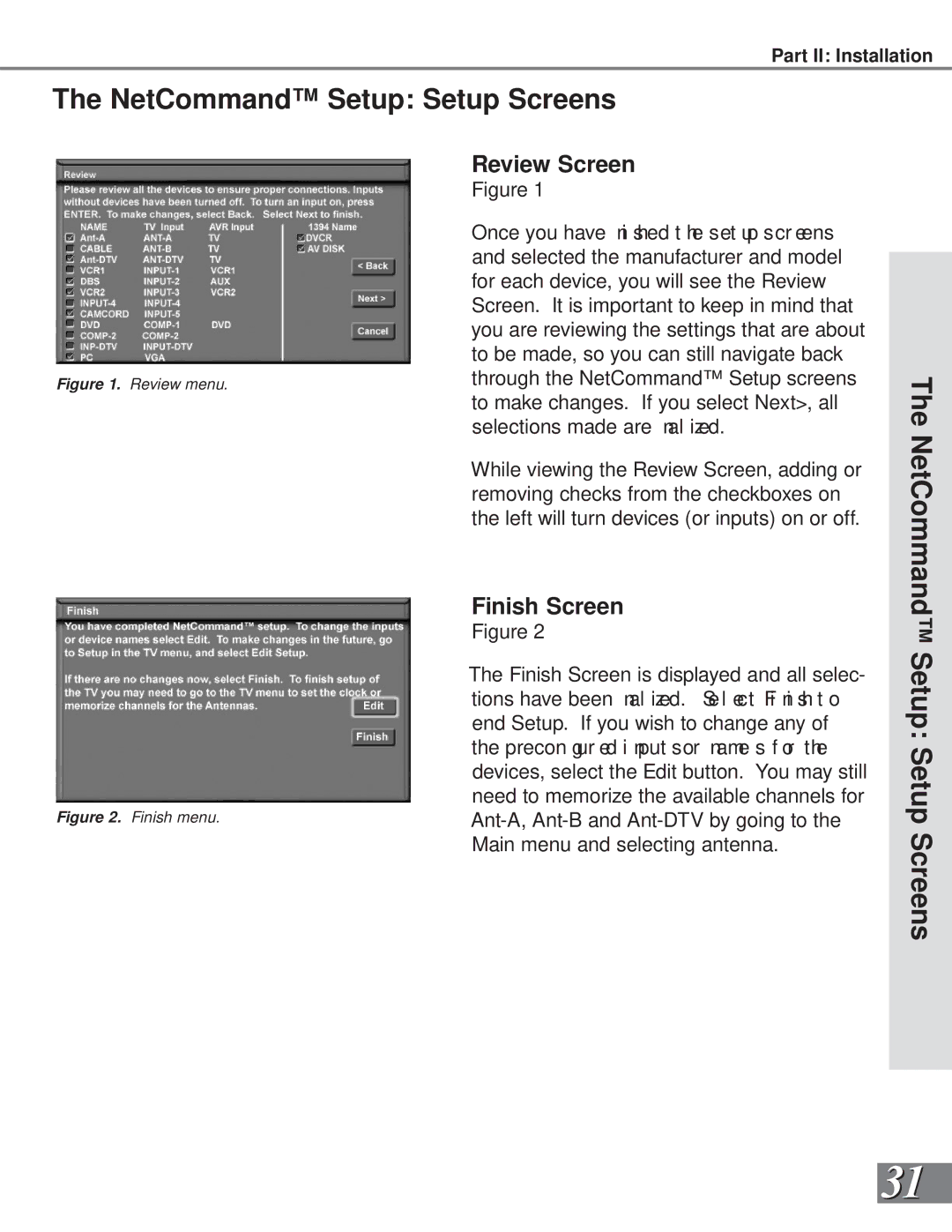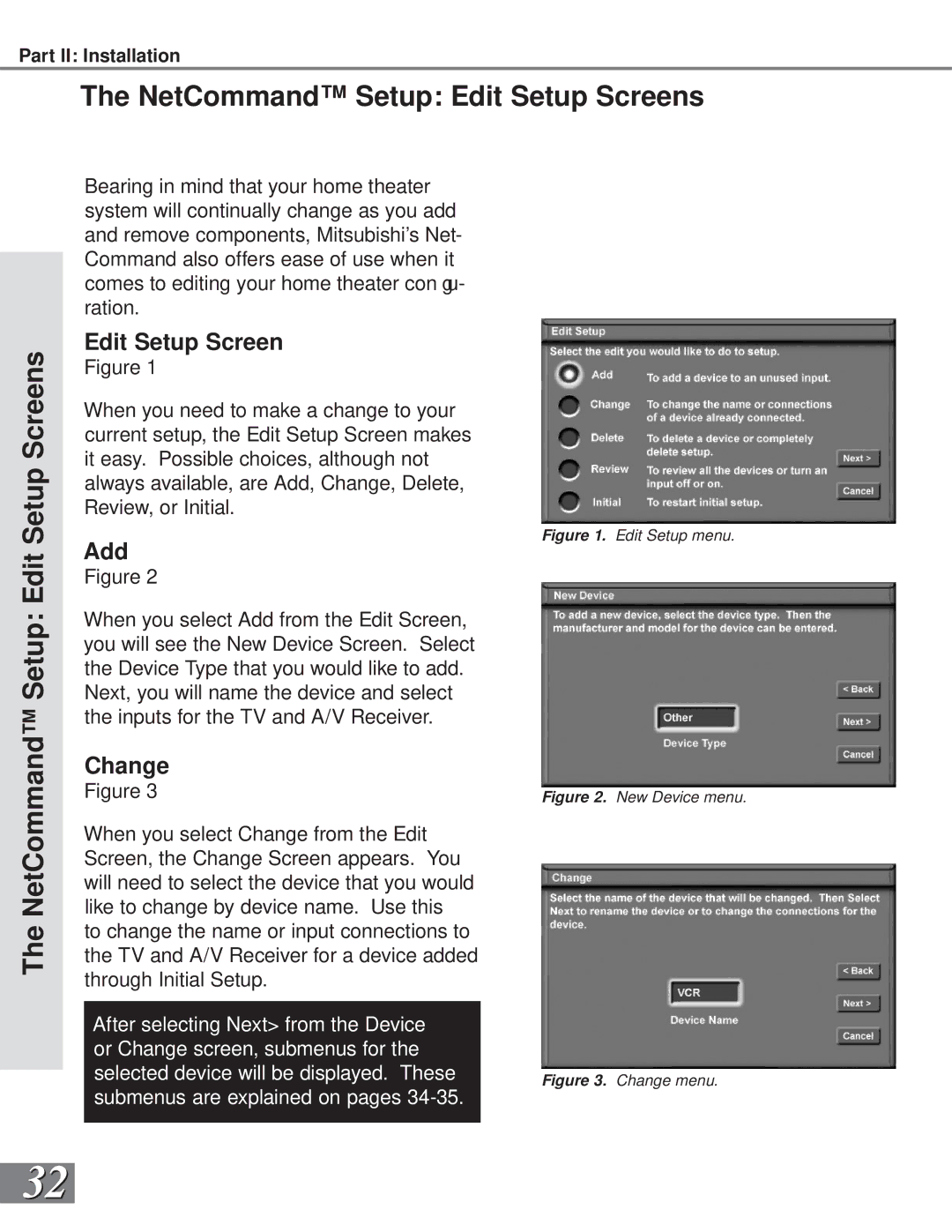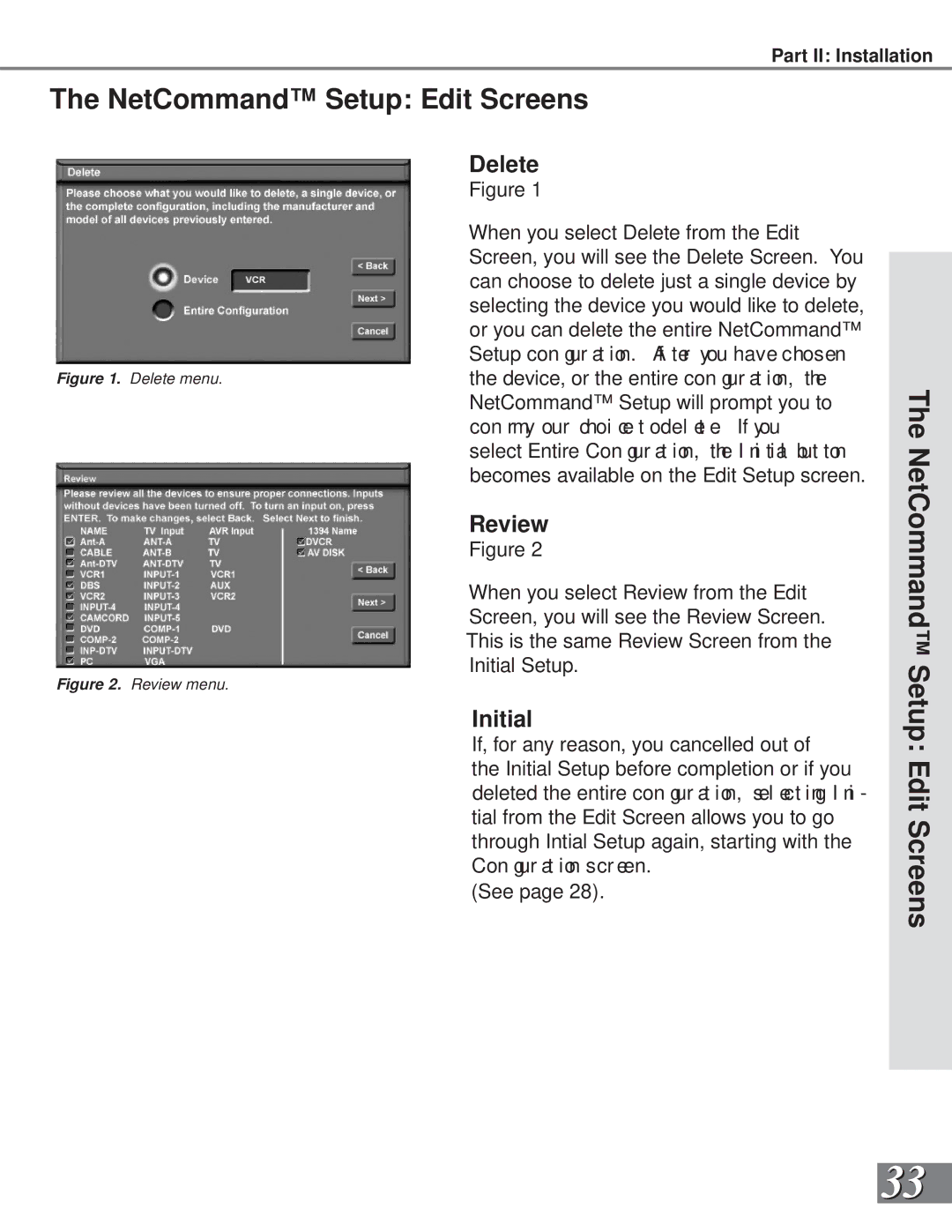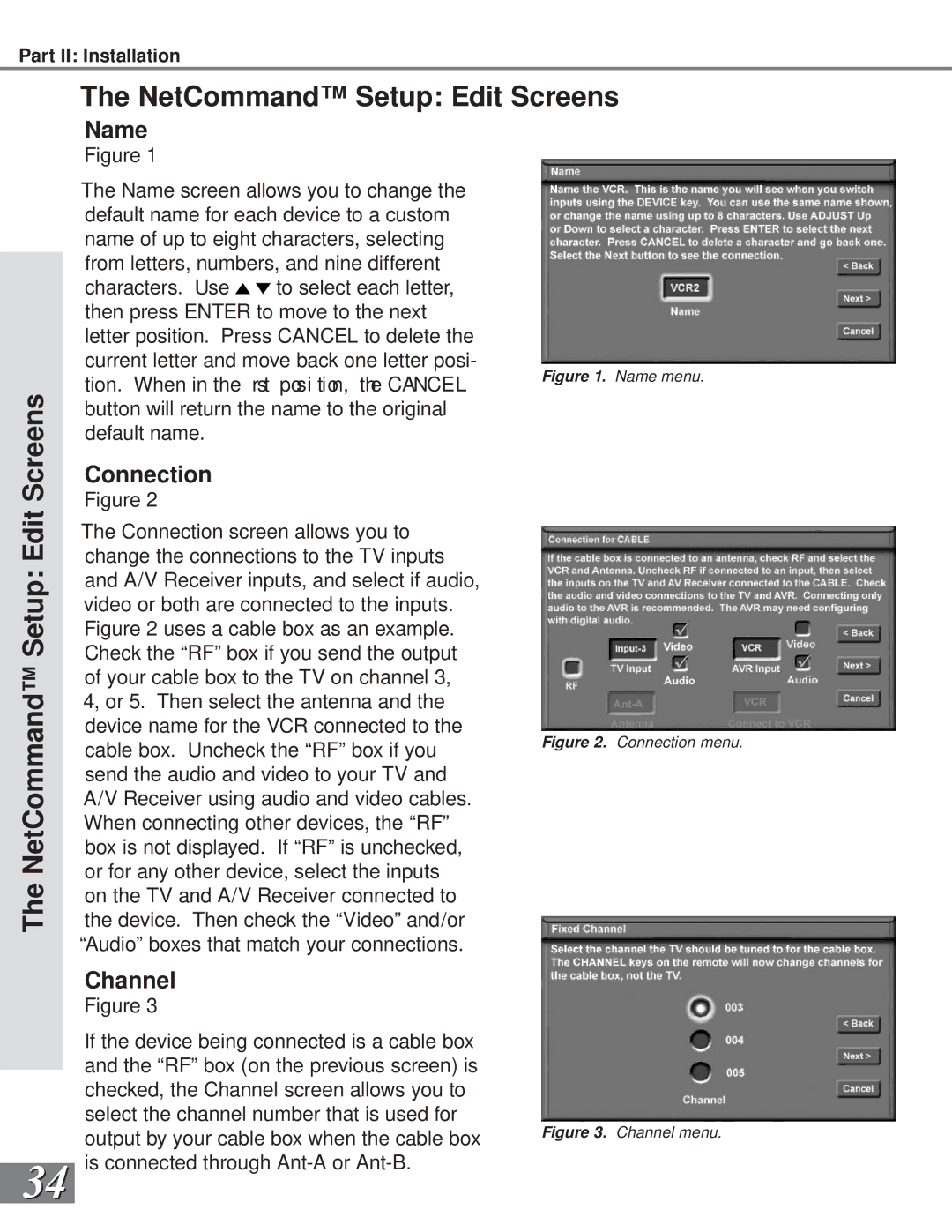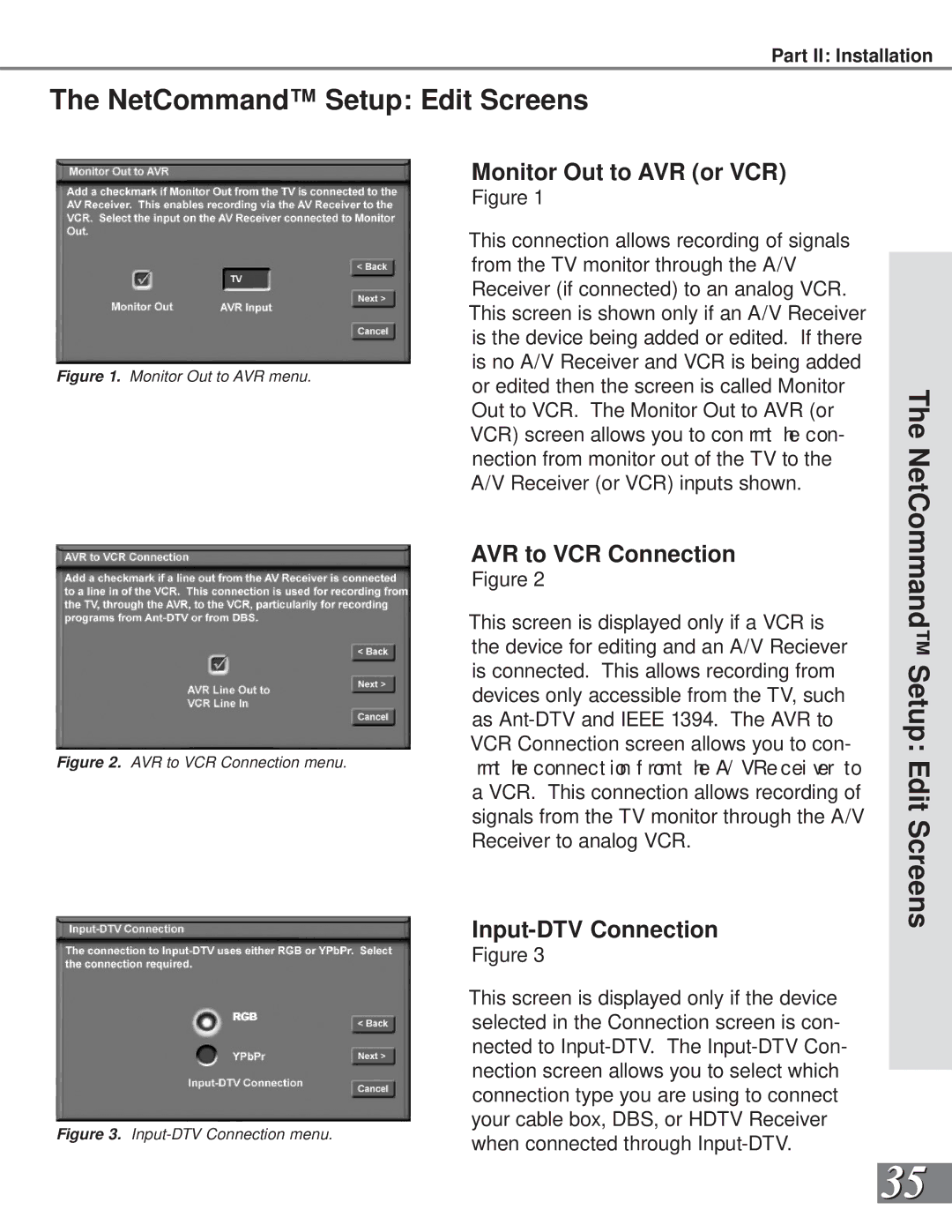Part II: Installation
 10
10




 Back Panel
Back Panel
11![]()
![]()
1 | 2 |
12 |
|
9 |
|
3 |
|
8 | 4 |
|
5 |
|
6 | 7 |
1Inputs 1-4
These inputs can be used for the connection of a VCR, Super VHS
2Output (Monitor and PIP)
The Monitor Output sends the TV audio and video signals from
3Antenna (ANT-A, LOOP OUT, and ANT-B)
4IR
Back Panel Functions
Connecting IR emitters here allows the TV to pass IR commands from most IR remote controls to other A/V devices that are out of range of the remote control.
5
VGA
This input can be used for the connection of a computer. Please see Appendix B, page 73, for signal compatibility.
6
Component Inputs 1-2
These inputs can be used for the connection of A/V equipment with component video outputs, such as a DVD player. Please see Appendix B, page 73, for signal compatibility.
7
DTV Input
This input is used to connect a DTV receiver, and can be con gur ed f or HDTV s i gnal types |
|
component (YPrPb), RGB sync on green, and RGB plus H&V. Please see Appendix B, | 13 |
page 73, for signal compatibility. | |
|