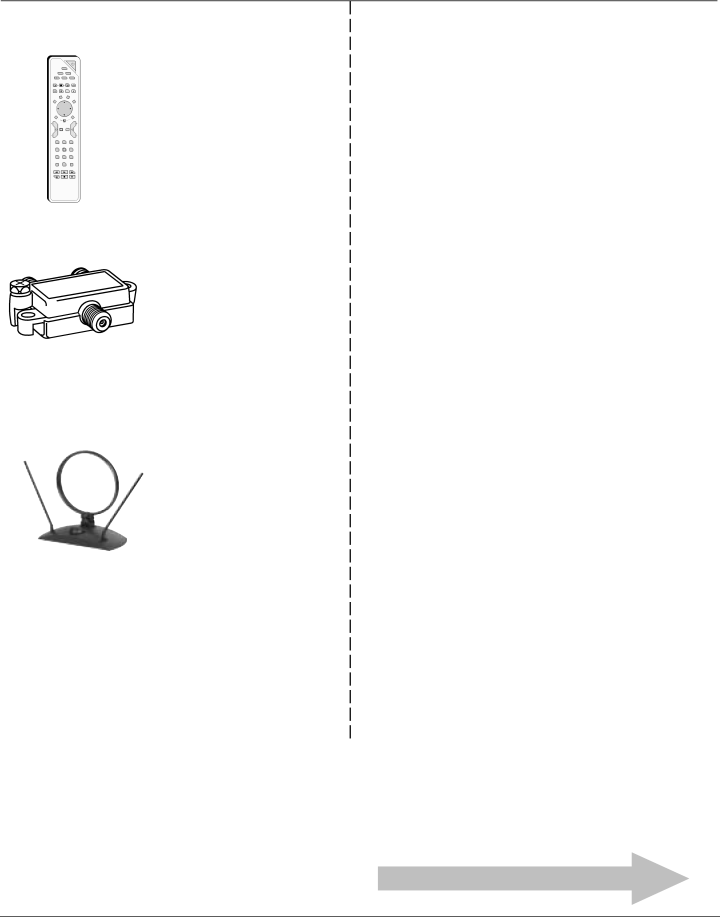
References
Remote Control This is the
TV
DVD | VCR | remote control that came |
AUX | AUDIO |
|
PIP SWAP CH. CTRL SKIP | packed with your TV. | |
FORMAT | INFO | |
SOUND FREEZE VCR PLUS+ LIGHT |
| |
CLEAR | MENU | Replacements or spares can |
OK |
| |
VOL | CH | be ordered as needed. |
GUIDE |
|
|
MUTE GO
BACK
1 2 3
4 5 6
7 8 9
INPUTANTENNA
0
REVERSE PLAY FORWARD
RECORD STOP PAUSE
RCN615TBEM1
helps you connect to other components.
Amplified VHF/UHF/FM
Antenna allows you to easily switch from the antenna signal to cable or satellite easily without disconnecting antenna.
Accessory Order Form
Description | Part No. | Price | Qty | Total |
VH81 | $3.95 |
|
| |
|
|
|
|
|
VH82 | $4.95 |
|
| |
|
|
|
|
|
VH89 | $5.95 |
|
| |
|
|
|
|
|
D905 | $5.95 |
|
| |
|
|
|
|
|
Monaural VCR Dubbing Cable | VH83 | $5.95 |
|
|
|
|
|
|
|
Stereo VCR Dubbing Cable | VH84 | $9.95 |
|
|
|
|
|
|
|
VH976 | $7.95 |
|
| |
|
|
|
|
|
VH913 | $14.95 |
|
| |
|
|
|
|
|
VH47 | $3.95 |
|
| |
|
|
|
|
|
VH49 | $6.95 |
|
| |
|
|
|
|
|
Amplified Antenna | ANT200 | $49.95 |
|
|
|
|
|
|
|
Antenna Mixer | 193984 | $11.15 |
|
|
|
|
|
|
|
Remote Control (RCN615TBEM1) | 260957 | $34.99 |
|
|
|
|
|
|
|
Optical/SPDIF Cable | DV3 | $15.95 |
|
|
|
|
|
|
|
Optical/SPDIF Cable | DV6 | $19.95 |
|
|
|
|
|
|
|
Audio•Video Adapter | 228449 | $4.45 |
|
|
|
|
|
|
|
Diplexer | D920 | $19.95 |
|
|
|
|
|
|
|
Network Category 6 Cable | TP603 | $14.95 |
|
|
|
|
|
|
|
Network Category 6 Cable | TP606N | $19.95 |
|
|
|
|
|
|
|
Network Category 6 Cable | TP625N | $29.95 |
|
|
|
|
|
|
|
ANT200
✂ | ||
* This accessory is intended for use with an | Here | |
| ||
TV signal distribution and is not suitable for distribution |
| |
of the satellite signal originating from your satellite dish | Detach | |
antenna. | ||
| ||
Total Merchandise | $ |
|
| |
|
|
|
| |
Sales Tax | $ |
|
| |
We are required by law to collect the appropriate sales |
|
|
|
|
|
|
|
| |
tax for each individual state, country, and locality to |
|
|
|
|
which the merchandise is being sent. | $ | 5.00 |
| |
Shipping and Handling* |
| |||
|
|
|
| |
Total Amount Enclosed | $ |
|
| |
Use VISA, MasterCard, or Discover Card preferably. |
|
|
|
|
Money order or check must be in U.S. currency only. |
|
|
|
|
No COD or CASH. |
|
|
|
|
|
|
|
|
|
Prices are subject to change without notice.
All accessories are subject to availability.
Where applicable, we will ship a superseding model.
Please complete other side also
Chapter 5 | 85 |