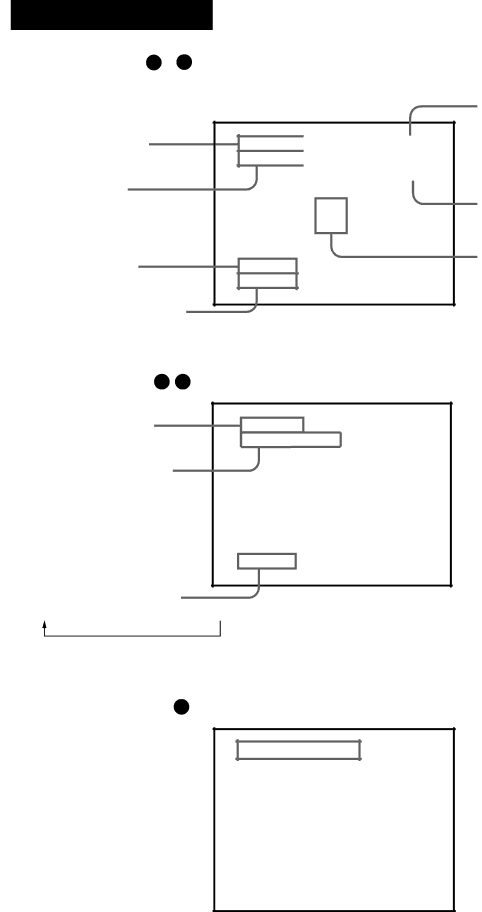
Locations of Controls (continued)
Screen indications
AT setting mode 14 –17
Camera/frame operation indication
FRAME DRIVE)
AT mode indication
Status indication
(SETTING ←→ WORKING NOW)
Auto back lighting indication
CHASE indication (1 to 3)
MD setting mode 18 19
MD mode indication
Frame selecting/setting indication (SELECT FRAME ←→ SET FRAME)
AT MODE |
|
|
| |||
SETTING |
|
|
| ENTRY1 |
| |
| ||||||
|
|
|
|
| 32 |
|
|
|
|
|
|
|
|
|
|
|
|
|
|
|
AT AE
CHASE 1
MD MODE | |||
SELECT FRAME |
| ||
|
|
|
|
|
|
|
|
ENTRY indication (1 to 4)
Color temperature indication
Frame
FRAME 1
Selected frame indication
(FRAME 1 ![]() FRAME 2
FRAME 2 ![]() F1 & 2)
F1 & 2)
MD adjusting mode 20
Parameter setting mode indication
(MD ADJUST MODE)
MD ADJUST MODE
![]() MODE 1
MODE 1
BRIGHT 2
HUE 15
SIZE 0 REFRESH 1
DISPLAY 3