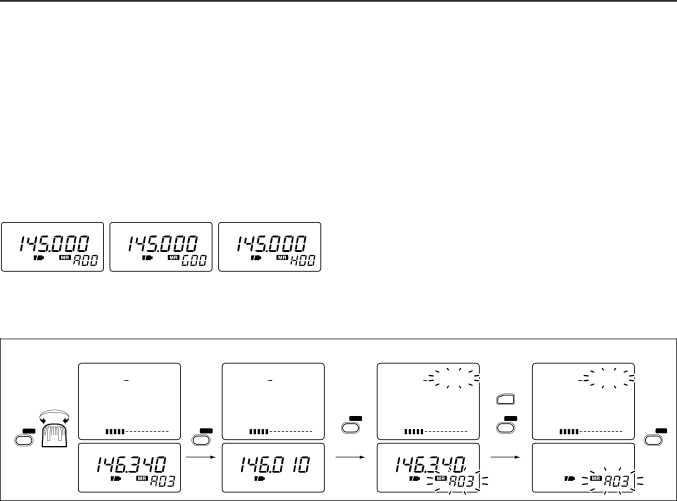
5 MEMORY CHANNELS
■ Memory bank selection | ■ Memory clear |
The receiver has 400 memory channels in 8 banks
qSelect memory mode with [V/M].
wRotate [DIAL] while pushing [FUNC] to select the desired memory banks.
eRotate [DIAL] to select the desired memory channel.
FMFMFM
Memory bank A | Memory bank G | Memory bank H |
Unwanted memory channels can be cleared (erased). Before clearing a memory channel, make sure it is no longer needed as cleared memories cannot be recalled.
qSelect memory mode with [V/M].
wSet the memory channel to be cleared with [DIAL].
•Rotate [DIAL] while pushing [FUNC] to select a memory bank
eSelect VFO mode with [V/M] and push [V/M] for 1 sec. to indicate the selected memory channel.
•Do not hold [V/M] for more than 2 sec., otherwise the selected memory channel will be overwritten.
rPush [FUNC] + [V/M] for 2 sec. to clear.
•3 beeps sound, then the frequency is cleared. t Push [MODE] to return to VFO mode.
[EXAMPLE]: Clearing memory channel 3 (memory bank A).
| FM | M:A03 | FM |
|
| FM | M:A03 |
|
| M:A03 |
|
| 146.010.000 |
|
|
|
| ||||
| 146.340.000 |
| 146.340.000 |
|
| . . | ||||
| TS | 15.0 | TS | 15.0 |
| TS | 15.0 | FUNC | TS | . |
| S1 3 5 7 9 | S1 3 5 7 9 |
| S1 3 5 7 9 | + | S1 3 5 7 9 | ||||
| V/M SKIP | V/M SKIP | ||||||||
V/M SKIP | VOL |
| V/M SKIP VOL |
|
| VOL |
|
| VOL | MODE SET |
| FM |
| FM |
| for 1 sec. | FM |
| for 2 sec. |
|
|
Select memory |
|
|
|
|
|
|
| |||
channel |
|
|
|
|
|
|
|
|
|
|
16