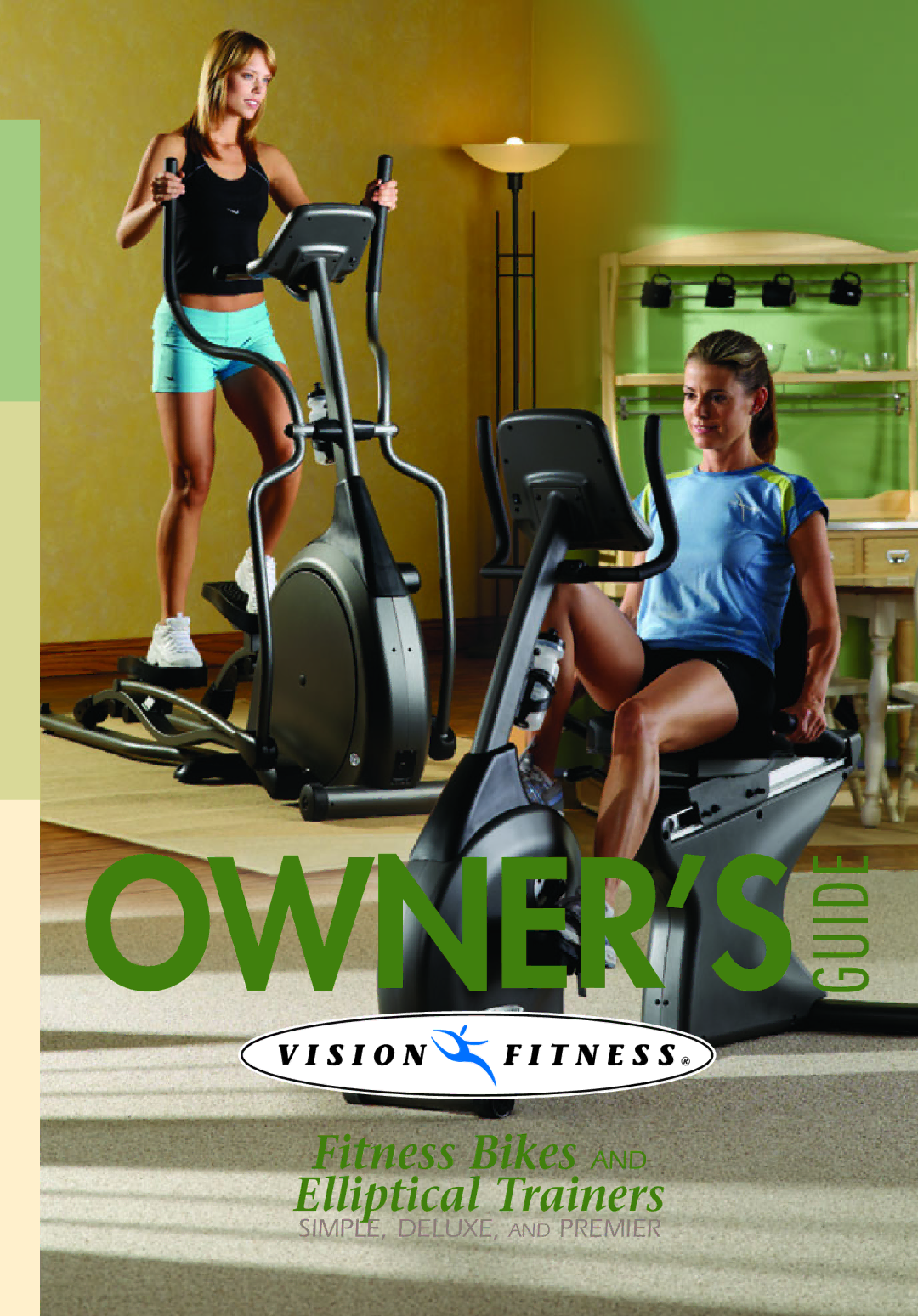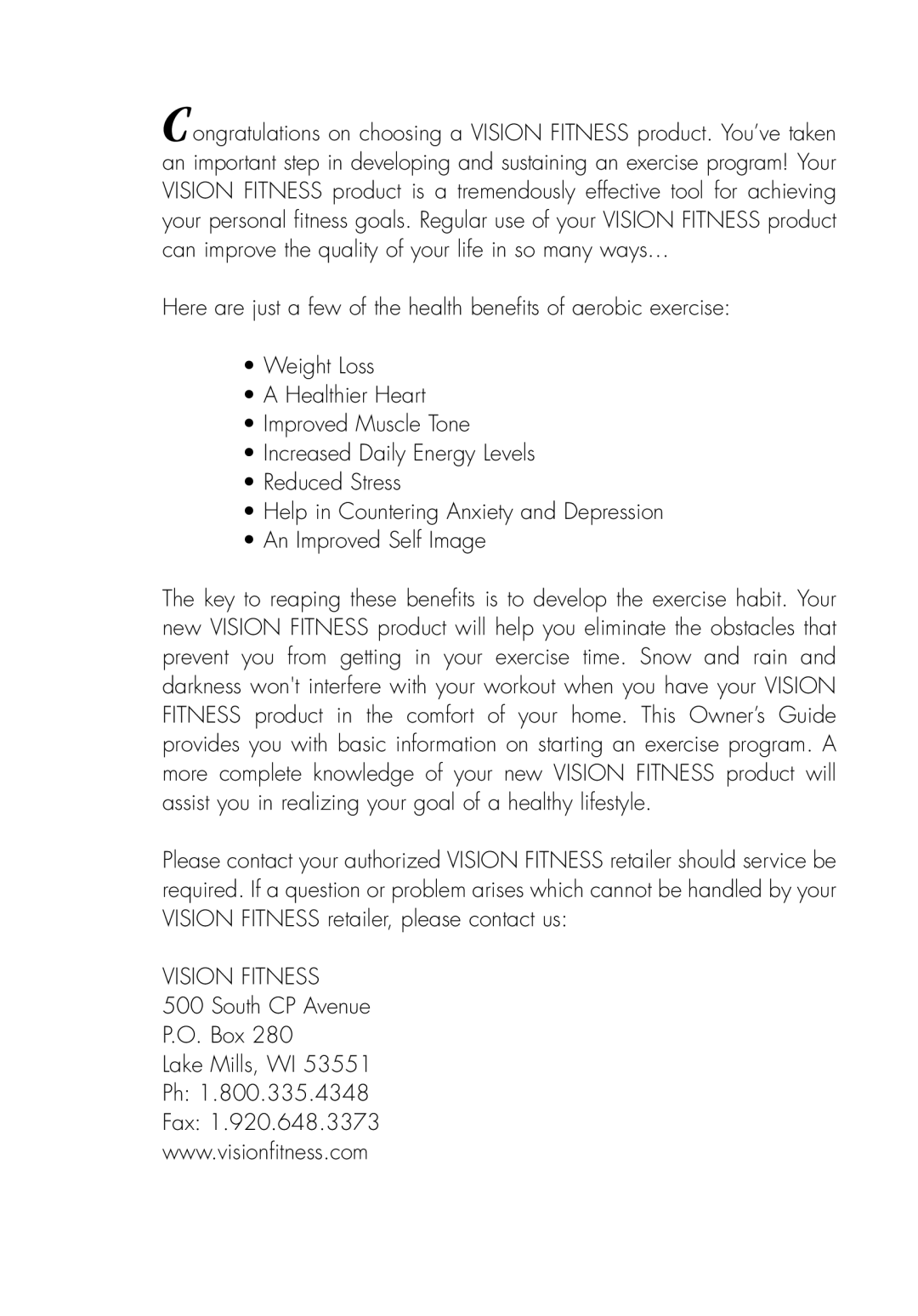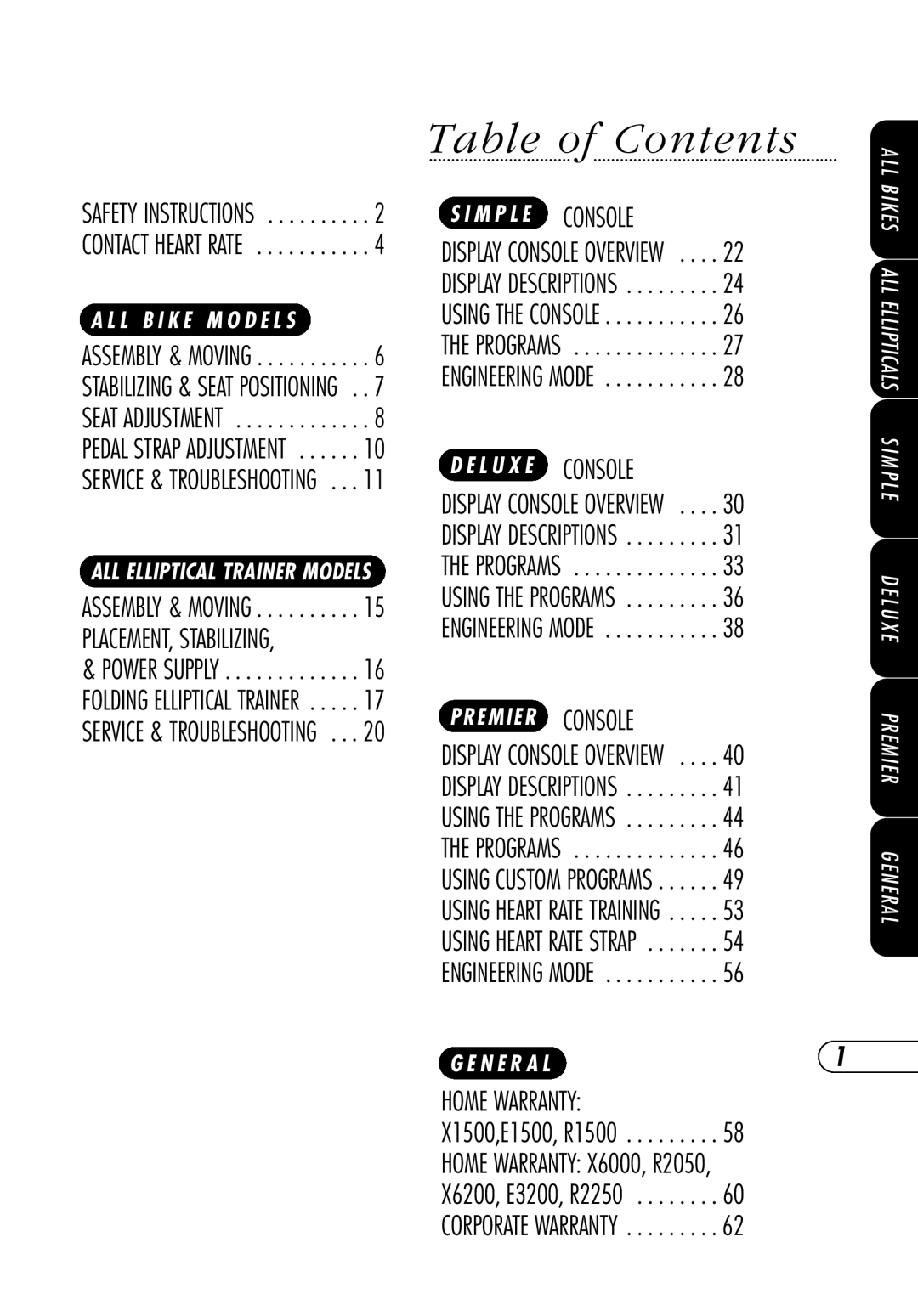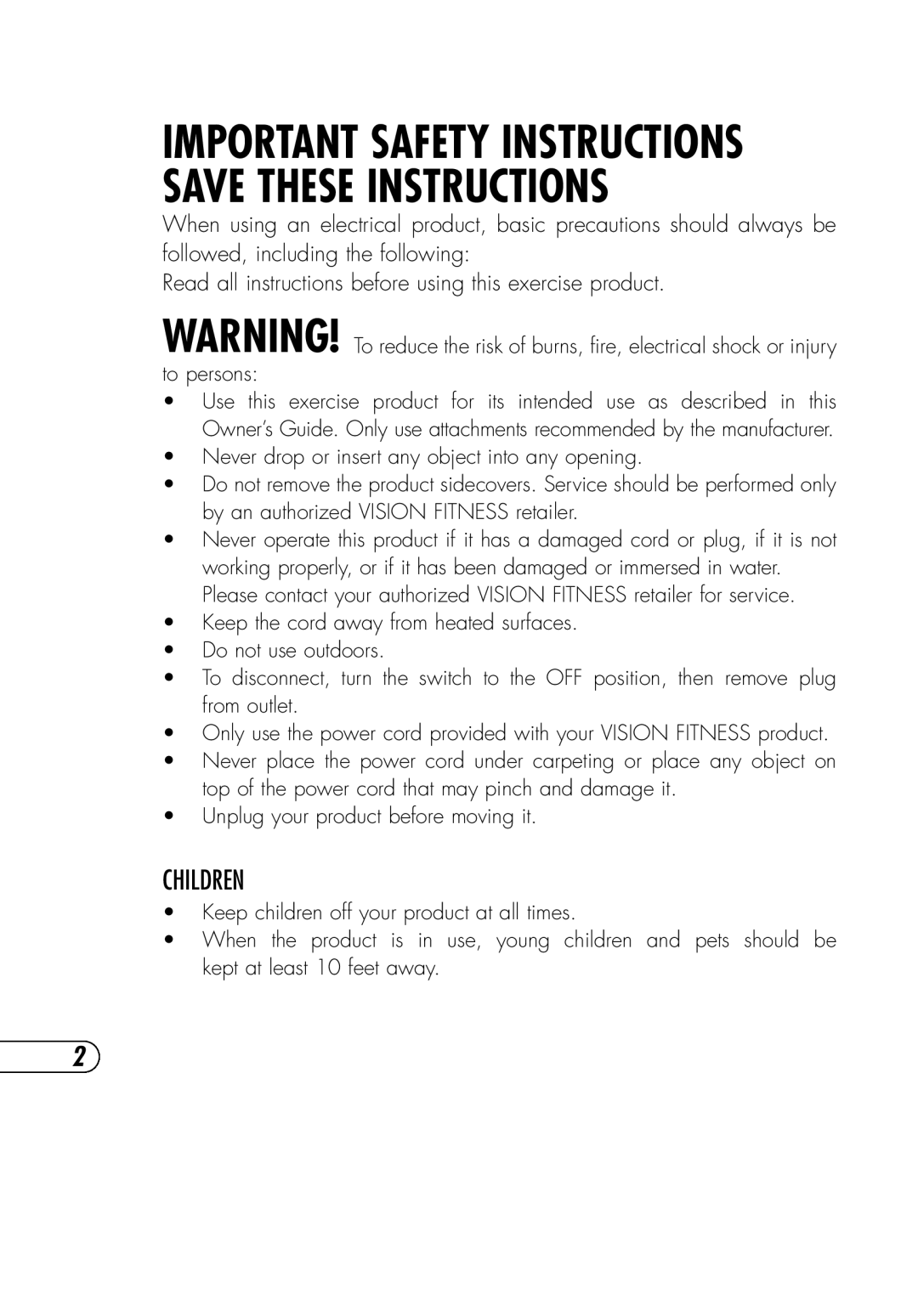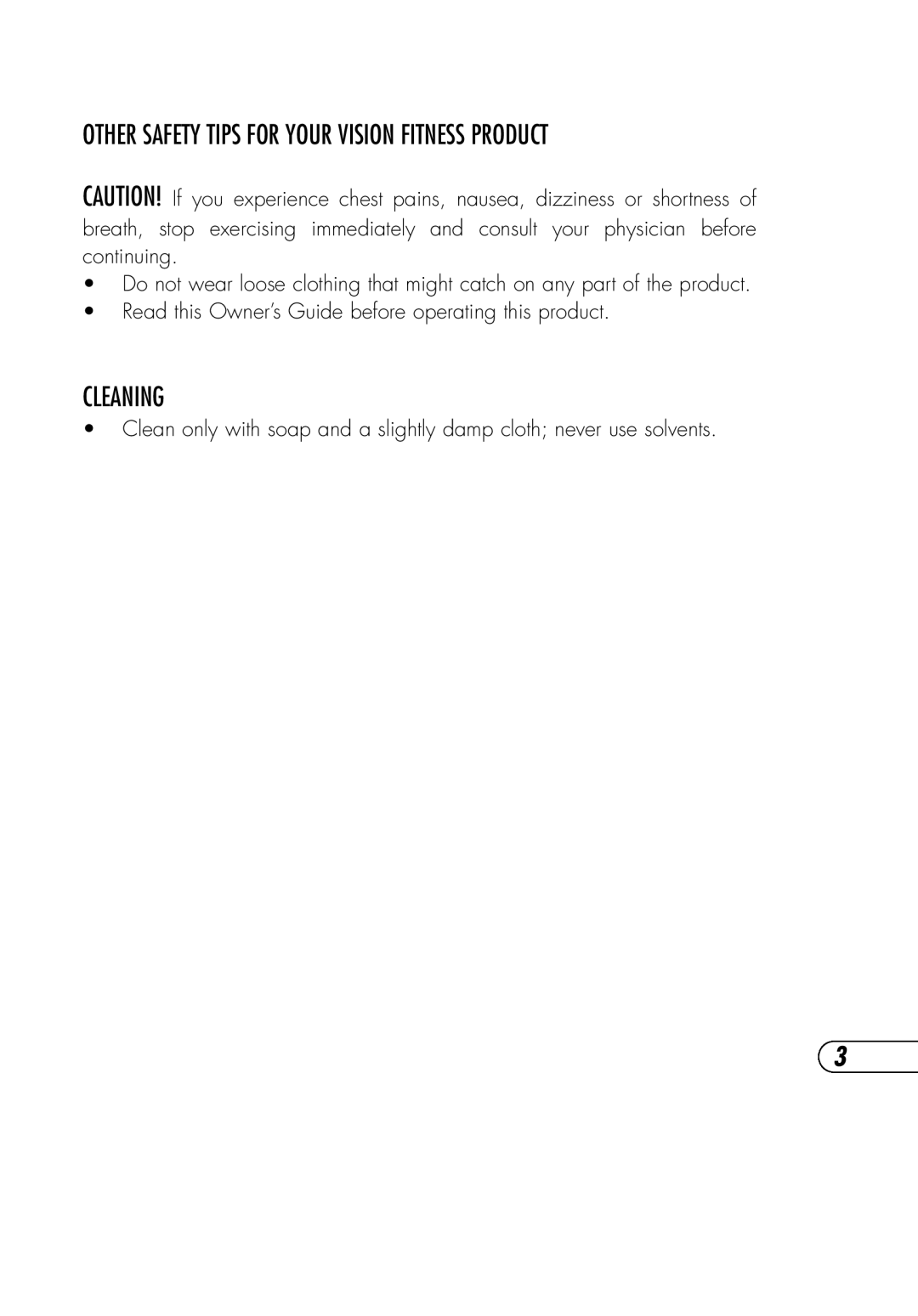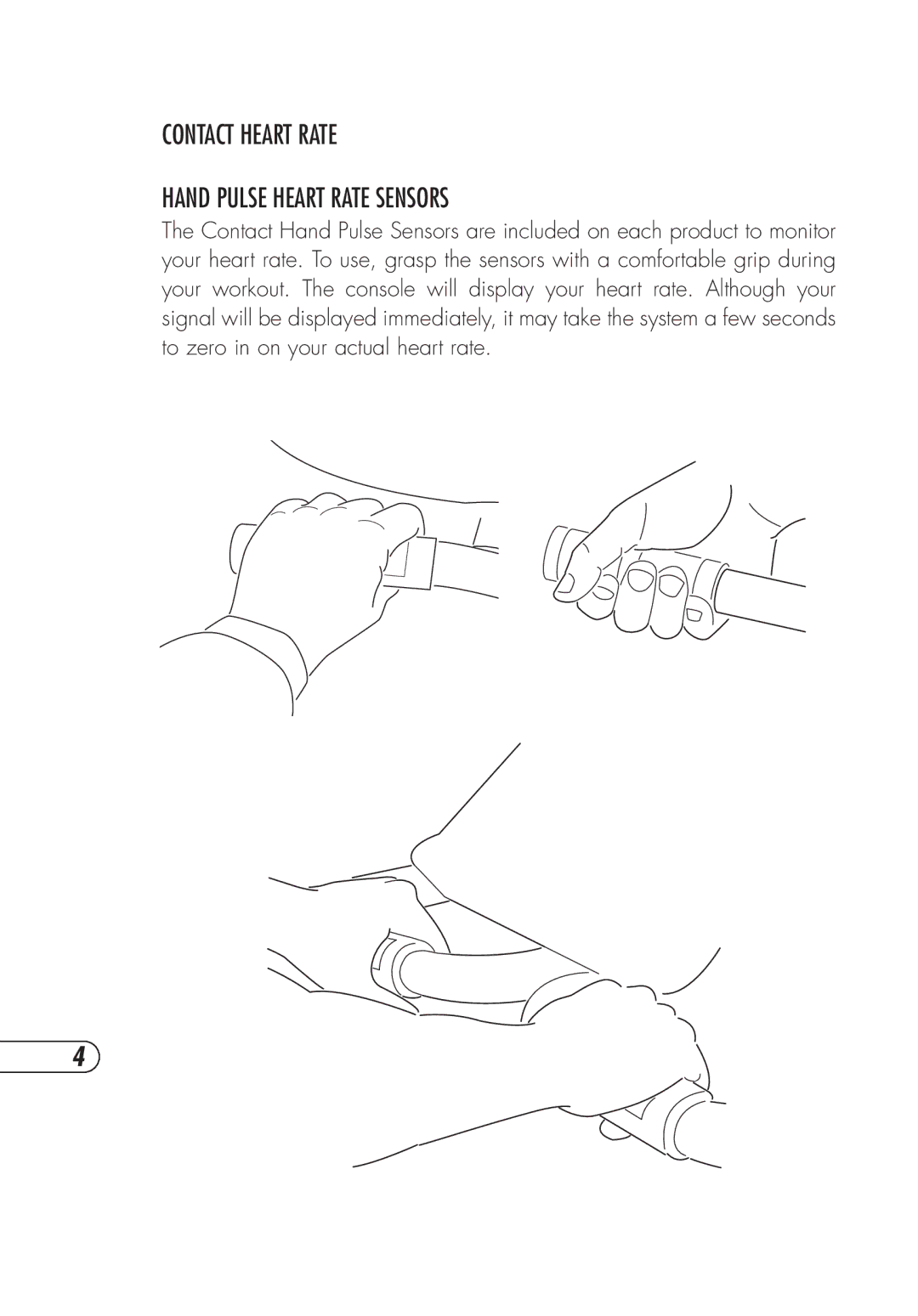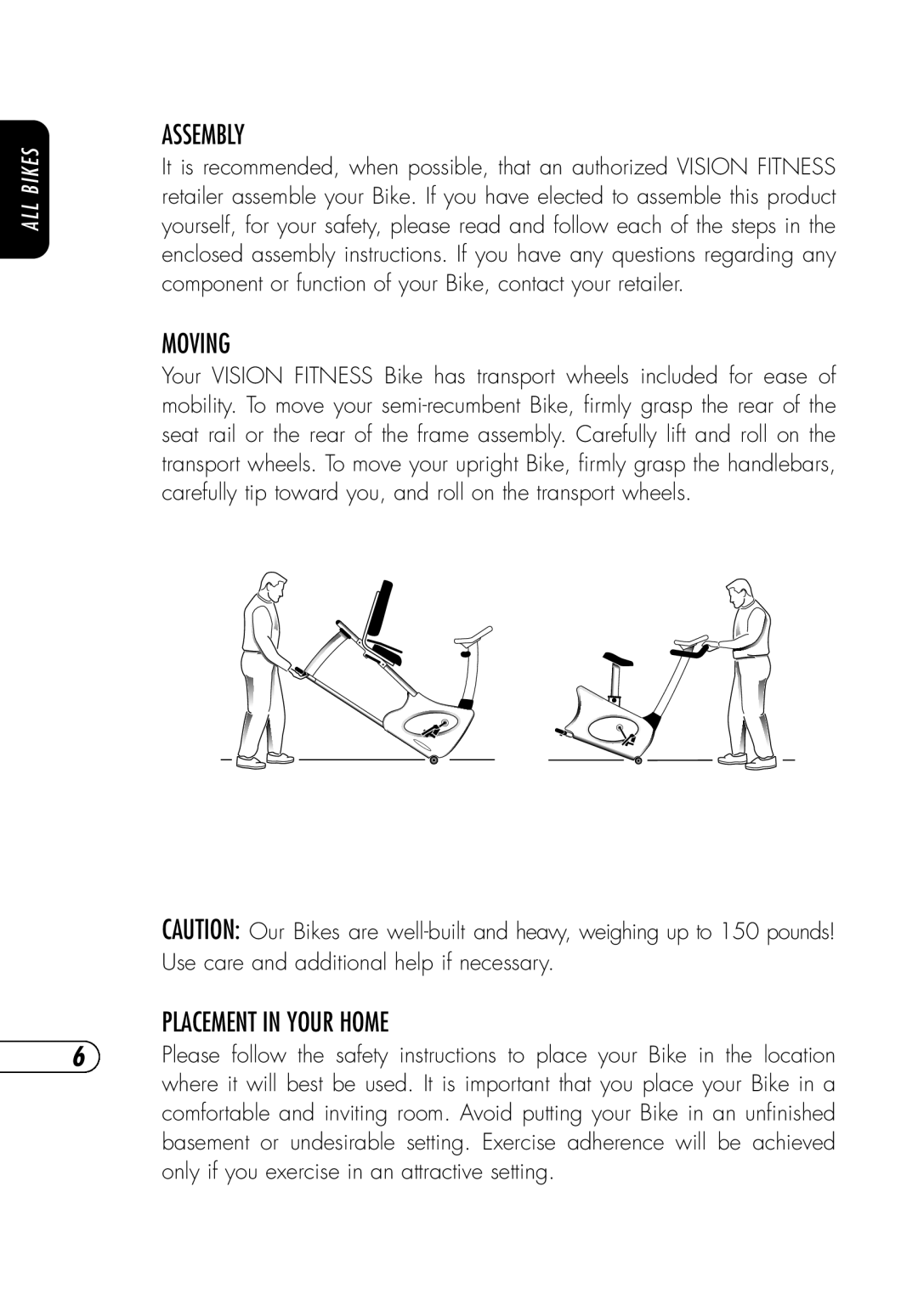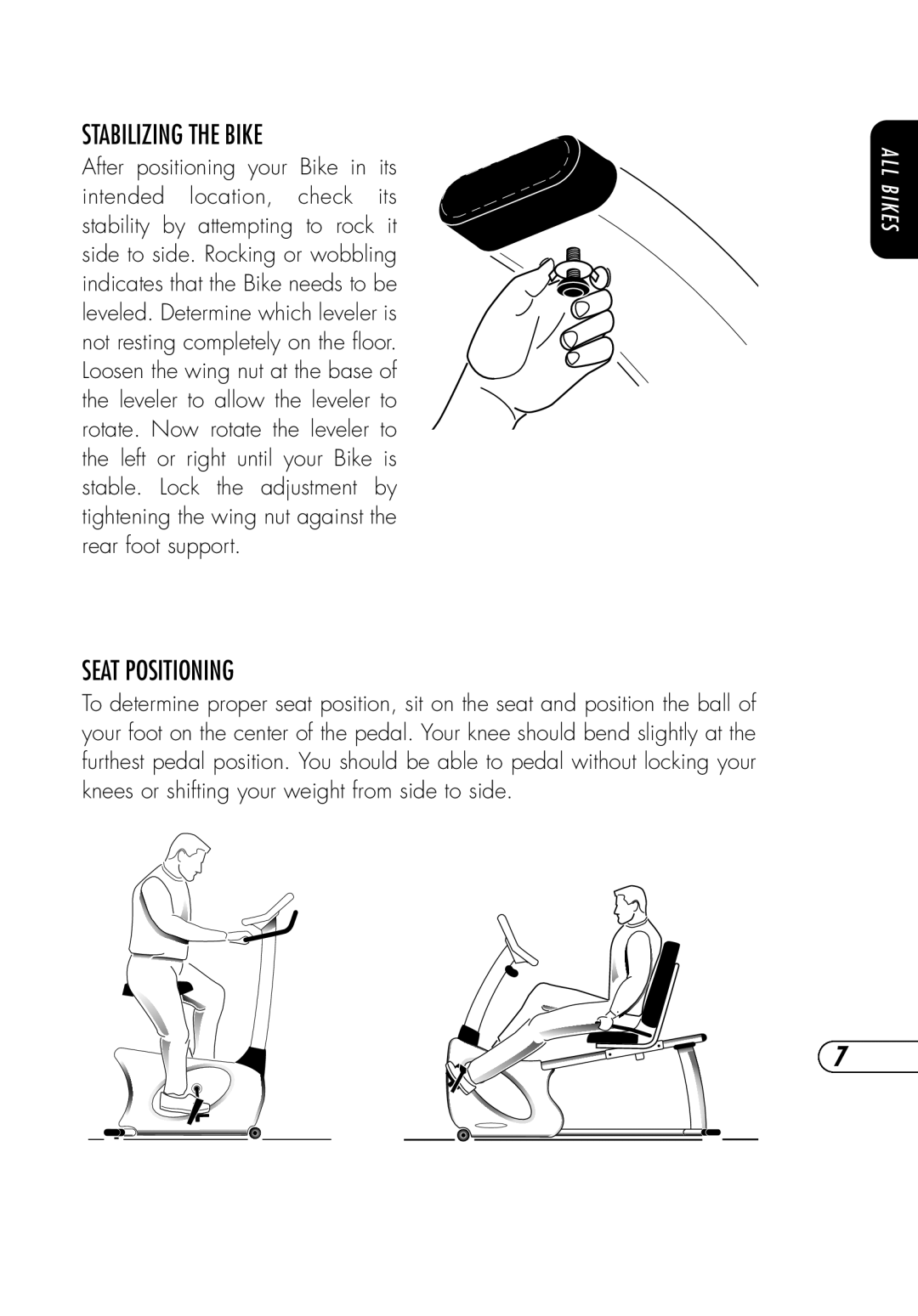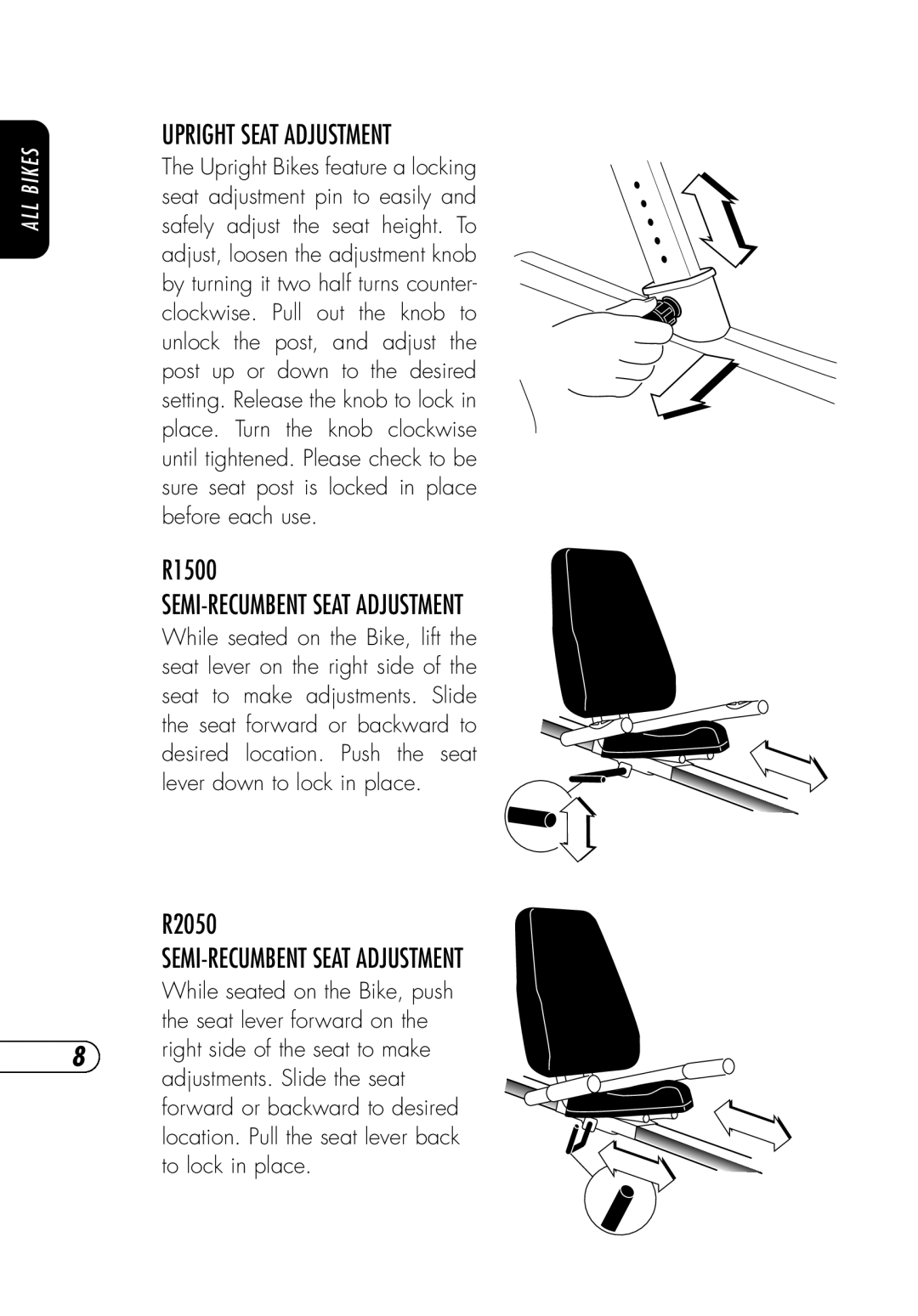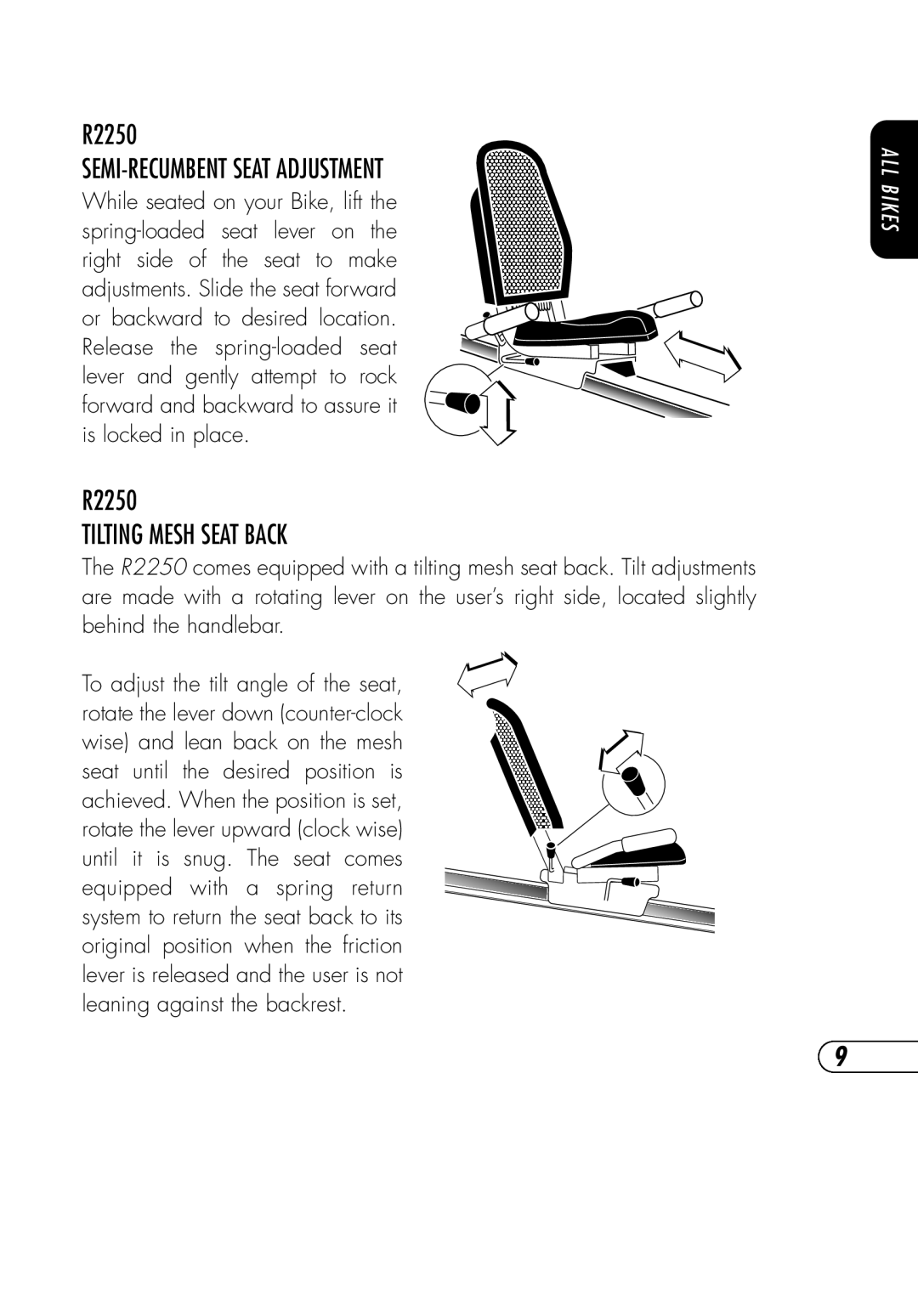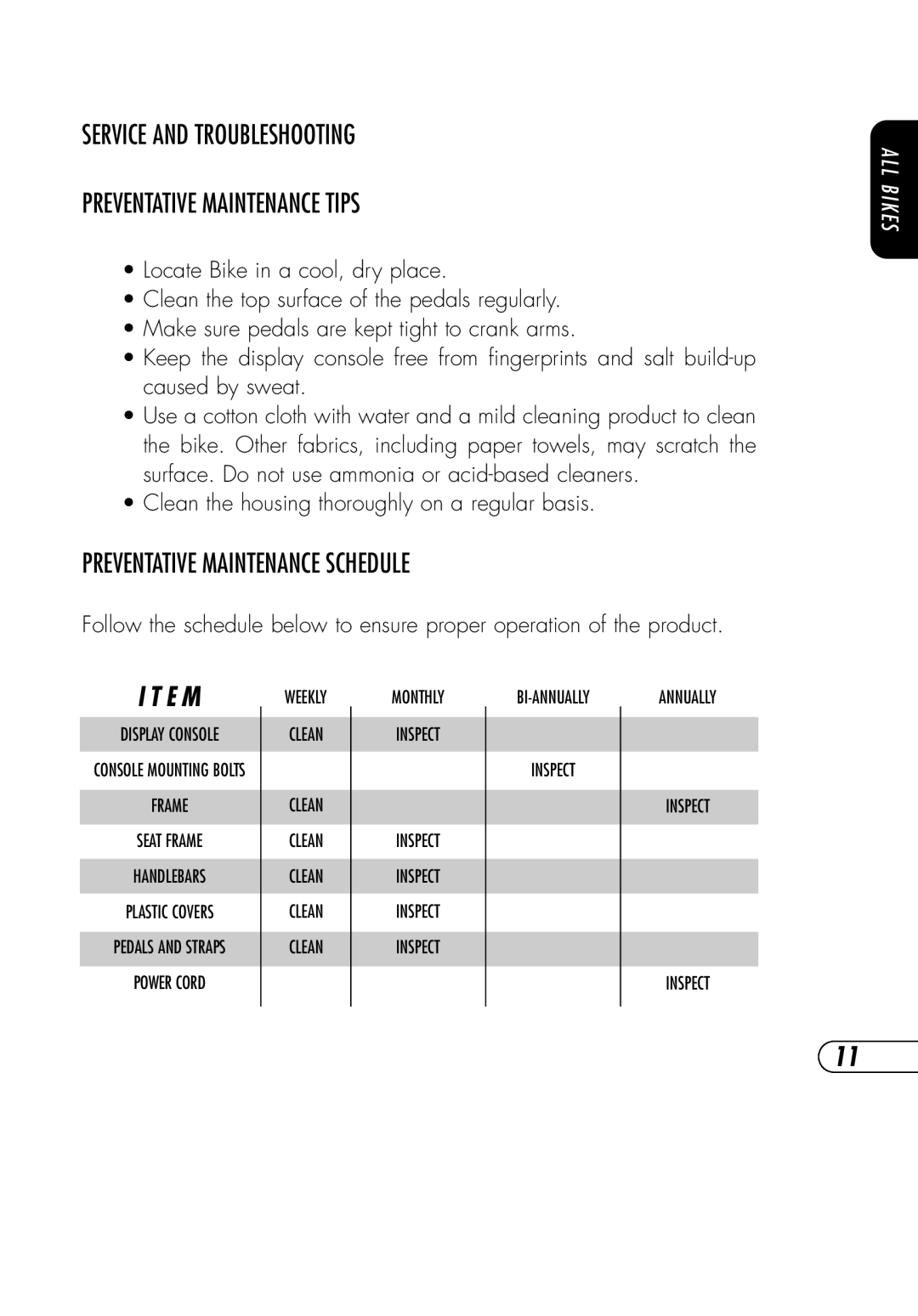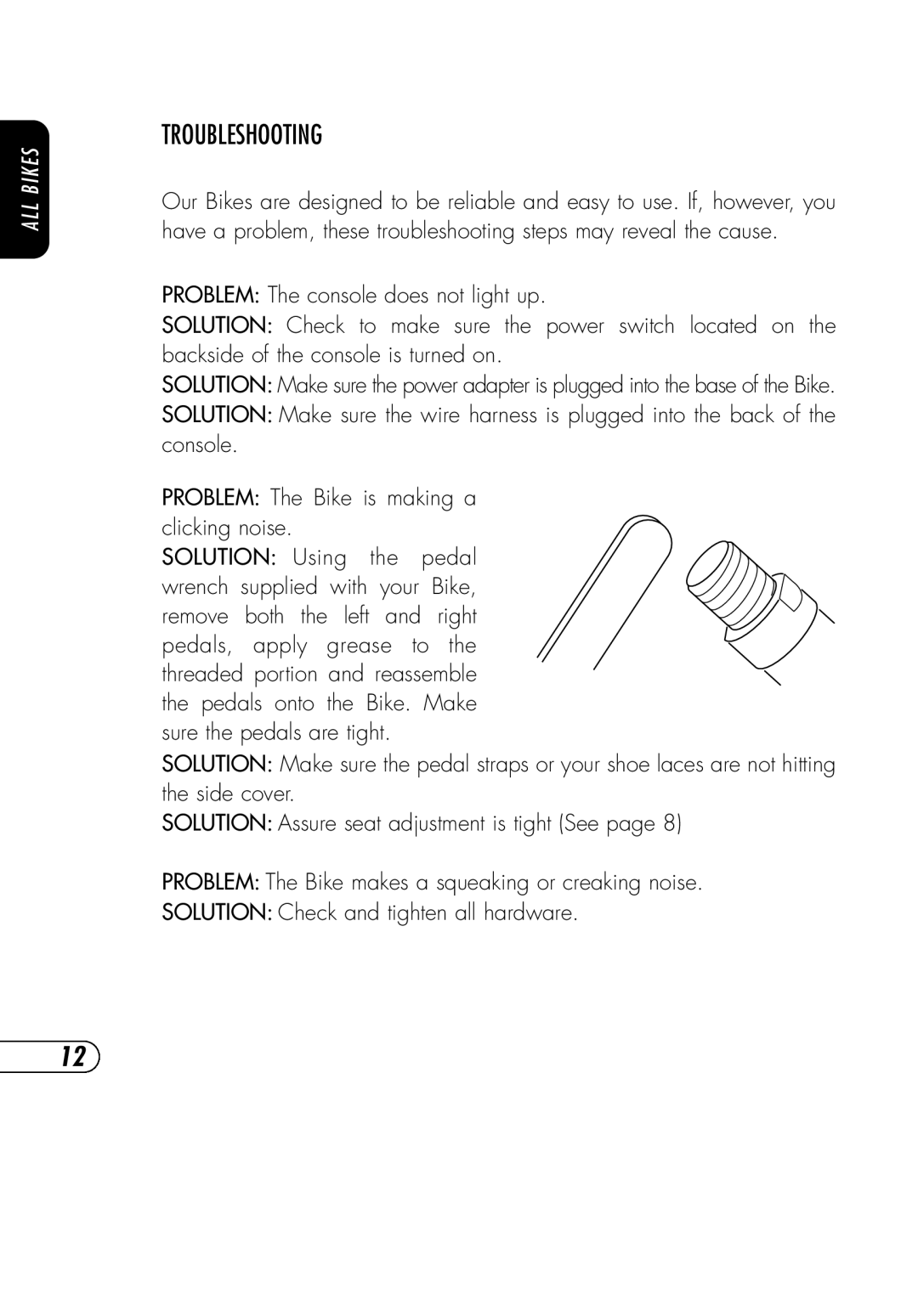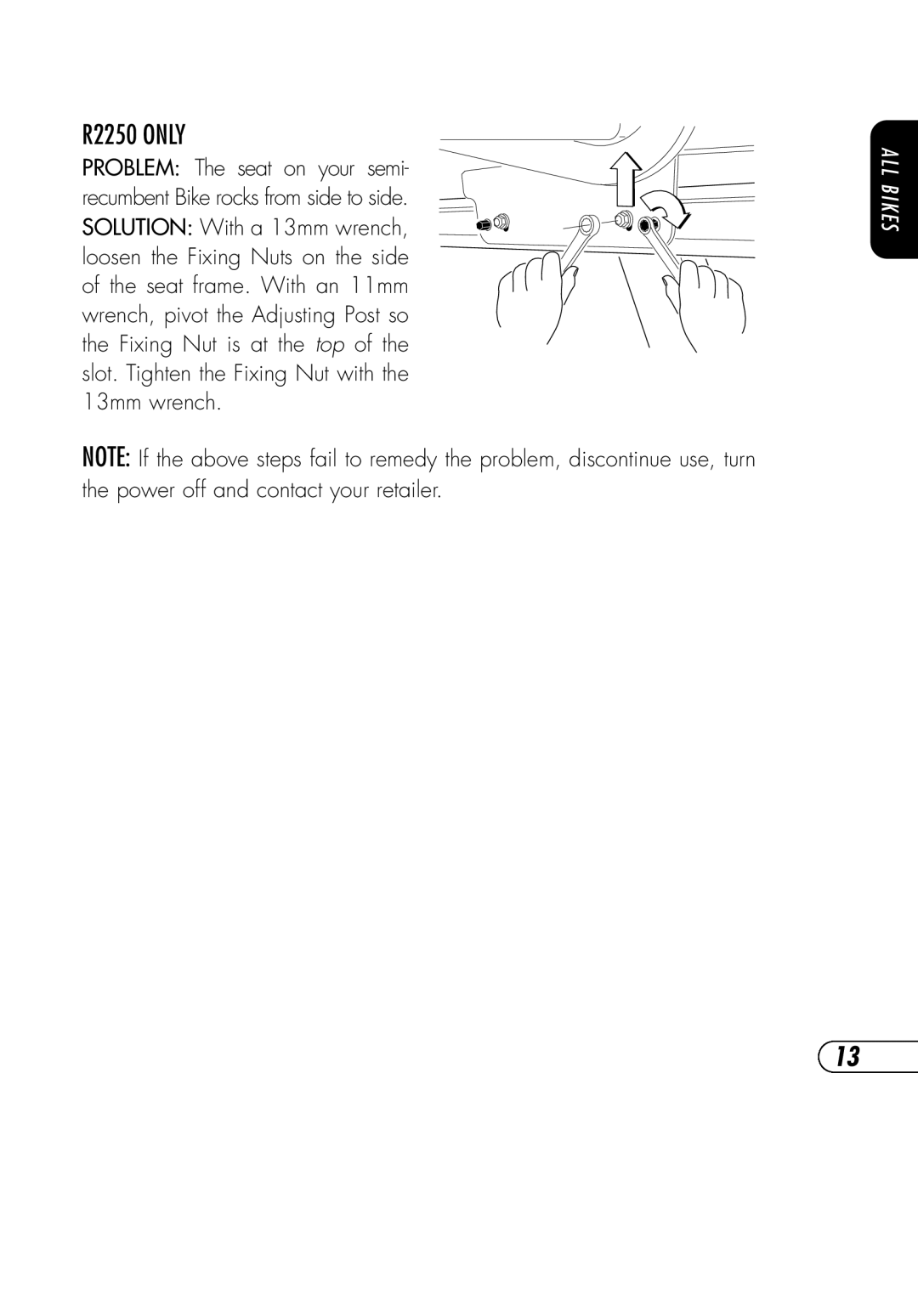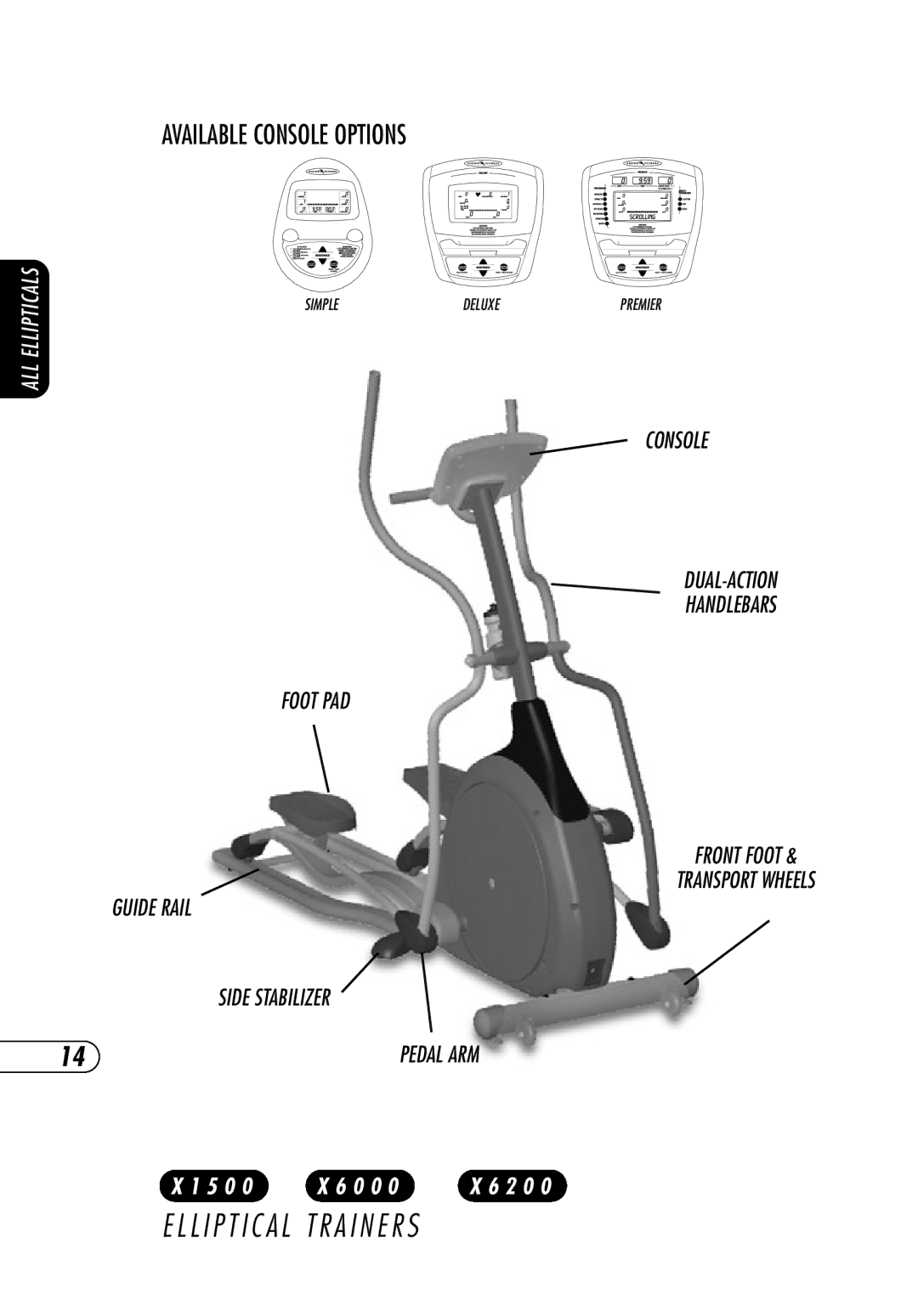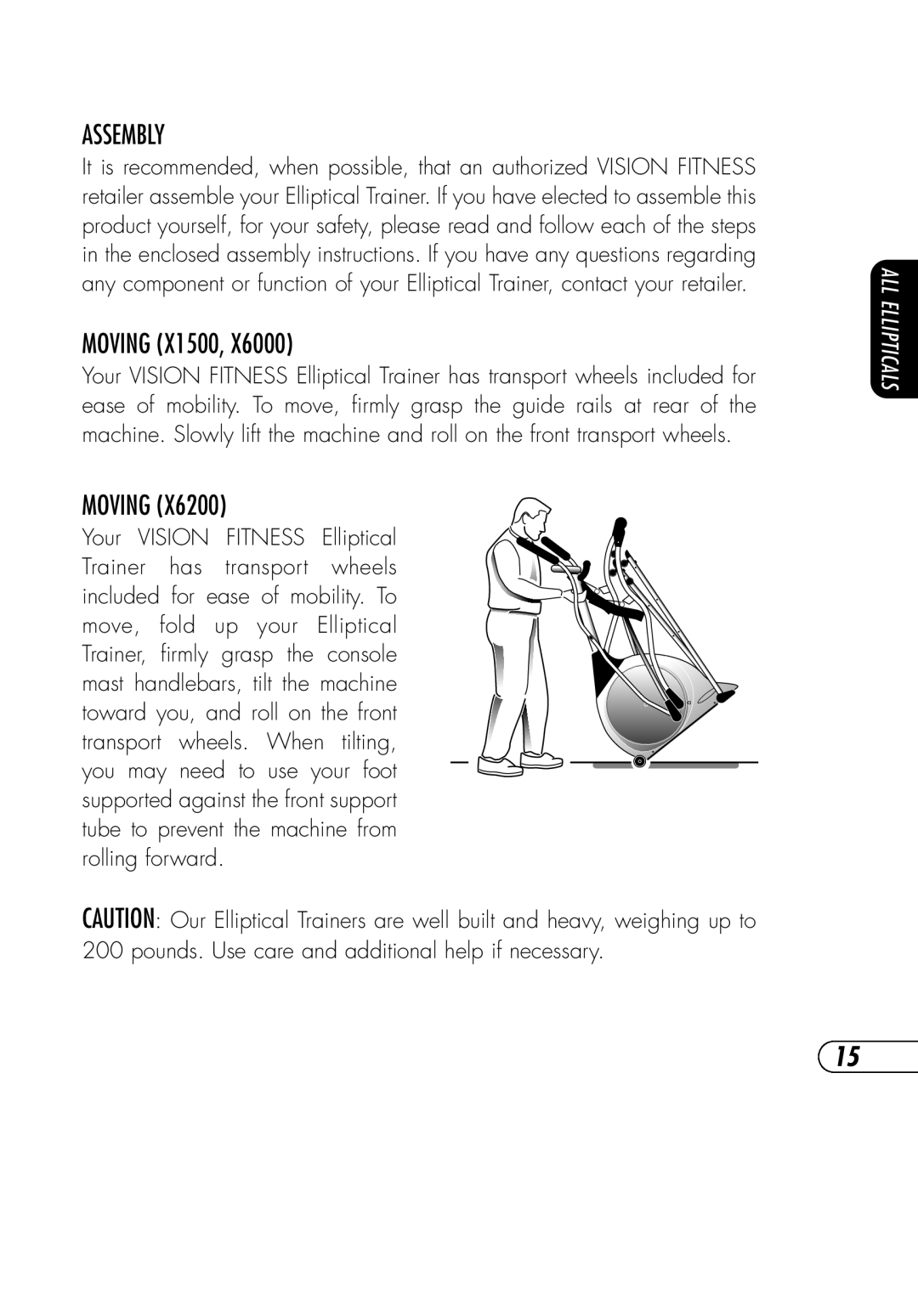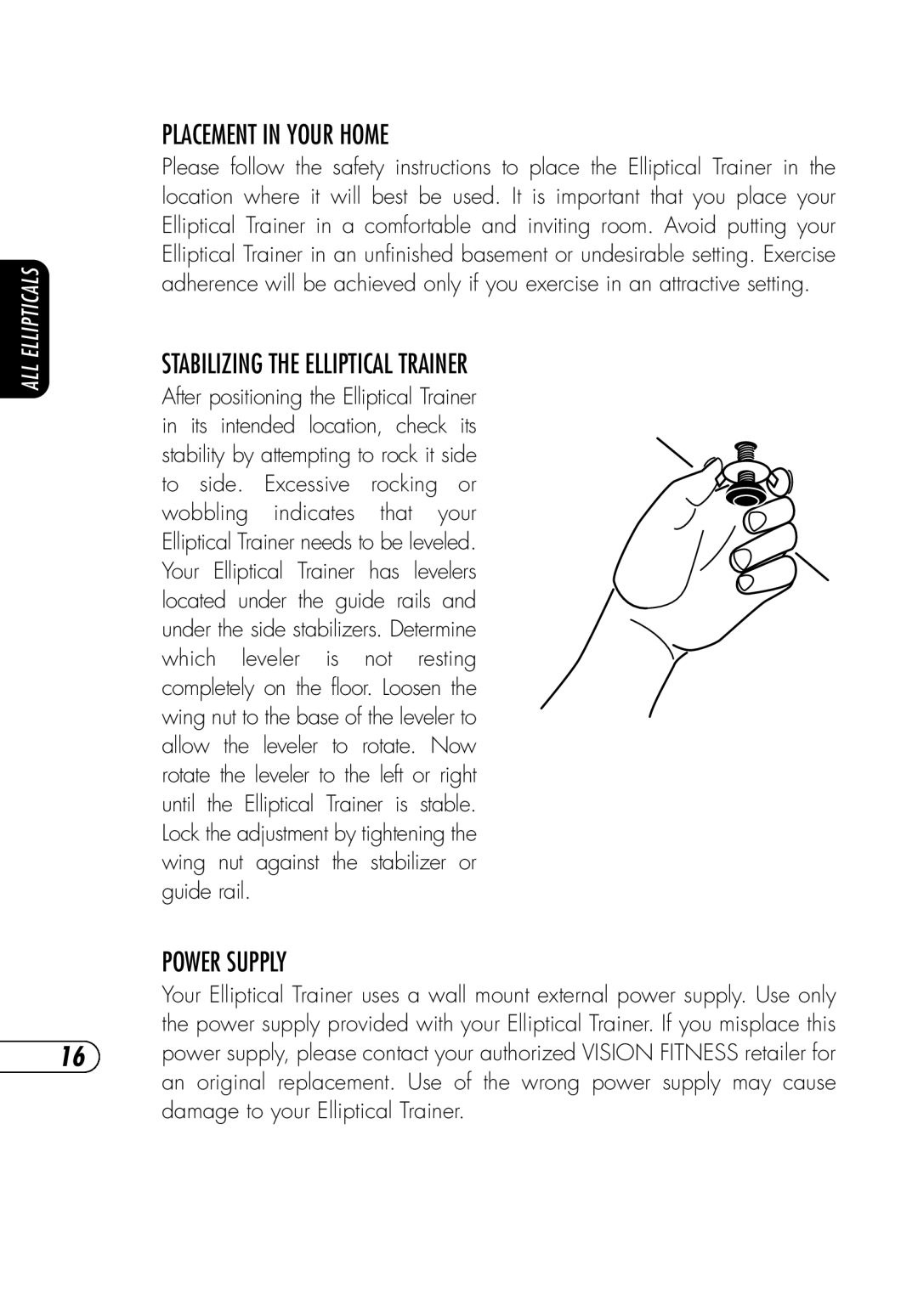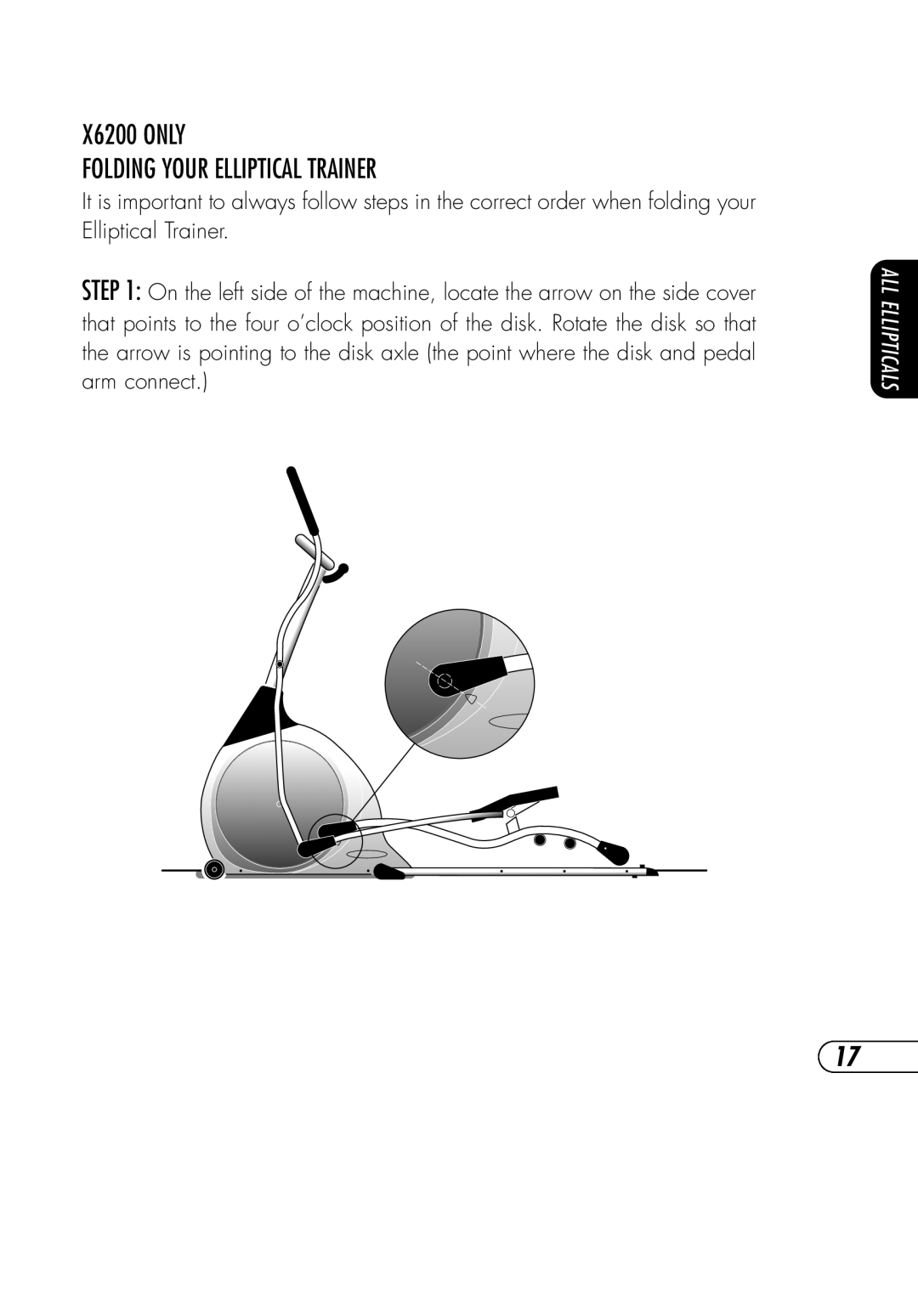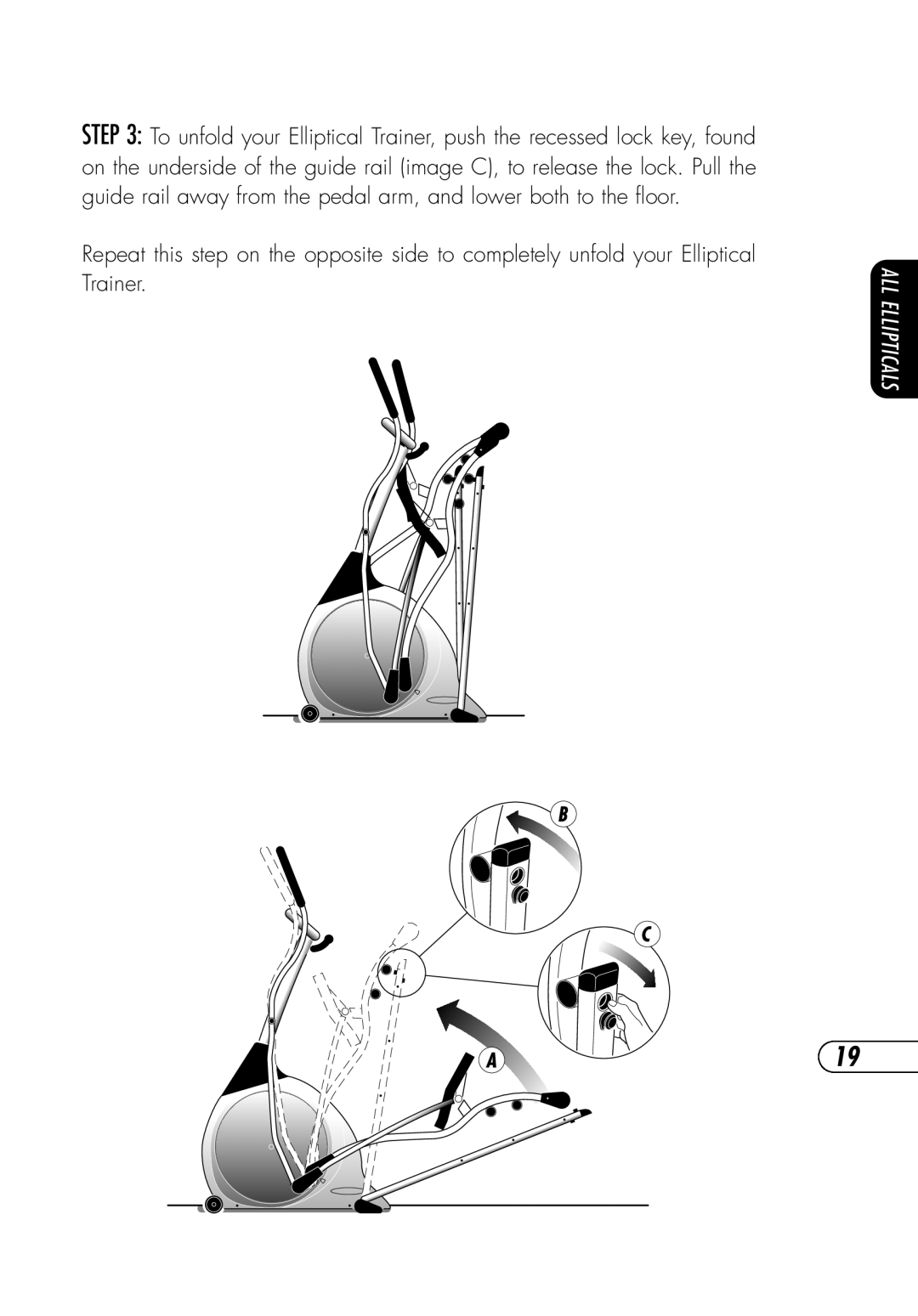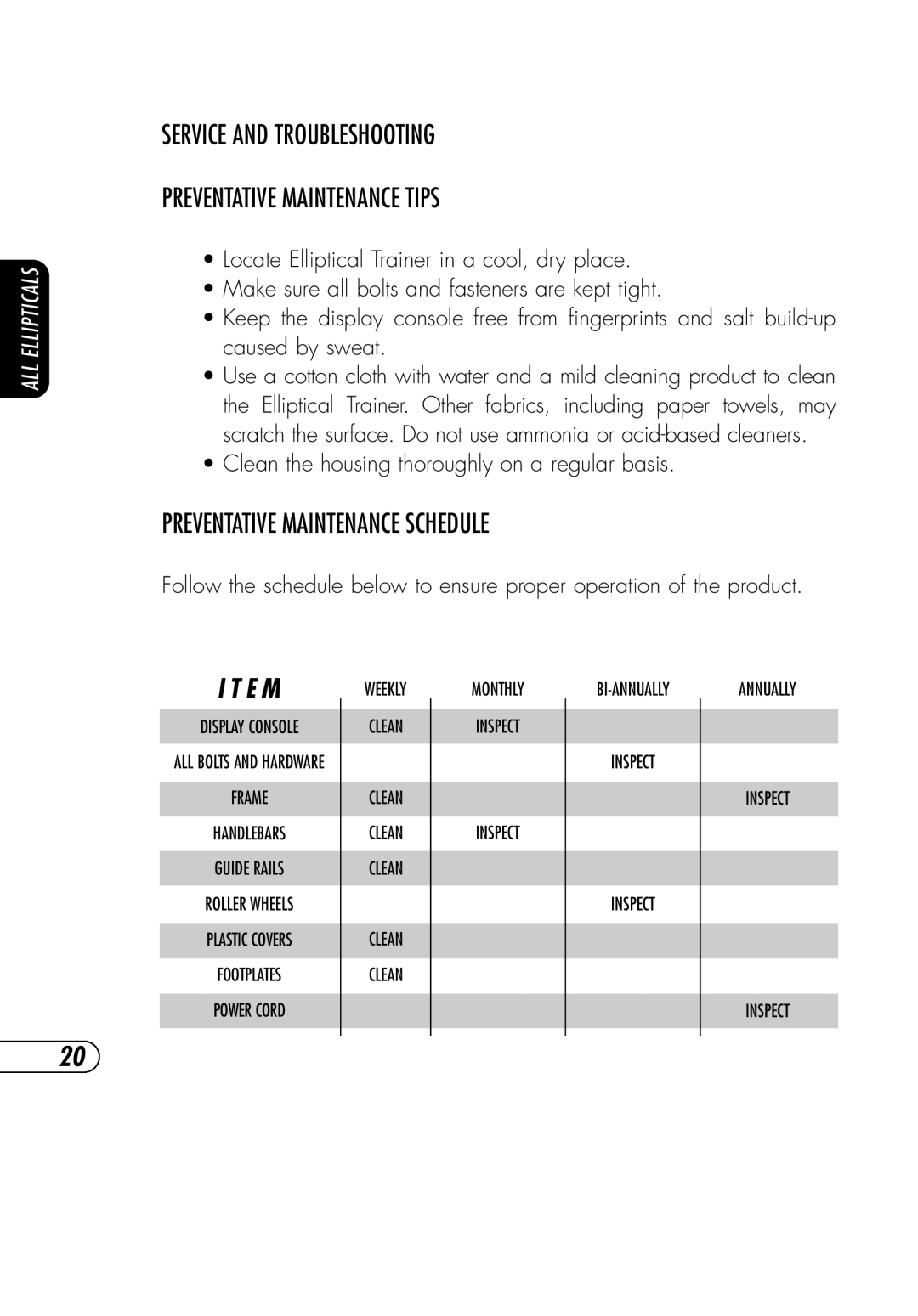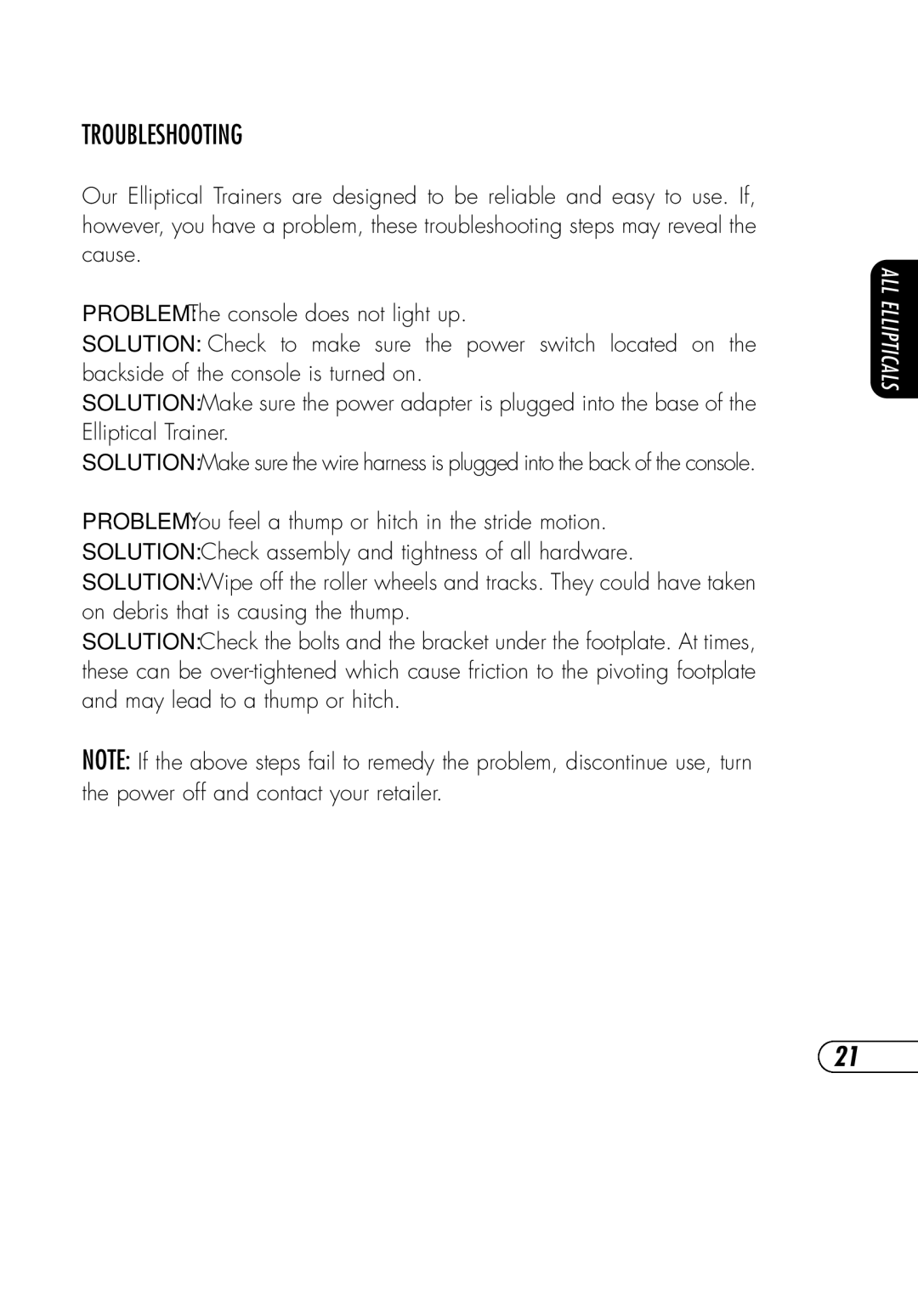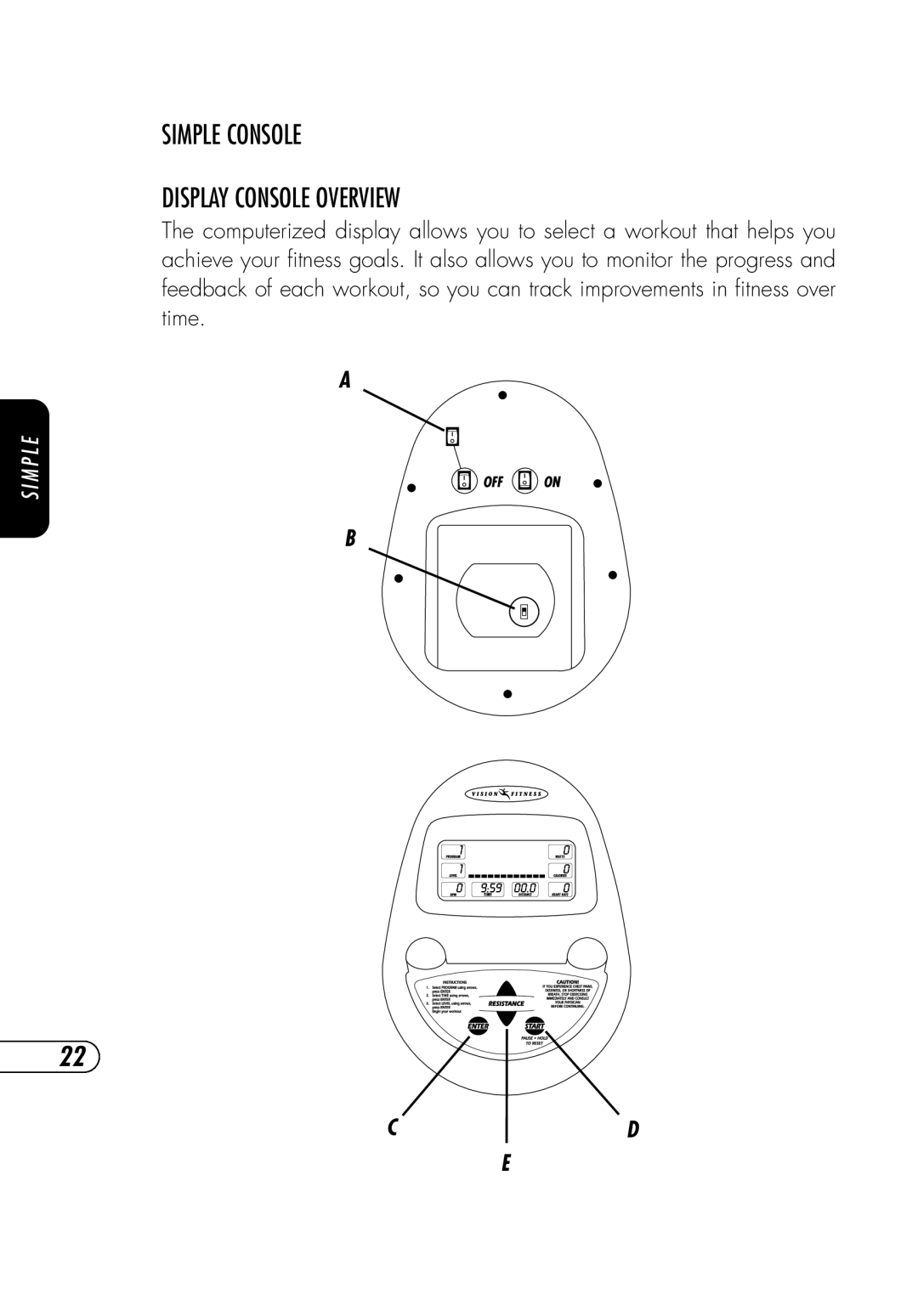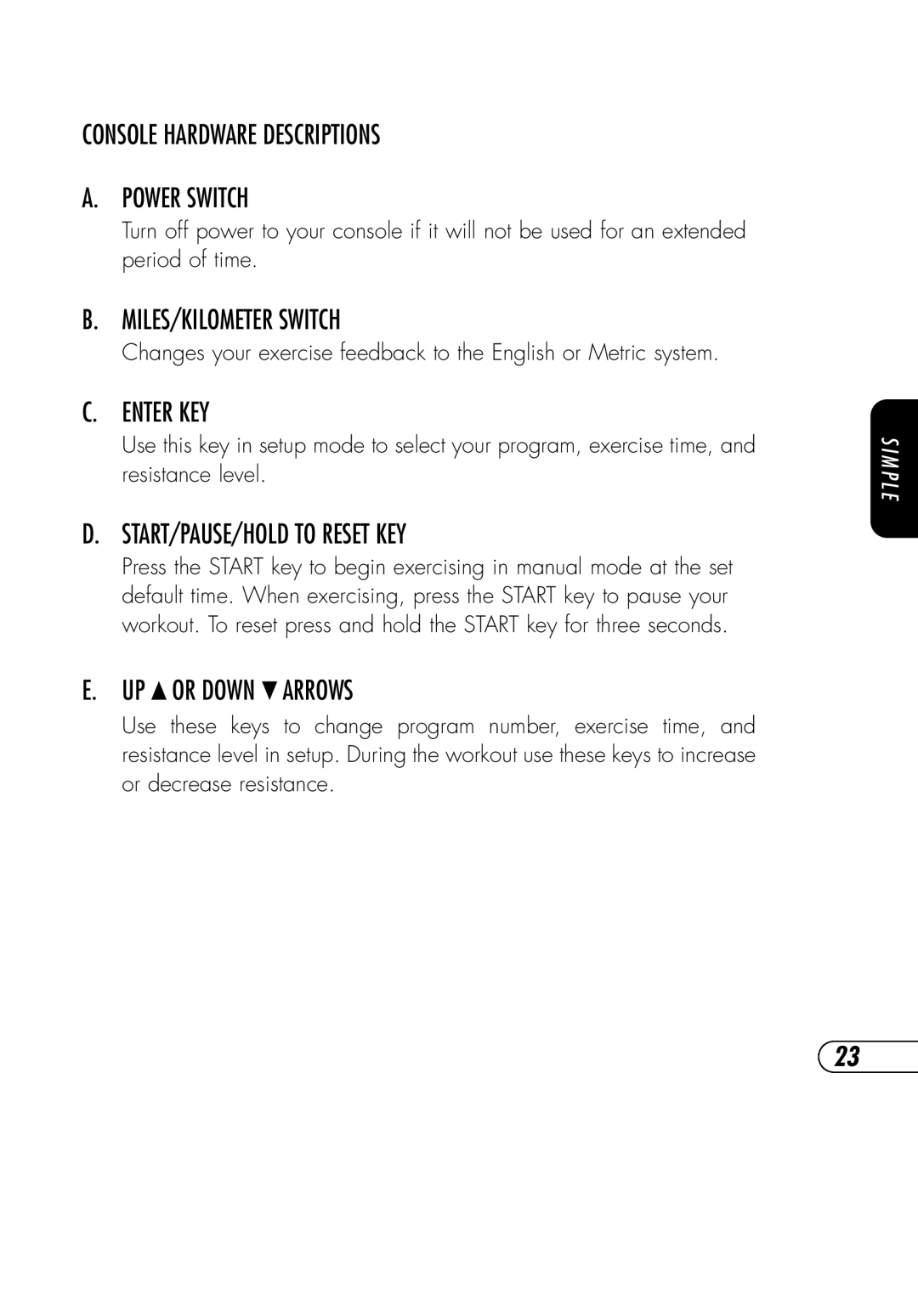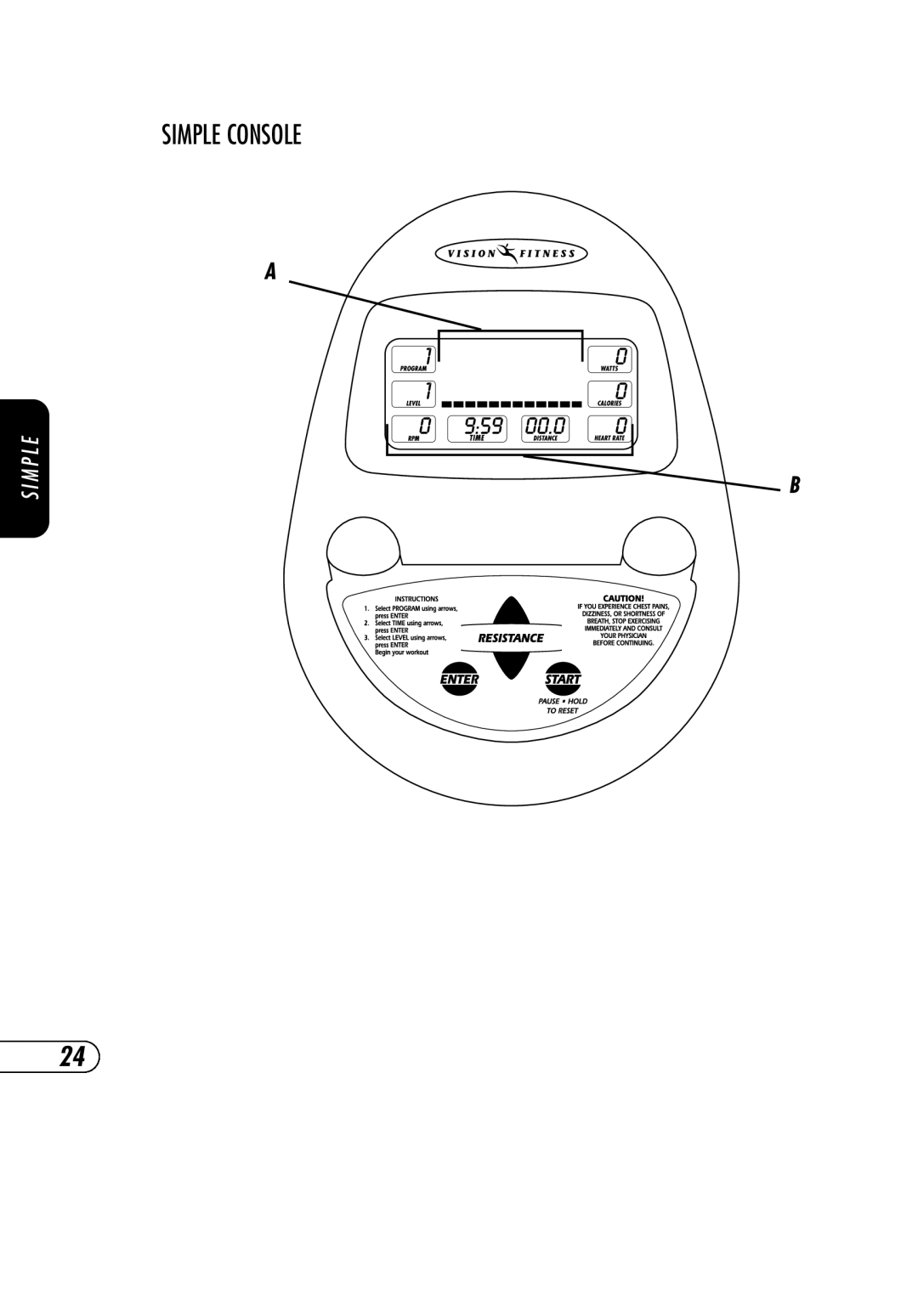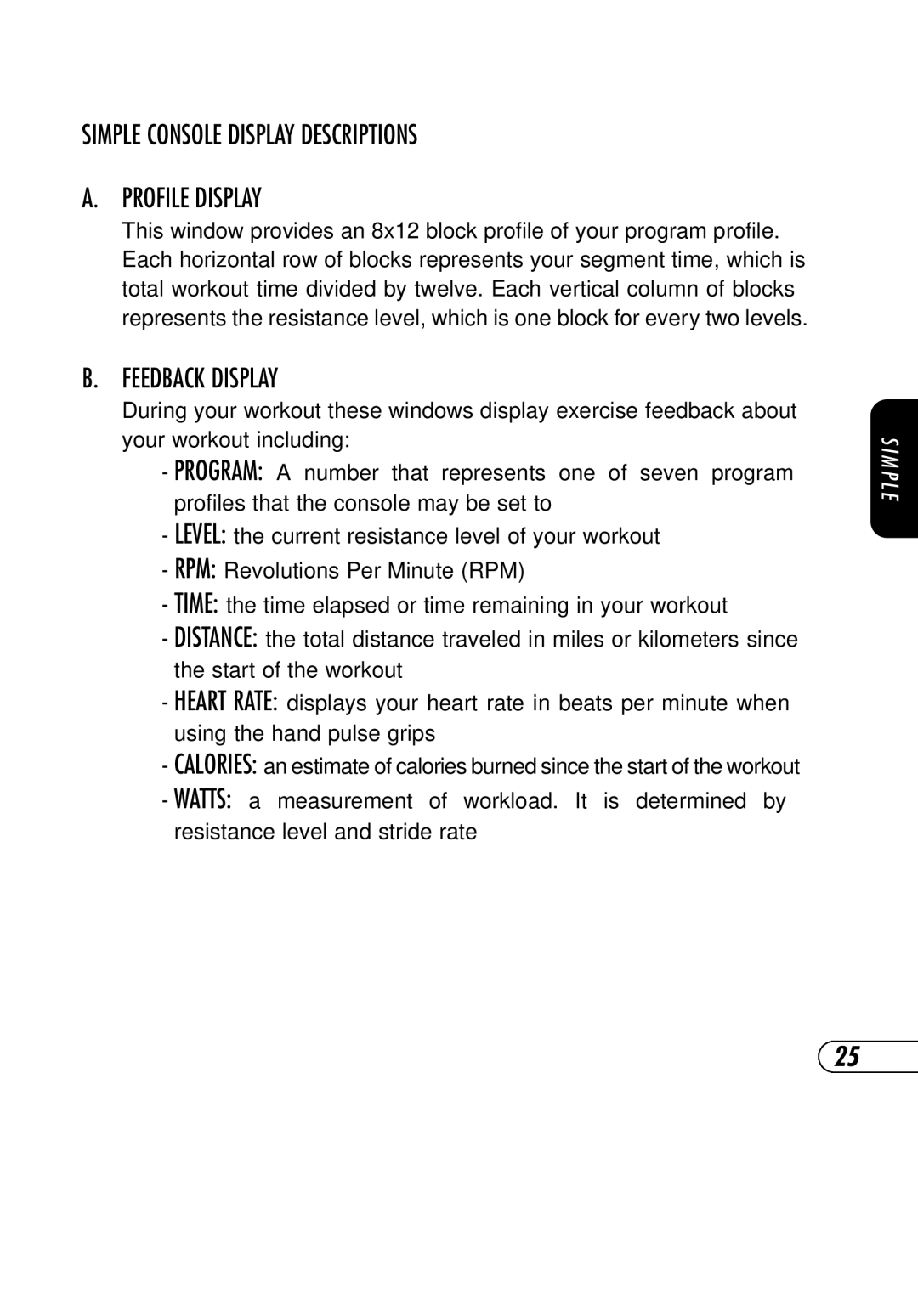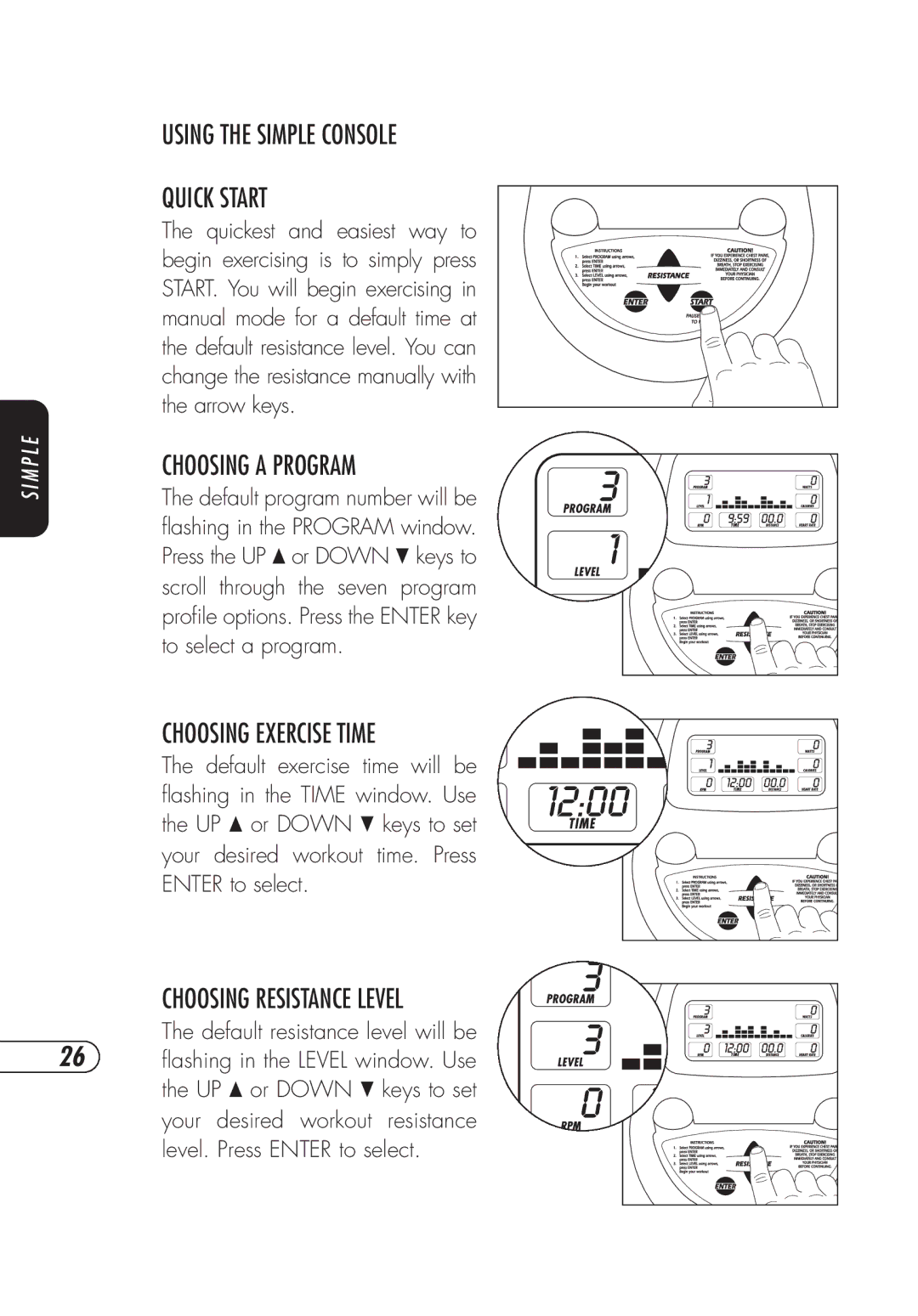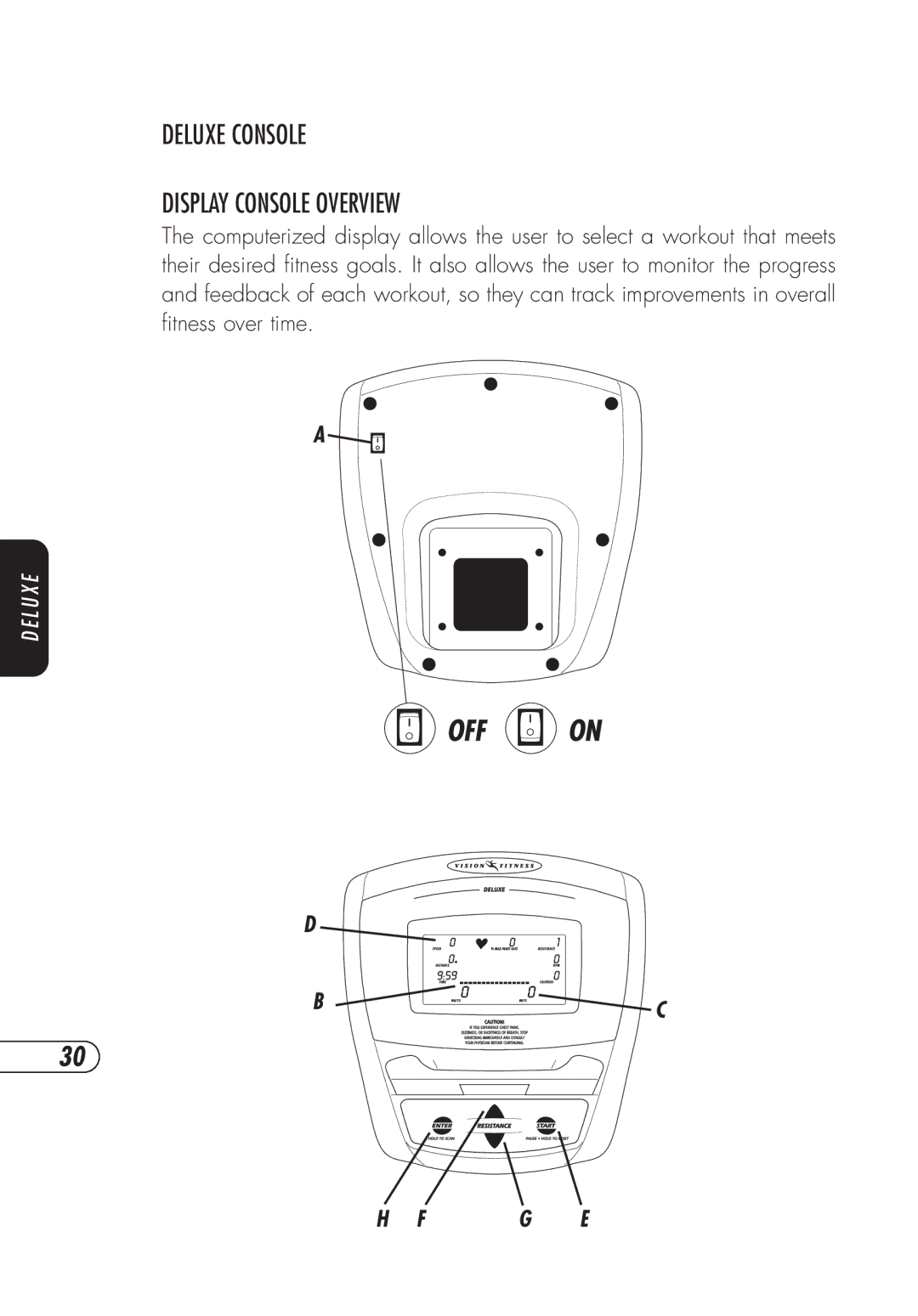STABILIZING THEBIKE
After positioning your Bike in its intended location, check its stability by attempting to rock it side to side. Rocking or wobbling indicates that the Bike needs to be leveled. Determine which leveler is not resting completely on the floor. Loosen the wing nut at the base of the leveler to allow the leveler to rotate. Now rotate the leveler to the left or right until your Bike is stable. Lock the adjustment by tightening the wing nut against the rear foot support.
SEAT POSITIONING
To determine proper seat position, sit on the seat and position the ball of your foot on the center of the pedal. Your knee should bend slightly at the furthest pedal position. You should be able to pedal without locking your knees or shifting your weight from side to side.
ALL BIKES
7