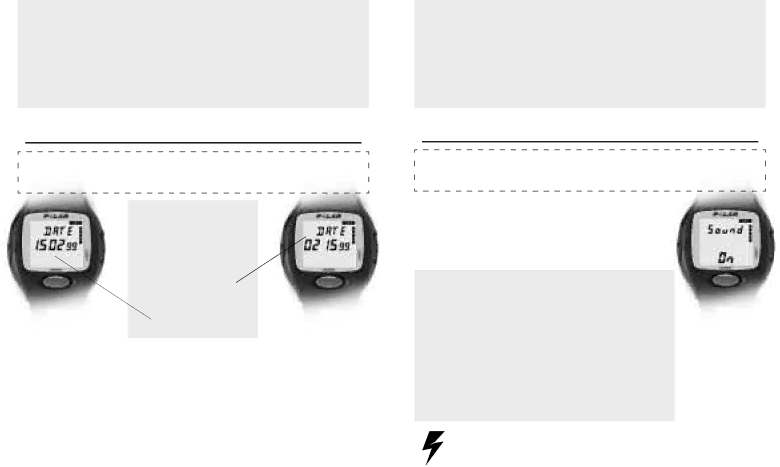
Choose from the following two alternatives to continue:
1.To set the date, press SET/START/STOP. DATE is displayed.
The day/month is flashing.
 Continue from Setting the date.
Continue from Setting the date.
2. To return to the Time of day display, press SELECT twice.
SETTING THE DATE
If you are in the Time of day display, press SET/START/STOP three times. DATE is displayed.
The day/month is flashing.
The date is displayed differently depending on which time mode (12h or 24 h)
has been chosen.
12 h time mode:
MONTH - DAY - YEAR
24 h time mode:
DAY - MONTH - YEAR
The first digits are flashing.
1. Press SIGNAL/LIGHT to select:
The month if you have chosen the 12h time mode.
The day if you have chosen the 24h time mode.
2.Press STORE/ LAP/RECOVERY to confirm your selection. The middle digits are flashing.
3.Press SIGNAL/LIGHT to select.
The day if you have chosen the 12h time mode.
The month if you have chosen the 24h time mode.
4.Press STORE/LAP/RECOVERY to confirm your selection. The year is flashing.
5.Press SIGNAL/LIGHT to select the desired year.
6.Press STORE/LAP/RECOVERY to confirm your selection.
Choose from the following two alternatives to continue:
1.To set the button sound, press SET/START/STOP. Sound is displayed.
ON or OFF is flashing.
 Continue from Turning the button sound ON or OFF.
Continue from Turning the button sound ON or OFF.
2. To return to the Time of day display, press SELECT twice.
TURNING THE BUTTON SOUND ON OR OFF
If you are in the Time of day display, press SET/START/STOP four times. Sound is displayed.
ON or OFF is flashing.
If you turn the button sound ON you will hear a beep when you press a button.
1.Press SIGNAL/LIGHT to turn the button sound ON or OFF.
Choose from the following two alternatives to continue:
1.To switch to a 12h or 24h time display, press SET/START/STOP.
TIME is displayed. 12h or 24h is flashing.
 Continue from Switching to a 12h or 24h time display.
Continue from Switching to a 12h or 24h time display.
2.To return to the Time of day display, press SELECT twice.
How to set the button sound ON or OFF in the Time of day display:
1. Press and hold SELECT. Release.
Sound and ON/OFF are displayed for a couple of seconds. The displayed alternative (ON or OFF) will be saved and the display automatically returns to show the time of day.
12 | 13 |