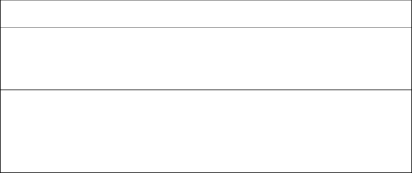
Noise Level
AutoSet Spirit
Measured total | 24 dBA |
(dB re 20 μPa) |
|
|
|
Uncertainty (dB re 20 μPa) | 2 dBA |
Measured values are determined according to the noise test procedure given in ISO
Note: The sum of a measured noise emission value and its associated uncertainty represents an upper boundary of the range of values that is likely to occur in measurements.
*Declared dual number noise emission values in accordance with ISO 4871.
Accessories
Data Card
Dimensions (L x W x D): 65.04 mm x 22.15 mm x 0.85 mm
Data Card Module
Dimensions (H x W x D): 49.7 mm x 42.2 mm x 12 mm
All Devices (where applicable)
Housing Construction: Flame retardant engineering thermoplastic
Environmental Conditions
Operating Temperature: +5°C to +36°C
Operating Humidity:
Storage and Transport Temperature:
Storage and Transport Humidity:
Operating Altitude: sea level to 2591 m
Electromagnetic Compatibility
Product complies with all applicable electromagnetic compatibility requirements (EMC) according to
Note: The manufacturer reserves the right to change these specifications without notice.
System Specifications | 32 |