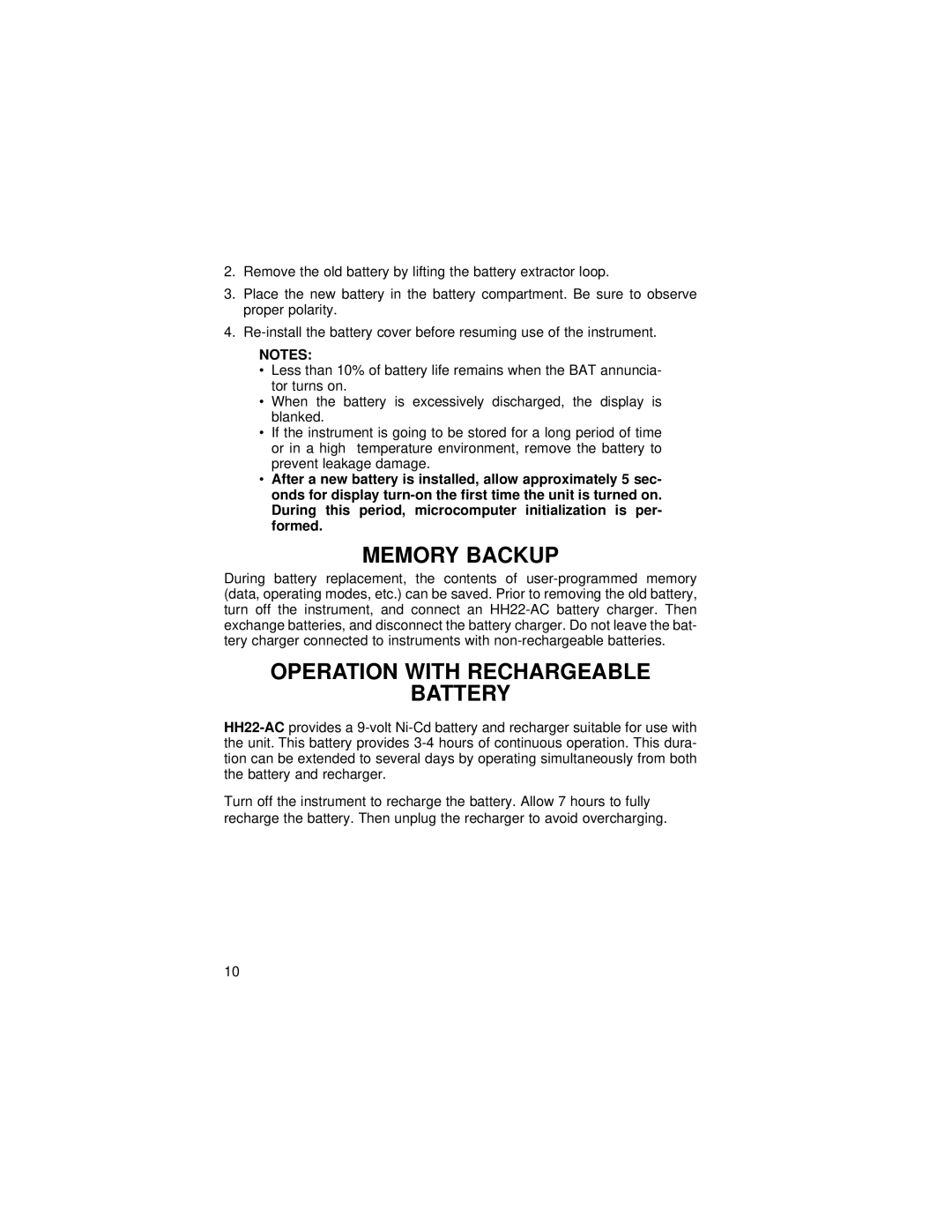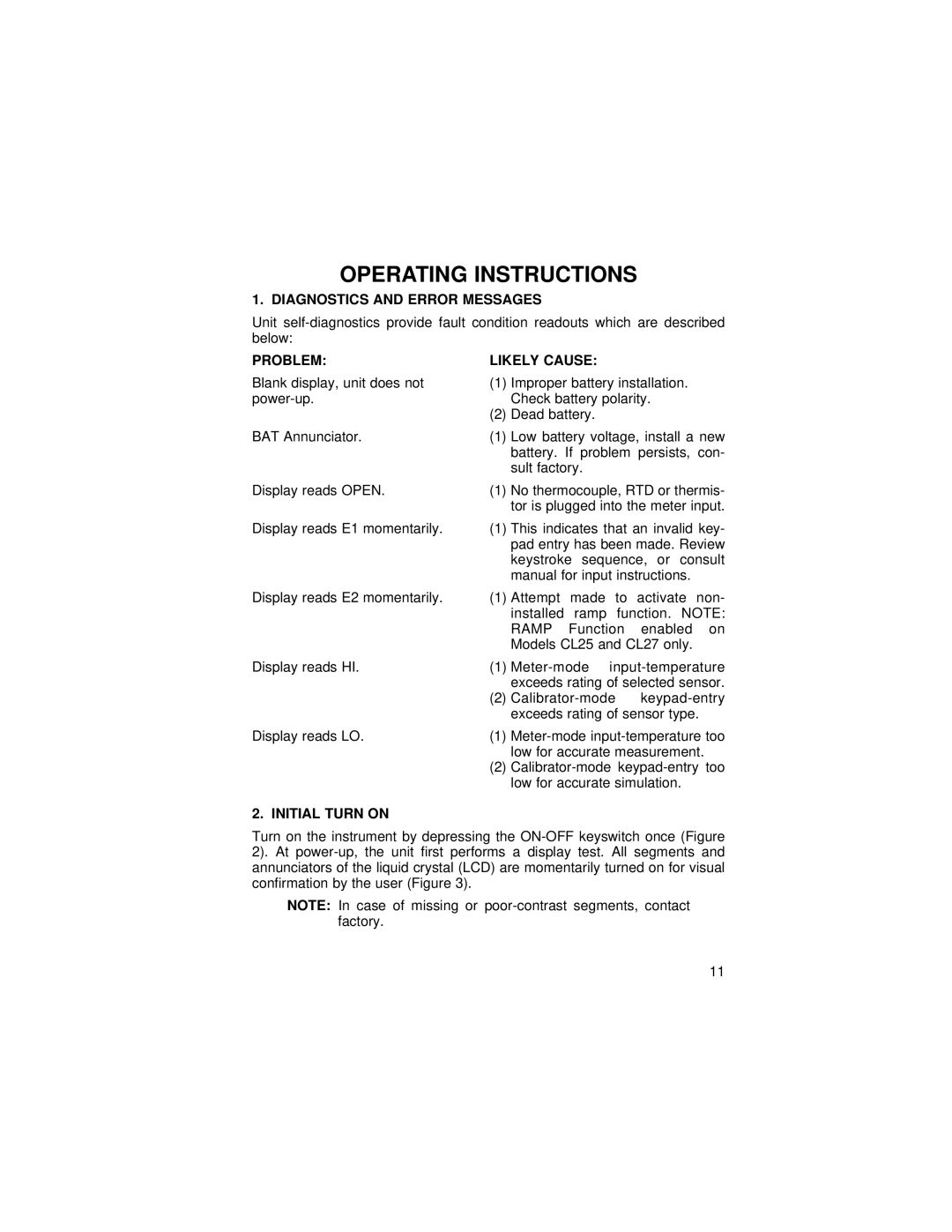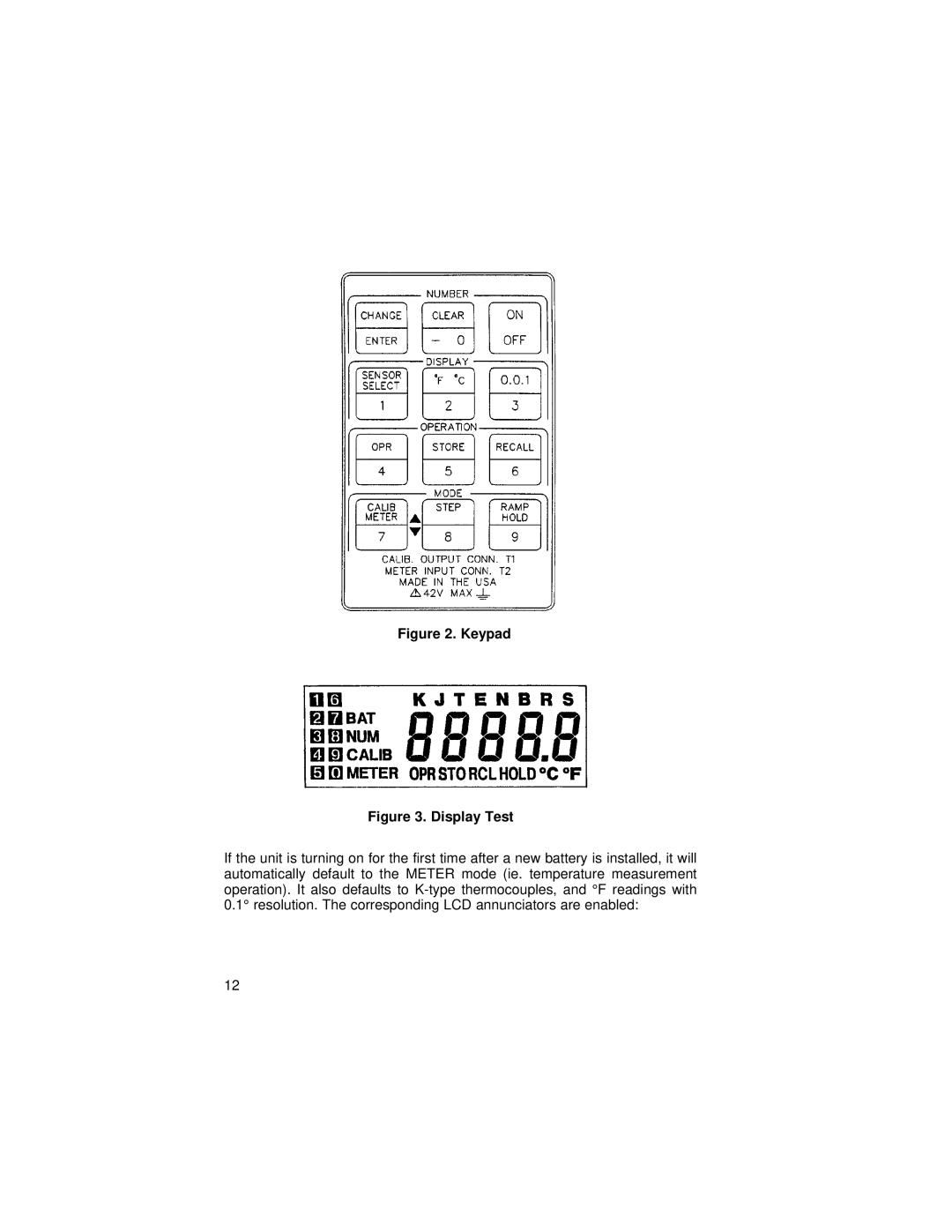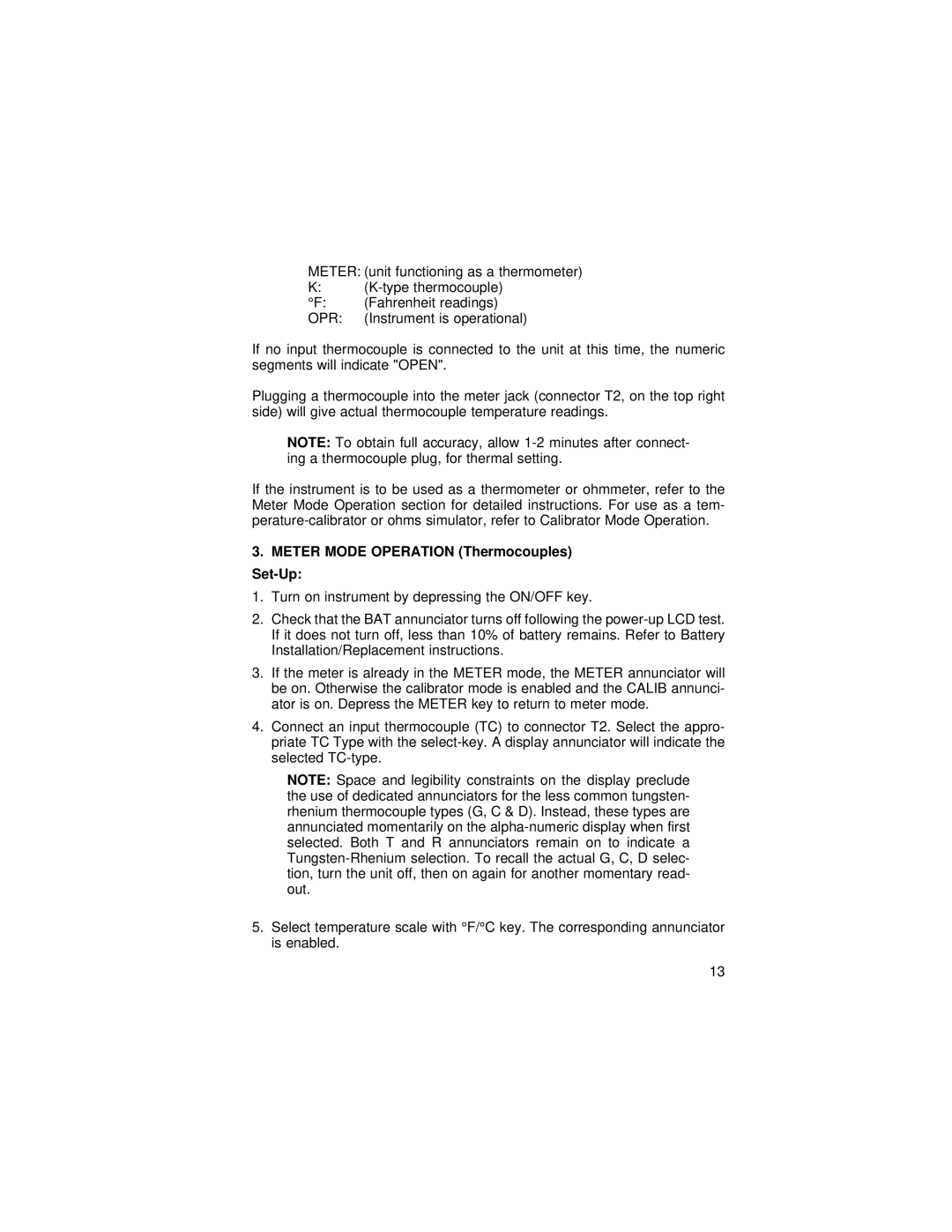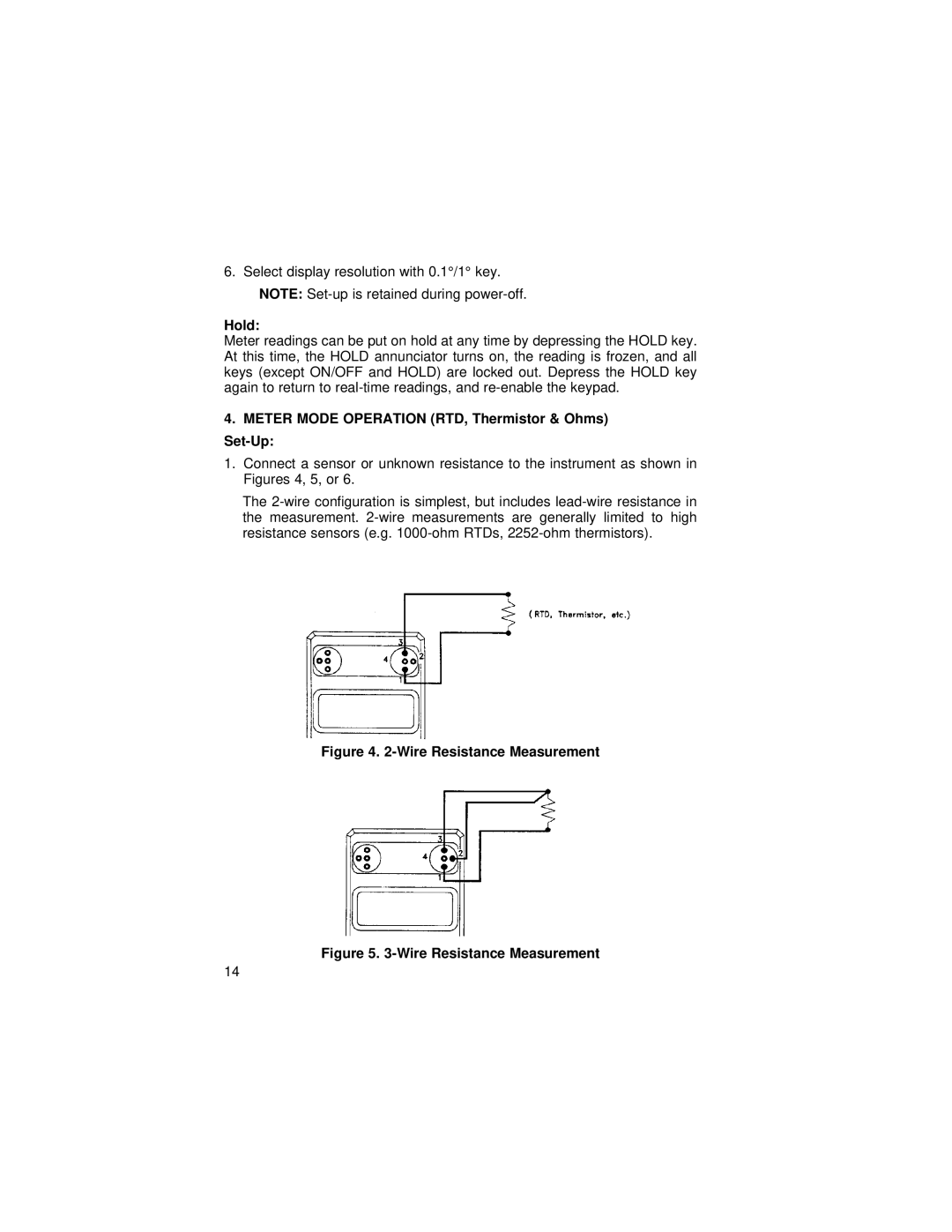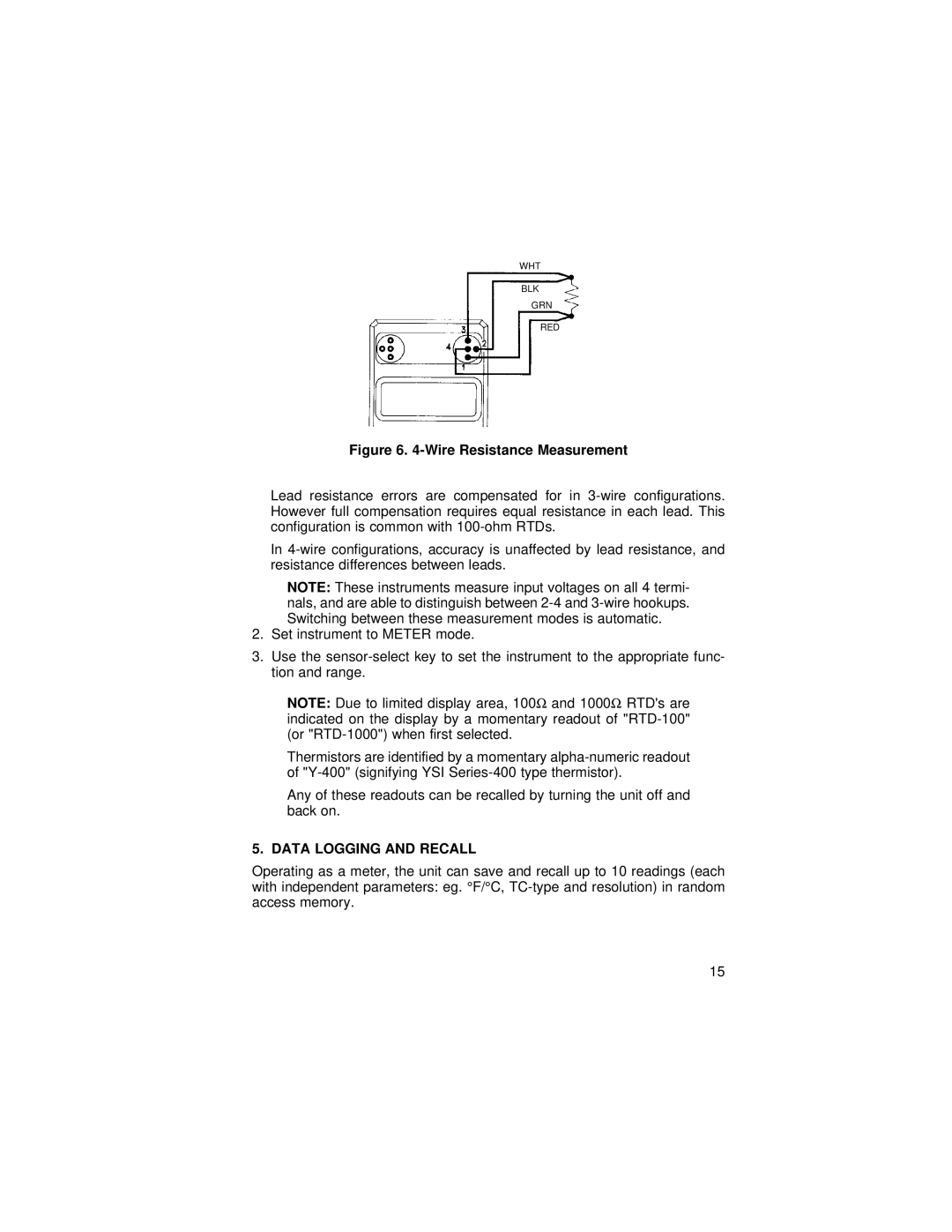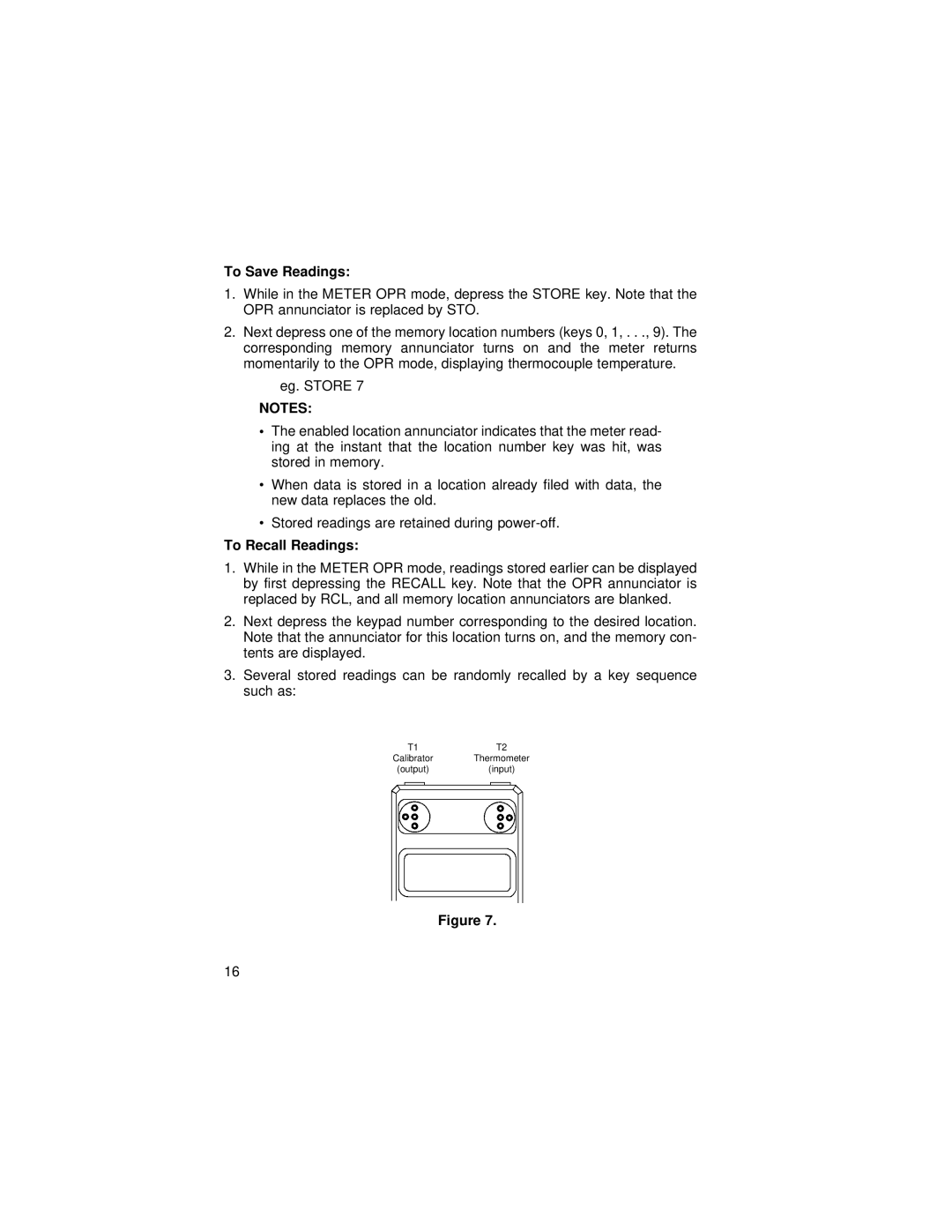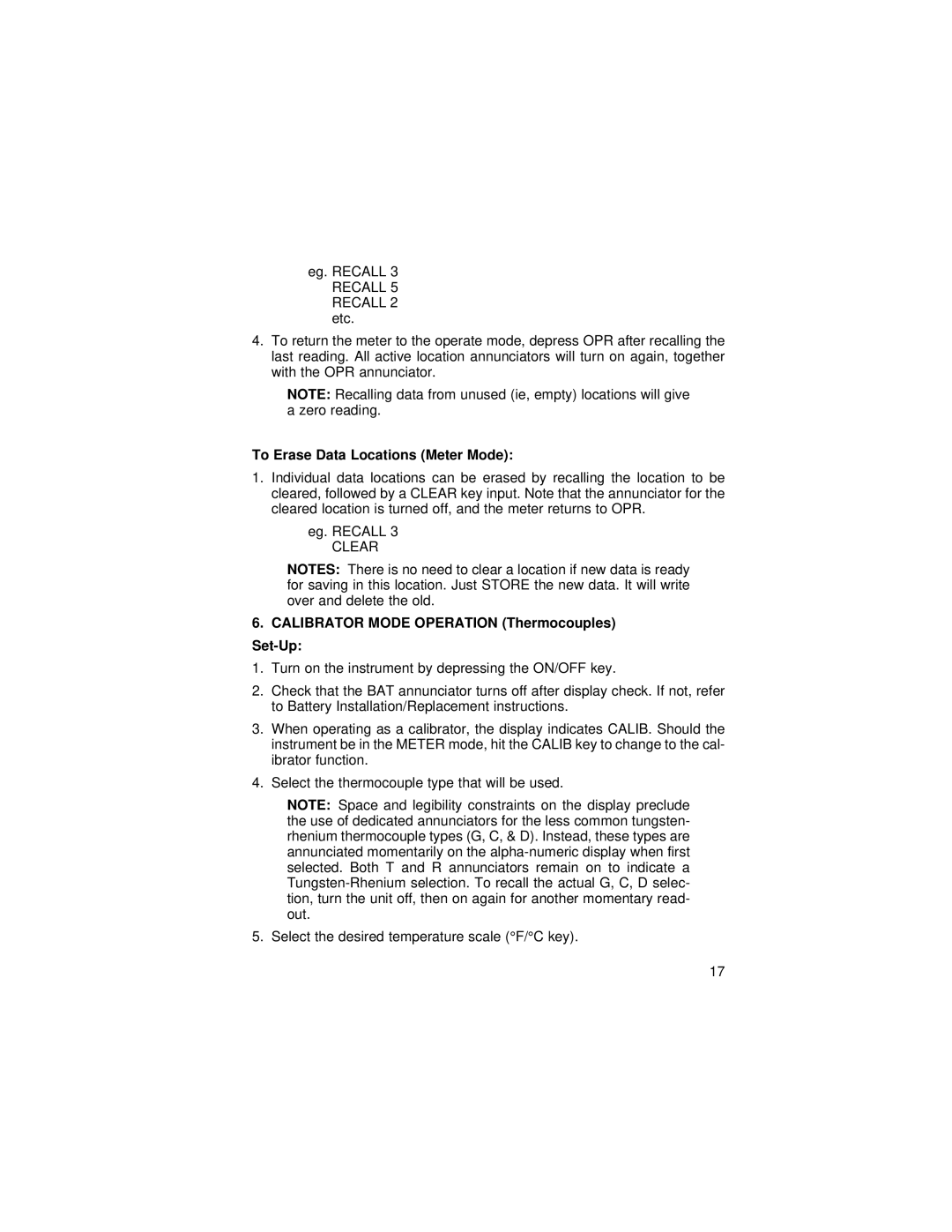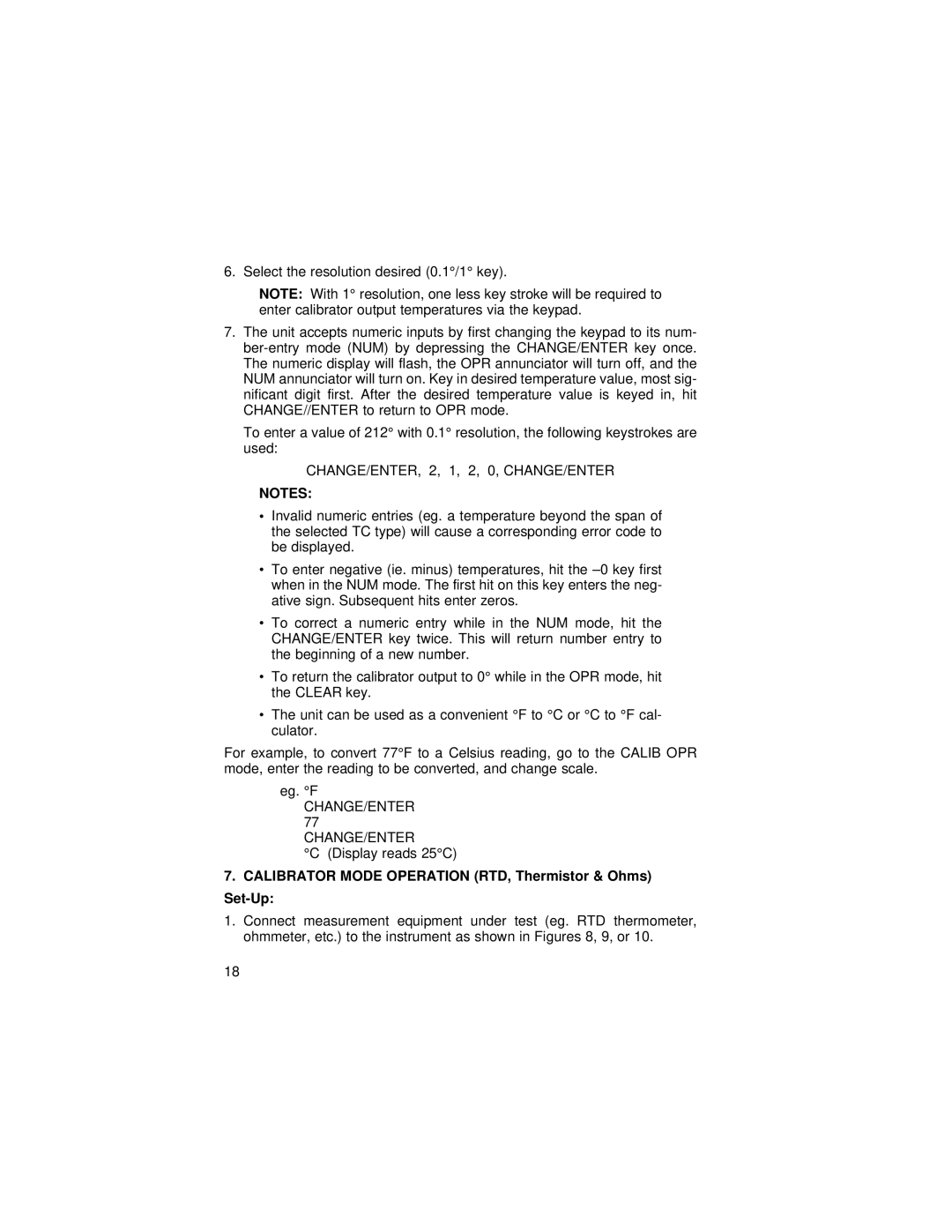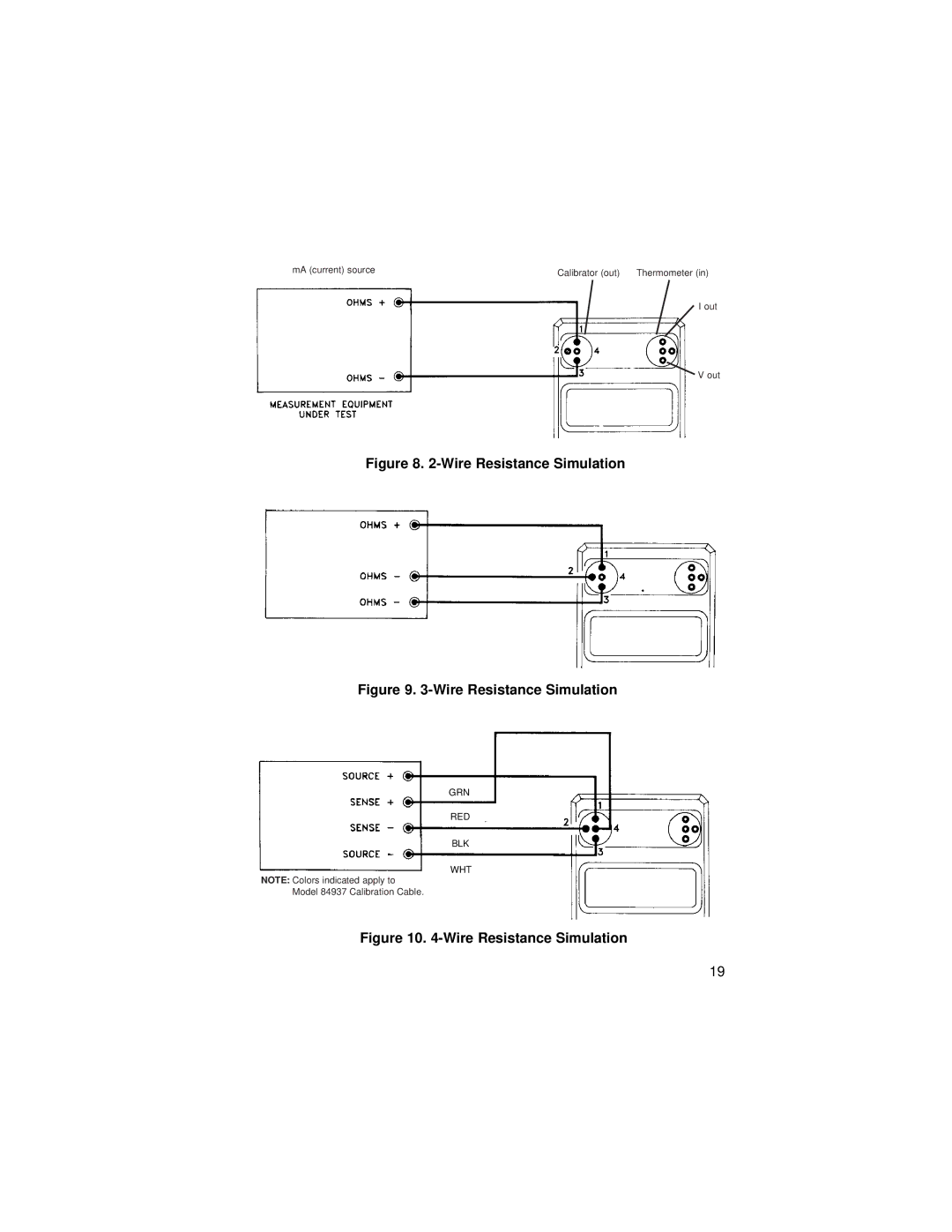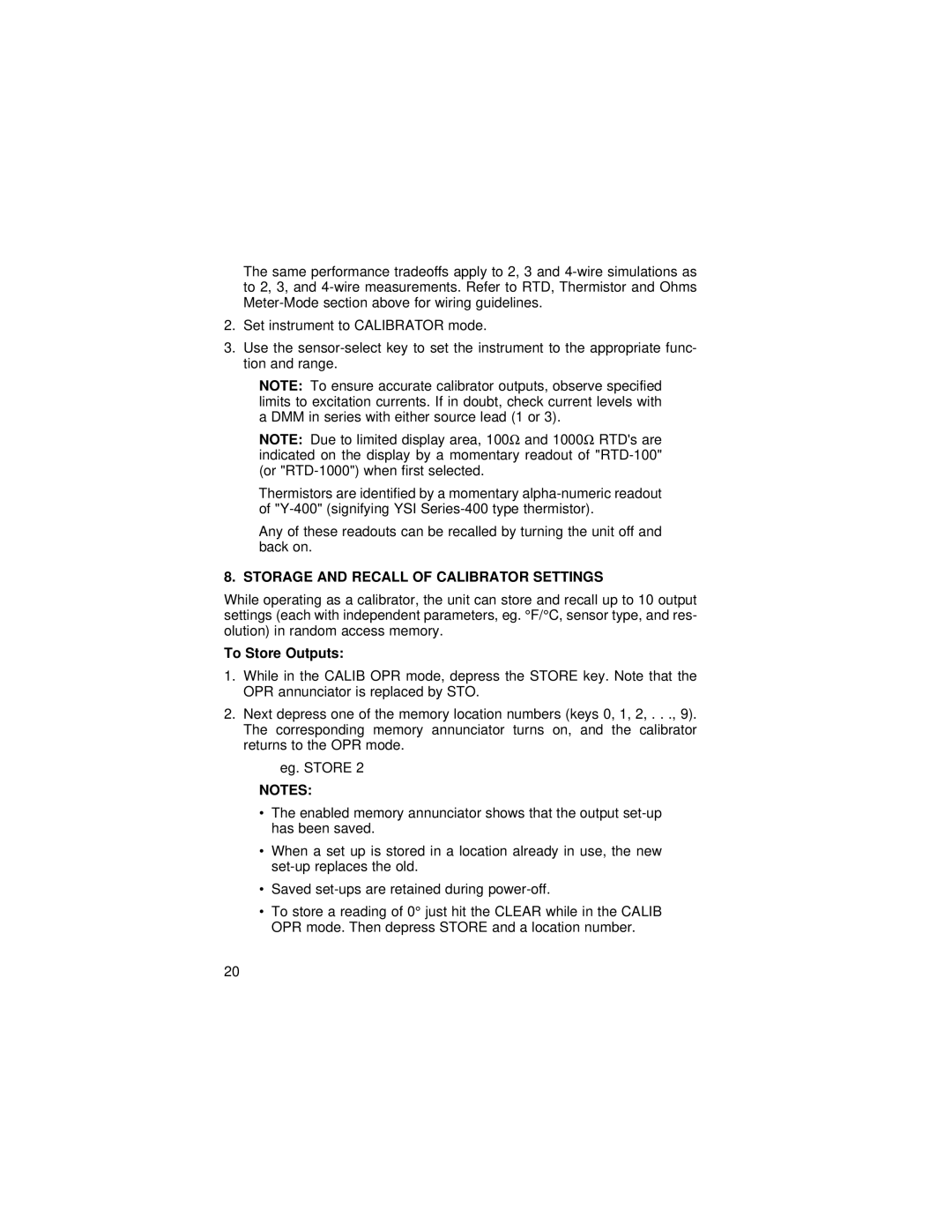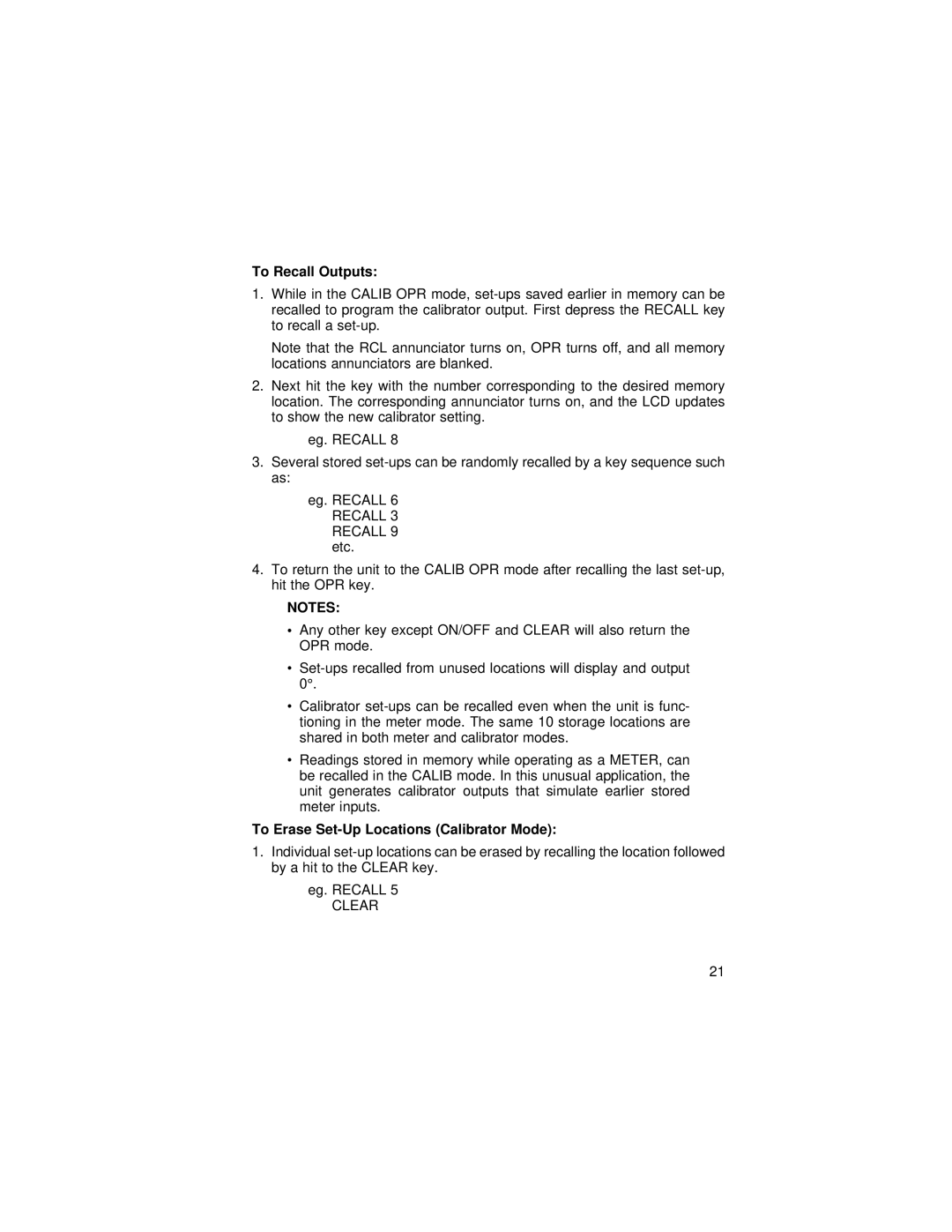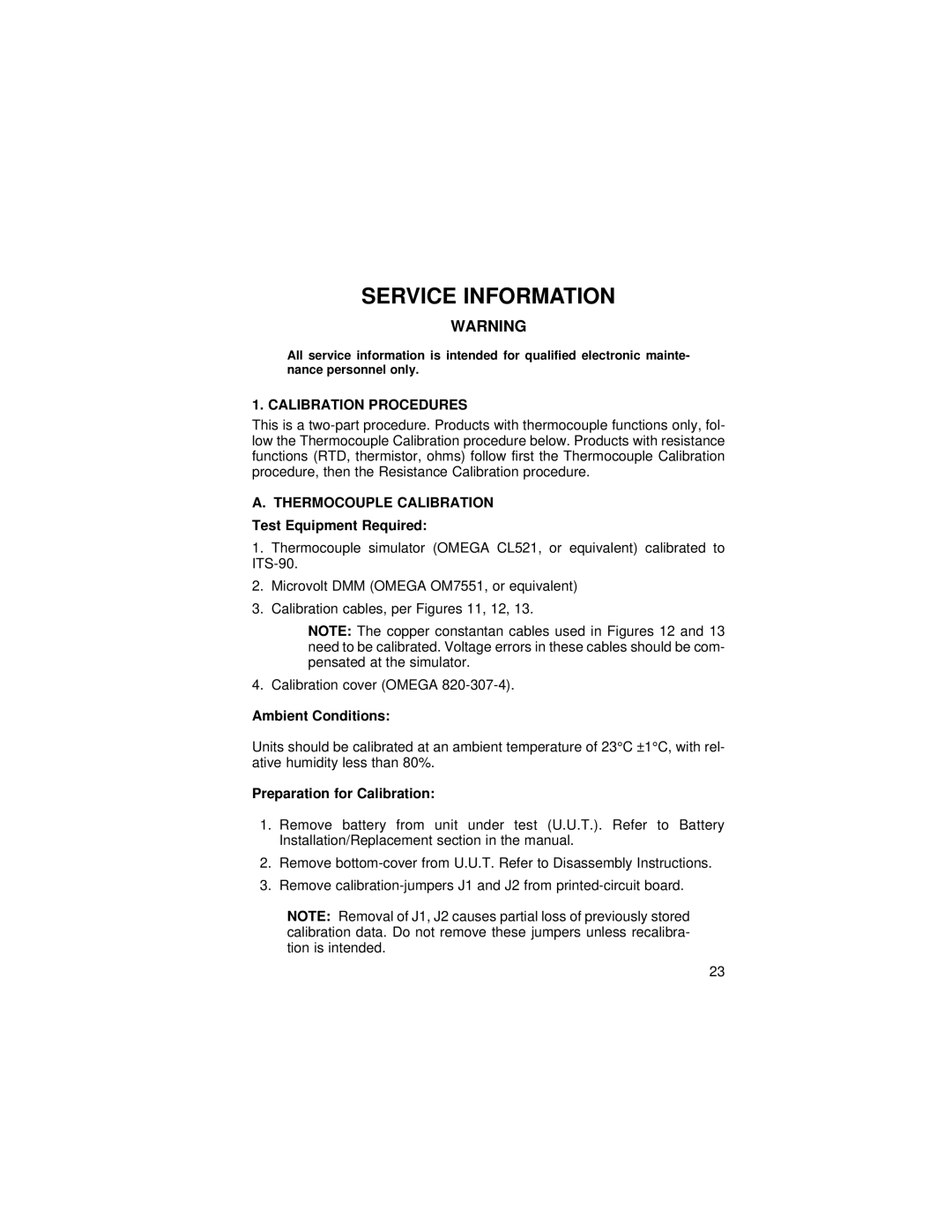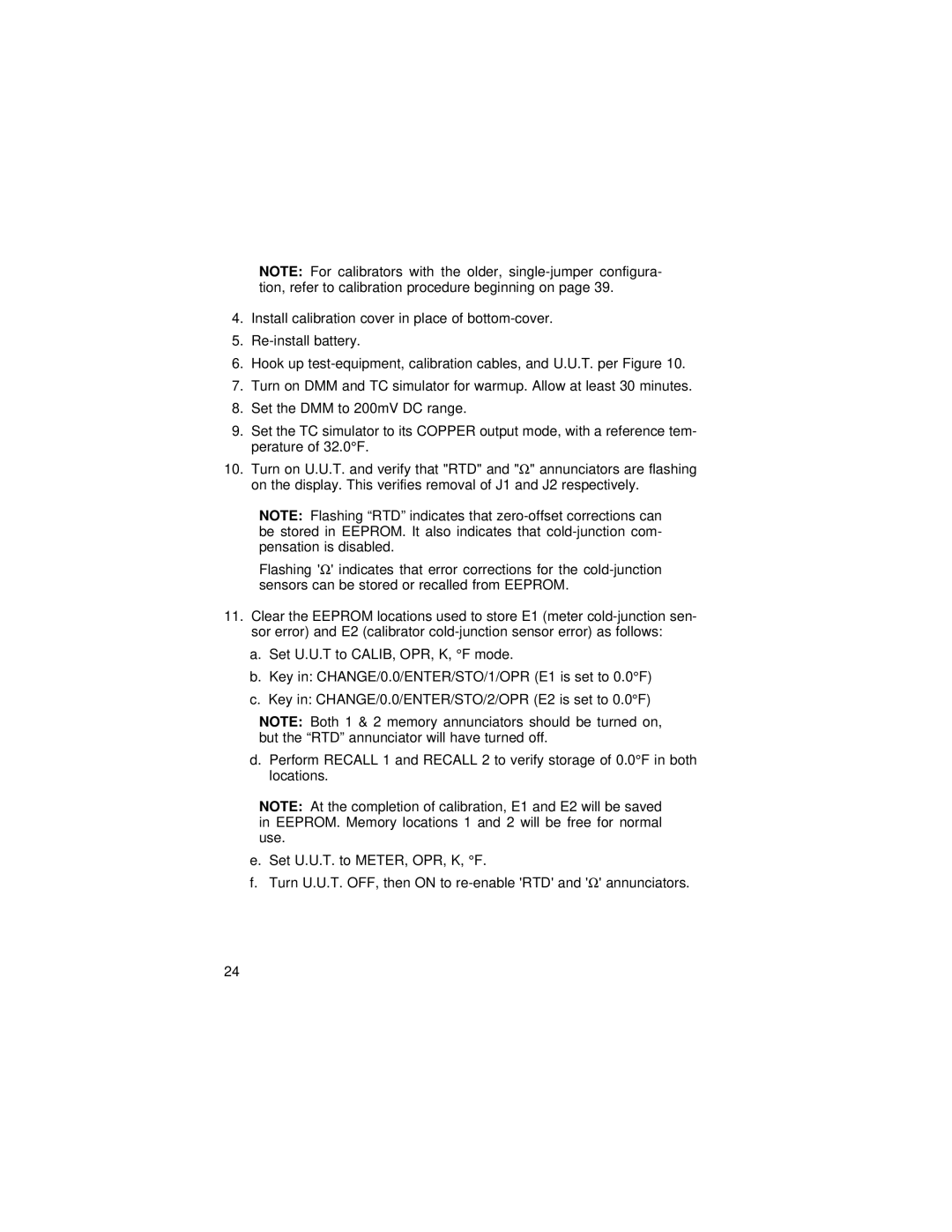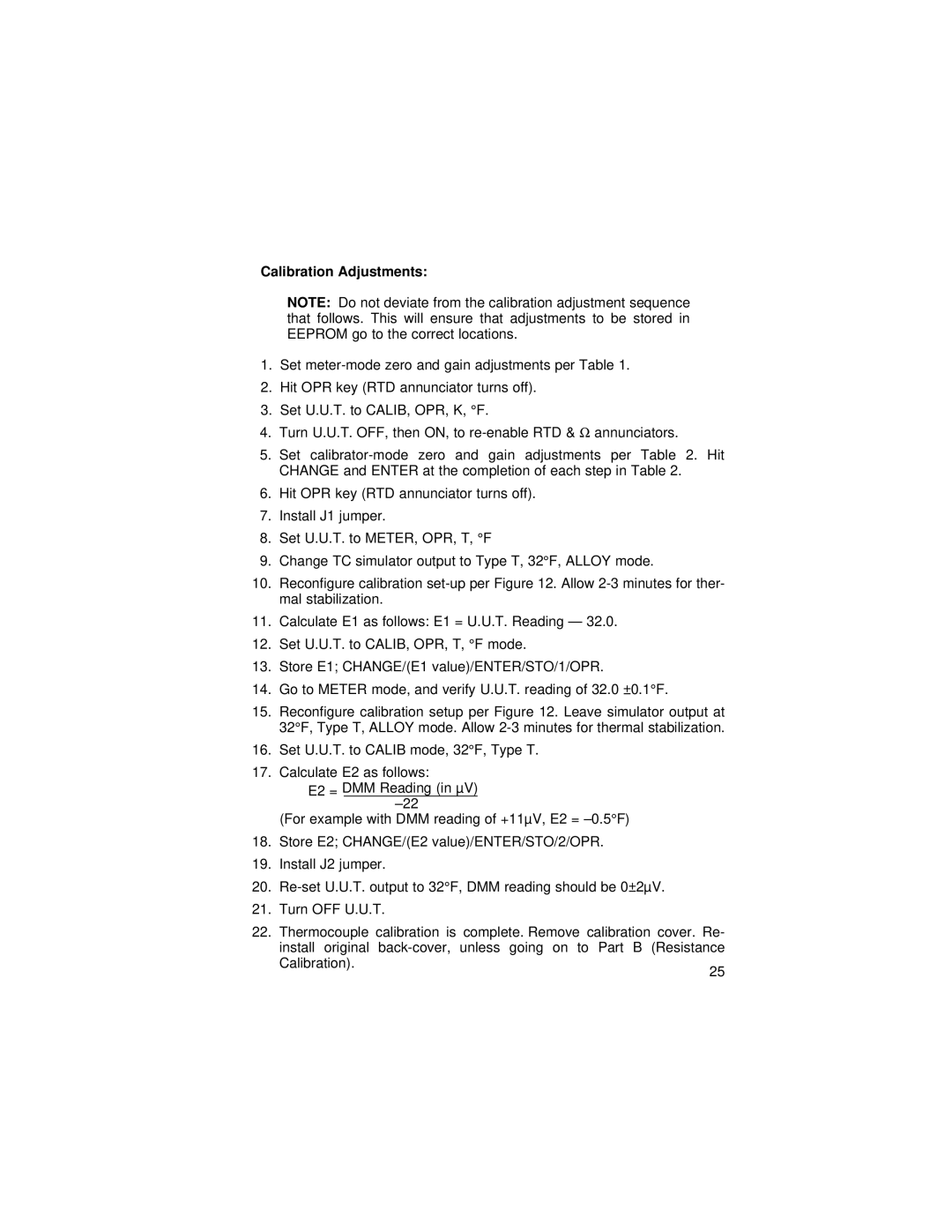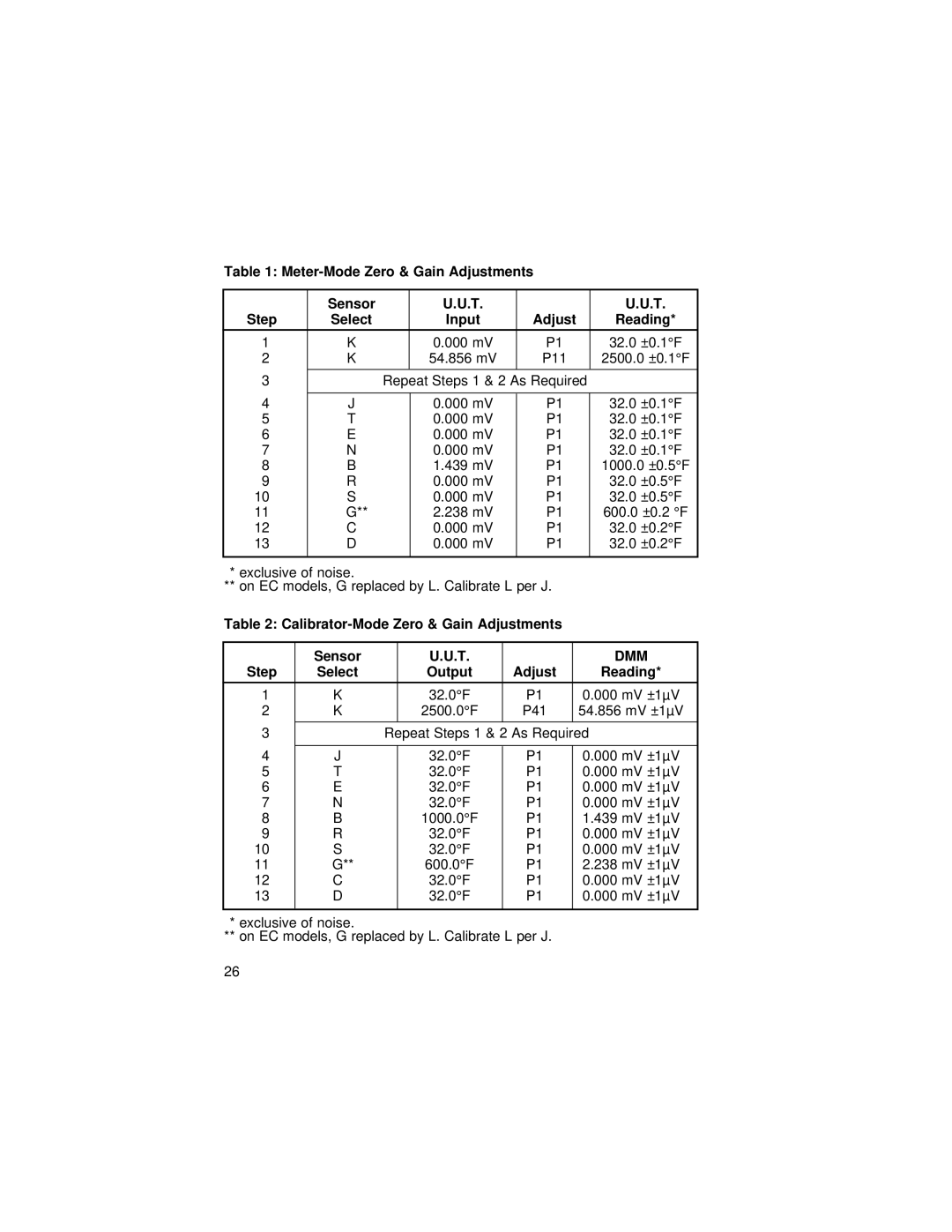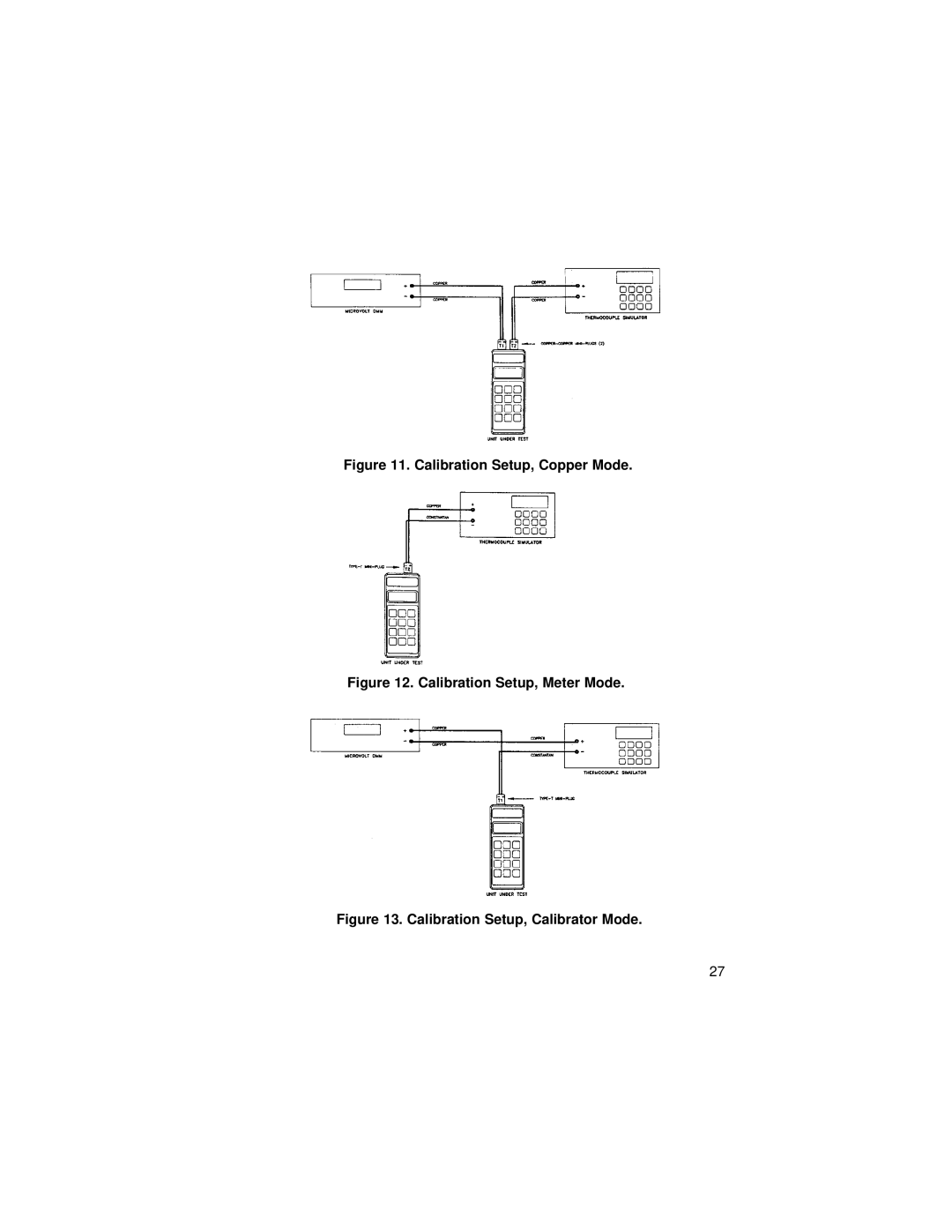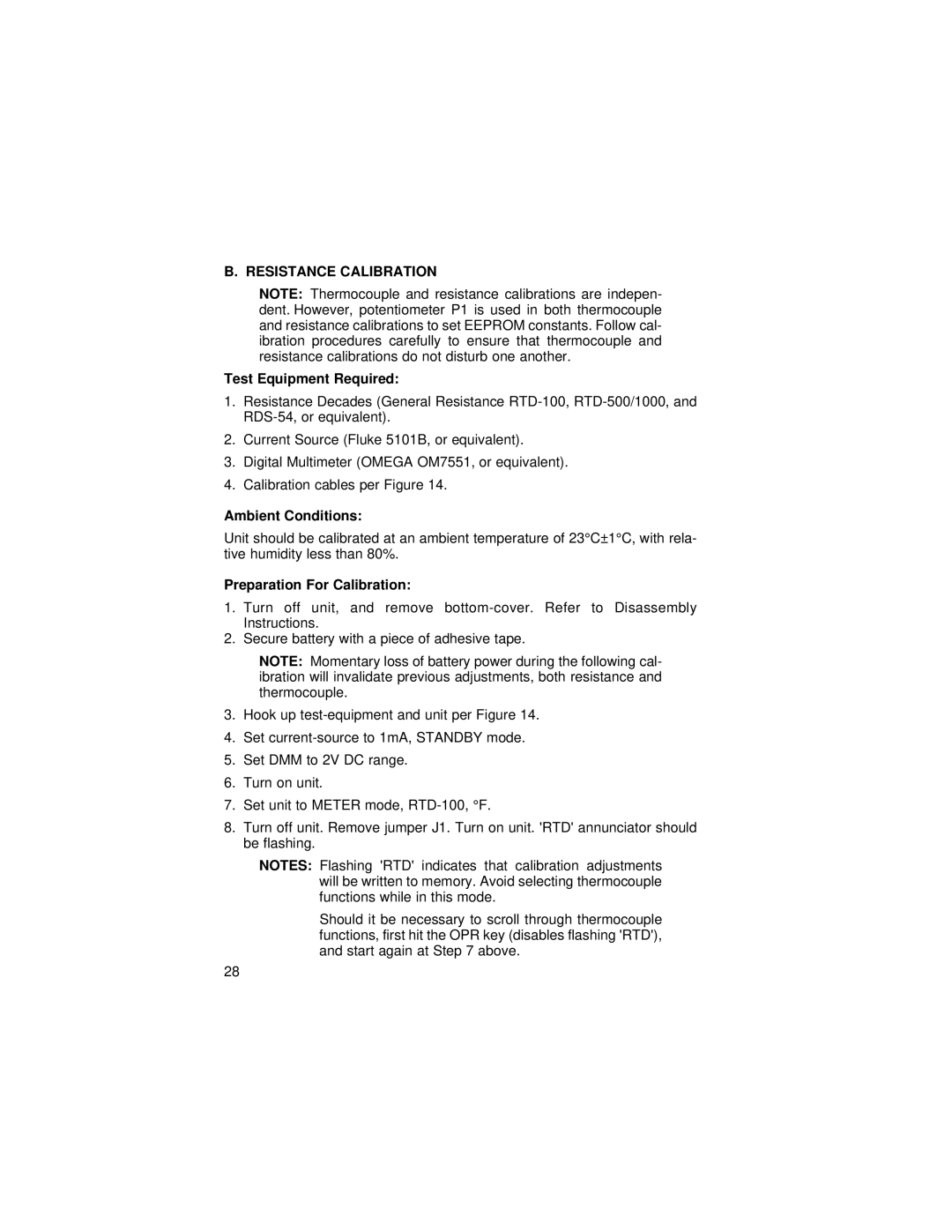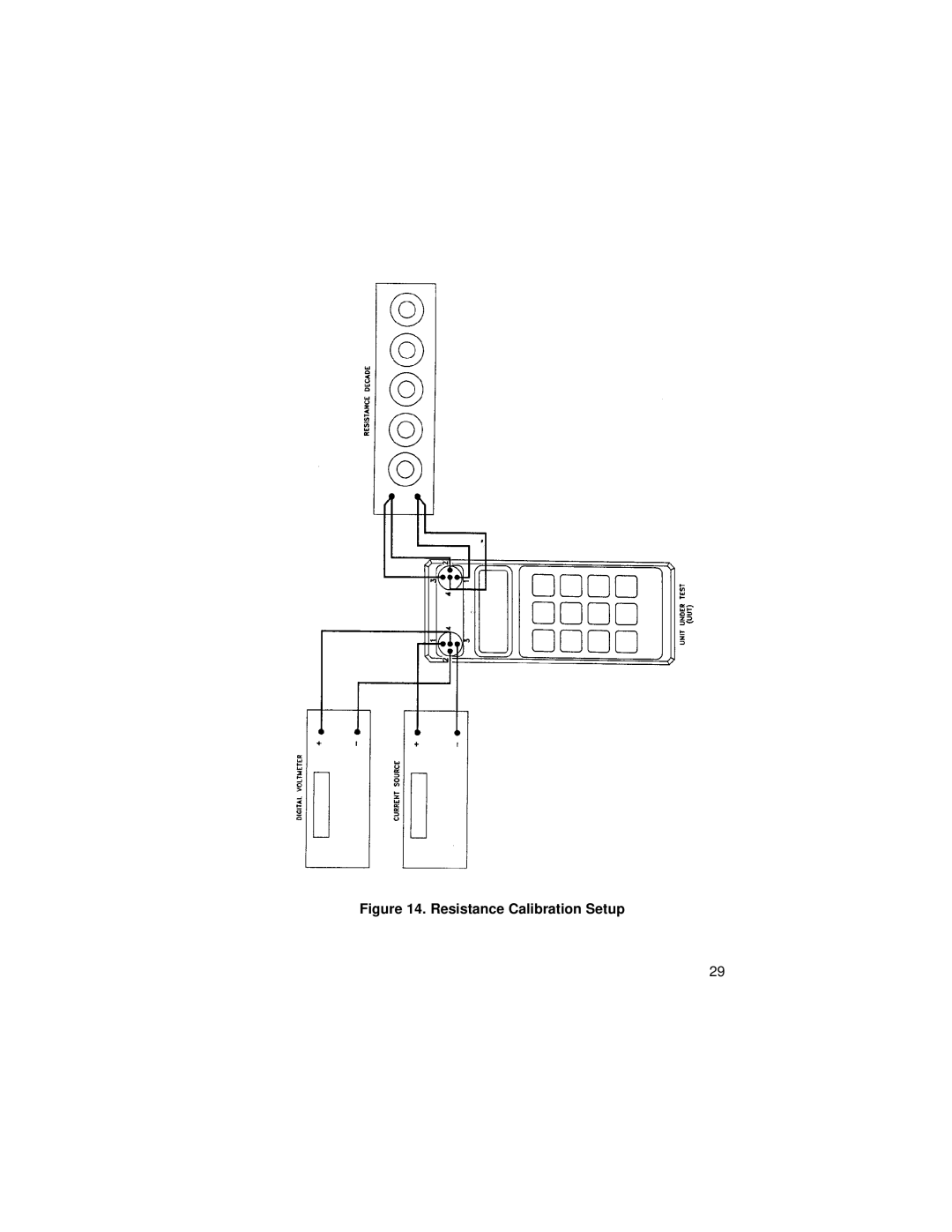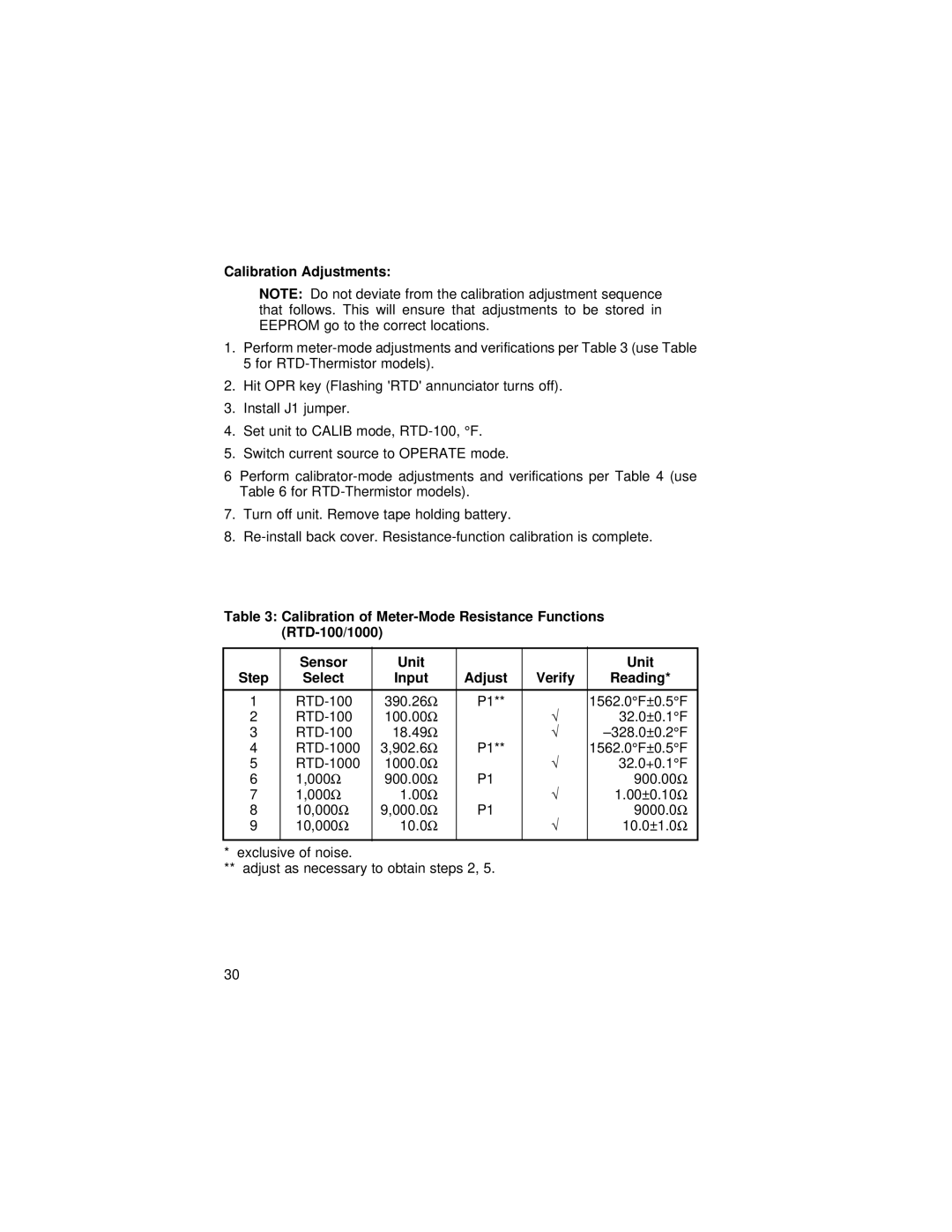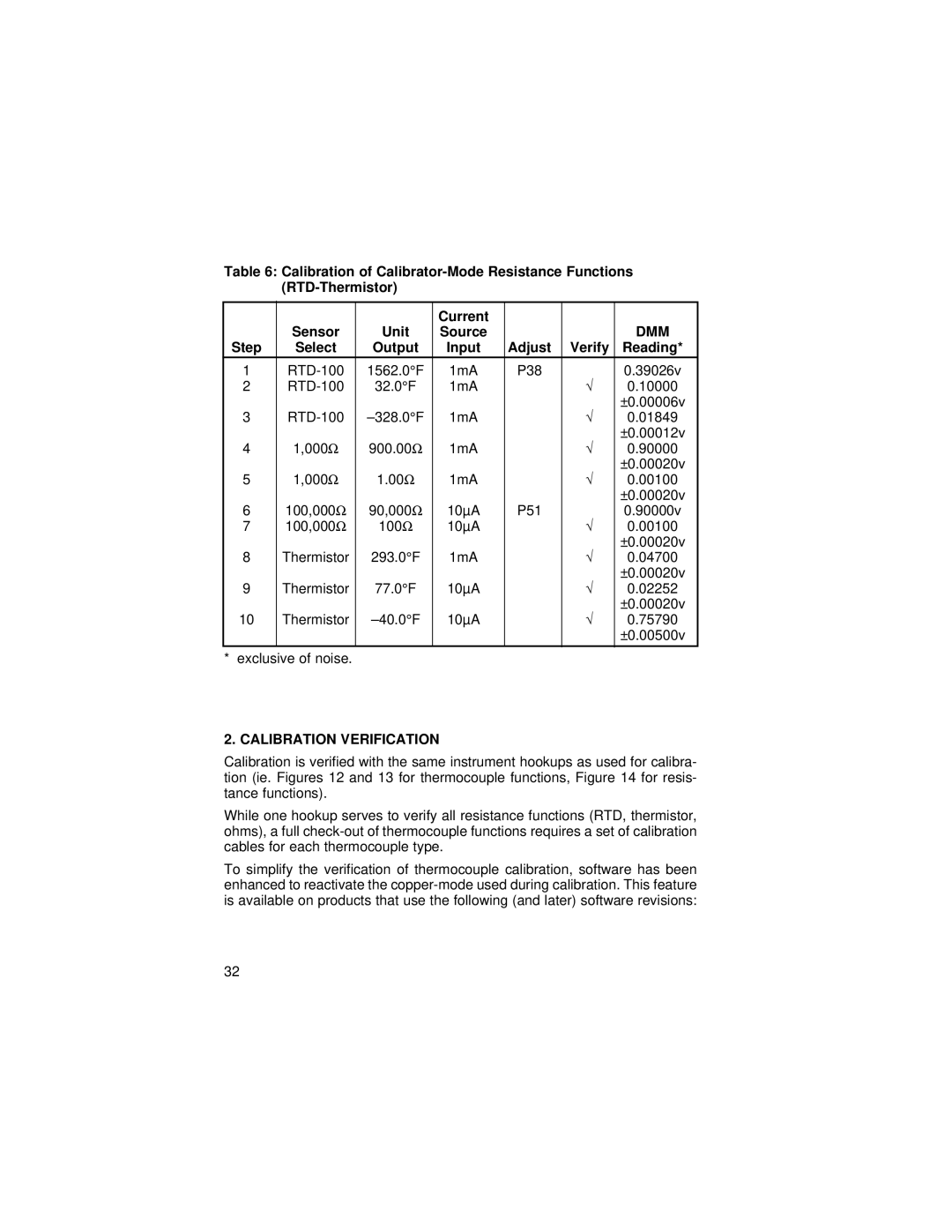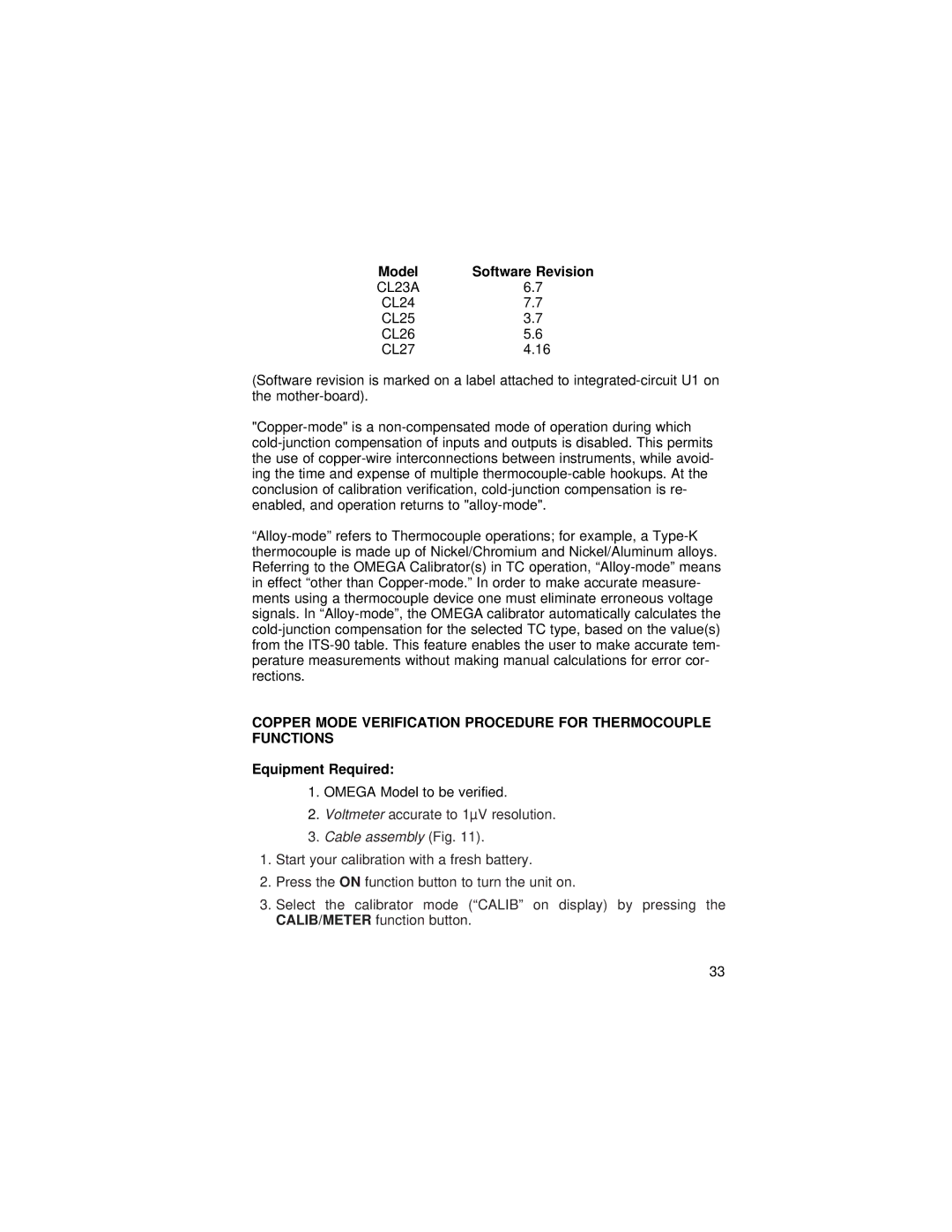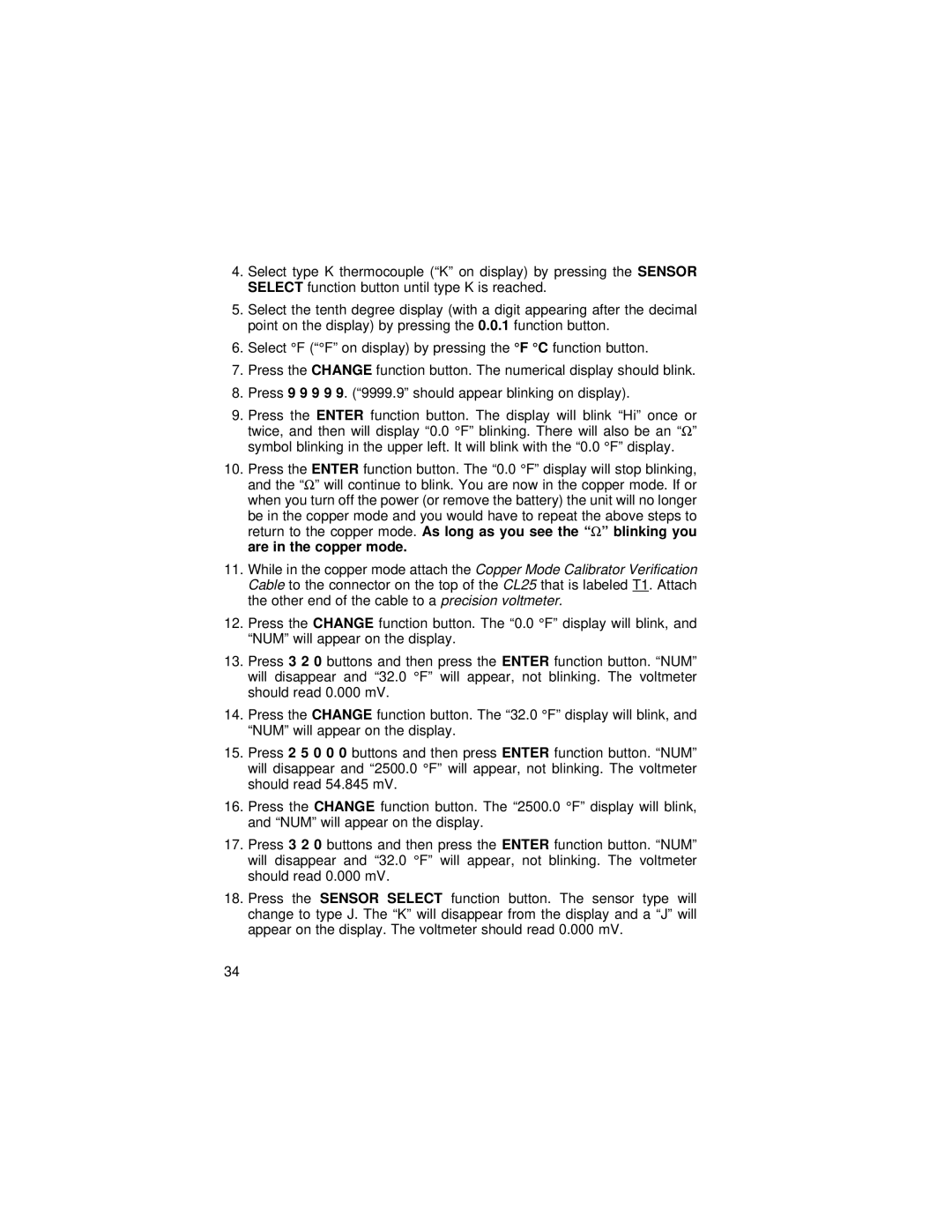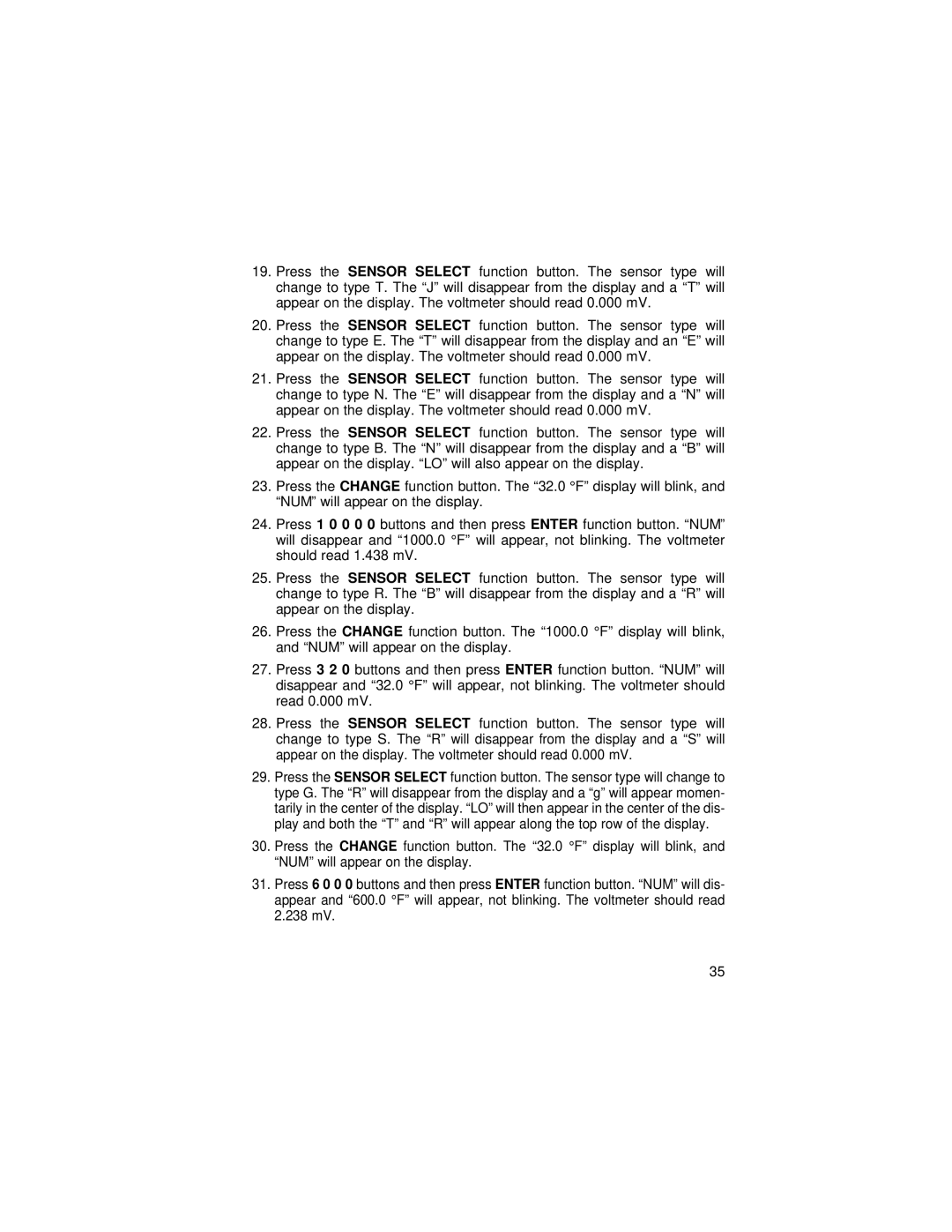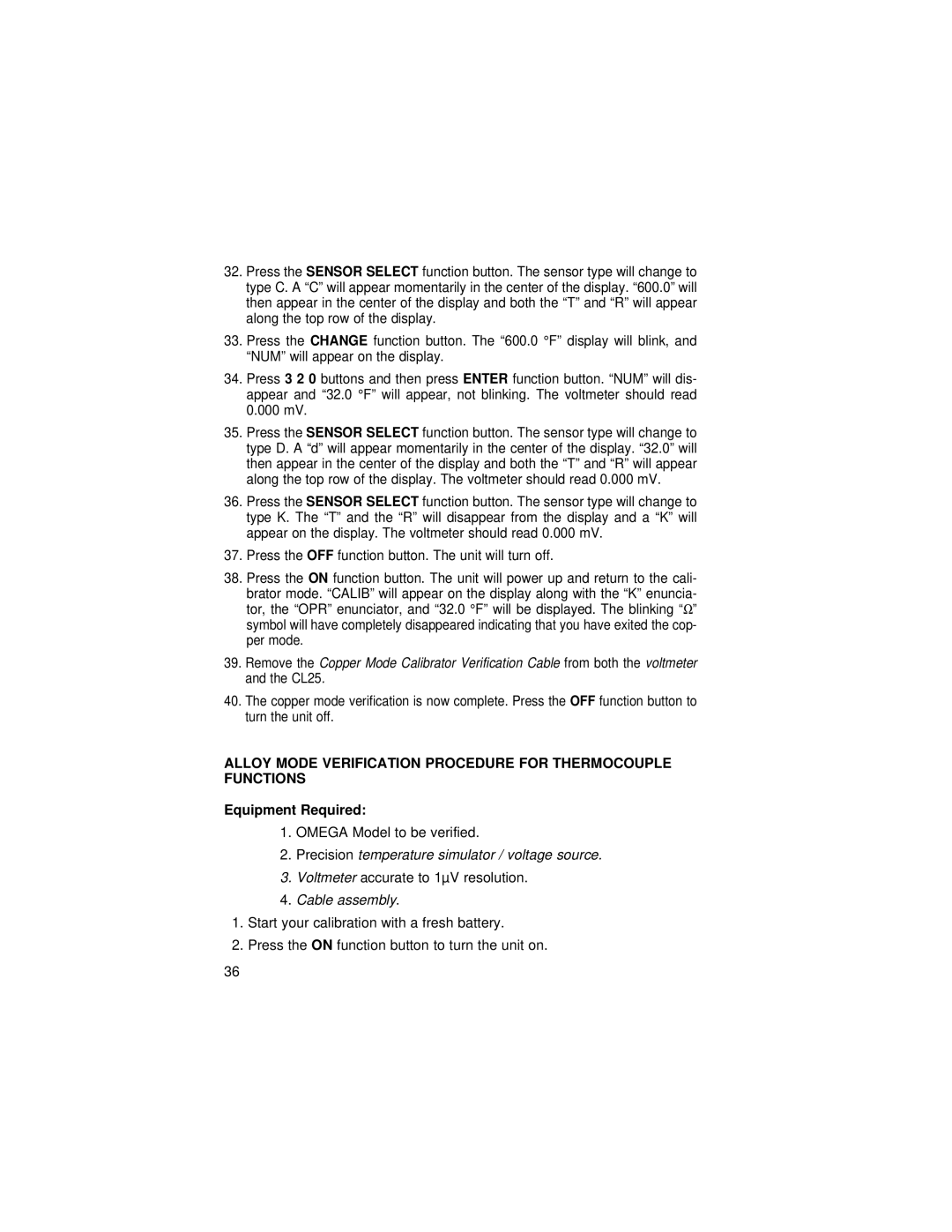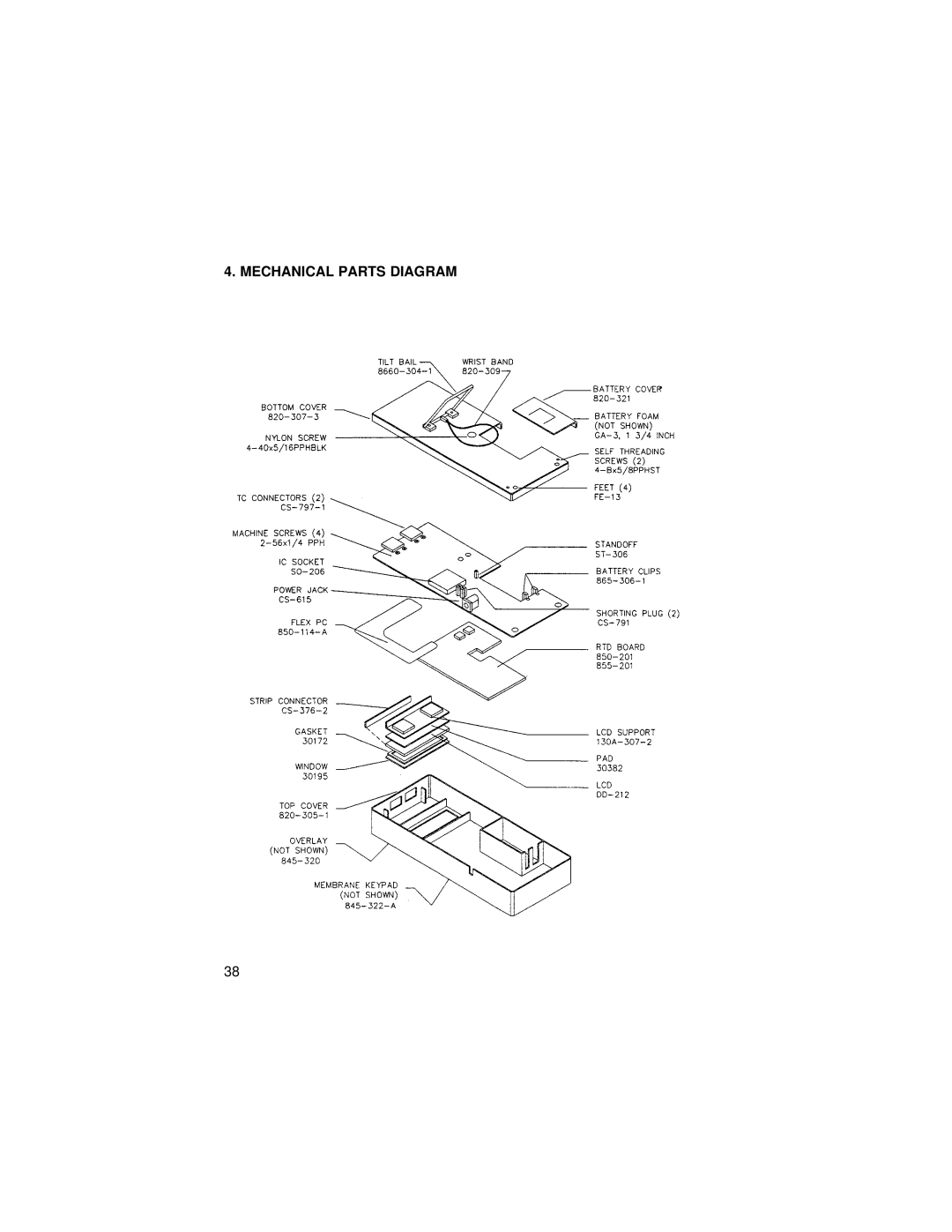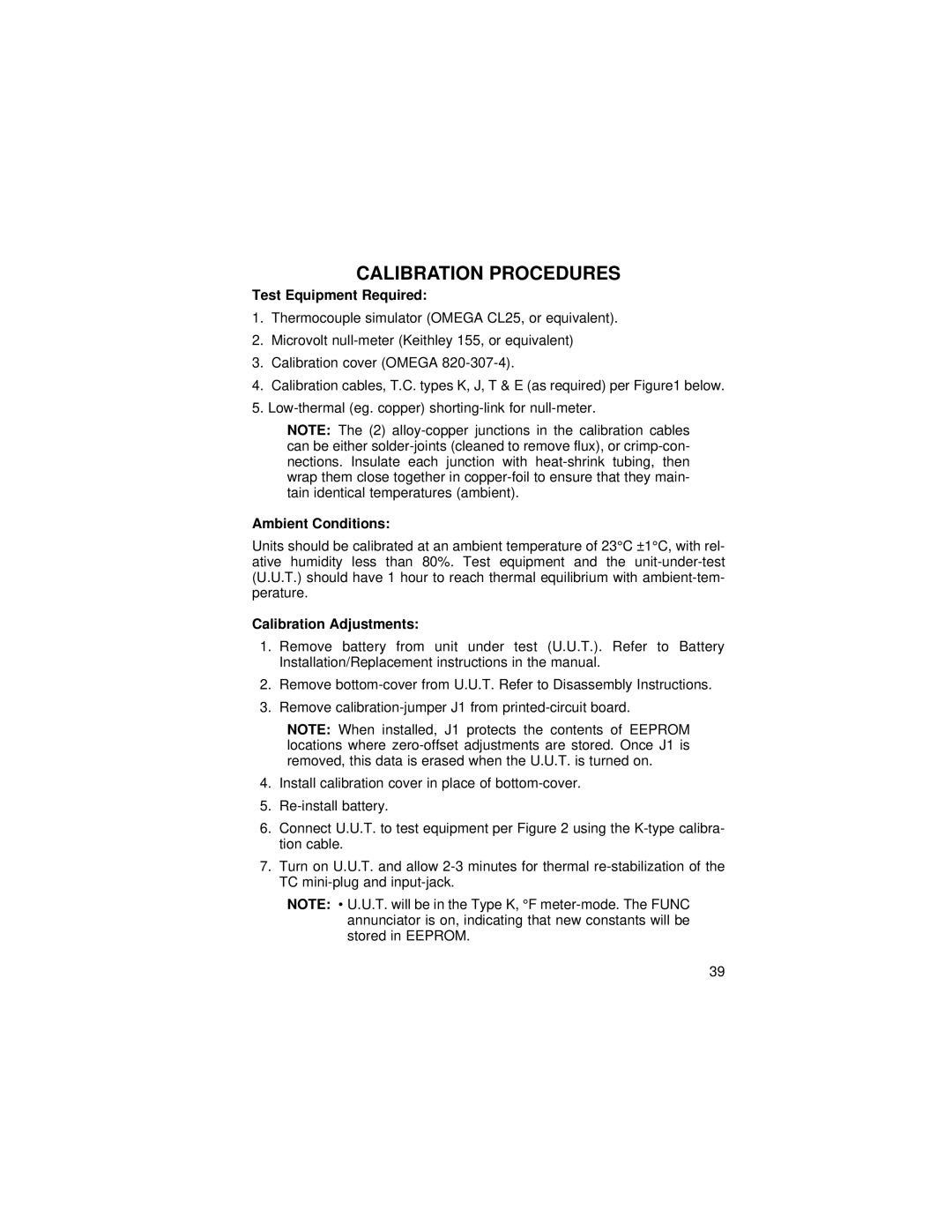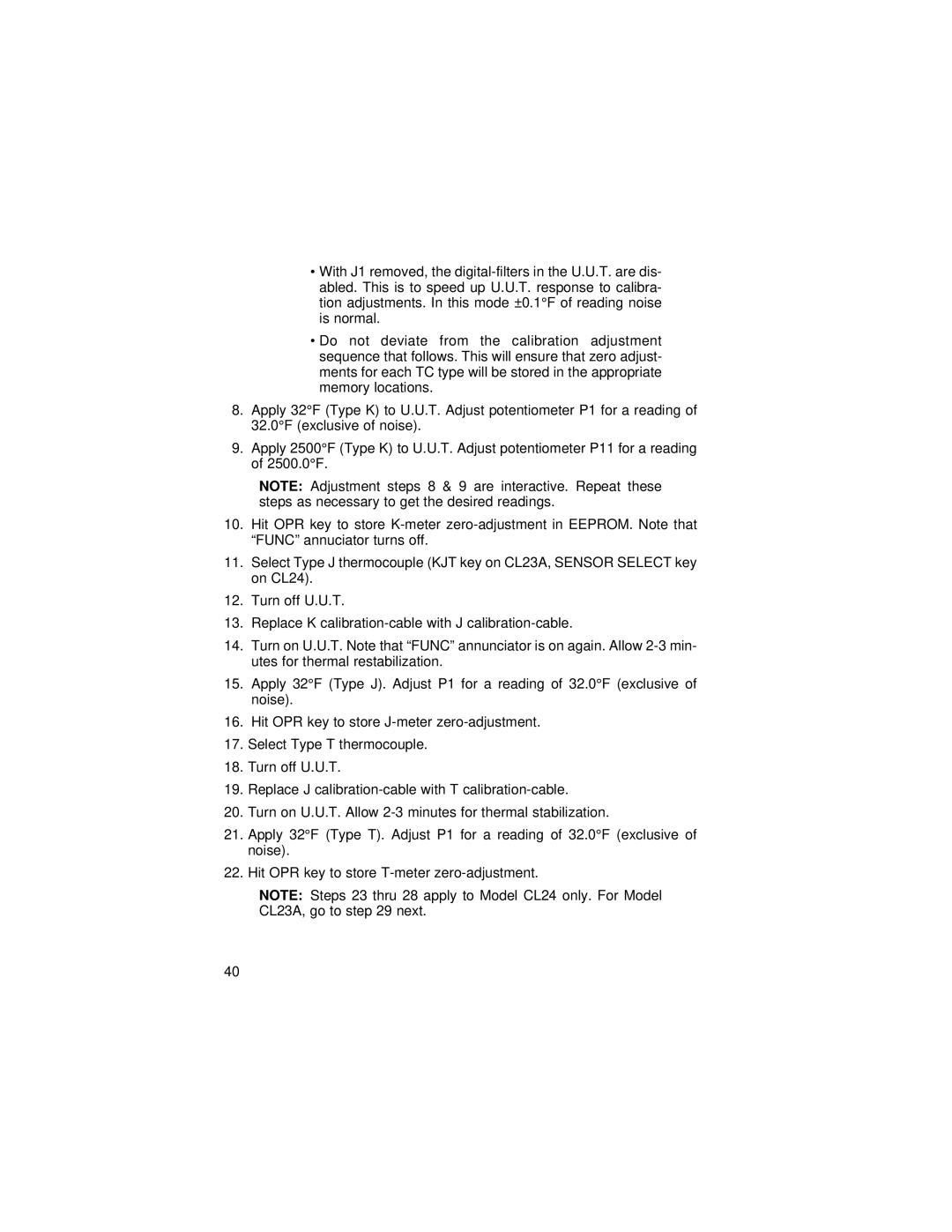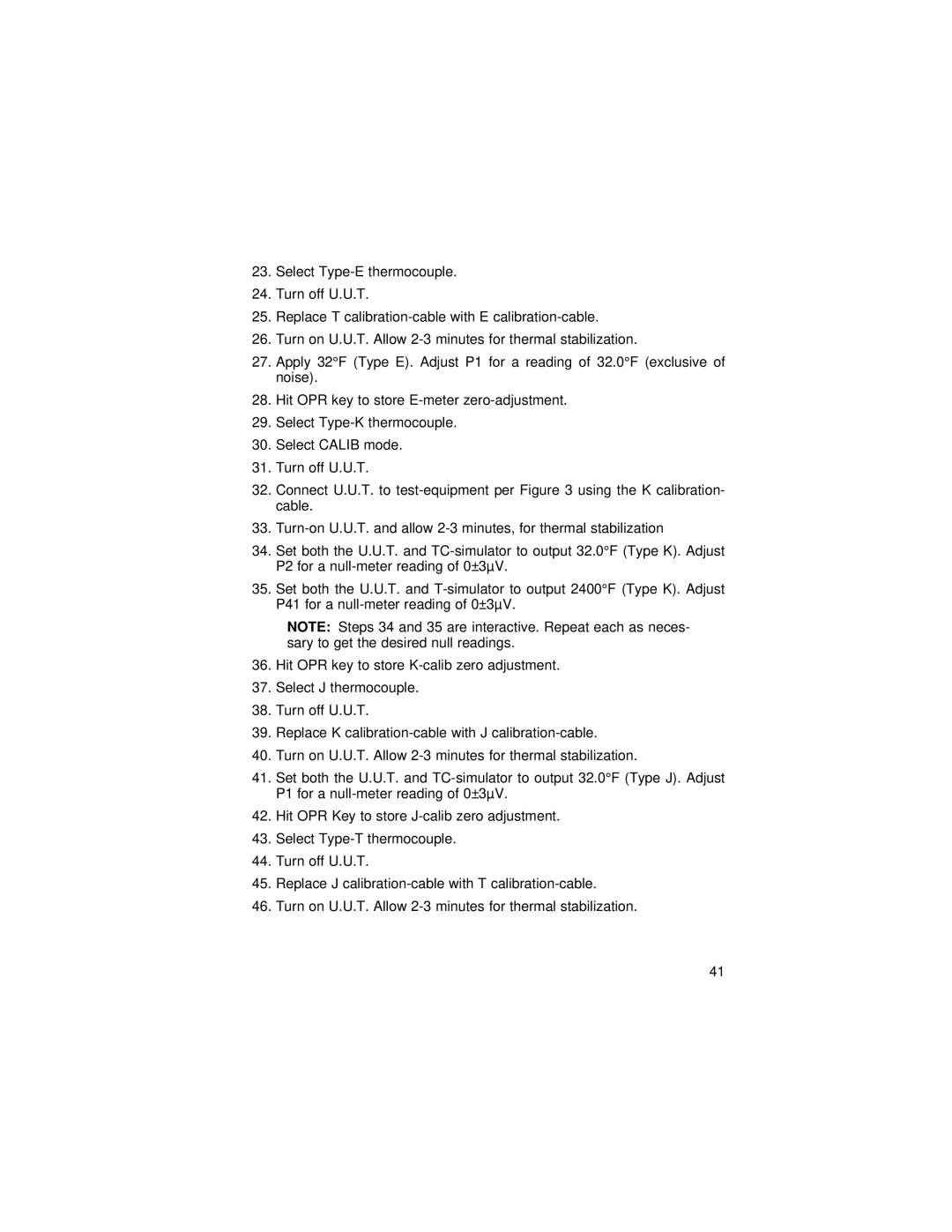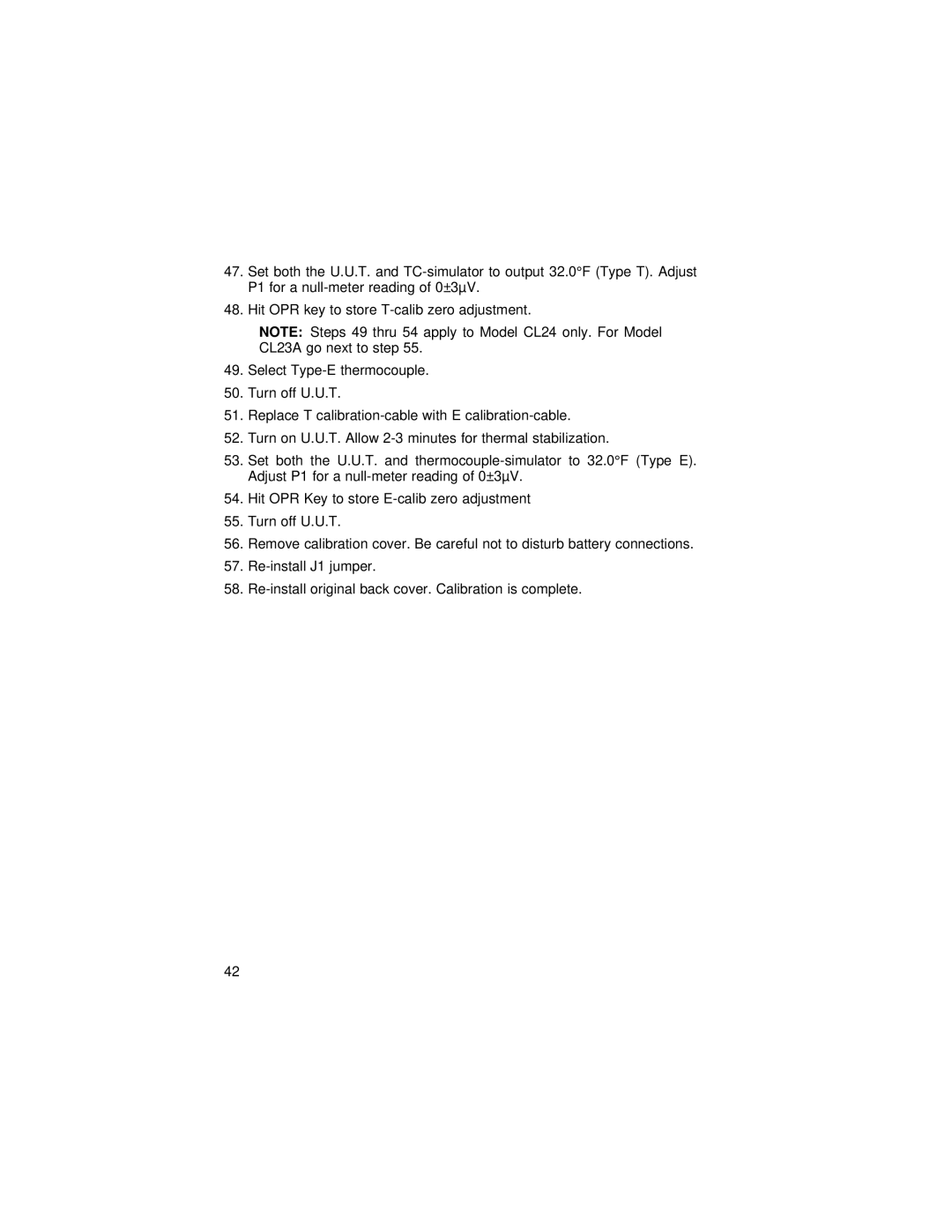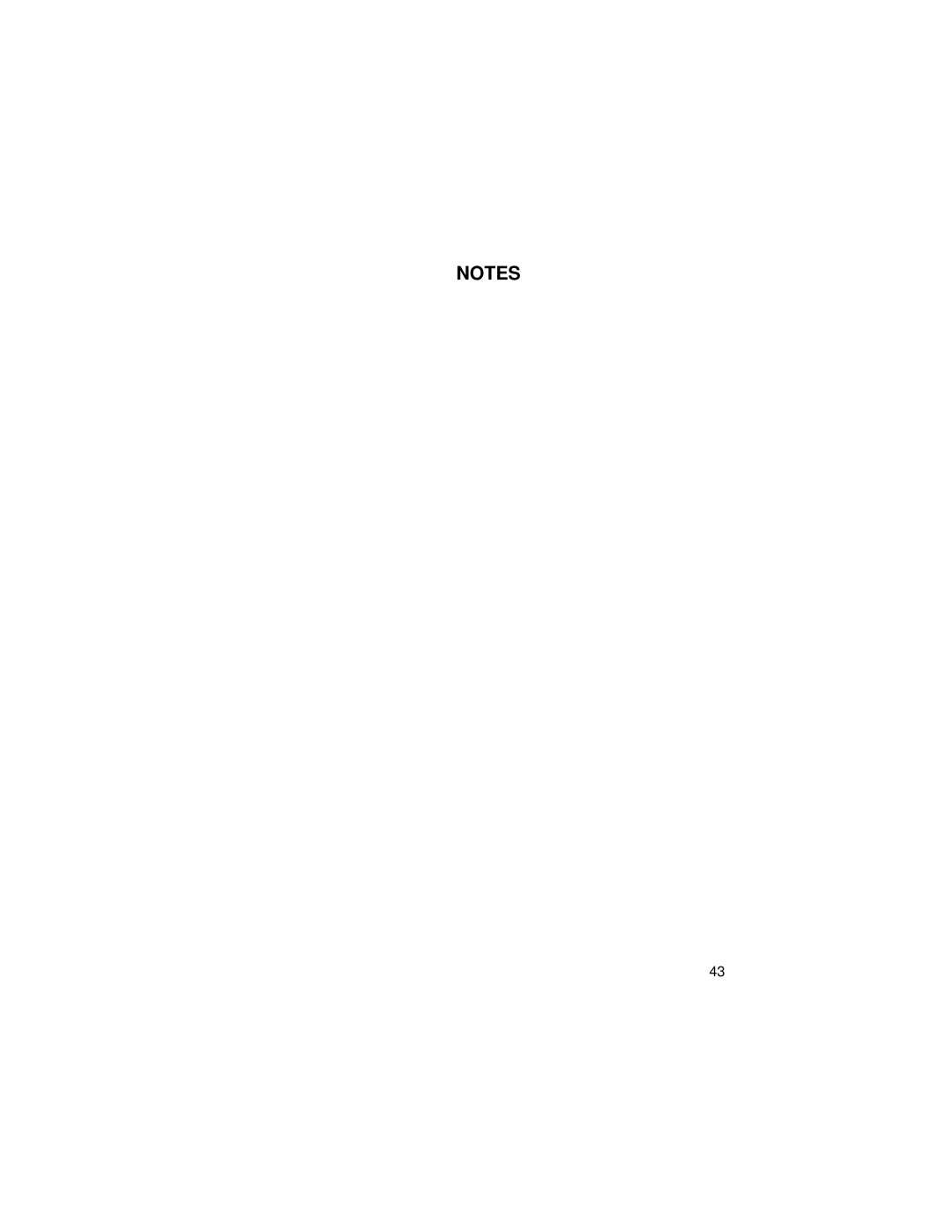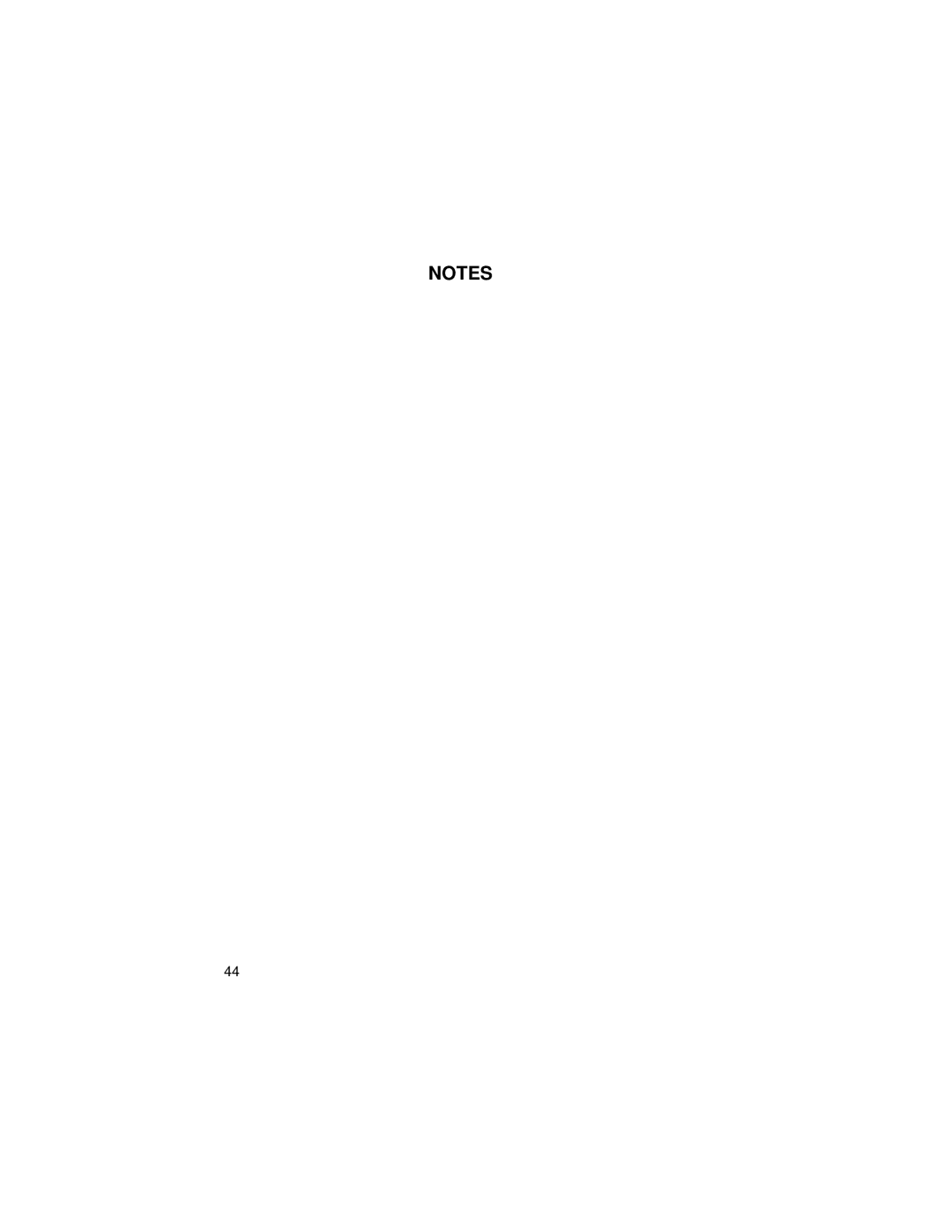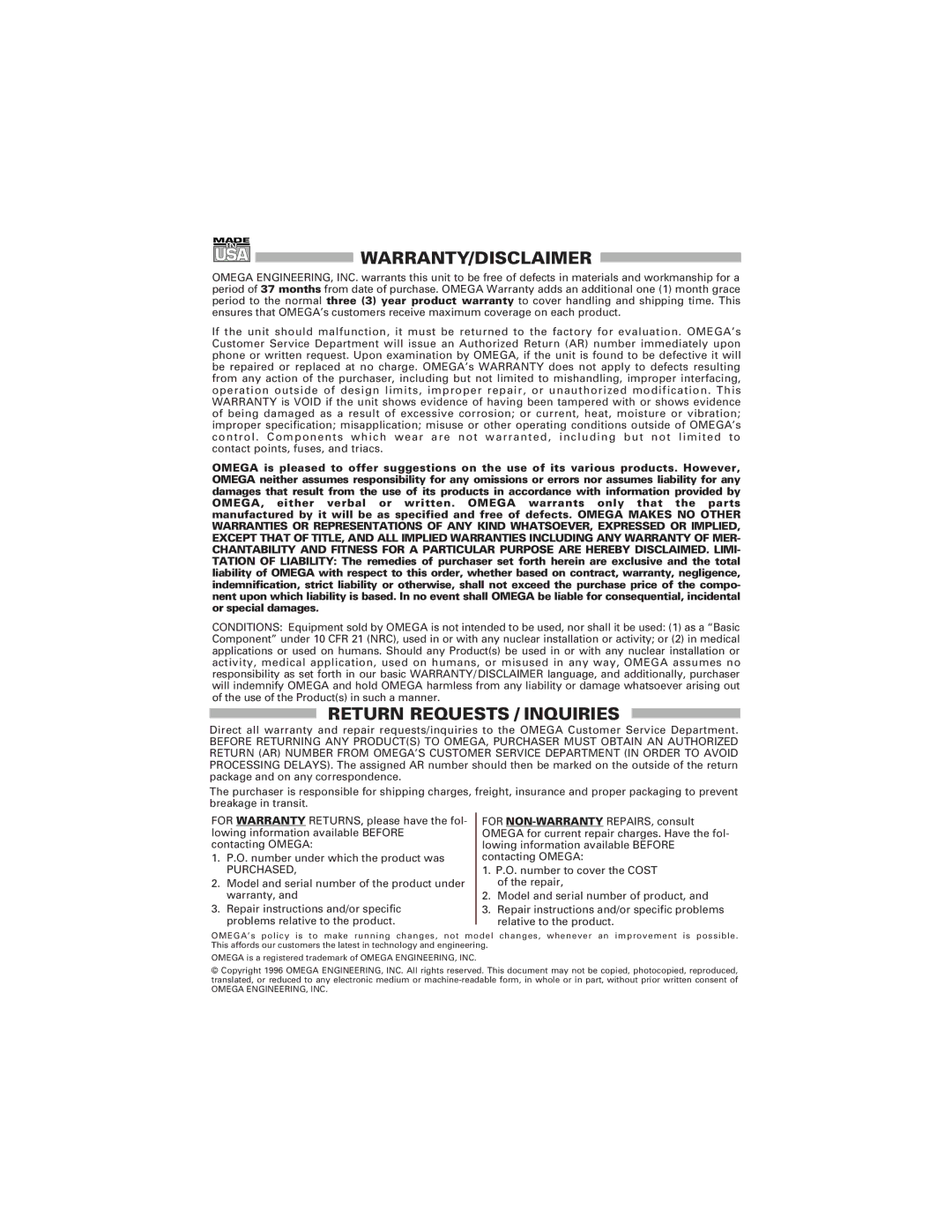9. STEP FUNCTION
When operating in the CALIBRATOR mode, the STEP key will sequentially recall data stored in memory (up to 10 steps). At each step, the calibrator will display and output these parameters. The STEP function is
10. RAMP FUNCTION: CL25 and CL27
This feature, available only on Models CL25 and CL27, allows the calibrator to automatically ramp up and down a
To activate the RAMP function, the instrument must first be in the CALI- BRATE mode. Depress the RAMP key once to enter the ramp programming mode. The display reads "prog", with memory annunciators
User definable RAMP memory locations 1, 2, 3, & 4 are dedicated to storage of RAMP parameters; step size, staircase starting point, upper limit, and lower limit respectively. These memory locations are accessible only when in RAMP “prog” mode, and are independent of the other 10 memory locations. Numeric values for RAMP parameters can be set, stored, recalled, and cleared like other calibrator settings. (Refer page 17, CALIBRATOR MODE OPERATION).
When automatic ramping is in progress, a hit to either the 7 or 8 key activates manual
LOC 1 Step Size =10°F (K TC)
LOC 2 Start Point = 500°F
LOC 3 High Limit = 550°F
LOC 4 Low Limit = 450°F
22