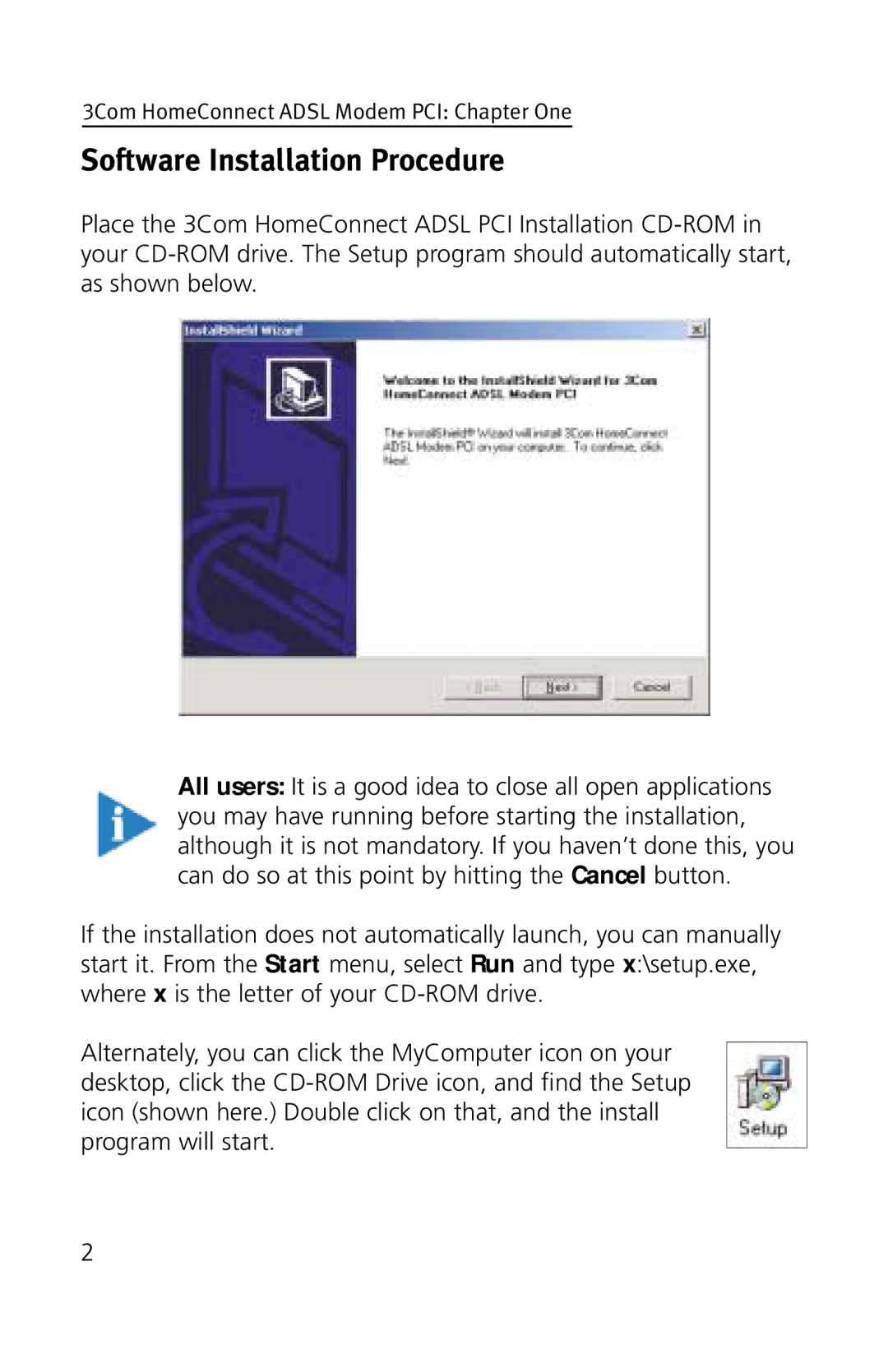3Com HomeConnect ADSL Modem PCI: Chapter One
Software Installation Procedure
Place the 3Com HomeConnect ADSL PCI Installation
All users: It is a good idea to close all open applications you may have running before starting the installation, although it is not mandatory. If you haven’t done this, you can do so at this point by hitting the Cancel button.
If the installation does not automatically launch, you can manually start it. From the Start menu, select Run and type x:\setup.exe, where x is the letter of your
Alternately, you can click the MyComputer icon on your desktop, click the
2