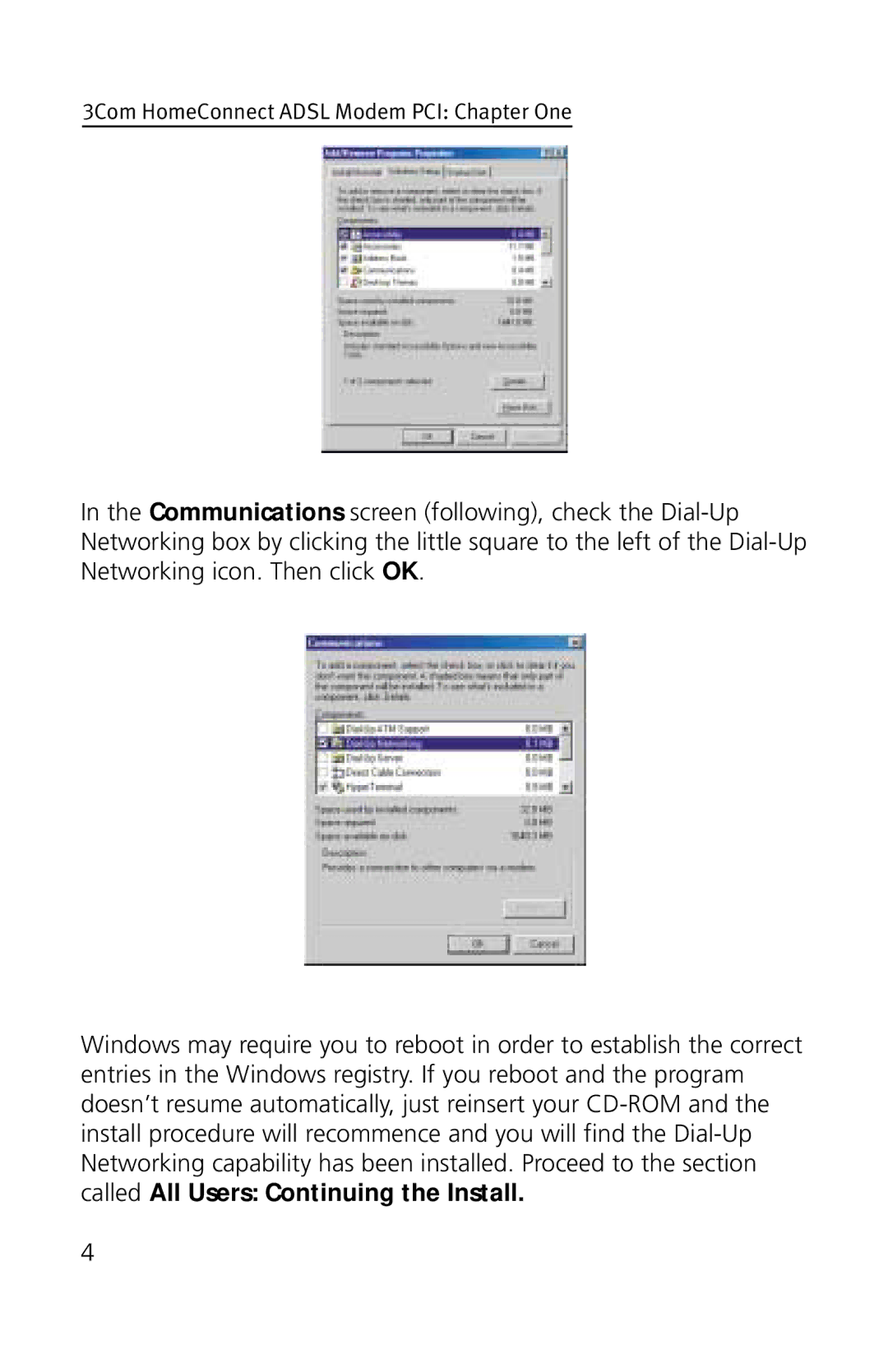3Com HomeConnect ADSL Modem PCI: Chapter One
In the Communications screen (following), check the Dial-Up Networking box by clicking the little square to the left of the Dial-Up Networking icon. Then click OK.
Windows may require you to reboot in order to establish the correct entries in the Windows registry. If you reboot and the program doesn’t resume automatically, just reinsert your CD-ROM and the install procedure will recommence and you will find the Dial-Up Networking capability has been installed. Proceed to the section called All Users: Continuing the Install.