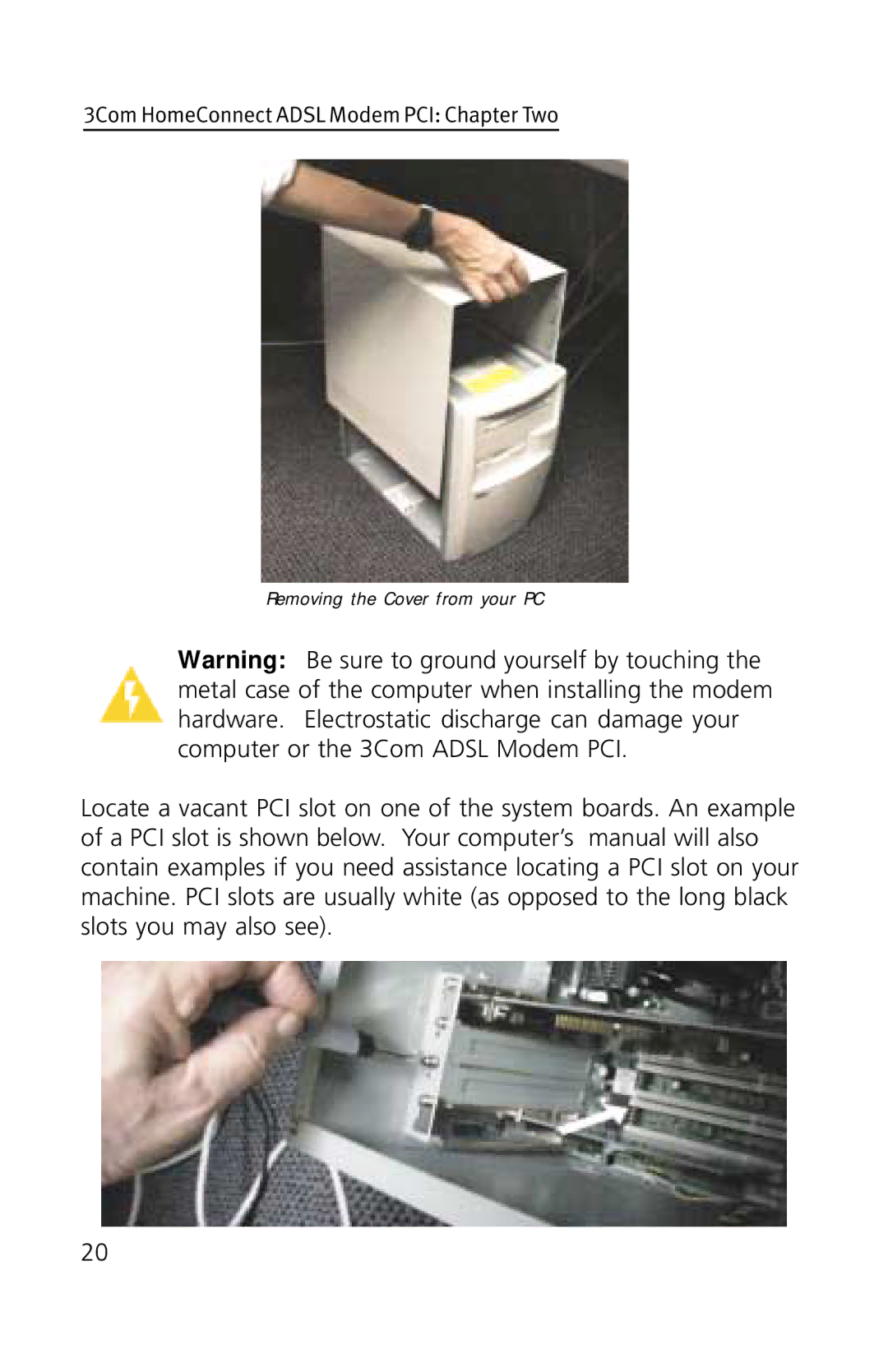3Com HomeConnect ADSL Modem PCI: Chapter Two
Removing the Cover from your PC
Warning: Be sure to ground yourself by touching the metal case of the computer when installing the modem hardware. Electrostatic discharge can damage your computer or the 3Com ADSL Modem PCI.
Locate a vacant PCI slot on one of the system boards. An example of a PCI slot is shown below. Your computer’s manual will also contain examples if you need assistance locating a PCI slot on your machine. PCI slots are usually white (as opposed to the long black slots you may also see).
20