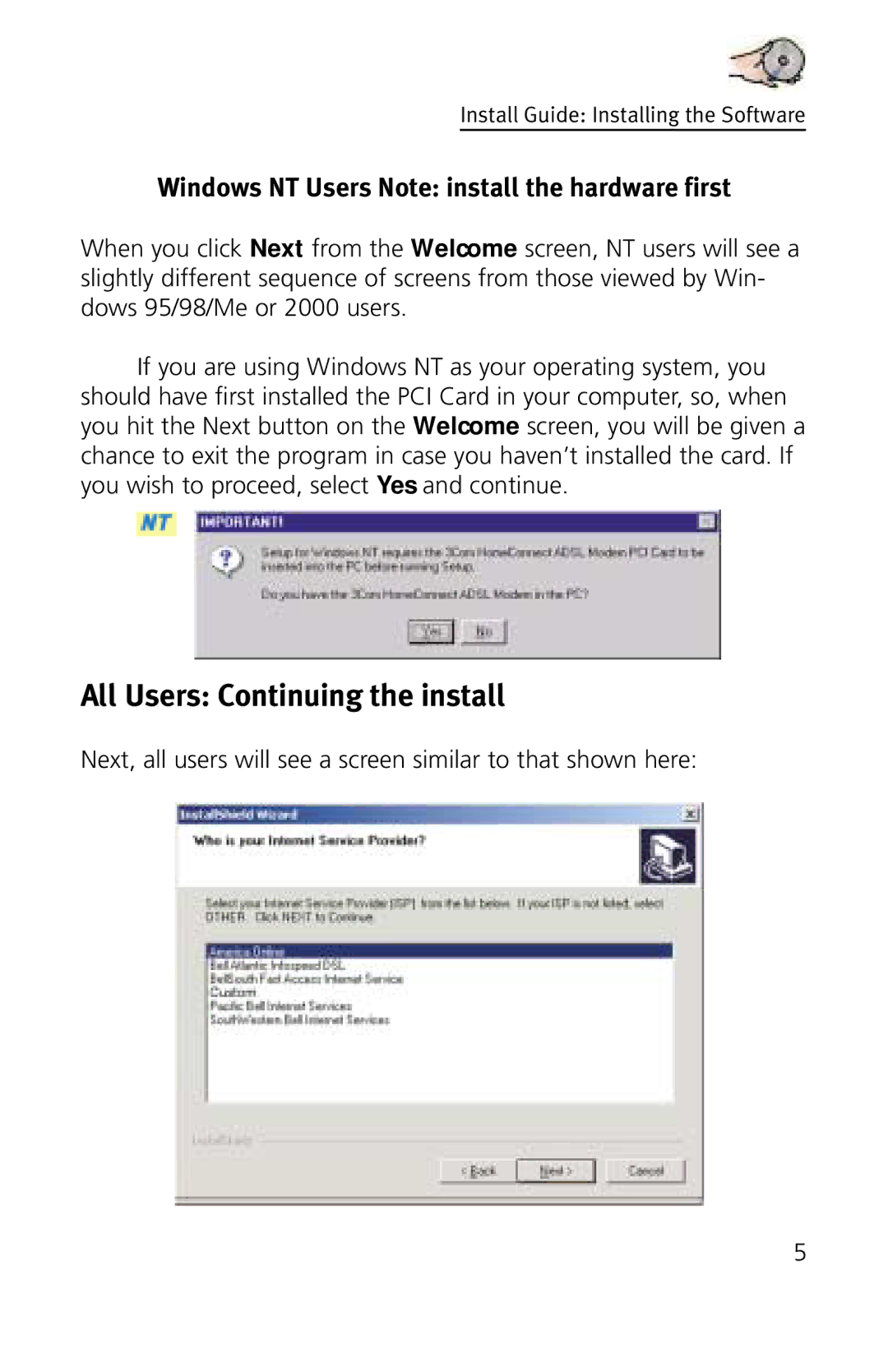Install Guide: Installing the Software
Windows NT Users Note: install the hardware first
When you click Next from the Welcome screen, NT users will see a slightly different sequence of screens from those viewed by Win- dows 95/98/Me or 2000 users.
If you are using Windows NT as your operating system, you should have first installed the PCI Card in your computer, so, when you hit the Next button on the Welcome screen, you will be given a chance to exit the program in case you haven’t installed the card. If you wish to proceed, select Yes and continue.
All Users: Continuing the install
Next, all users will see a screen similar to that shown here:
5