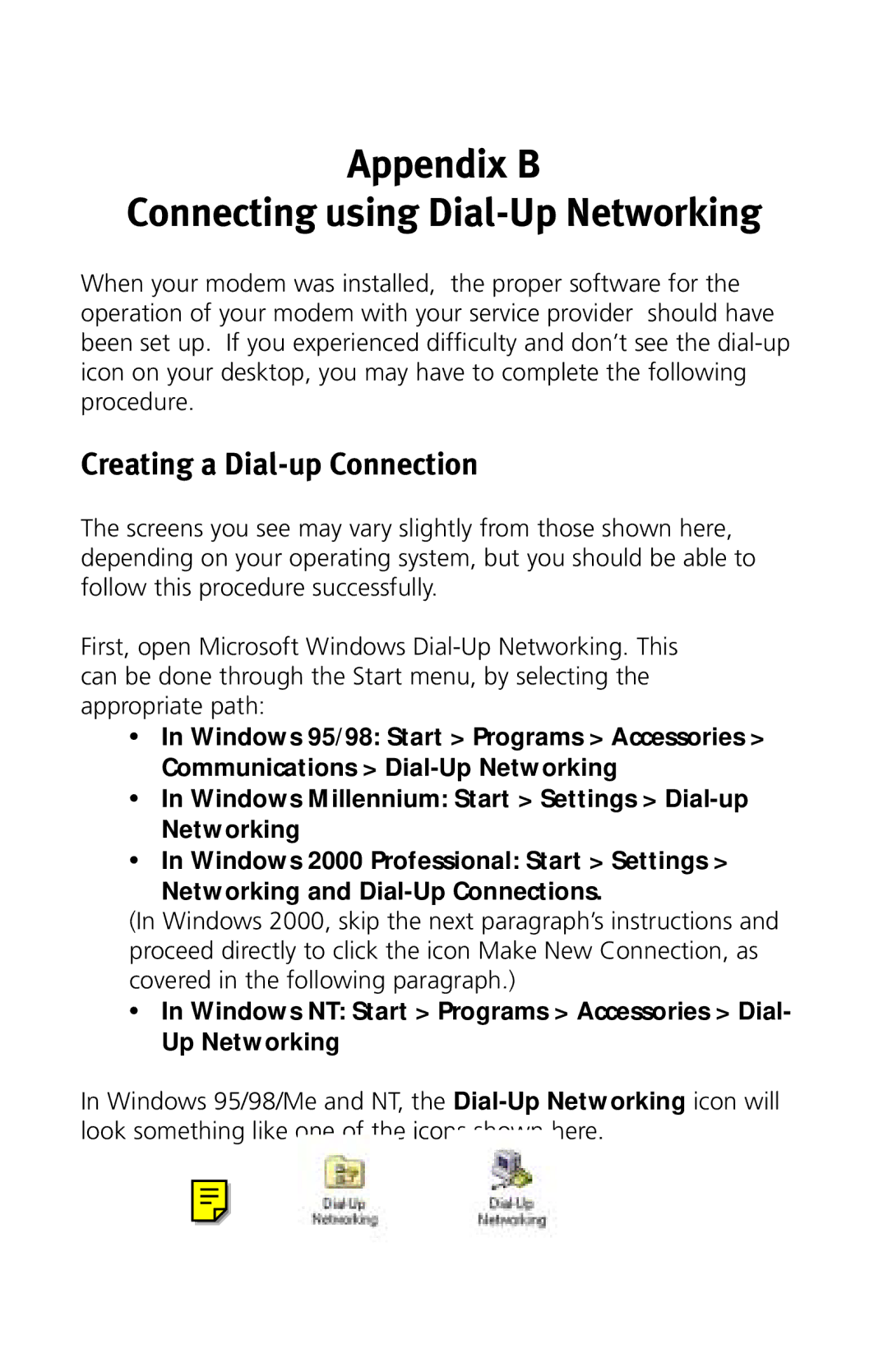Appendix B
Connecting using Dial-Up Networking
When your modem was installed, the proper software for the operation of your modem with your service provider should have been set up. If you experienced difficulty and don’t see the
Creating a Dial-up Connection
The screens you see may vary slightly from those shown here, depending on your operating system, but you should be able to follow this procedure successfully.
First, open Microsoft Windows
•In Windows 95/98: Start > Programs > Accessories > Communications >
•In Windows Millennium: Start > Settings >
•In Windows 2000 Professional: Start > Settings >
Networking and
(In Windows 2000, skip the next paragraph’s instructions and proceed directly to click the icon Make New Connection, as covered in the following paragraph.)
•In Windows NT: Start > Programs > Accessories > Dial- Up Networking
In Windows 95/98/Me and NT, the