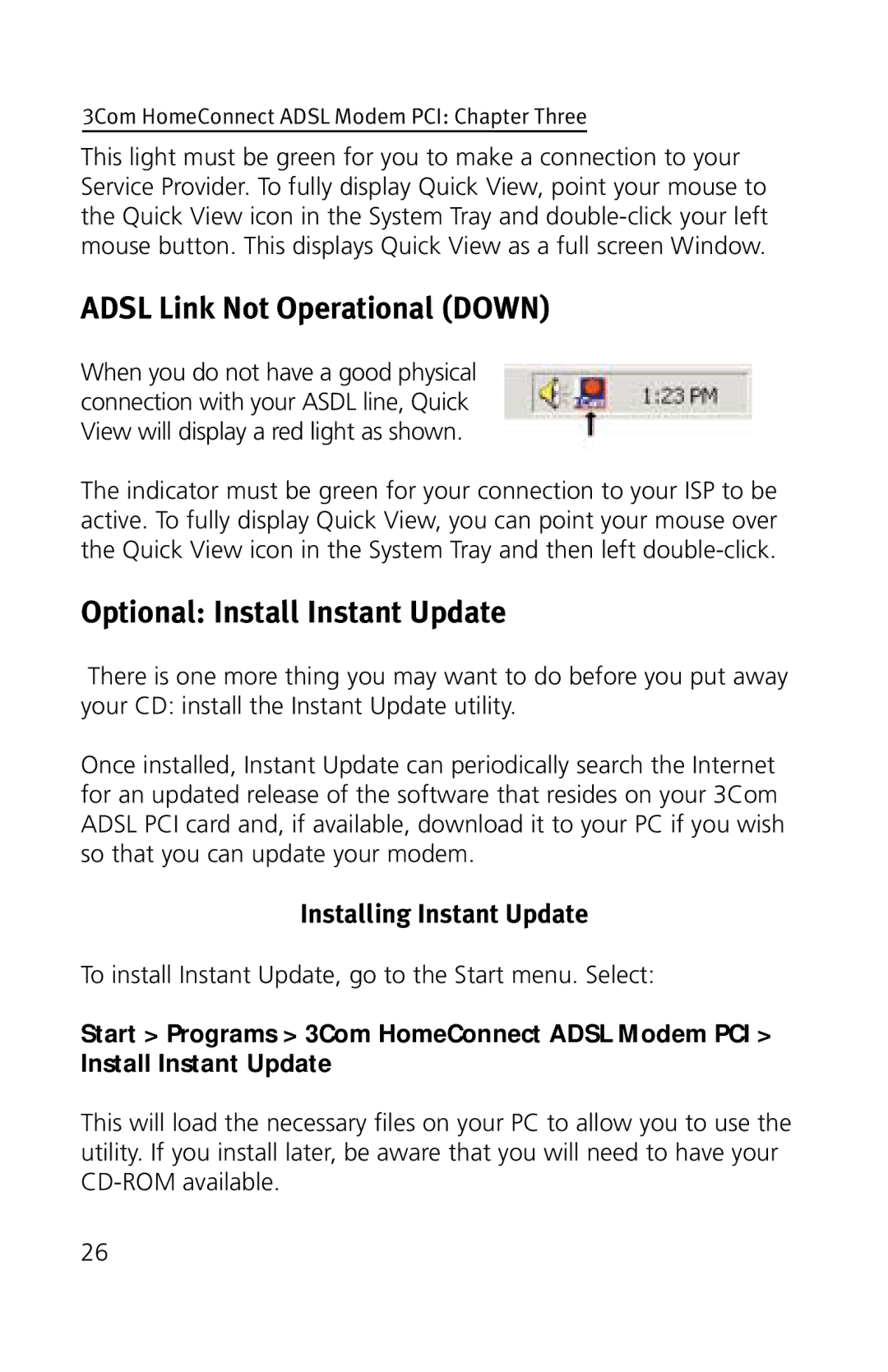3Com HomeConnect ADSL Modem PCI: Chapter Three
This light must be green for you to make a connection to your Service Provider. To fully display Quick View, point your mouse to the Quick View icon in the System Tray and
ADSL Link Not Operational (DOWN)
When you do not have a good physical connection with your ASDL line, Quick View will display a red light as shown.
The indicator must be green for your connection to your ISP to be active. To fully display Quick View, you can point your mouse over the Quick View icon in the System Tray and then left
Optional: Install Instant Update
There is one more thing you may want to do before you put away your CD: install the Instant Update utility.
Once installed, Instant Update can periodically search the Internet for an updated release of the software that resides on your 3Com ADSL PCI card and, if available, download it to your PC if you wish so that you can update your modem.
Installing Instant Update
To install Instant Update, go to the Start menu. Select:
Start > Programs > 3Com HomeConnect ADSL Modem PCI > Install Instant Update
This will load the necessary files on your PC to allow you to use the utility. If you install later, be aware that you will need to have your
26