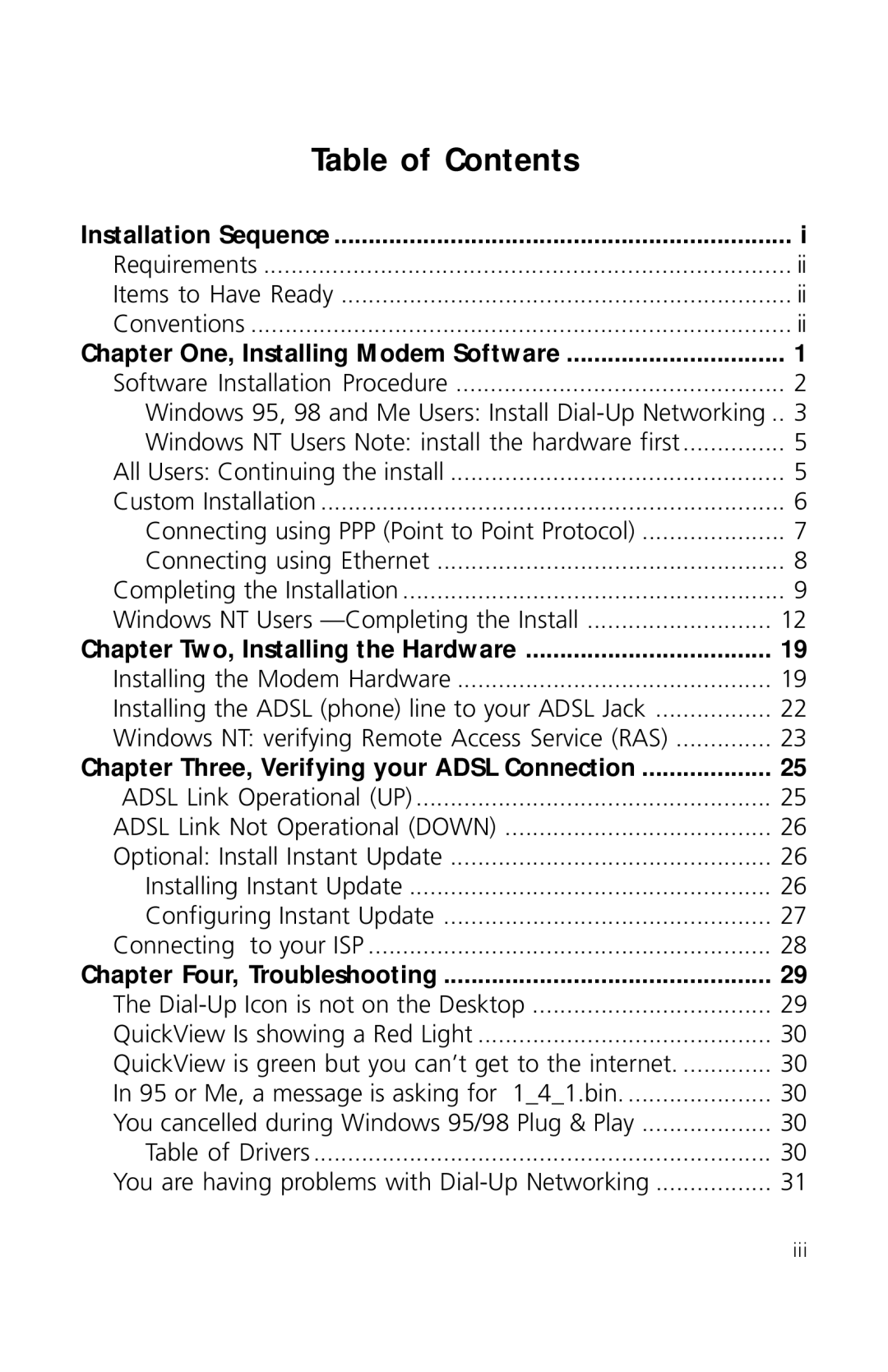Table of Contents |
|
Installation Sequence | i |
Requirements | ii |
Items to Have Ready | ii |
Conventions | ii |
Chapter One, Installing Modem Software | 1 |
Software Installation Procedure | 2 |
Windows 95, 98 and Me Users: Install | 3 |
Windows NT Users Note: install the hardware first | 5 |
All Users: Continuing the install | 5 |
Custom Installation | 6 |
Connecting using PPP (Point to Point Protocol) | 7 |
Connecting using Ethernet | 8 |
Completing the Installation | 9 |
Windows NT Users | 12 |
Chapter Two, Installing the Hardware | 19 |
Installing the Modem Hardware | 19 |
Installing the ADSL (phone) line to your ADSL Jack | 22 |
Windows NT: verifying Remote Access Service (RAS) | 23 |
Chapter Three, Verifying your ADSL Connection | 25 |
ADSL Link Operational (UP) | 25 |
ADSL Link Not Operational (DOWN) | 26 |
Optional: Install Instant Update | 26 |
Installing Instant Update | 26 |
Configuring Instant Update | 27 |
Connecting to your ISP | 28 |
Chapter Four, Troubleshooting | 29 |
The | 29 |
QuickView Is showing a Red Light | 30 |
QuickView is green but you can’t get to the internet | 30 |
In 95 or Me, a message is asking for 1_4_1.bin | 30 |
You cancelled during Windows 95/98 Plug & Play | 30 |
Table of Drivers | 30 |
You are having problems with | 31 |
iii