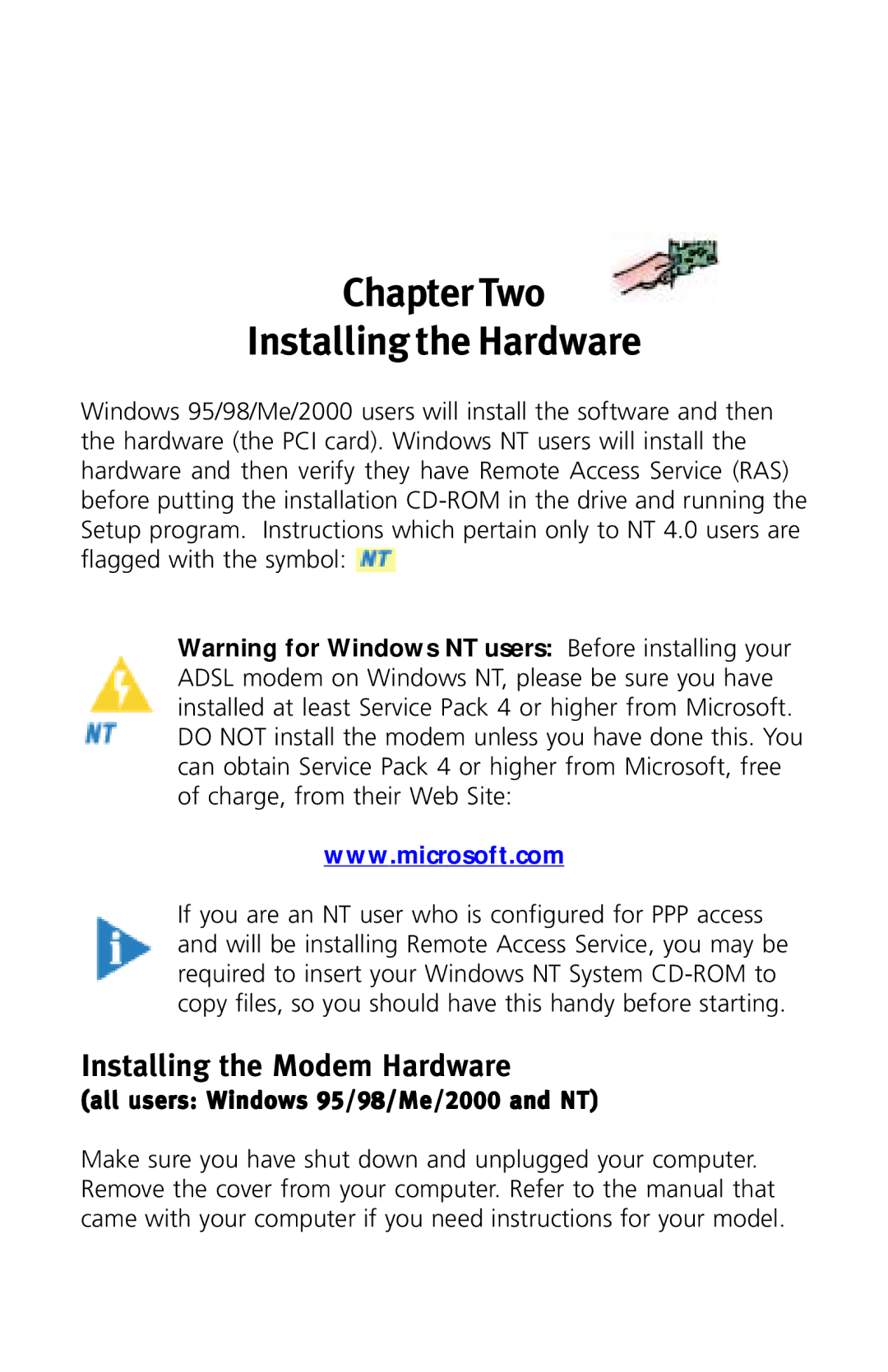Chapter Two
Installing the Hardware
Windows 95/98/Me/2000 users will install the software and then the hardware (the PCI card). Windows NT users will install the hardware and then verify they have Remote Access Service (RAS) before putting the installation ![]()
Warning for Windows NT users: Before installing your ADSL modem on Windows NT, please be sure you have installed at least Service Pack 4 or higher from Microsoft. DO NOT install the modem unless you have done this. You can obtain Service Pack 4 or higher from Microsoft, free of charge, from their Web Site:
www.microsoft.com
If you are an NT user who is configured for PPP access and will be installing Remote Access Service, you may be required to insert your Windows NT System
Installing the Modem Hardware
(all users: Windows 95/98/Me/2000 and NT)
Make sure you have shut down and unplugged your computer. Remove the cover from your computer. Refer to the manual that came with your computer if you need instructions for your model.