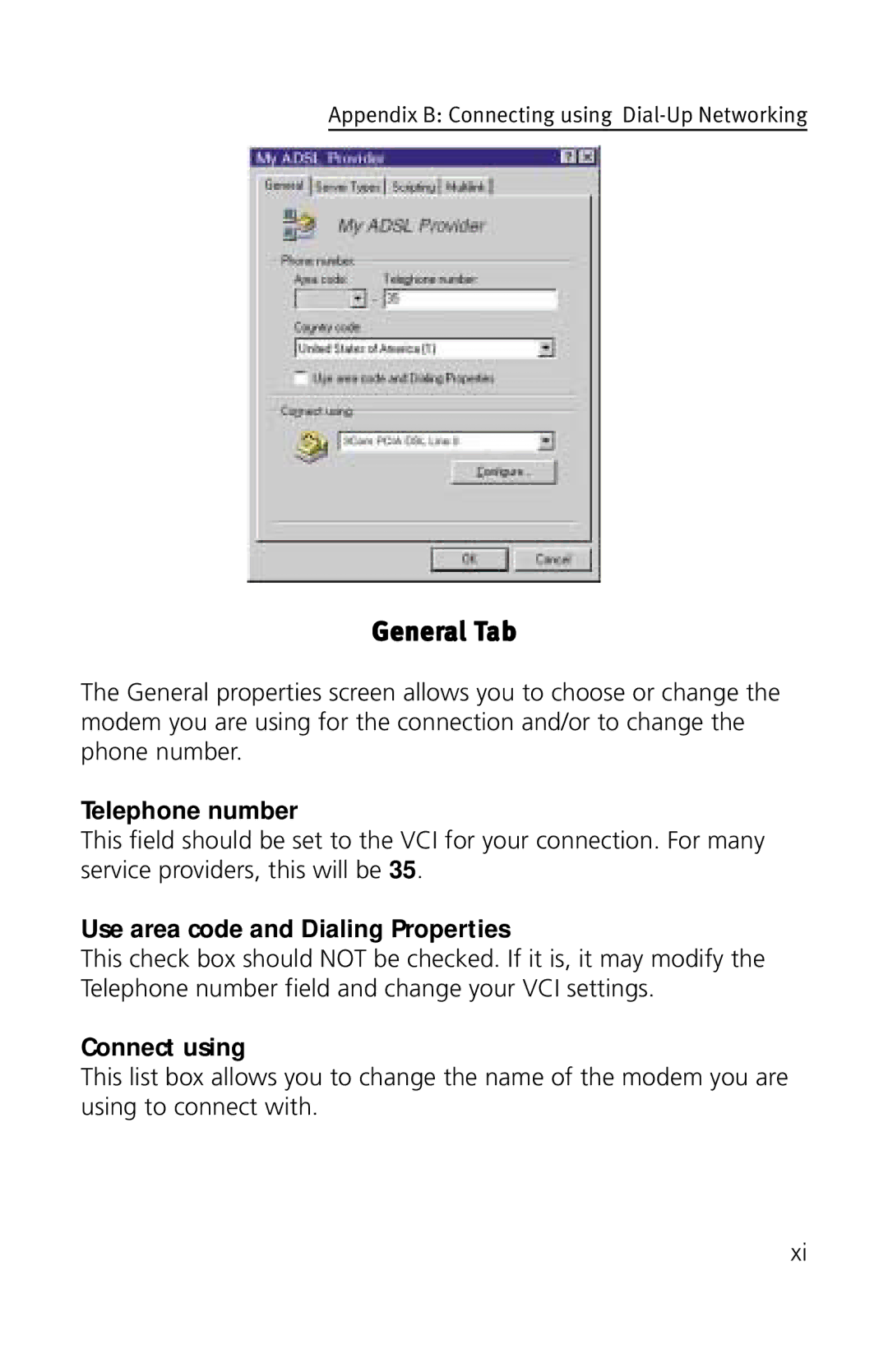Appendix B: Connecting using Dial-Up Networking
General Tab
The General properties screen allows you to choose or change the modem you are using for the connection and/or to change the phone number.
Telephone number
This field should be set to the VCI for your connection. For many service providers, this will be 35.
Use area code and Dialing Properties
This check box should NOT be checked. If it is, it may modify the Telephone number field and change your VCI settings.
Connect using
This list box allows you to change the name of the modem you are using to connect with.
xi