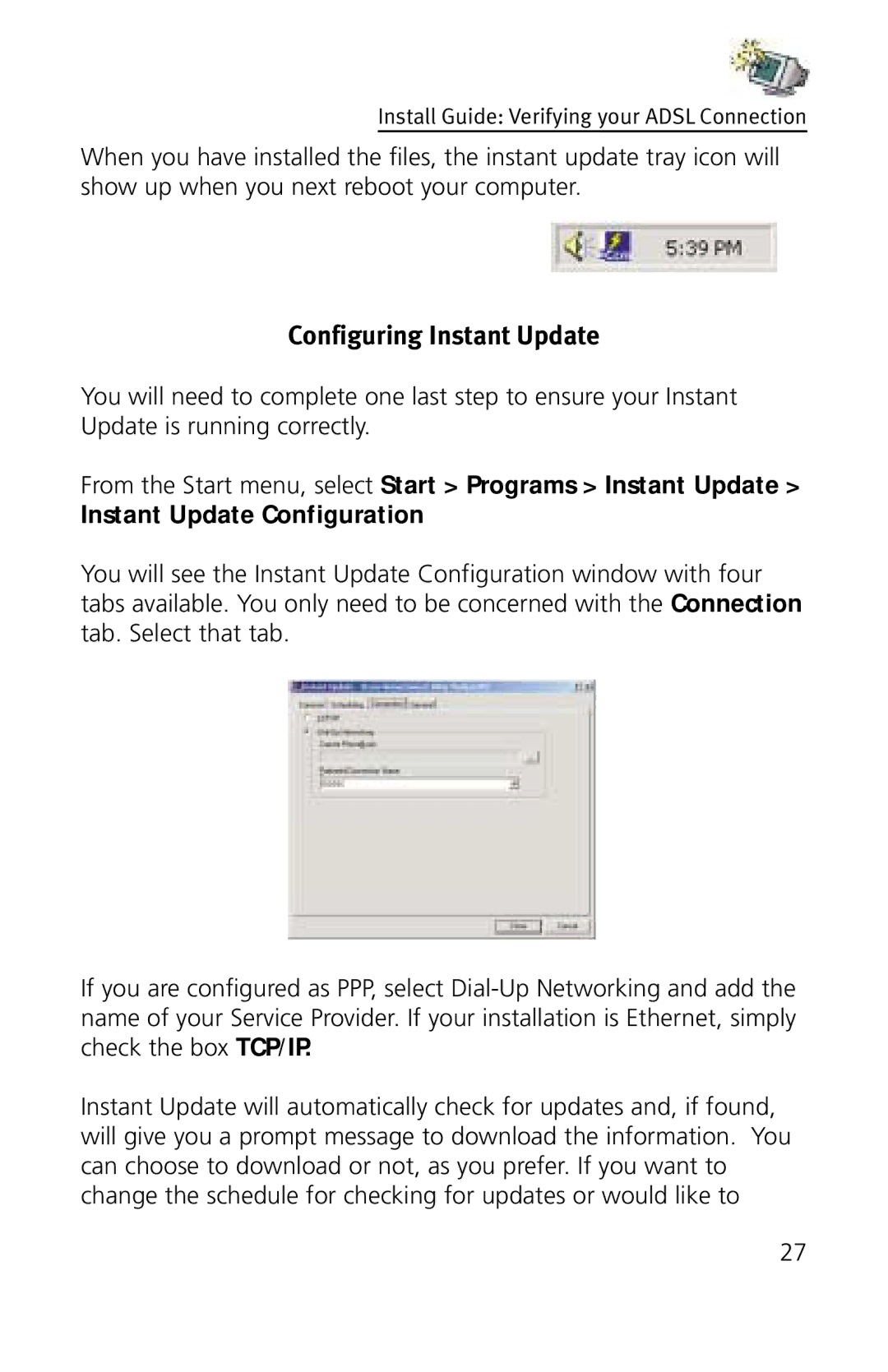Install Guide: Verifying your ADSL Connection
When you have installed the files, the instant update tray icon will show up when you next reboot your computer.
Configuring Instant Update
You will need to complete one last step to ensure your Instant Update is running correctly.
From the Start menu, select Start > Programs > Instant Update >
Instant Update Configuration
You will see the Instant Update Configuration window with four tabs available. You only need to be concerned with the Connection tab. Select that tab.
If you are configured as PPP, select
Instant Update will automatically check for updates and, if found, will give you a prompt message to download the information. You can choose to download or not, as you prefer. If you want to change the schedule for checking for updates or would like to
27