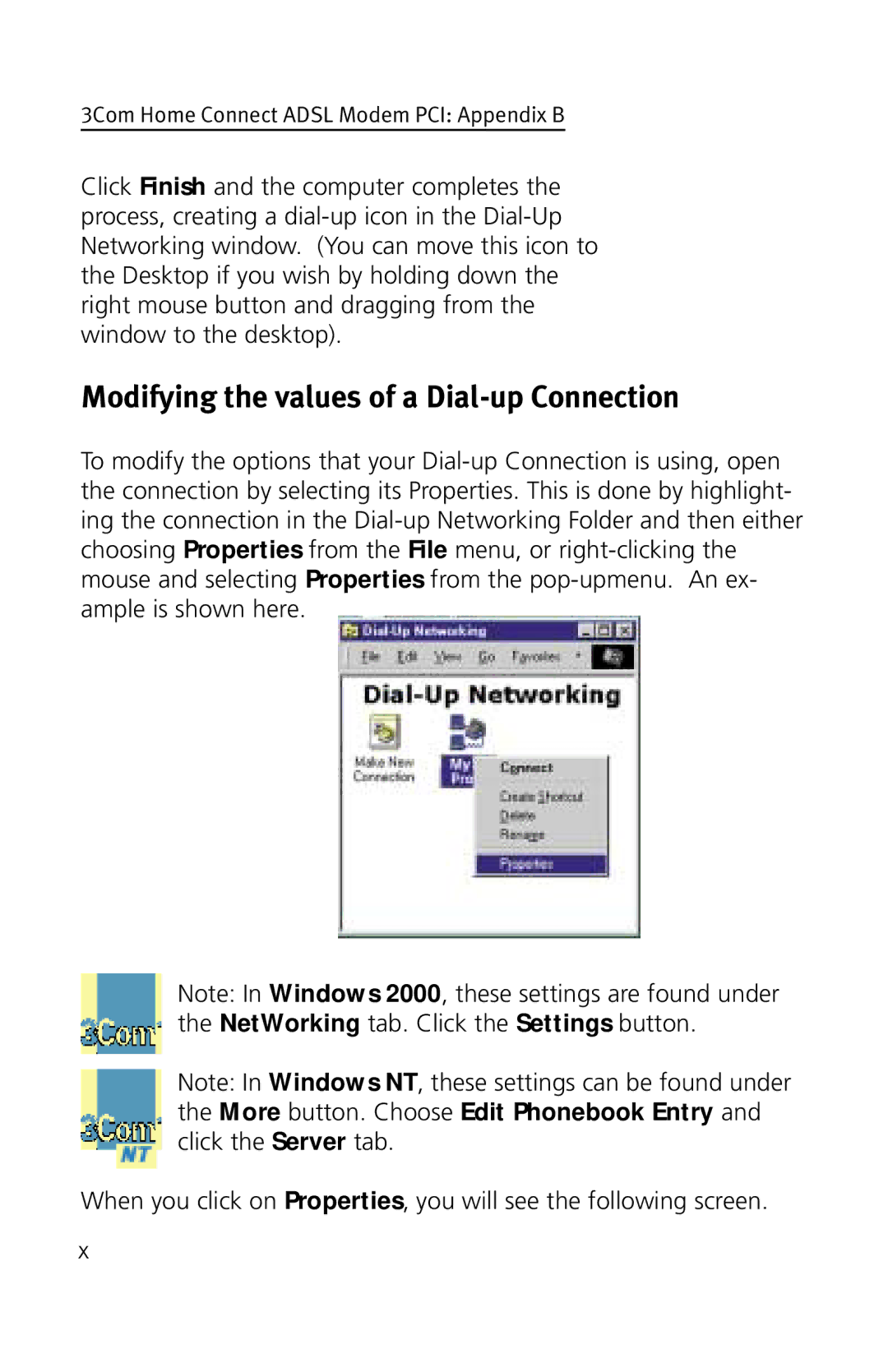3Com Home Connect ADSL Modem PCI: Appendix B
Click Finish and the computer completes the process, creating a
Modifying the values of a Dial-up Connection
To modify the options that your
Note: In Windows 2000, these settings are found under the NetWorking tab. Click the Settings button.
Note: In Windows NT, these settings can be found under the More button. Choose Edit Phonebook Entry and click the Server tab.
When you click on Properties, you will see the following screen.
x