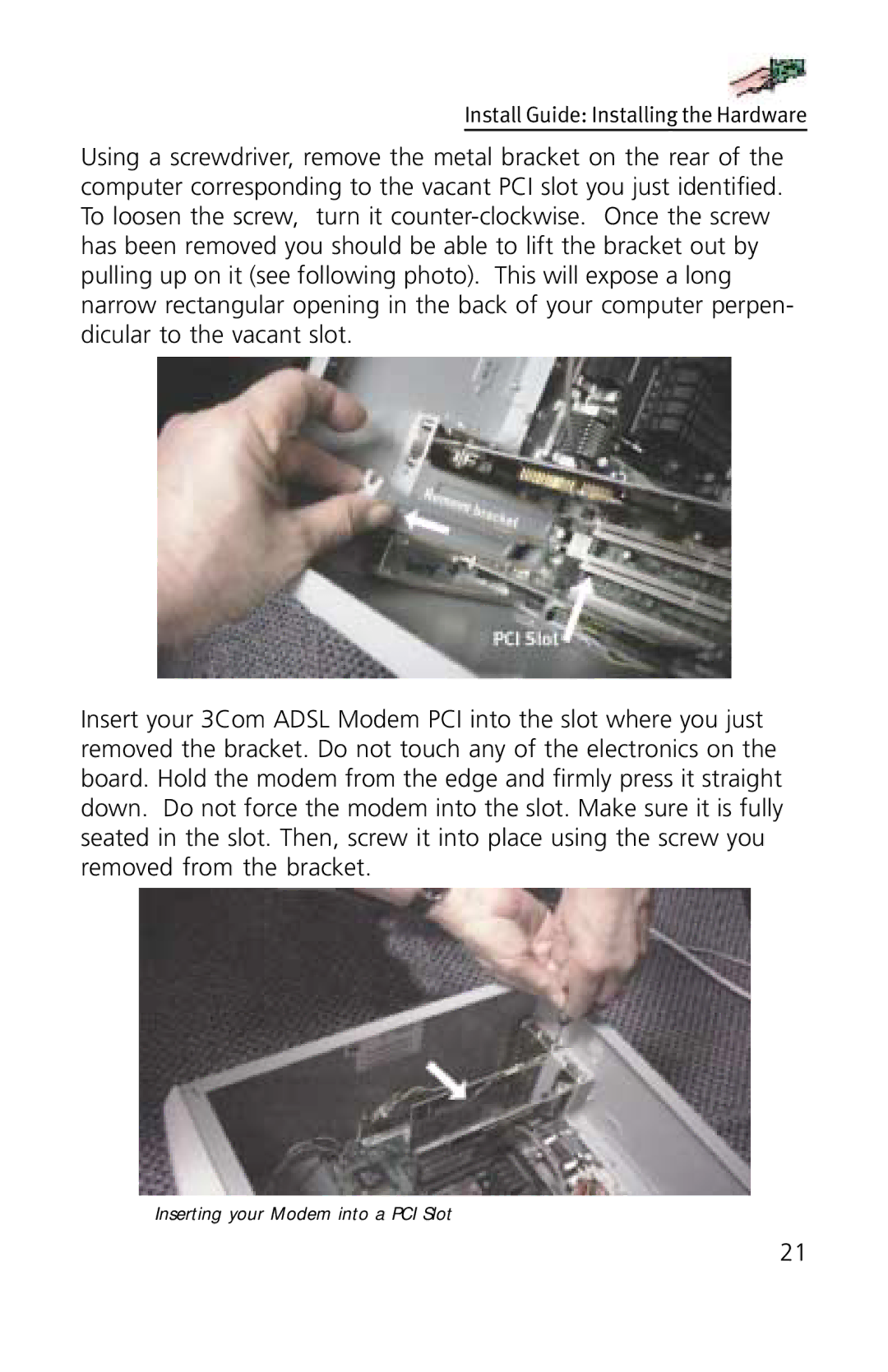Install Guide: Installing the Hardware
Using a screwdriver, remove the metal bracket on the rear of the computer corresponding to the vacant PCI slot you just identified. To loosen the screw, turn it
Insert your 3Com ADSL Modem PCI into the slot where you just removed the bracket. Do not touch any of the electronics on the board. Hold the modem from the edge and firmly press it straight down. Do not force the modem into the slot. Make sure it is fully seated in the slot. Then, screw it into place using the screw you removed from the bracket.
Inserting your Modem into a PCI Slot
21