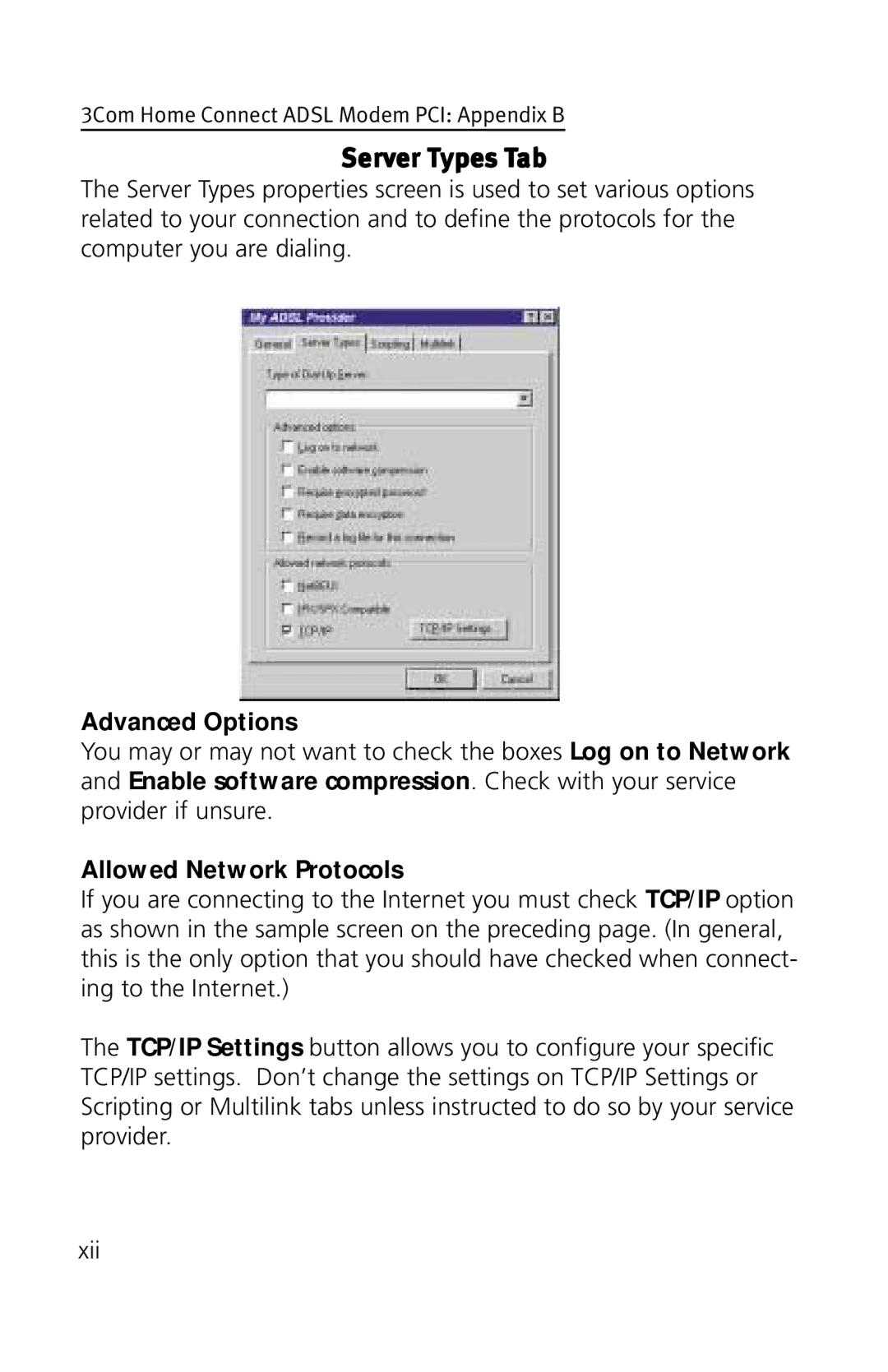3Com Home Connect ADSL Modem PCI: Appendix B
Server Types Tab
The Server Types properties screen is used to set various options related to your connection and to define the protocols for the computer you are dialing.
Advanced Options
You may or may not want to check the boxes Log on to Network and Enable software compression. Check with your service provider if unsure.
Allowed Network Protocols
If you are connecting to the Internet you must check TCP/IP option as shown in the sample screen on the preceding page. (In general, this is the only option that you should have checked when connect- ing to the Internet.)
The TCP/IP Settings button allows you to configure your specific TCP/IP settings. Don’t change the settings on TCP/IP Settings or Scripting or Multilink tabs unless instructed to do so by your service provider.
xii