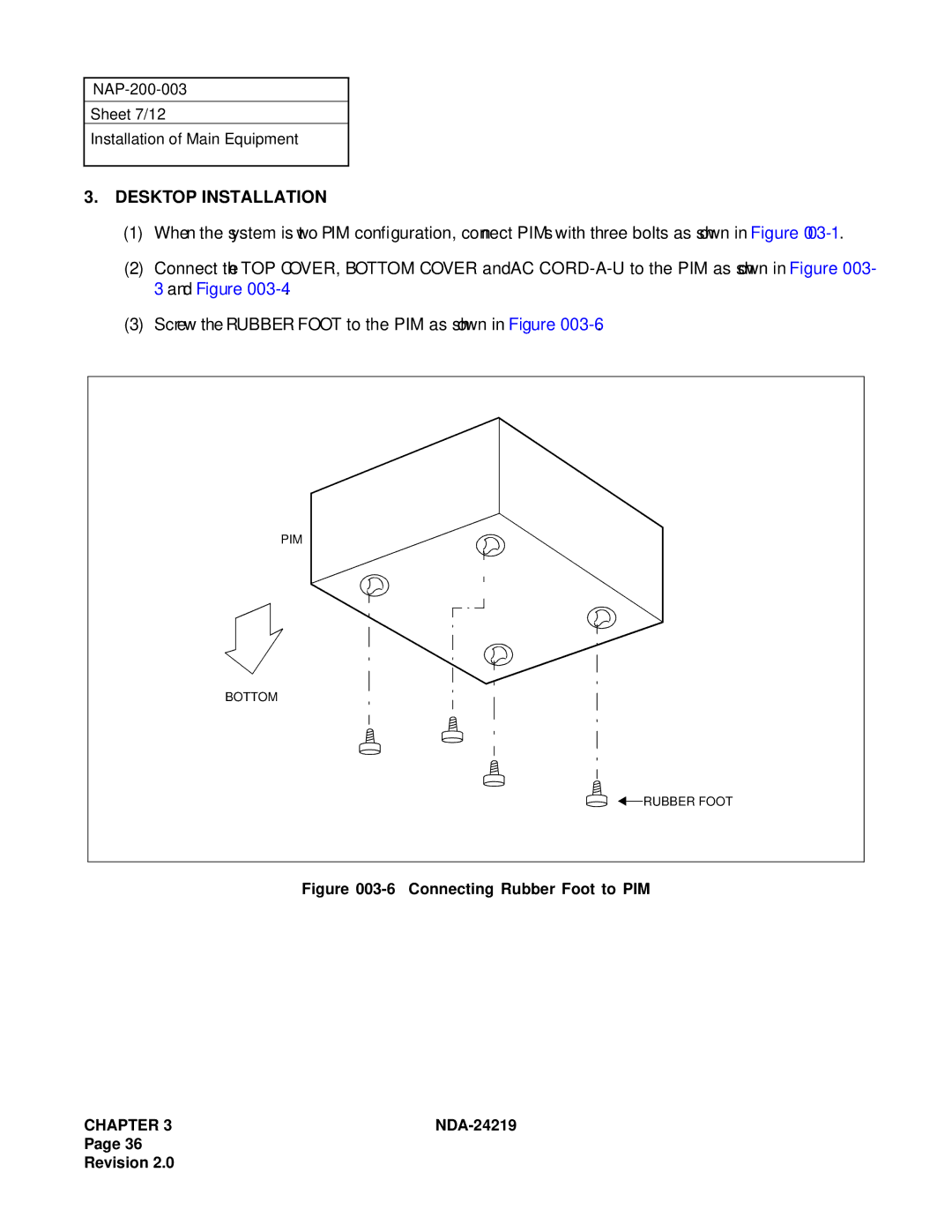Sheet 7/12
Installation of Main Equipment
3.DESKTOP INSTALLATION
(1)When the system is two PIM configuration, connect PIMs with three bolts as shown in Figure
(2)Connect the TOP COVER, BOTTOM COVER and AC
(3)Screw the RUBBER FOOT to the PIM as shown in Figure
PIM
BOTTOM
![]() RUBBER FOOT
RUBBER FOOT
Figure 003-6 Connecting Rubber Foot to PIM
CHAPTER 3 |
Page 36
Revision 2.0