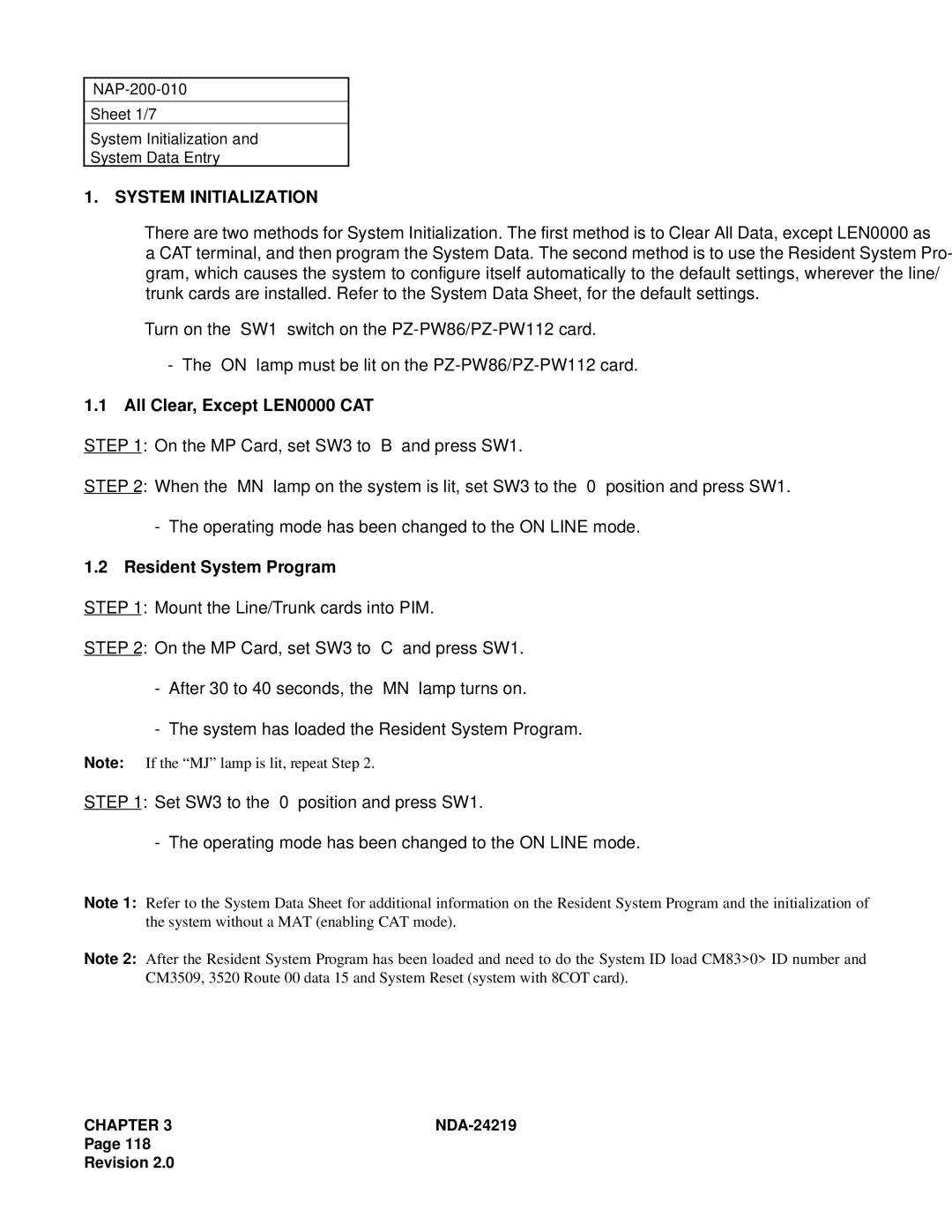Sheet 1/7
System Initialization and
System Data Entry
1.SYSTEM INITIALIZATION
•There are two methods for System Initialization. The first method is to Clear All Data, except LEN0000 as a CAT terminal, and then program the System Data. The second method is to use the Resident System Pro- gram, which causes the system to configure itself automatically to the default settings, wherever the line/ trunk cards are installed. Refer to the System Data Sheet, for the default settings.
•Turn on the “SW1” switch on the
-The “ON” lamp must be lit on the
1.1 All Clear, Except LEN0000 CAT
STEP 1: On the MP Card, set SW3 to “B” and press SW1.
STEP 2: When the “MN” lamp on the system is lit, set SW3 to the “0” position and press SW1.
-The operating mode has been changed to the ON LINE mode.
1.2Resident System Program
STEP 1: Mount the Line/Trunk cards into PIM.
STEP 2: On the MP Card, set SW3 to “C” and press SW1.
-After 30 to 40 seconds, the “MN” lamp turns on.
-The system has loaded the Resident System Program.
Note: If the “MJ” lamp is lit, repeat Step 2.
STEP 1: Set SW3 to the “0” position and press SW1.
- The operating mode has been changed to the ON LINE mode.
Note 1: Refer to the System Data Sheet for additional information on the Resident System Program and the initialization of the system without a MAT (enabling CAT mode).
Note 2: After the Resident System Program has been loaded and need to do the System ID load CM83>0> ID number and CM3509, 3520 Route 00 data 15 and System Reset (system with 8COT card).
CHAPTER 3 |
Page 118
Revision 2.0