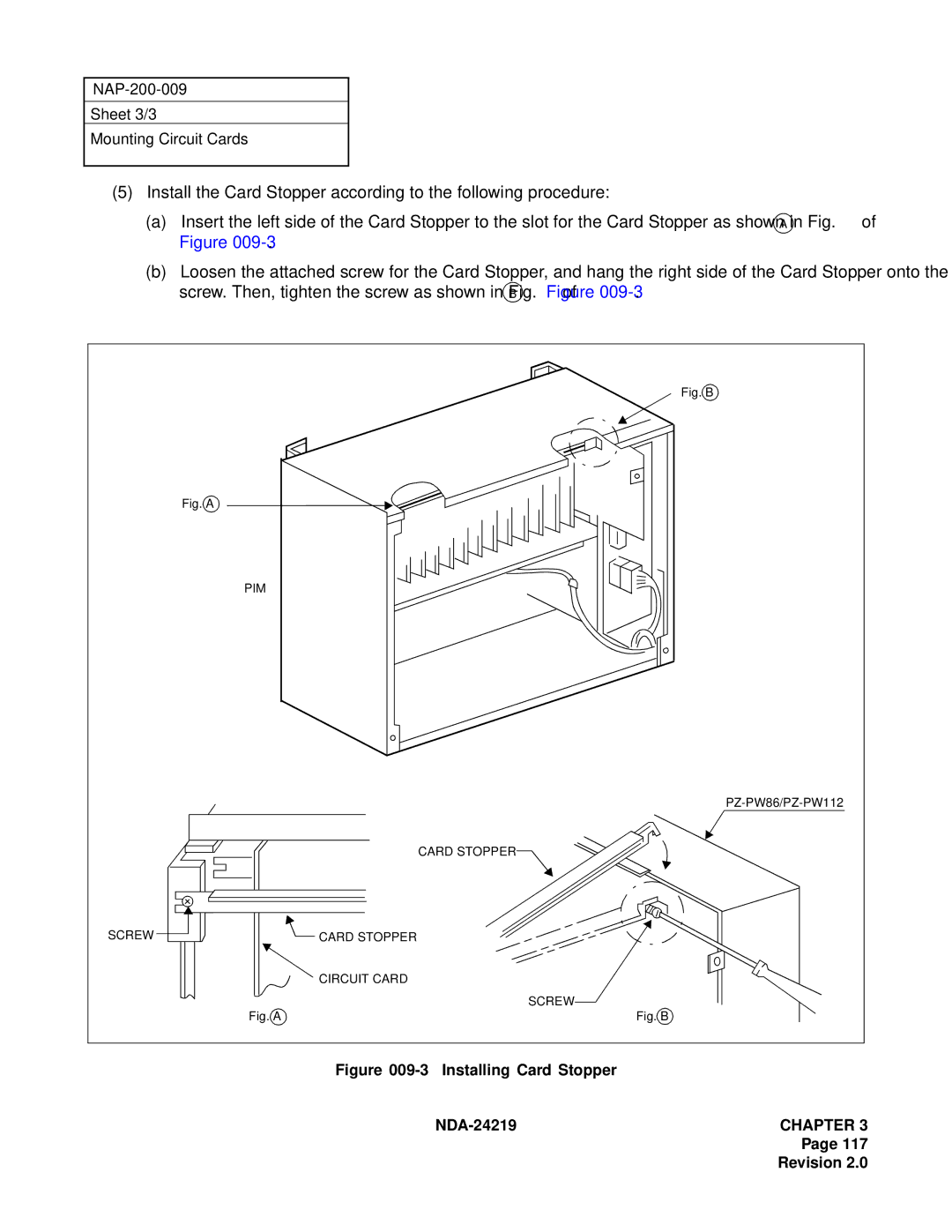Sheet 3/3
Mounting Circuit Cards
(5)Install the Card Stopper according to the following procedure:
(a)Insert the left side of the Card Stopper to the slot for the Card Stopper as shown in Fig. A of Figure
(b)Loosen the attached screw for the Card Stopper, and hang the right side of the Card Stopper onto the screw. Then, tighten the screw as shown in Fig. B of Figure
|
|
| Fig. B |
Fig. A |
|
|
|
PIM |
|
|
|
|
|
| |
| CARD STOPPER |
| |
SCREW | CARD STOPPER |
|
|
| CIRCUIT CARD |
|
|
|
| SCREW |
|
Fig. A |
|
| Fig. B |
| Figure | Installing Card Stopper |
|
|
|
| CHAPTER 3 |
|
|
| Page 117 |
|
|
| Revision 2.0 |