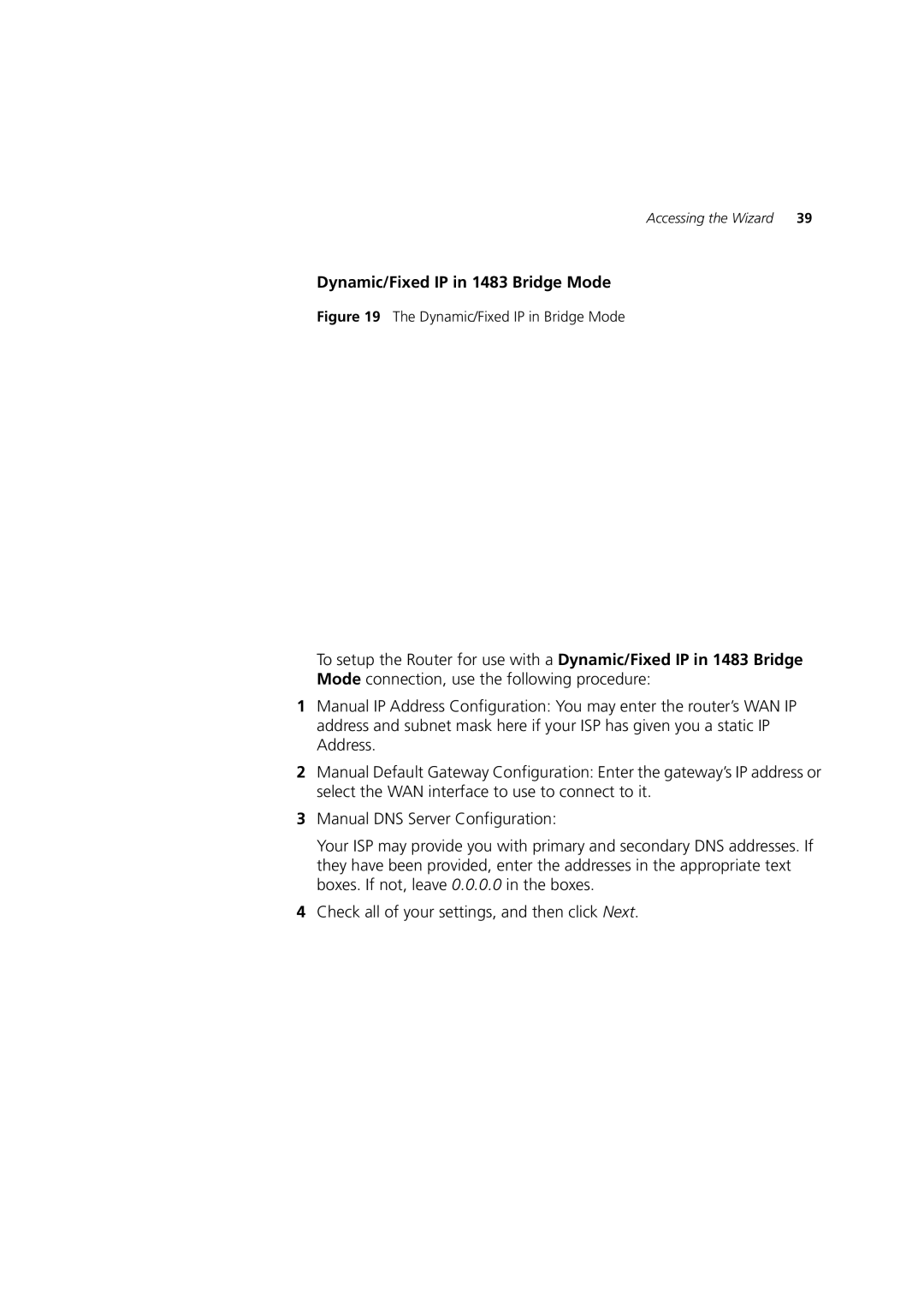Accessing the Wizard | 39 |
Dynamic/Fixed IP in 1483 Bridge Mode
Figure 19 The Dynamic/Fixed IP in Bridge Mode
To setup the Router for use with a Dynamic/Fixed IP in 1483 Bridge Mode connection, use the following procedure:
1Manual IP Address Configuration: You may enter the router’s WAN IP address and subnet mask here if your ISP has given you a static IP Address.
2Manual Default Gateway Configuration: Enter the gateway’s IP address or select the WAN interface to use to connect to it.
3Manual DNS Server Configuration:
Your ISP may provide you with primary and secondary DNS addresses. If they have been provided, enter the addresses in the appropriate text boxes. If not, leave 0.0.0.0 in the boxes.
4Check all of your settings, and then click Next.