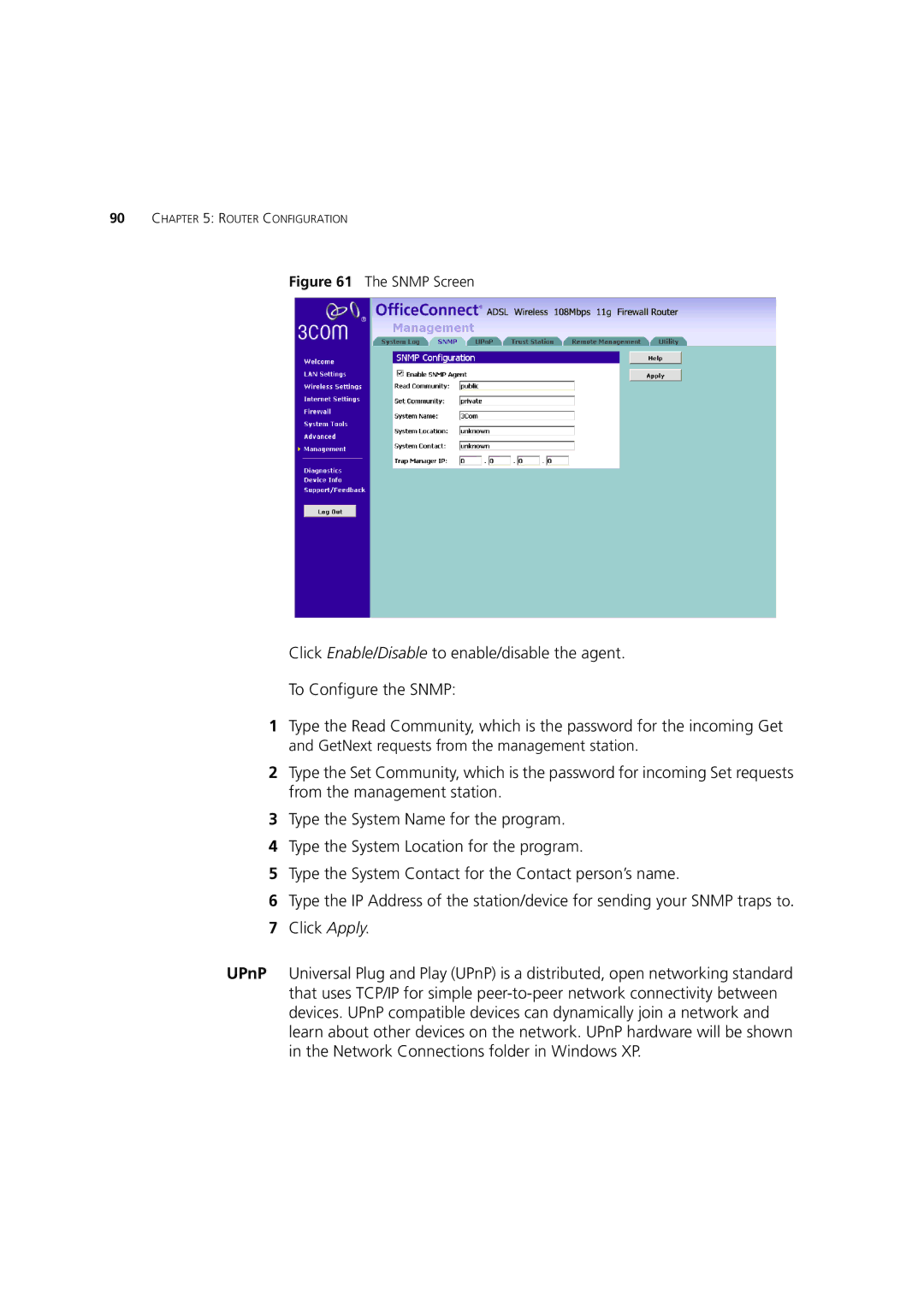90CHAPTER 5: ROUTER CONFIGURATION
Figure 61 The SNMP Screen
Click Enable/Disable to enable/disable the agent.
To Configure the SNMP:
1Type the Read Community, which is the password for the incoming Get and GetNext requests from the management station.
2Type the Set Community, which is the password for incoming Set requests from the management station.
3Type the System Name for the program.
4Type the System Location for the program.
5Type the System Contact for the Contact person’s name.
6Type the IP Address of the station/device for sending your SNMP traps to.
7Click Apply.
UPnP Universal Plug and Play (UPnP) is a distributed, open networking standard that uses TCP/IP for simple