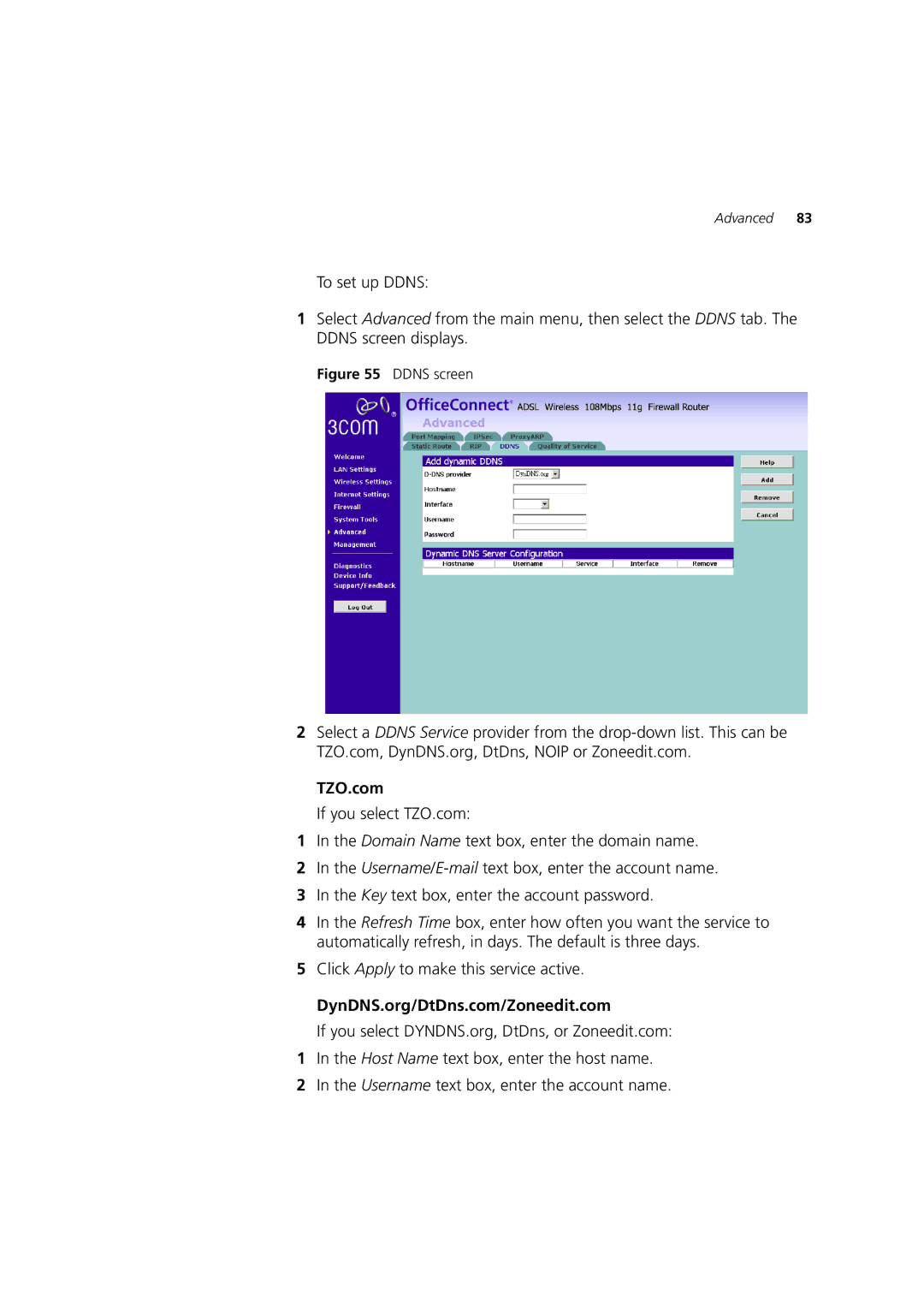Advanced 83
To set up DDNS:
1Select Advanced from the main menu, then select the DDNS tab. The DDNS screen displays.
Figure 55 DDNS screen
2Select a DDNS Service provider from the
TZO.com
If you select TZO.com:
1In the Domain Name text box, enter the domain name.
2In the
3In the Key text box, enter the account password.
4In the Refresh Time box, enter how often you want the service to automatically refresh, in days. The default is three days.
5Click Apply to make this service active.
DynDNS.org/DtDns.com/Zoneedit.com
If you select DYNDNS.org, DtDns, or Zoneedit.com:
1In the Host Name text box, enter the host name.
2In the Username text box, enter the account name.