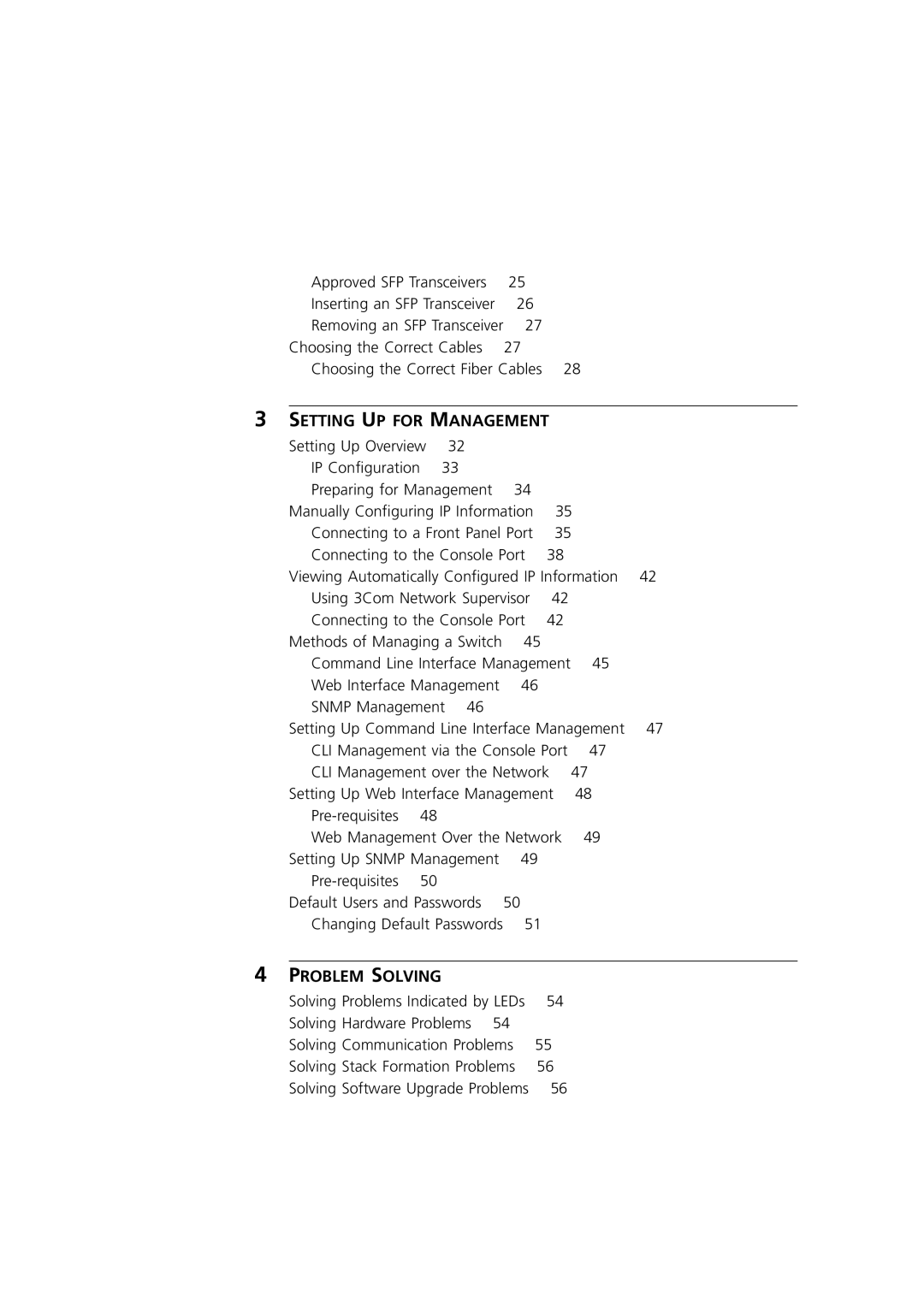Approved SFP Transceivers | 25 |
Inserting an SFP Transceiver | 26 |
Removing an SFP Transceiver | 27 |
Choosing the Correct Cables | 27 |
Choosing the Correct Fiber Cables 28
3SETTING UP FOR MANAGEMENT
| Setting Up Overview | 32 |
|
|
|
| |
| IP Configuration | 33 |
|
|
|
| |
| Preparing for Management | 34 |
|
|
| ||
| Manually Configuring IP Information | 35 |
| ||||
| Connecting to a Front Panel Port | 35 |
| ||||
| Connecting to the Console Port | 38 |
|
| |||
| Viewing Automatically Configured IP Information | 42 | |||||
| Using 3Com Network Supervisor | 42 |
|
| |||
| Connecting to the Console Port | 42 |
|
| |||
| Methods of Managing a Switch | 45 |
|
| |||
| Command Line Interface Management | 45 |
| ||||
| Web Interface Management | 46 |
|
| |||
| SNMP Management | 46 |
|
|
|
| |
| Setting Up Command Line Interface Management | 47 | |||||
| CLI Management via the Console Port | 47 |
| ||||
| CLI Management over the Network | 47 |
| ||||
| Setting Up Web Interface Management | 48 |
| ||||
| 48 |
|
|
|
|
| |
| Web Management Over the Network | 49 |
| ||||
| Setting Up SNMP Management | 49 |
|
| |||
| 50 |
|
|
|
|
| |
| Default Users and Passwords | 50 |
|
|
| ||
| Changing Default Passwords | 51 |
|
| |||
|
|
|
|
|
|
| |
4 PROBLEM SOLVING |
|
|
|
|
| ||
| Solving Problems Indicated by LEDs | 54 |
|
| |||
| Solving Hardware Problems 54 |
|
|
| |||
| Solving Communication Problems | 55 |
|
| |||
| Solving Stack Formation Problems | 56 |
|
| |||
| Solving Software Upgrade Problems | 56 |
|
| |||