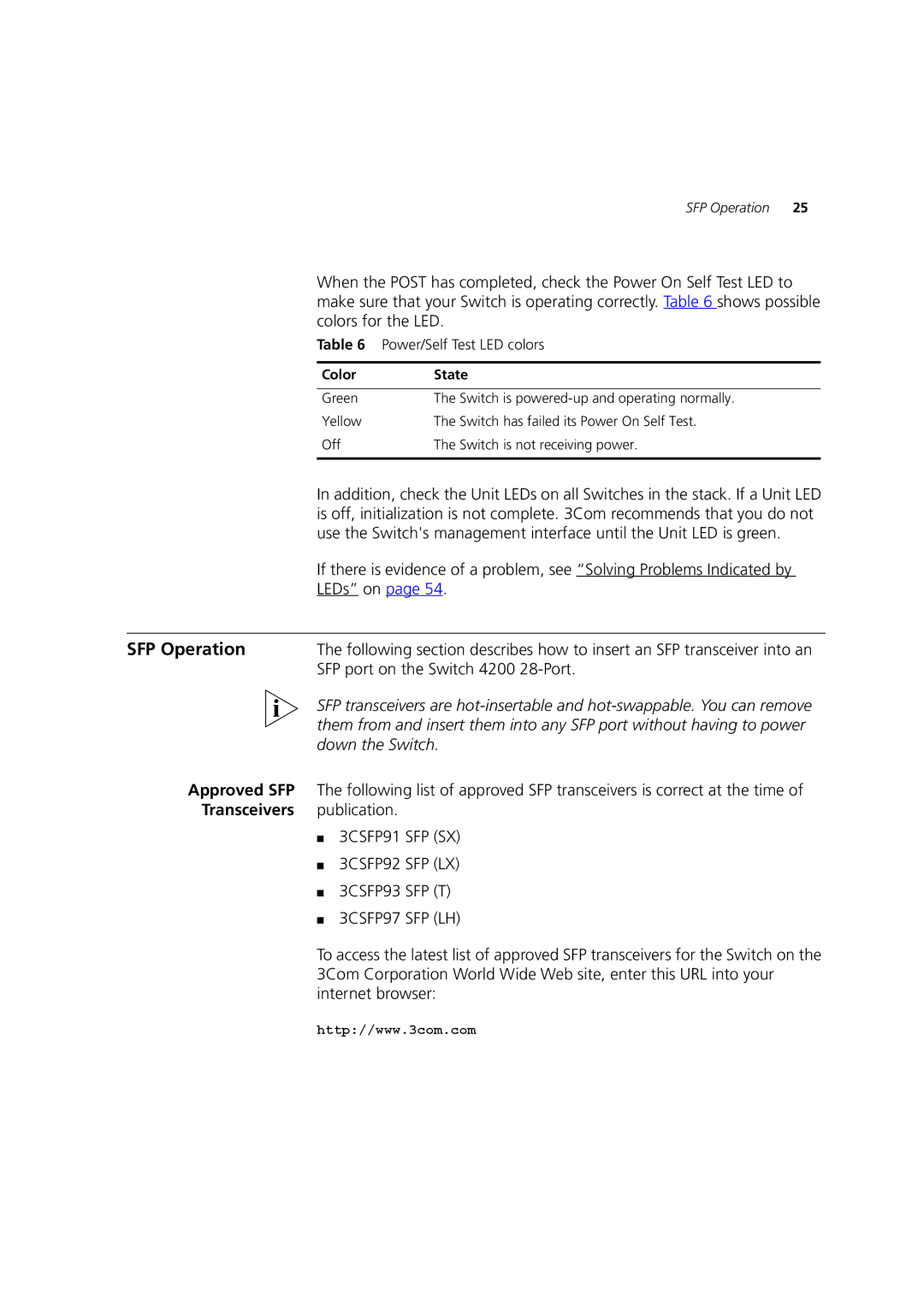SFP Operation 25
When the POST has completed, check the Power On Self Test LED to make sure that your Switch is operating correctly. Table 6 shows possible colors for the LED.
Table 6 Power/Self Test LED colors
Color | State |
|
|
Green | The Switch is |
Yellow | The Switch has failed its Power On Self Test. |
Off | The Switch is not receiving power. |
|
|
| In addition, check the Unit LEDs on all Switches in the stack. If a Unit LED |
| is off, initialization is not complete. 3Com recommends that you do not |
| use the Switch's management interface until the Unit LED is green. |
| If there is evidence of a problem, see “Solving Problems Indicated by |
| LEDs” on page 54. |
|
|
SFP Operation | The following section describes how to insert an SFP transceiver into an |
| SFP port on the Switch 4200 |
| SFP transceivers are |
| them from and insert them into any SFP port without having to power |
| down the Switch. |
Approved SFP The following list of approved SFP transceivers is correct at the time of Transceivers publication.
■3CSFP91 SFP (SX)
■3CSFP92 SFP (LX)
■3CSFP93 SFP (T)
■3CSFP97 SFP (LH)
To access the latest list of approved SFP transceivers for the Switch on the 3Com Corporation World Wide Web site, enter this URL into your internet browser:
http://www.3com.com